10 Free ChatGPT Alternatives You Need to Try in 2025

In 2025, free ChatGPT alternatives are more important than ever. You’ve probably noticed how AI tools are becoming a bigger part of daily life. From helping with coding to simplifying research or even casual chats, these tools are everywhere. But why look for chatgpt alternatives free? Well, ChatGPT often faces server overloads, making it hard to access. Plus, many alternatives now offer competitive features that might suit your needs better.
AI tools have come a long way. They’re faster, smarter, and can handle complex tasks independently. Whether you’re creating content, managing projects, or just looking for emotional support, there’s an AI tool for you. These chatgpt alternatives free are designed to make your life easier without breaking the bank.
Key Takeaways
Check out free ChatGPT options to find tools you like.
Claude gives clear answers and lets you star messages for projects.
DeepSeek is great for tech users wanting a flexible, open-source AI.
Gemini helps with research by making reports and working with Google.
Chatsonic makes chatting fun with voice tools and memory for custom chats.
Best for General Use
Claude
Key Features
Claude is packed with features that make it a strong contender among chatgpt alternatives. It offers suggestions to help you get started and even lets you revisit recent chats. You can star important messages, which is super handy for long-term projects. Claude also allows you to customize its appearance to match your system settings. Plus, it has a feature preview option, letting you test experimental tools and share feedback. Another standout feature is "Artifacts," which organizes generated content separately, making long conversations easier to manage.
Pros and Cons
Pros:
Accurate and actionable responses.
Easy-to-use interface with customization options.
Free version available for general use.
Cons:
Limited advanced features compared to some paid AI tools.
Occasional delays during high traffic.
Why It Stands Out
Claude shines because of its reliability. Its answers are more accurate and actionable than many other ai chatbot options. Whether you're managing a project or just need quick information, Claude delivers. The ability to star messages and organize content makes it perfect for users juggling multiple tasks.
DeepSeek
Key Features
DeepSeek is an open-source ai chatbot designed for logical reasoning and problem-solving. It’s free for everyone, making it highly accessible. Unlike some other tools, it focuses on customization, allowing you to tweak it to fit your needs. DeepSeek is especially useful for technical users who want more control over their ai experience.
Pros and Cons
Pros:
Completely free version with no hidden costs.
Open-source, allowing for extensive customization.
Great for logical reasoning and problem-solving.
Cons:
Less user-friendly for beginners.
Limited features compared to more polished ai tools.
Why It Stands Out
DeepSeek stands out because of its open-source nature. You can customize it to suit your needs, which is a big plus for developers. It’s also free, making it one of the most accessible chatgpt alternatives. If you’re looking for a tool that prioritizes logic and problem-solving, DeepSeek is a great choice.
Best for Coding and Technical Tasks
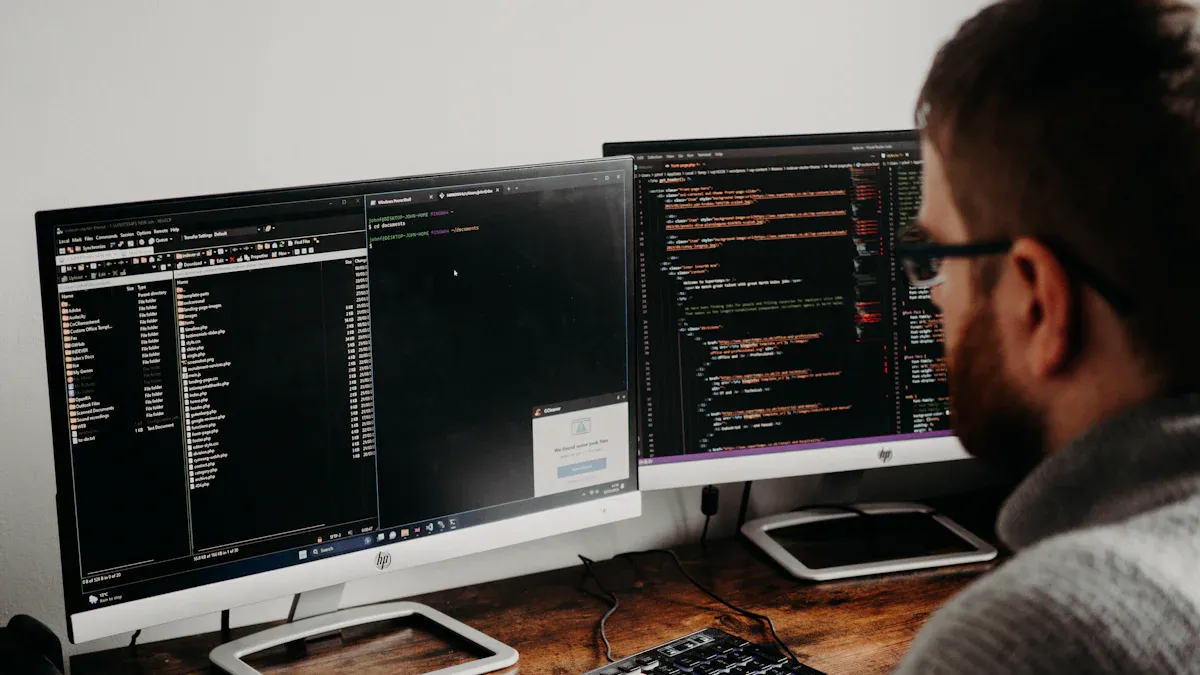
Mistral
Key Features
Mistral is a powerhouse when it comes to coding and technical tasks. It offers a mix of open-source and proprietary models, giving you flexibility based on your needs. Its standout features include precise instruction following, advanced reasoning capabilities, and native function calling. Mistral also supports on-premises deployment, which is perfect if you’re handling sensitive data. Plus, it’s cost-effective, producing high-quality models without breaking the bank.
Feature | Description |
|---|---|
Cost-Effectiveness | Produces high-quality models with lower budgets compared to competitors. |
Rapid Development | Releases advanced models in under 10 months, showcasing efficiency. |
Open Source and Proprietary | Offers both types of models, catering to diverse user needs. |
On-Premises Deployment | Provides flexibility for clients needing secure hosting for sensitive data. |
Precise Instruction Following | Enhances user experience and allows developers to set moderation policies. |
Native Function Calling | Indicates a shift towards more intuitive AI interactions, enhancing context-awareness. |
Advanced Reasoning Capabilities | Strong performance in reasoning tasks, setting a new standard in AI interactions. |
Pros and Cons
Pros:
Flexible deployment options, including on-premises.
Strong reasoning and instruction-following abilities.
Cost-effective for high-quality results.
Cons:
May require technical expertise to fully utilize.
Limited beginner-friendly resources.
Why It Stands Out
Mistral excels in delivering advanced reasoning and precise instruction-following. Its ability to adapt to both open-source and proprietary needs makes it versatile. If you’re looking for a tool that balances cost-effectiveness with cutting-edge features, Mistral is a top choice.
Newoaks AI
Key Features
Newoaks AI is designed to simplify technical tasks while enhancing productivity. It offers multilingual support for around 95 languages, making it accessible worldwide. You’ll also benefit from features like automated appointment booking and 24/7 customer support. Newoaks AI focuses on improving customer engagement and lead conversion, which is ideal for businesses.
Feature | NewOaks AI | Other Tools |
|---|---|---|
24/7 Customer Support | Yes | Varies |
Increased Lead Conversion | Yes | Varies |
Automated Appointment Booking | Yes | Varies |
Multilingual Support | Limited | |
Enhanced Customer Engagement | Yes | Varies |
Pros and Cons
Pros:
Multilingual support for global users.
Excellent customer engagement tools.
Reliable 24/7 customer support.
Cons:
Focuses more on business tasks than pure coding.
Some features may overlap with other tools.
Why It Stands Out
Newoaks AI stands out for its business-oriented features. Its multilingual support and customer engagement tools make it a great option for companies looking to streamline operations. If you need an AI that handles technical tasks while boosting productivity, Newoaks AI is worth exploring.
Best for Research and Academic Use
Gemini
Key Features
Gemini is a standout AI tool for research and academic tasks. It can generate multi-page research reports complete with citations, saving you hours of manual work. You can export results directly to Google Docs or Sheets, making it easy to organize and share your findings. Gemini also allows you to run multiple research tasks simultaneously, so you can tackle different projects without waiting. Its source accuracy check ensures you only get high-quality, reliable information. Plus, it integrates seamlessly with Google Drive, keeping all your research in one place.
Feature | Description |
|---|---|
Multi-page reports | Creates detailed research documents with proper citations. |
Export options | Allows direct export to Google Docs and Sheets for better visualization. |
Simultaneous tasks | Handles multiple research queries at once. |
Source accuracy check | Ensures only relevant, high-quality information is provided. |
Google Drive integration | Organizes findings for easy access and sharing. |
Pros and Cons
Pros:
Excellent for creating detailed, citation-backed reports.
Saves time with simultaneous task handling.
Integrates well with Google tools for easy sharing.
Cons:
Advanced features may feel overwhelming for casual users.
Requires an internet connection for full functionality.
Why It Stands Out
Gemini shines because of its ability to handle complex academic tasks effortlessly. Whether you're writing a thesis or conducting a literature review, it simplifies the process. Its integration with Google Drive and export options make it a favorite among students and researchers. If you're looking for a reliable AI tool for academic use, Gemini is a top choice.
Perplexity
Key Features
Perplexity is another excellent AI tool for research. It offers a user-friendly interface that simplifies the research process, even for beginners. You can run up to five Deep Research queries daily for free, making it accessible to everyone. Perplexity generates well-structured outputs that resemble mini-reports, complete with introductions, key points, and citations. It also allows you to export findings as a PDF or share them via a link, making collaboration a breeze. The tool works directly in your web browser, so you don’t need to install anything.
Quick results: Completes tasks in minutes, saving you time.
Clear citations: Ensures transparency and easy verification.
Browser-based: No installation required, making it convenient.
Pros and Cons
Pros:
Free version available with up to five Deep Research queries daily.
Outputs are detailed and easy to understand.
Works directly in your browser, no setup needed.
Cons:
Limited to five queries per day in the free version.
Advanced features may require a subscription.
Why It Stands Out
Perplexity stands out for its speed and simplicity. It delivers well-organized results that are easy to digest, even for complex topics. The ability to export findings as PDFs or shareable links makes it perfect for group projects or presentations. If you're searching for a research-focused AI tool that’s both efficient and user-friendly, Perplexity is worth trying.
Best for Casual Conversations
Chatsonic
Key Features
Chatsonic is a fantastic choice if you’re looking for an AI chatbot that feels natural and engaging. It uses voice-activated technology, making interactions effortless and more human-like. Its memory feature takes conversations to the next level by recalling past discussions, which helps create a personalized experience. The user-friendly interface ensures you can navigate it easily, whether you’re chatting for fun or brainstorming ideas.
Feature | Description |
|---|---|
Voice-activated technology | Ensures effortless interaction, providing a user-friendly interface that improves productivity. |
Memory feature | Allows for customized and natural conversations, enhancing user engagement by recalling past discussions. |
User-friendly interface | Boosts user satisfaction and accelerates content creation processes, making interactions feel more human-like. |
Pros and Cons
Pros:
Voice-activated technology makes it easy to use.
Memory feature enhances personalization.
Free version available for casual users.
Cons:
Advanced features may require a subscription.
Occasional glitches in voice recognition.
Why It Stands Out
Chatsonic stands out because of its ability to make conversations feel natural and engaging. The memory feature is a game-changer, especially if you want an AI that remembers your preferences. Whether you’re chatting for fun or exploring ideas, Chatsonic offers a seamless experience.
Character.AI
Key Features
Character.AI is perfect for role-playing and interactive conversations. You can create unique personas, making every chat feel fresh and exciting. It’s one of the most user-friendly AI tools for casual conversations in 2025. Whether you want to chat with a fictional character or simulate a real-world scenario, this AI chatbot has you covered.
Key Features:
Allows you to create custom personas for engaging dialogues.
Offers a free version, making it accessible to everyone.
Pros and Cons
Pros:
Highly customizable for unique experiences.
Free version available for casual users.
Great for creative and interactive chats.
Cons:
Limited functionality for professional tasks.
May not provide detailed or factual information.
Why It Stands Out
Character.AI shines because of its focus on creativity and interaction. If you enjoy role-playing or want to explore imaginative scenarios, this tool is a must-try. Its ability to let you design personas makes it one of the most versatile chatgpt alternatives for casual use.
Best for Content Creation

TextCortex
Key Features
TextCortex is a powerhouse for content creation. It specializes in generating high-quality text for blogs, social media, and even product descriptions. You can use its AI to create engaging headlines, rewrite existing content, or brainstorm fresh ideas. One of its standout features is the ability to adjust the tone and style of your writing, making it perfect for different audiences. It also integrates seamlessly with tools like Google Docs and Word, so you can work without switching platforms.
Pros and Cons
Pros:
Easy-to-use interface for beginners.
Customizable tone and style for diverse needs.
Integrates with popular writing tools.
Cons:
Limited advanced features in the free version.
May require some manual editing for perfection.
Why It Stands Out
TextCortex shines because of its versatility. Whether you're crafting a blog post or a catchy social media caption, it delivers results that feel human-like. Its ability to adapt to your writing style makes it a favorite among writers and marketers. If you're looking for an AI tool that simplifies content creation, TextCortex is a must-try.
Microsoft Copilot
Key Features
Microsoft Copilot is another excellent choice for content creation. It works directly within Microsoft Office apps like Word and Excel, making it incredibly convenient. You can use it to draft emails, summarize documents, or even generate data-driven insights. Its AI capabilities extend beyond text, offering suggestions for improving grammar, tone, and clarity. Plus, it integrates with Microsoft Teams, helping you collaborate more effectively.
Pros and Cons
Pros:
Built into Microsoft Office for seamless use.
Offers advanced grammar and tone suggestions.
Enhances productivity with data-driven insights.
Cons:
Requires a Microsoft account for access.
Some features may feel overwhelming for casual users.
Why It Stands Out
Microsoft Copilot stands out because of its deep integration with Microsoft Office. It’s perfect for professionals who want to streamline their workflow while improving the quality of their content. Whether you're drafting a report or brainstorming ideas, this AI tool has you covered.
Pro Tip: If you're exploring other AI tools for content creation, check out Canva's AI Art Generator for stunning visuals or Copy.ai for marketing copy. These tools complement TextCortex and Microsoft Copilot, giving you a well-rounded toolkit for all your creative needs.
Choosing the right AI tool depends on what you need. Each of these chatgpt alternatives free has unique strengths. For example, Claude excels in coding tasks with its precision and actionable answers, while Gemini integrates seamlessly with Google apps, making it perfect for research. If you're looking for versatility, these two stand out as top picks.
Still, don’t overlook other options. Tools like Perplexity AI simplify research with source citations, and DeepSeek offers logical reasoning for free. Whether you need help with coding, research, or casual chats, there’s an AI tool tailored for you. Explore these chatgpt alternatives free and find the one that fits your needs best!
FAQ
1. Are these ChatGPT alternatives really free?
Yes, all the tools mentioned offer free versions. Some may have premium features, but their free plans are robust enough for most tasks. You can explore them without spending a dime.
2. Which AI tool is best for beginners?
If you're new to AI, try Claude or Chatsonic. Both have user-friendly interfaces and don’t require technical expertise. They’re perfect for casual use or simple tasks.
3. Can I use these tools for professional work?
Absolutely! Tools like Mistral and Microsoft Copilot are designed for professional tasks. They’re great for coding, content creation, and even business operations.
4. Do these alternatives work on mobile devices?
Most of them do! Many tools, like Perplexity and Chatsonic, are browser-based or have mobile apps. You can use them on the go without any hassle.
5. How do I choose the right AI tool for my needs?
Think about what you need help with. For coding, go with Mistral. For research, try Gemini. If you want casual chats, Character.AI is fun. Match the tool to your specific tasks.
Pro Tip: Start with the free versions to test their features. Once you find the right fit, you can explore premium options if needed.
See Also
10 Effective Ways to Grow Your Service Business Using ChatGPT
Comparing Crisp Chat to Other Live Chat Solutions for 2024
Comprehensive Guide to Implementing ChatGPT as a Website Chatbot
Complete Guide to Leveraging ChatGPT and Twilio for Free SMS
Navigating Ethical Challenges of ChatGPT in Business Automation

