How to auto respond to Google reviews with ChatGPT
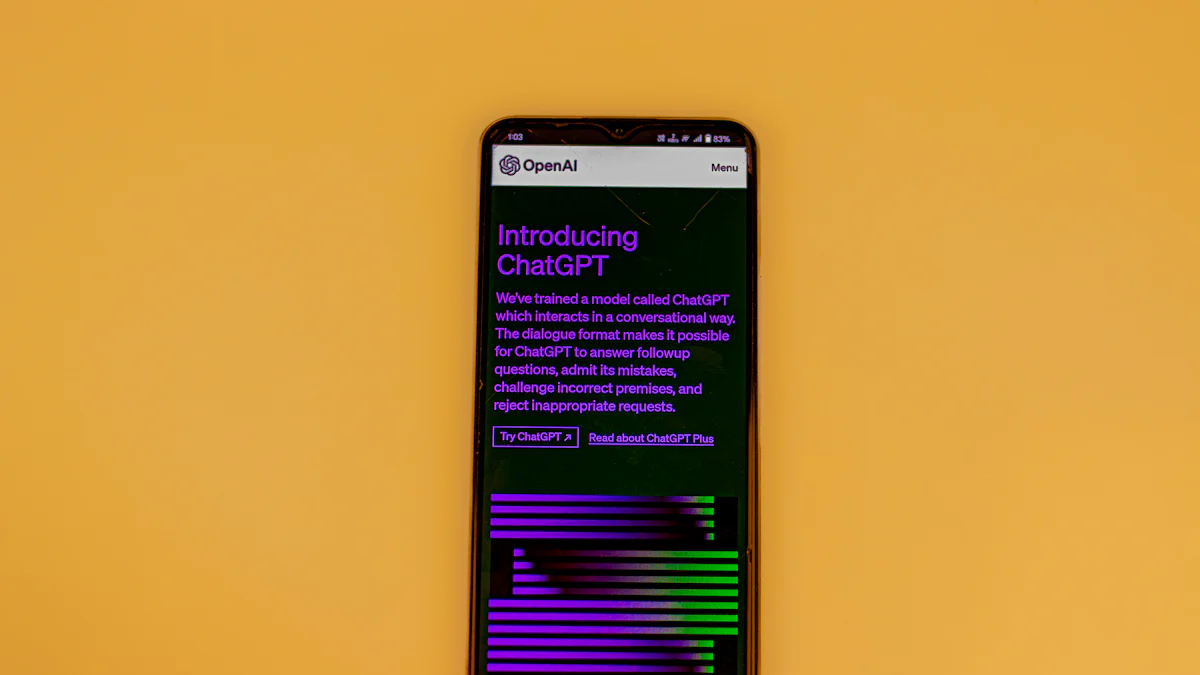
Responding to Google reviews holds immense importance for businesses. 89% of consumers are likely to choose a local business that responds to reviews. Ignoring reviews can hurt your reputation and visibility. Responding to reviews impacts local search rankings, enhancing trust and credibility.
Automation in managing reviews offers significant benefits. Automated responses save time and ensure consistency. Tools like ChatGPT and Zapier make this possible. ChatGPT generates human-like text, while Zapier automates workflows. Together, they create an efficient system to auto respond to Google reviews with ChatGPT; aigpt free.
Prerequisites
Setting Up Google Business Profile
Creating a Google Business Profile
Start by creating a Google Business Profile. Visit the Google Business Profile page. Click on "Manage now" and follow the prompts. Enter your business name, address, and contact details. Ensure accuracy to avoid future issues.
Verifying Your Business
Verification ensures authenticity. Google offers several methods:
Postcard Verification: Google sends a postcard with a verification code.
Phone Verification: Receive a code via phone call or SMS.
Email Verification: Some businesses can verify through email.
Choose the most convenient method. Enter the code in your Google Business Profile to complete verification.
Introduction to ChatGPT
What is ChatGPT?
ChatGPT is an advanced language model developed by OpenAI. It generates human-like text based on input. Businesses use ChatGPT for various tasks, including customer service and content creation.
How to Access ChatGPT for Free
Access ChatGPT for free through OpenAI's website. Sign up for an account. Explore the free tier options. Use ChatGPT for generating responses to Google reviews without any cost.
Introduction to Zapier
What is Zapier?
Zapier automates workflows between apps. Connect different services without coding. Save time by automating repetitive tasks. For instance, connect Google Business Profile with ChatGPT to automate review responses.
How to Sign Up for Zapier
Sign up for Zapier on their website. Click on "Sign Up". Provide your email and create a password. Alternatively, sign up using your Google account. Once registered, start creating automated workflows, also known as "Zaps".
By setting up these prerequisites, you prepare for automating responses to Google reviews. The next section will guide you through connecting these tools and configuring the automation.
How to auto respond to Google reviews with ChatGPT; aigpt free
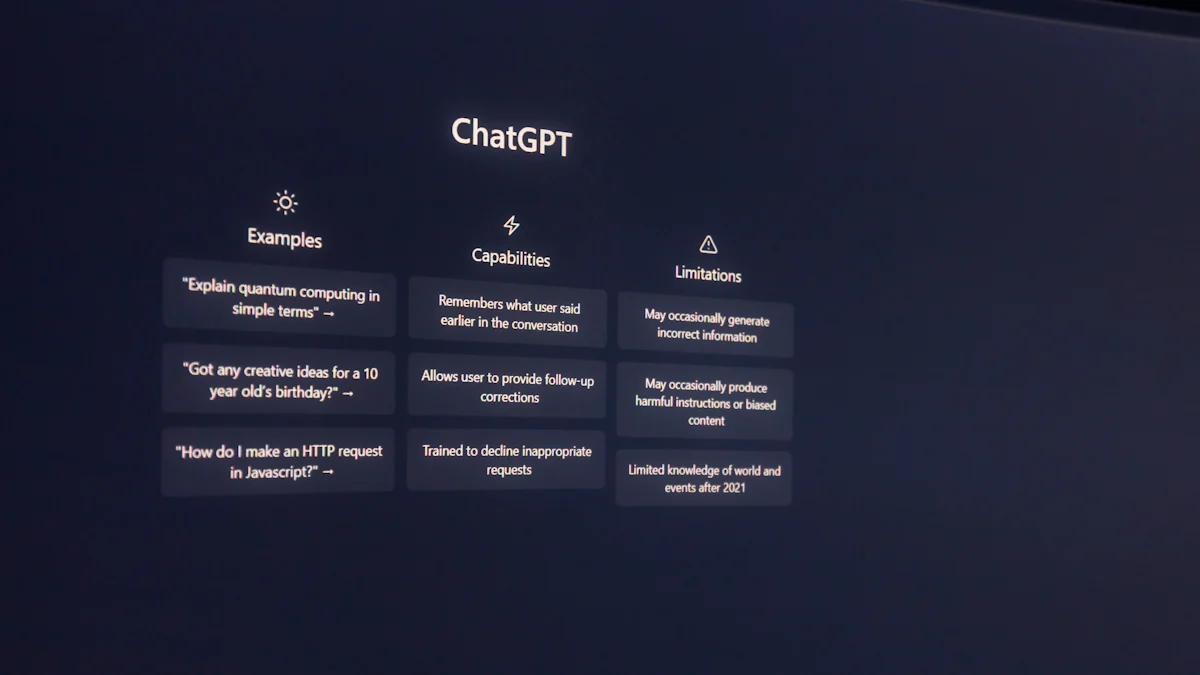
Connecting Google Business Profile to Zapier
Creating a Zap
Start by creating a Zap in Zapier. Log into your Zapier account. Click on the "Make a Zap" button. This action initiates the process of automating tasks between apps. The goal is to set up an automated response system for Google reviews.
Selecting Google Business Profile as a Trigger
Choose Google Business Profile as the trigger app. Search for "Google My Business" in the app selection field. Select "New Review" as the trigger event. This setup ensures that each new review will prompt an automated response. Connect your Google Business Profile account to Zapier. Follow the prompts to authorize access.
Configuring ChatGPT in Zapier
Adding ChatGPT as an Action
Next, add ChatGPT as an action in your Zap. Search for "OpenAI" in the action app field. Select "Send Prompt" as the action event. This step allows ChatGPT to generate a response based on the review content. Connect your OpenAI account to Zapier. Provide the necessary API key for authentication.
Setting Up the Response Template
Set up the response template in ChatGPT. Create a prompt that instructs ChatGPT to generate a reply. For example, "Write a polite and professional response to this review: [Review Content]." Customize the prompt to match your business tone. Save the template and proceed to the next step.
Testing the Automation
Running a Test Review
Run a test review to ensure the automation works. Post a sample review on your Google Business Profile. Zapier should detect the new review and trigger the automation. ChatGPT will generate a response based on the configured template.
Verifying the Automated Response
Verify the automated response. Check your Google Business Profile for the reply generated by ChatGPT. Ensure the response meets your expectations. Adjust the prompt or settings if necessary. Repeat the test until satisfied with the results.
Advanced Tips and Troubleshooting
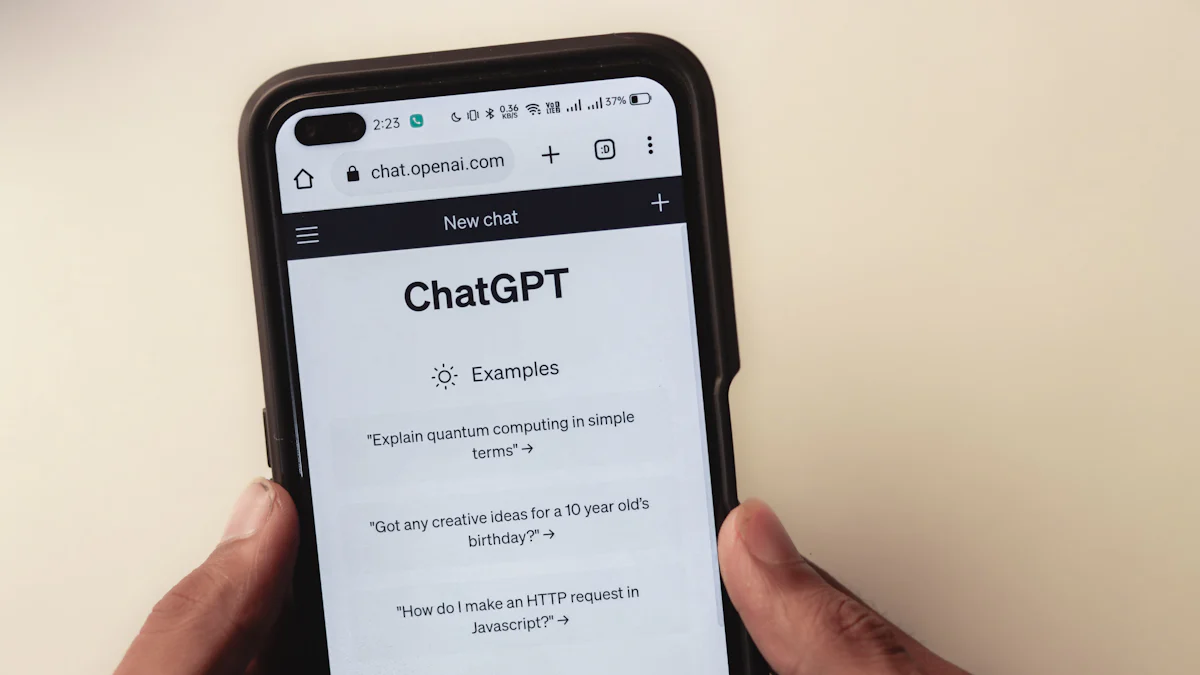
Customizing Response Templates
Personalizing Responses
Personalizing responses can make customers feel valued. Use ChatGPT to craft unique replies. Add a touch of humor or warmth. Mention the customer's name if available. Highlight specific points from the review. For example, "Thank you, John, for your kind words about our coffee!" This approach shows that you read the review.
Using Variables for Dynamic Content
Dynamic content adds a layer of customization. Use variables in ChatGPT prompts. Insert placeholders like [Customer Name] or [Review Content]. Zapier can pull data from Google reviews. ChatGPT will then generate tailored responses. This method ensures each reply feels personal. For instance, "Hi [Customer Name], we appreciate your feedback on [Review Content]."
Handling Common Issues
Troubleshooting Connection Problems
Connection problems can disrupt automation. First, check your internet connection. Ensure Zapier and Google Business Profile accounts are linked. Verify API keys for ChatGPT. Reconnect accounts if necessary. Restarting the Zap often resolves issues. If problems persist, consult Zapier's support.
Ensuring Response Accuracy
Accuracy in responses is crucial. Regularly review ChatGPT-generated replies. Adjust the prompt if responses seem off. Provide clear instructions in the prompt. For example, "Write a friendly and professional reply." Test different prompts to find the best fit. Consistent monitoring ensures high-quality responses.
Additional Resources
Useful Links and Tutorials
Official Documentation
Explore the official documentation for both ChatGPT and Zapier. These resources provide detailed instructions and troubleshooting tips. Visit the ChatGPT Help Articles to understand how to integrate ChatGPT into your workflows. For Zapier, check out their comprehensive guides on setting up Zaps and automating tasks.
Community Forums
Engage with other users in community forums. These platforms offer valuable insights and solutions from experienced users. The OpenAI Community and Zapier Community are great places to start. Ask questions, share experiences, and learn from others who also use these tools to auto respond to Google reviews with ChatGPT; aigpt free.
Further Reading
Articles on AI in Customer Service
Dive into articles that explore the role of AI in customer service. Learn how businesses leverage AI to enhance customer interactions. Articles like "How AI Transforms Customer Service" and "The Future of AI in Business" provide in-depth analyses. These readings highlight the benefits of using AI tools like ChatGPT to improve customer satisfaction.
Case Studies of Successful Implementations
Read case studies showcasing successful implementations of ChatGPT and Zapier. These stories demonstrate real-world applications and outcomes. For example, a coffee shop used ChatGPT to auto respond to Google reviews with ChatGPT; aigpt free, resulting in increased customer engagement. Another business automated their review management, saving hours each week. These case studies offer practical insights and inspiration.
Automating Google review responses with ChatGPT and Zapier offers numerous benefits. Save time and maintain consistency in customer interactions. Enhance your business reputation effortlessly.
Try out this setup today. Experience the ease of automated responses firsthand.
Explore advanced features and resources. Dive deeper into customization options. Elevate your customer service game with AI-powered efficiency.
See Also
Maximizing Website Engagement with ChatGPT Chatbot Integration
Boosting Helpdesk Efficiency with Tailored ChatGPT Solutions
Expanding Service Business Reach through ChatGPT Tactics
Navigating Business Automation Ethics with ChatGPT Responsibly
Optimizing Instagram DM Communication with ChatGPT: A Detailed Approach

