How to Automate Appointment Booking with HighLevel and Vapi
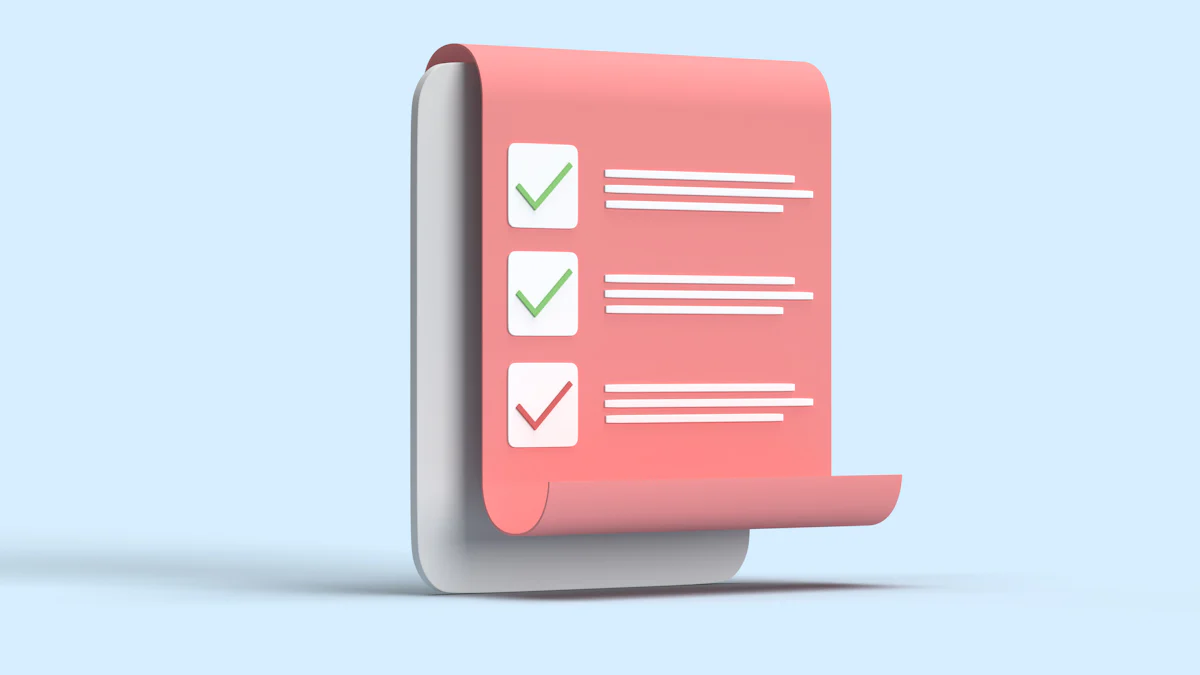
Imagine a world where you can effortlessly book appointments with HighLevel and Vapi. These tools simplify the booking process, allowing you to concentrate on your work. Currently, over 46% of appointments are scheduled online, reducing the need for manual scheduling. Automation not only saves time but also minimizes errors, enabling customers to easily book appointments. Vapi’s intelligent voice assistant even handles calls for bookings, ensuring that every appointment is quick and seamless. It’s not just about convenience; it transforms your interactions with clients.
Key Takeaways
Automating appointment booking with tools like HighLevel and Vapi saves time, allowing you to focus on more important tasks and grow your business.
Happy customers are more likely to return; automated systems enable 24/7 booking and send reminders, enhancing customer satisfaction.
Reduce scheduling errors such as double bookings by using automated tools, which maintain an accurate and organized calendar.
Automation can significantly boost your business growth by increasing productivity and reducing costs, with some businesses reporting doubled income.
Utilize additional tools like Google Calendar and Zapier to enhance your booking system's efficiency and reliability.
Setting up automated workflows for confirmations and reminders can minimize missed appointments and improve overall service quality.
Regularly review and update your workflows to adapt to customer feedback and ensure your booking system remains effective.
Benefits of Automating Appointment Booking

Save Time and Work Smarter
Using automation saves time for important tasks. Instead of booking appointments yourself, tools like HighLevel and Vapi do it for you. These systems check schedules and confirm bookings quickly. This helps you focus on growing your business or helping customers better. Businesses using automation often get more done and spend less money. By skipping boring tasks, you can achieve more in less time.
Make Customers Happier
Customers like easy and quick service. Automated systems let them book anytime, even late at night. This makes things easier for them and improves their experience. Reminders from these systems help reduce missed appointments. Tools like Vapi’s voice assistant make booking feel personal and smooth. Happy customers will come back and tell others about your services.
Avoid Mistakes and Overbooking
Manual booking can cause errors like double bookings or wrong times. These mistakes upset customers and cause problems. Automated tools keep your schedule correct and avoid conflicts. They make sure every appointment fits perfectly. This builds trust with customers and keeps things running well. By removing human mistakes, your scheduling stays professional and organized.
Grow Your Business Easily
Using automated booking helps your business grow without stress. Tools like HighLevel and Vapi make handling more clients simple. They organize your appointments, so managing many bookings is easier.
Automation also makes you more productive. It handles boring tasks, so you can focus on great service. Businesses using automation work faster and spend less money. You can do more in less time, making growth easier.
It also helps reduce missed appointments. Automated reminders help clients remember their bookings. This keeps your schedule busy and increases your earnings. Some businesses even saw their income double with online booking tools. Think about how much your business could grow!
Another benefit is getting useful reports. Automated systems show details about bookings, cancellations, and customer habits. This helps you make smarter choices and improve your plans. Better choices mean better results and more success.
Automation also avoids mistakes like double bookings. This keeps things running smoothly and professionally. Happy clients trust you and come back again. A good reputation brings even more customers.
Growing your business doesn’t have to be hard. With the right tools, you can serve more clients and reach your goals faster.
Tools Needed for AI-Powered Appointment Booking
To make booking appointments easier, you need the right tools. These tools help with scheduling, reduce mistakes, and make customers happy. Let’s look at what’s needed for ai-driven appointment scheduling.
HighLevel
What HighLevel Does for Appointment Booking
HighLevel is a tool that helps businesses run better. It has a booking feature that fits into your daily tasks. You can manage your calendar, set times, and let customers book easily. The simple design makes it easy for anyone to use. HighLevel also sends reminders, so people don’t forget their appointments.
“HighLevel has introduced an Appointment Booking AI Bot function that can be utilized within workflows to streamline the booking process.”
This feature makes HighLevel great for saving time and working smarter.
Why HighLevel Works Well for Automation
HighLevel is flexible and works with other tools like Google Calendar. It helps create a system that runs on its own. HighLevel handles tricky tasks, so your bookings stay smooth. You can focus on your work while HighLevel takes care of scheduling.
Newoaks AI Voice Agent (Another Option to Vapi)
What Newoaks AI Voice Agent Does and How It Works with HighLevel
Newoaks AI Voice Agent is like Vapi and helps with bookings. It works with HighLevel to automate phone bookings. This tool listens to customers, checks times, and confirms bookings fast. It’s like having a helper who works all day and night.
“Using Make.com, you can set up powerful workflows that automate appointment bookings directly from Vapi calls to your GoHighLevel calendar.”
Newoaks AI Voice Agent works the same way, letting customers book anytime, even late at night.
Features of Newoaks AI Voice Agent for AI Scheduling
Newoaks AI Voice Agent has features that make it great for ai-driven appointment scheduling:
Real-time booking: Customers book quickly without waiting for help.
Personal touch: The voice assistant sounds friendly and human-like.
Fewer mistakes: It avoids errors like double bookings or wrong times.
Always available: Customers can book anytime, day or night.
These features make customers happy and keep your schedule organized.
Extra Tools to Use
Tools Like Google Calendar, Zapier, or Make.com for Better Systems
To make your booking system even better, use extra tools. Google Calendar keeps your schedule updated. Zapier connects HighLevel to other apps, automating tasks like reminders. Make.com links tools together for more advanced workflows.
For example:
Use Google Calendar to track appointments.
Set up Zapier to send emails after bookings.
Use Make.com to handle changes like cancellations.
These tools make your booking system stronger and more reliable.
Step-by-Step Guide to Book Appointments with HighLevel and Vapi
Making your appointment booking automatic is simple. Follow this guide to set up HighLevel and Vapi. By the end, your scheduling will save time and make customers happy.
Setting Up HighLevel
How to Create an Account and Use the Booking Feature
First, go to the HighLevel website and sign up. Fill in your name, email, and business details. After signing up, log in to see the dashboard.
On the dashboard, click on “Appointments.” This section helps you manage bookings. HighLevel is easy to use, so finding tools is simple. Explore options like calendar views and booking settings.
Pro Tip: HighLevel’s AI Bot makes booking fast and automatic.
Setting Up Your Calendar and Availability
Next, set up your calendar. Go to “Settings” and add your working hours. Include break times and days off. This ensures customers book only when you’re free.
HighLevel works well with Google Calendar. Syncing keeps your schedule updated. Test the system by making a sample booking. This checks if everything works correctly.
Integrating Newoaks AI Voice Agent
How to Link Newoaks AI Voice Agent to HighLevel
To improve scheduling, connect Newoaks AI Voice Agent to HighLevel. Log into Newoaks and find the integration settings. Choose HighLevel and follow the steps to connect.
Once linked, Newoaks handles voice calls. It checks times, answers questions, and confirms bookings. This makes communication smooth and efficient.
Did You Know? Newoaks AI Voice Agent works all day, even at night.
Setting Up Newoaks AI Voice Agent for Scheduling
After connecting, adjust Newoaks settings for booking. Decide how it should respond to customers. For example, it can greet them, share time slots, and confirm bookings.
Test it by pretending to be a customer. Call the assistant and see how it works. Make changes if needed for a better experience. Newoaks adds a personal touch while automating tasks.
Creating Automated Workflows
How to Set Up Confirmations, Reminders, and Follow-Ups
Automation doesn’t stop at booking. Use HighLevel’s Workflow Builder for confirmations, reminders, and follow-ups. Start with appointment confirmations. Set triggers to send emails or texts when someone books.
Next, add reminders. Send them a day or hours before the appointment. This reduces missed bookings. Finally, create follow-ups to thank customers or get feedback.
Quote: “HighLevel’s Workflow AI Assistant makes creating workflows quick and easy.”
Testing Your Automation for Smooth Operation
Before using it, test your workflows. Make a fake booking and check each step. See if confirmation, reminder, and follow-up messages are sent correctly. Adjust timing if needed.
Fix any problems in the Workflow Builder. Testing ensures everything works well for you and your customers.
By following these steps, you’ll learn to book with HighLevel and Vapi. These tools make scheduling easier and improve customer service. Start automating now and grow your business!
Troubleshooting and FAQs
Even the best tools can have problems sometimes. Don’t worry—most issues are easy to fix. Here are common problems and solutions to keep your appointment booking system working well.
Common Issues and Solutions
What to Do if Appointments Are Not Syncing Correctly
If appointments don’t sync between HighLevel and Vapi, check the settings. Make sure both tools are connected properly. In HighLevel, confirm your calendar is synced. For Vapi, check if the API key or OAuth 2.0 credentials are correct.
Sometimes, outdated software causes problems. Update both HighLevel and Vapi to the latest versions. If it still doesn’t work, create a test appointment. This helps find out if syncing or another part of the system is the issue.
Pro Tip: Use tools like Make.com or Zapier to find and fix workflow problems. These tools show where syncing might fail.
How to Fix Integration Errors with Newoaks AI Voice Agent
Integration errors with Newoaks AI Voice Agent often happen due to wrong settings. Check the setup steps again. Log into Newoaks and make sure it’s linked to the right HighLevel account. Also, check if permissions were granted during setup. Missing permissions can block the connection.
If the voice assistant isn’t working right, test its settings. Call it and see how it handles bookings. Adjust its responses or time slots if needed. Restarting the setup process can also fix stubborn issues.
Did You Know? Businesses using Vapi or Newoaks AI Voice Agent saw a 40% increase in bookings with automation.
Frequently Asked Questions
Can I Use HighLevel Without Newoaks AI Voice Agent?
Yes, you can use HighLevel without Newoaks AI Voice Agent. HighLevel has features like the Appointment Booking AI Bot for scheduling. But adding a voice assistant like Vapi or Newoaks makes it better. It lets customers book by phone, making it easier and more personal.
For businesses that get many phone calls, a voice assistant is very helpful. It ensures you don’t miss bookings, even after hours.
How Secure Is the Automation Process?
The automation process is very secure when set up correctly. Both HighLevel and Vapi use encryption to protect data. OAuth 2.0 keeps communication between tools safe. Use strong passwords and two-factor authentication for extra security.
Check your workflows often to follow data protection rules. For example, if you handle sensitive customer data, make sure your system follows GDPR or CCPA rules.
Quote from a Store Owner: “Using Vapi with HighLevel improved customer service and kept our data safe.”
What If I Need to Change My Workflows Later?
Changing workflows is simple. HighLevel’s Workflow Builder lets you edit triggers, actions, and messages anytime. Go to the workflow, make changes, and save them.
For Vapi or Newoaks AI Voice Agent, adjust settings in their dashboards. Test the changes to ensure everything works well. Regular updates keep your system working for your business needs.
Pro Tip: Review workflows often. This helps you improve based on customer feedback and stay efficient.
By solving these common problems and answering questions, your appointment booking system will stay reliable. Troubleshooting is easy when you know what to check and how to fix it.
Using HighLevel and Vapi (or Newoaks AI Voice Agent) makes booking easier. These tools handle scheduling, so you can focus on your work. Customers find it simple and enjoy better service. This guide helps you avoid mistakes and work faster. Start now to see how automation improves your tasks and customer service. Save time, reduce stress, and grow your business with smarter booking!
FAQ
How Does Automated Appointment Scheduling Help My Business?
Automated scheduling helps in many ways. It saves time by managing bookings for you. This lets you focus on other important tasks. It also sends reminders to reduce missed appointments. Customers can book anytime, even at night. You also get reports to make better business decisions.
“Automation boosts productivity and lowers costs for businesses.”
Can I Use HighLevel Without an AI Voice Assistant?
Yes, HighLevel works without an AI voice assistant like Vapi or Newoaks. It has tools like the Appointment Booking AI Bot for scheduling. But adding a voice assistant makes booking easier. Customers can book by phone, which is helpful for busy businesses.
What If My Appointments Don’t Sync Properly?
If syncing fails, check your settings first. Make sure your calendar is connected in HighLevel. For Vapi or Newoaks, confirm the API key or OAuth 2.0 credentials are correct. Update your software to avoid issues. Test a booking to find the problem.
Pro Tip: Use Zapier or Make.com to fix syncing problems. These tools show where errors happen.
Is Automation Safe?
Yes, automation is safe when set up right. HighLevel and Vapi use encryption to protect data. OAuth 2.0 keeps communication secure. Use strong passwords and two-factor authentication for extra safety. Check workflows often to follow data protection rules like GDPR or CCPA.
Can Customers Book After Business Hours?
Yes! Automated systems like HighLevel and Vapi let customers book anytime. This 24/7 availability makes customers happy and ensures you don’t miss bookings.
“An automated system means customers can book whenever they want.”
What If My AI Voice Assistant Isn’t Working?
If your AI assistant isn’t working, check the setup. Make sure it’s linked to HighLevel and permissions are correct. Test it by making a call and checking its responses. Adjust settings if needed. Restarting the setup often fixes problems.
How Do I Change My Workflows?
You can update workflows easily in HighLevel. Go to the Workflow Builder, make changes, and save them. For Vapi or Newoaks, adjust settings in their dashboards. Test updates to ensure they work well.
Pro Tip: Review workflows often and improve them based on feedback.
Does Automation Reduce Scheduling Errors?
Yes, automation reduces mistakes like double bookings or wrong times. Tools like HighLevel and Vapi keep schedules accurate. This builds trust with customers and keeps things running smoothly.
Do I Need Extra Tools Like Zapier or Google Calendar?
HighLevel and Vapi handle most tasks, but extra tools help. Google Calendar keeps schedules updated. Zapier automates tasks like reminders. These tools make your system more efficient.
How Can I Make Booking Easy for Customers?
Keep your system simple and easy to use. Use reminders and confirmations to keep customers informed. AI voice assistants like Vapi or Newoaks add a friendly touch. Test your system often to ensure it works well.
“Simple scheduling improves customer experience and reduces mistakes.”
See Also
Transform Appointment Scheduling Using Customized ChatGPT Solutions
Innovative AI Appointment Scheduling for Improved Business Productivity
Boost Efficiency Through AI-Powered Appointment Booking Systems
Effortlessly Reschedule Appointments Using OpenAI Functionality
Enhance Lead Generation and Conversions with Manychat Booking

