How Chatbase AI Actions Simplify Customer Support Tasks

Imagine a world where your chatbot doesn’t just respond to inquiries but actively takes charge in solving customer problems. That’s the power of Chatbase Actions and AI Action. These innovative tools automate repetitive customer support tasks, allowing your team to dedicate their time to more complex challenges. With AI-powered chatbots, workflows like processing refunds or scheduling appointments are handled efficiently, ensuring both accuracy and consistency.
Here’s the game-changer: AI operates around the clock, delivering instant responses so your customers never have to wait. For example, one AI assistant in the finance sector successfully resolved 90% of customer queries, equating to the workload of six full-time employees. By leveraging Chatbase Actions, you can optimize your operations, cut costs, and provide a seamless, top-tier customer experience.
Key Takeaways
Chatbase Actions handle boring tasks, so your team solves harder problems.
Smart chatbots reply fast all day, making customers happier and cutting wait times.
Use Chatbase with apps like Calendly and Slack to make work easier and help your team work better together.
Keep improving your AI by listening to customer feedback to stay helpful and efficient.
Begin with easy tasks, then move to harder ones as you need more.
Understanding Chatbase Actions and AI Action
What Are Chatbase Actions?
Definition and Purpose
Chatbase Actions are tools designed to enhance the functionality of your AI agent for customer support. They allow you to go beyond simple question-and-answer interactions by enabling your chatbot to perform specific tasks. Whether you want to create an AI agent that schedules appointments or gathers leads, Chatbase Actions make it possible. These tools are built to automate customer workflows, saving time and reducing manual effort.
Think of Chatbase Actions as the backbone of your customer support AI agent. They empower your chatbot to handle repetitive tasks, freeing up your team to focus on more complex issues. This means you can deliver instant problem-solving while maintaining a high level of efficiency.
Key Features and Capabilities
Chatbase Actions come packed with features that make them stand out. Here’s a quick overview of their core functionalities:
Action Type | Description | Best Suited For |
|---|---|---|
Slack Action | Enables sending messages to Slack for team notifications and collaboration. | Team collaboration tools, automated internal communication, real-time alerts. |
Custom Button Action | Allows creation of custom buttons for easy navigation within the chat. | E-commerce, quick decision-making processes. |
Calendly Action | Integrates with Calendly for scheduling appointments directly through chat. | Appointment booking, service providers needing scheduling. |
Web Search Action | Performs real-time web searches for up-to-date information. | Answering dynamic questions, content-driven platforms. |
Collect Leads Action | Gathers user information to store as leads. | Lead generation for sales and marketing teams. |
These features transform your chatbot into a versatile AI agent for customer support. For example, the Calendly Action lets your chatbot book appointments seamlessly, while the Web Search Action ensures your customers get accurate, real-time answers.
How AI Action Enhances Customer Support
Automating Customer Workflows
AI Action takes automation to the next level. By integrating these tools, you can automate customer workflows like processing refunds, scheduling calls, or even collecting leads. This reduces the workload on your team and ensures tasks are completed quickly and accurately. Imagine having an AI agent for customer support that handles these tasks without any human intervention. That’s the power of Chatbase Actions.
Transforming Chatbots into Problem Solvers
Chatbots are no longer just reactive tools. With AI Action, they become proactive problem solvers. These AI agents use advanced analytics and predictive intelligence to foresee customer needs. They can intervene before issues arise, offering instant problem-solving and improving customer satisfaction. Unlike traditional systems, which wait for users to act, these AI agents actively monitor and address potential problems. This shift transforms your chatbot into a true partner in customer support.
Tip: When you create an AI agent with Chatbase Actions, you’re not just building a chatbot—you’re crafting a solution that works smarter, not harder.
Setting Up and Using Chatbase AI Actions
Step-by-Step Guide
Accessing the Chatbase Platform
Getting started with Chatbase is simple. First, log in to the Chatbase platform using your credentials. If you’re new, sign up and explore the dashboard. This is where you’ll manage your AI workflows and configure your chatbot’s capabilities. The interface is user-friendly, so you’ll find it easy to navigate.
Configuring AI Workflows
To activate AI actions, you’ll need to define what your chatbot should do. Start by creating a custom action and specifying when it should trigger. For example, you might want your AI to process refunds or schedule appointments. Next, identify the information your AI needs to collect before executing the action. Then, connect your system by linking the API endpoint and defining parameters. This ensures seamless integration with your existing customer support tools.
Testing and Deploying AI Actions
Before going live, test your workflows to ensure everything runs smoothly. Conduct a trial run to check if the AI performs tasks as expected. Once you’re satisfied, deploy the AI actions. Your chatbot will now handle tasks like a pro, delivering real-time solutions and enhancing customer satisfaction.
Pro Tip: Always test thoroughly before deployment. This minimizes errors and ensures a flawless customer experience.
Best Practices for Optimization
Identifying Tasks for Automation
Not every task needs automation. Focus on repetitive and time-consuming processes like responding to FAQs or collecting leads. This allows your team to concentrate on more complex issues.
Regular Updates Based on Feedback
AI systems thrive on improvement. Regularly review customer feedback and chatbot performance. Update workflows to address any gaps or inefficiencies. This keeps your AI agent effective and aligned with your business goals.
Challenge | Solution |
|---|---|
Employee concerns | Communicate how AI is additive to work and educate employees on the benefits of AI. |
Initial setup | Analyze existing systems and processes to identify areas for improvement and implement changes. |
Possibility of mistakes | Regularly check AI-generated data and rely on employee expertise to validate outputs. |
Upskilling and reskilling | Invest in training programs to help employees learn to use AI effectively and enhance their skills. |
By following these steps and best practices, you’ll master building an AI support agent that streamlines workflows and boosts efficiency. Activate AI actions today and watch your customer support transform.
Real-World Applications of Chatbase AI Actions
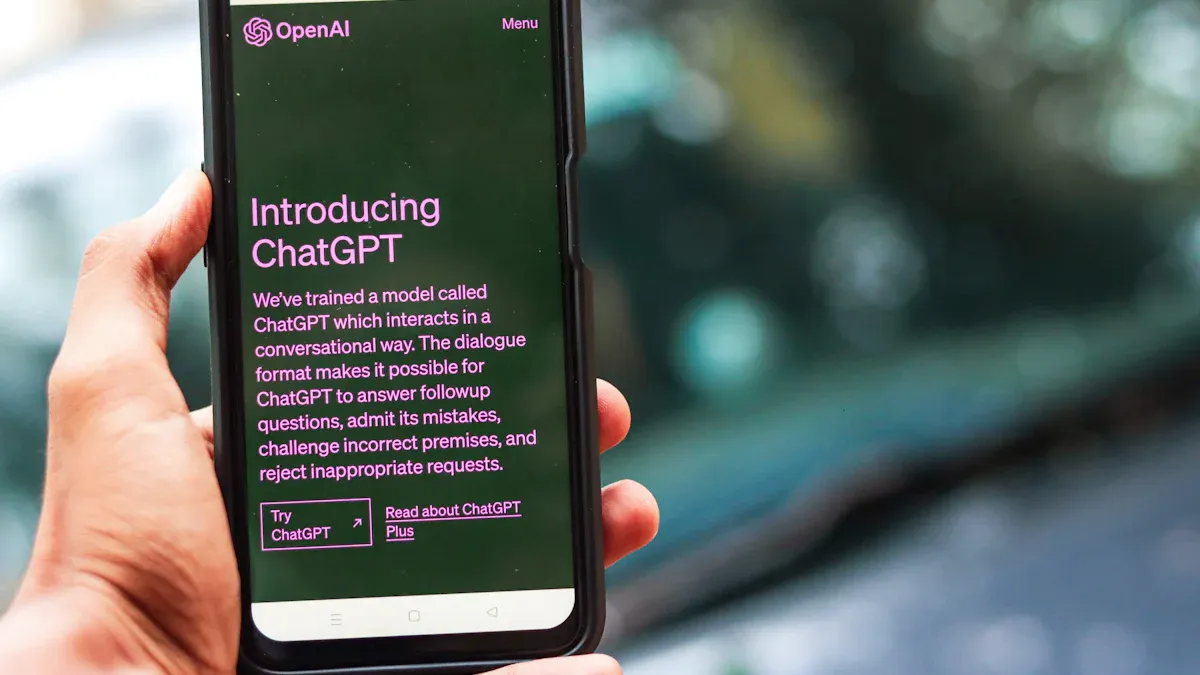
Automating Customer Support Tasks
Responding to FAQs
Handling repetitive questions can drain your team’s time and energy. Chatbase AI Actions simplify this by enabling your chatbot to respond instantly to FAQs. Whether customers ask, “Can I downgrade my plan?” or “What are my plan limitations?”, your AI chatbot for customer support provides accurate answers without delay. This automation ensures customers get the information they need while your team focuses on more complex issues.
Processing Refunds and Returns
Refunds and returns are common customer support tasks that often require manual intervention. With Chatbase, you can configure custom actions to handle these processes seamlessly. For example, your AI agent can collect necessary details, verify eligibility, and initiate refunds—all without human involvement. Businesses like AI Agents That Take Action have already automated such tasks, providing instant solutions to customer requests.
Business Example | Description |
|---|---|
Automates repetitive customer requests like downgrading plans, providing instant solutions without human intervention. | |
WroteByMeBooks | Uses AI chatbots to assist authors with support, onboarding, and real-time information access. |
Advanced Use Cases
Call Booking with AI Chatbots
Call booking is another area where Chatbase shines. By integrating with tools like Cal.com and Calendly, your chatbot can automate call booking effortlessly. Imagine a customer expressing interest in speaking to a representative. Instead of back-and-forth emails, your AI chatbot schedules the meeting instantly. This not only saves time but also enhances the customer experience. You can even configure your AI agent to trigger call booking when unresolved issues arise, ensuring no customer feels neglected.
Integrating with APIs for Task Execution
Chatbase allows you to integrate your AI agent with APIs, unlocking endless possibilities. For instance, your chatbot can connect with your CRM to update customer records or fetch real-time data from external systems. This capability transforms your chatbot into a powerful tool for executing complex tasks. By leveraging API integrations, you can streamline workflows and deliver a seamless support experience.
Comparing Chatbase and Newoaks AI Actions
Key Similarities and Differences
When choosing between Chatbase and Newoaks AI Actions, it’s essential to understand their strengths. Chatbase excels in advanced NLP and customization, making it ideal for industries like e-commerce and healthcare. It also offers multilingual support and robust analytics. On the other hand, Newoaks AI focuses on SMS-based interactions and appointment booking, making it a cost-effective choice for businesses prioritizing these areas.
Choosing the Right Solution
Your decision should depend on your business needs. If you want to enhance user interactions on your website, Chatbase is the way to go. However, if affordability and quick integration are your priorities, Newoaks AI might be a better fit. Consider factors like pricing, interactivity, and use case suitability to make an informed choice.
Benefits of Using Chatbase AI Actions
Efficiency and Productivity
Reducing Manual Workload
Chatbase Actions take over repetitive tasks, freeing up your support team to focus on more critical issues. Tasks like processing orders, modifying subscriptions, or escalating tickets no longer require human intervention. AI agents handle these seamlessly, pulling real-time data and updating customer records automatically. This automation not only saves time but also ensures accuracy in every interaction.
AI agents operate 24/7, providing instant responses without queue times.
They pull information from structured databases, ensuring consistent and reliable answers.
By automating repetitive inquiries, your team can focus on solving complex problems.
Evidence Description | Impact on Efficiency and Productivity |
|---|---|
AI agents operate 24/7, providing instant responses without queue times. | Reduces wait times for customers, leading to faster resolutions. |
AI agents pull information from structured databases, ensuring accurate answers. | Increases consistency and reliability in responses. |
AI agents handle repetitive inquiries, allowing human agents to focus on complex issues. | Enhances productivity by reallocating human resources effectively. |
Allowing Focus on Complex Issues
When AI handles routine tasks, your team can dedicate their energy to more intricate challenges. For example, instead of answering FAQs, they can work on resolving unique customer concerns or improving internal processes. This shift not only boosts productivity but also enhances job satisfaction for your team.
Enhanced Customer Experience
Faster Response Times
Nobody likes waiting, especially when they need help. Chatbase Actions ensure your customers get instant responses, even during peak hours. Whether it’s scheduling a call or processing a refund, the AI handles it in real-time. This speed improves customer satisfaction and builds trust in your brand.
Personalized Interactions
Chatbase Actions make every interaction feel tailored. By connecting to your company’s API, the AI can process requests like downgrading a plan or scheduling meetings instantly. It gathers the required information, executes the task, and confirms the change—all in one seamless conversation. This level of personalization leaves a lasting impression on your customers.
AI automates workflows, enabling faster and more efficient interactions.
It uses customer data to provide personalized responses, enhancing satisfaction.
For example, when a user requests a plan change, the AI processes it instantly and confirms the update in real-time.
Scalability for Businesses
Handling Increased Queries
As your business grows, so does the volume of customer inquiries. Chatbase Actions scale effortlessly, managing thousands of interactions simultaneously. This ensures no customer is left waiting, even during high-demand periods like holiday sales. Regular monitoring of response times and accuracy keeps service quality high.
AI handles thousands of interactions at once, ensuring no customer is overlooked.
Scalability reduces the need for additional resources during peak times.
Businesses can expand their operations without compromising on service quality.
Adapting to Growth
Growth brings challenges, but Chatbase Actions help you stay ahead. The AI adapts to your expanding needs, whether it’s handling more queries or supporting new workflows. This flexibility allows you to focus on strategic goals while the AI takes care of the day-to-day tasks.
Pro Tip: Use Chatbase Actions to automate routine inquiries and allocate your resources strategically. This approach lowers costs and enhances customer trust.
Chatbase AI Actions revolutionize customer support by automating workflows, boosting efficiency, and enhancing satisfaction. You can save 30-50% on customer service costs by reducing staffing needs and handling high inquiry volumes with AI agents.
Benefit | Impact |
|---|---|
Reduction in customer service costs | 30-50% savings |
Unlike other tools, Chatbase excels with real-time task execution, lead collection, and meeting booking. Its future developments, like custom API integrations and predefined actions, promise even greater capabilities. Explore Chatbase AI Actions today to streamline operations and deliver exceptional customer experiences.
Tip: Start small by automating repetitive tasks, then expand as your needs grow.
FAQ
What types of tasks can Chatbase AI Actions automate?
Chatbase AI Actions can handle repetitive tasks like answering FAQs, booking appointments, processing refunds, and collecting leads. It’s perfect for automating workflows that don’t require human intervention, saving you time and effort.
Do I need coding skills to set up Chatbase AI Actions?
Nope! Chatbase offers a user-friendly interface that doesn’t require coding. You can configure workflows, integrate APIs, and test actions with simple steps. It’s designed for anyone, regardless of technical expertise.
Can Chatbase AI Actions integrate with my existing tools?
Yes, Chatbase supports integrations with tools like Calendly, Slack, and CRMs. You can also connect custom APIs to expand its functionality. This ensures seamless compatibility with your current systems.
How do Chatbase AI Actions improve customer satisfaction?
They provide instant responses, automate tedious tasks, and personalize interactions. Customers get faster resolutions and tailored experiences, which boosts satisfaction and builds trust in your brand.
Is Chatbase scalable for growing businesses?
Absolutely! Chatbase AI Actions can handle thousands of queries simultaneously. As your business grows, the AI adapts to increased demand without compromising service quality. It’s built to scale with you.
Tip: Start small by automating simple tasks, then expand as your needs evolve. This approach ensures a smooth transition to AI-powered support.
See Also
Unleashing AI and Knowledge Bases for Future Chat Integration
Boost Your Sales Funnel Using AI Chatbots: A Comprehensive Guide
Upgrade Your Shopify Store in 2024 with AI Chatbots
Improve Support Efficiency by Setting Up Pre-Chat Forms in Salesforce

