Best chatbot.com alternatives in 2025

Comparing Chatbot.com and NewOaks AI
Explore key differences between Chatbot.com and NewOaks AI.
Features | Chatbot.com | NewOaks AI |
|---|---|---|
Pricing | Higher costs with multiple subscriptions. | Flat rate of $19/month. |
Customization | Basic customization options available. | Extensive customization tailored to industries. |
AI Capabilities | Standard AI for basic queries. | Advanced AI for context-aware responses. |
Integration | Integrates with popular platforms. | Seamless integration with various systems. |
Scalability | Limited scalability with conversation caps. | Scales effortlessly with business growth. |
User Experience | User-friendly but basic interface. | Intuitive interface with advanced features. |
Support | Standard customer support. | Responsive support with proactive maintenance. |
Trial Availability | Limited free trial options. | Offers a free trial for testing. |
In 2025, many businesses are rethinking their reliance on Chatbot.com. High costs and limited features have left companies searching for better options. They are increasingly exploring chatbot alternatives free of excessive expenses, seeking more customization and seamless integration to meet their unique needs. With competitors offering advanced functionalities at lower prices, the demand for Chatbot.com alternatives has grown significantly.
Choosing the best chatbot platform can transform your business. Today’s customers expect instant, accurate responses. Whether it’s customer support, sales, or order tracking, they won’t wait. A well-chosen AI chatbot doesn’t just answer questions; it aligns with your goals, boosts efficiency, and enhances customer satisfaction.
Among the many options, NewOaks AI stands out. It offers a cutting-edge solution that redefines how businesses interact with their customers. If you’re looking for a smarter, more adaptable chatbot, NewOaks AI might be the perfect fit.

Key Takeaways
Look for other options to Chatbot.com with better features. Some platforms give more tools and cost less money.
Think about your business needs before picking a chatbot. Decide what jobs the chatbot will do and match it to your goals.
Check if it works well with your current tools. A good chatbot should easily connect to what you already use to help customers better.
Try out how easy it is to use and the support. Pick one that is simple to use and has good help for smooth work.
Make sure it can grow with your business. Choose a chatbot that handles more traffic and tasks without costing more.
Chatbot.com: Features, Pros, and Cons
Key Features of Chatbot.com
Chatbot.com offers a range of features designed to simplify your customer interactions. Here’s what stands out:
A no-code chatbot builder that makes creating bots easy for everyone.
AI-powered chatbots capable of delivering human-like responses.
Pre-built templates to help you get started quickly.
Real-time resolutions to ensure your customers get instant answers.
Custom reports and visualizations to track performance.
Seamless integrations with platforms like Facebook Messenger, Shopify, and Slack.
What makes Chatbot.com unique is its focus on building long-term relationships with your customers. It emphasizes conversational marketing and design, helping you create meaningful interactions without much effort.
Pros of Chatbot.com
You’ll find several advantages when using Chatbot.com:
Ease of Use: The no-code builder and templates make it beginner-friendly.
24/7 Availability: Your customers can get help anytime, improving satisfaction.
Multi-Channel Support: It connects with popular platforms, so you can meet your audience where they are.
Customization: You can tailor the chatbot to fit your business needs without coding skills.
Efficiency: By automating routine tasks, your team can focus on more complex issues.
If you’re looking for a chatbot platform that balances simplicity and functionality, Chatbot.com delivers on both fronts.
Cons of Chatbot.com
Despite its strengths, Chatbot.com has some drawbacks that might make you consider alternatives. Many users feel the platform is expensive, especially when you need multiple subscriptions to unlock all features. The restrictions on the number of conversations can also be limiting, particularly for growing businesses. Competitors often provide similar or even better features at a lower cost, including unlimited chatbot access and discussions. If budget and scalability are priorities, exploring chatbot.com alternatives might be a smart move.
Why Users Are Looking for Chatbot.com Alternatives
You might be wondering why so many businesses are moving away from Chatbot.com. While it’s a solid chatbot platform, it doesn’t always meet the growing demands of modern businesses. Let’s break down the reasons why users are exploring other options.
Cost Concerns
Chatbot.com can feel pricey, especially for small businesses or startups. If you need advanced features or higher conversation limits, the costs can quickly add up. Many companies are now looking for chatbot alternatives free of these high expenses, offering similar or better features at a fraction of the price.Scalability Issues
As your business grows, so do your customer interactions. Chatbot.com’s restrictions on the number of conversations can become a bottleneck. You might find yourself needing a platform that scales effortlessly with your needs, without additional fees or limitations.Limited Customization
While Chatbot.com offers customization, it doesn’t always provide the depth some businesses require. If you want a chatbot that truly reflects your brand’s personality or handles complex workflows, you might feel restricted. Other platforms often provide more flexibility and advanced tools.Integration Challenges
Chatbot.com integrates with popular platforms, but it might not cover all the tools you use. If seamless integration is critical for your operations, you could benefit from exploring alternatives that better align with your existing systems.Competitive Features Elsewhere
The chatbot market has evolved rapidly. Competitors now offer cutting-edge features like advanced AI, multilingual support, and predictive analytics. These innovations can give your business a competitive edge, making it worth considering other chatbot platforms.
Switching to a new platform might seem daunting, but it can open up opportunities for better performance, cost savings, and enhanced customer experiences. By exploring chatbot.com alternatives, you can find a solution that fits your unique needs and goals.
Top 10 Chatbot.com Alternatives in 2025
NewOaks AI
Key Features of NewOaks AI
NewOaks AI brings a fresh perspective to chatbot development with its advanced AI capabilities. It supports interactions across text, phone, web, and mobile apps, making it a versatile choice for businesses. The platform learns from multiple data sources, ensuring accurate and context-aware responses. Its scalability is another standout feature, catering to both small businesses and large enterprises. Plus, NewOaks AI tailors its features to meet the needs of various industries, offering unmatched customization options.
Strengths of NewOaks AI
Versatility: You can use it across multiple channels, ensuring seamless customer engagement.
Scalability: Whether you're a startup or a large enterprise, NewOaks AI grows with you.
Contextual Accuracy: Its ability to learn from diverse data sources ensures precise responses.
Industry-Specific Solutions: It adapts to your business needs, making it highly personalized.
Weaknesses of NewOaks AI
While NewOaks AI excels in many areas, its advanced features might feel overwhelming for beginners. A learning curve could exist for those new to AI chatbots.
Ideal Use Cases for NewOaks AI
NewOaks AI is perfect for businesses seeking real-time support and automated appointment bookings. It’s also ideal for industries requiring tailored chatbot solutions, such as healthcare, e-commerce, and finance.
ChatGPT
Key Features of ChatGPT
ChatGPT stands out with its distraction-free interface and comprehensive responses. It offers multiple account tiers, including free and paid options, catering to different budgets. However, it lacks source citation and struggles with maintaining context in long conversations.
Feature | ChatGPT Options | Other Chatbots Options |
|---|---|---|
Account Tiers | Free, Plus ($20/month), Pro ($200/month), Team ($20-30/user/month), Enterprise (variable pricing) | Varies by platform |
Response Quality | Comprehensive and broader responses | Often less comprehensive |
Interface | Distraction-free interface | Often overloaded with features |
Source Citation | No source citation available | Typically provides sources |
Context Maintenance | Limited in long conversations | Generally better context handling |
Strengths of ChatGPT
Comprehensive Responses: You’ll get detailed answers that cover a wide range of topics.
Flexible Pricing: Its account tiers make it accessible for businesses of all sizes.
User-Friendly Interface: The clean design ensures a smooth user experience.
Weaknesses of ChatGPT
ChatGPT struggles with maintaining context during lengthy conversations. It also doesn’t provide source citations, which can be a drawback for businesses needing verified information.
Ideal Use Cases for ChatGPT
ChatGPT works well for businesses needing a chatbot platform for general inquiries and customer engagement. It’s also a good fit for those looking for a distraction-free interface and flexible pricing options.
Tidio
Key Features of Tidio
Tidio excels in providing real-time support and handling multiple inquiries simultaneously. It’s a great tool for driving sales by engaging potential customers, qualifying leads, and offering tailored product recommendations. Its omni-channel integration ensures you can connect with customers across various platforms.
Strengths of Tidio
Real-Time Support: You can assist customers instantly, even during peak hours.
Sales-Driven Features: It helps you boost conversions with personalized recommendations.
Omni-Channel Integration: Tidio connects seamlessly with your existing tools.
Weaknesses of Tidio
Tidio’s advanced features might not be necessary for smaller businesses with simpler needs. Its customization options, while robust, could feel excessive for basic use cases.
Ideal Use Cases for Tidio
Tidio is ideal for businesses looking to enhance customer engagement and drive sales. It’s particularly effective for e-commerce platforms needing instant responses and lead qualification.
Intercom
Key Features of Intercom
Intercom stands out as a robust chatbot platform with features tailored for businesses aiming to enhance customer engagement. Here’s what makes it unique:
Custom bots initiate conversations using targeting and lead enrichment tools.
The live chat widget, Intercom Messenger, ensures a smooth user experience on both mobile and desktop.
Its chatbot technology, called 'Operator,' automates responses to common questions and qualifies leads without requiring coding skills.
Detailed performance reports provide insights into metrics like response time and lead creation.
Seamless integration with platforms like Shopify and Stripe boosts functionality.
Strengths of Intercom
Intercom excels in creating personalized customer experiences. Its live chat widget enhances real-time support, making it easier for you to connect with customers instantly. The platform’s automation tools save time by handling routine queries, allowing your team to focus on complex issues. Additionally, its detailed analytics help you track and improve performance effectively.
Weaknesses of Intercom
While Intercom offers powerful features, its pricing can be a hurdle for smaller businesses. The platform’s advanced tools might also feel overwhelming if you’re new to chatbot platforms. Some users report that its customization options, though extensive, require a learning curve.
Ideal Use Cases for Intercom
Intercom is perfect for businesses prioritizing customer support and lead generation. It’s especially effective for e-commerce platforms needing omni-channel integration and instant responses to customer inquiries.
Drift
Key Features of Drift
Drift focuses on conversational marketing, making it a standout chatbot platform for sales-driven businesses. Its key features include:
AI-powered chatbots that engage visitors and qualify leads in real-time.
Integration with CRM tools like Salesforce to streamline sales processes.
Customizable playbooks for automating conversations and guiding users through the sales funnel.
Real-time support capabilities that ensure customers get immediate assistance.
Advanced analytics to measure the impact of your chatbot on conversions.
Strengths of Drift
Drift’s conversational approach drives customer engagement and boosts sales. Its integration with CRM tools simplifies lead management, while its real-time support ensures you never miss an opportunity to connect with potential customers. The platform’s playbooks make it easy to create tailored experiences for your audience.
Weaknesses of Drift
Drift’s focus on sales might not suit businesses looking for a more general-purpose chatbot platform. Its pricing can also be a concern for startups or smaller companies. Additionally, some users find its advanced features require a bit of a learning curve.
Ideal Use Cases for Drift
Drift is ideal for industries like software development, healthcare, and manufacturing, where real-time customer engagement is crucial. It’s also a great fit for businesses aiming to boost sales and streamline lead qualification.
ManyChat
Key Features of ManyChat
ManyChat offers a user-friendly chatbot platform with features designed for small businesses and startups. Here’s what makes it a viable alternative:
A free plan for up to 500 users, with a Pro plan starting at just $10 per month.
Official Facebook Marketing Partner status, ensuring seamless integration with Facebook Messenger.
Drag-and-drop building tools and an intuitive dashboard for easy setup.
Real-time analytics to track performance and optimize strategies.
Powerful automation capabilities to handle repetitive tasks efficiently.
Strengths of ManyChat
ManyChat’s affordability and ease of use make it accessible for businesses of all sizes. Its integration with Facebook Messenger enhances customer engagement, while its automation tools save time and improve efficiency. The platform’s real-time analytics provide valuable insights to help you refine your approach.
Weaknesses of ManyChat
ManyChat’s focus on Facebook Messenger might limit its appeal if you’re looking for a more versatile chatbot platform. Its features, while robust, may not meet the needs of larger enterprises or businesses requiring advanced customization.
Ideal Use Cases for ManyChat
ManyChat is perfect for small businesses and startups looking for an affordable chatbot solution. It’s particularly effective for social media-driven customer support and marketing campaigns.
Landbot
Key Features of Landbot
Landbot is a chatbot platform that prioritizes simplicity and interactivity. Its standout features include:
A drag-and-drop interface that makes chatbot creation intuitive.
Pre-designed templates for quick setup.
Integration with tools like Zapier, Google Sheets, and Slack.
Advanced analytics to track user behavior and optimize performance.
If you're looking for a platform that combines ease of use with powerful functionality, Landbot delivers.
Strengths of Landbot
Landbot shines in several areas, making it a favorite for many businesses:
Seamless Integrations: Connect with popular tools like CRM systems, Google Sheets, and Slack.
Interactive Lead Generation: Customizable chatbot flows help you engage users effectively.
User-Friendly Interface: Its drag-and-drop builder is rated 4.3 for ease of use.
Detailed Analytics: The reporting dashboard provides actionable insights, earning a 4.5/5 rating on G2.
These strengths make Landbot a versatile choice for businesses aiming to enhance customer engagement.
Weaknesses of Landbot
While Landbot offers many benefits, it has a few limitations. Its pricing can be a concern for smaller businesses. Additionally, the platform may not support highly complex workflows, which could be a drawback for enterprises with advanced needs.
Ideal Use Cases for Landbot
Landbot is perfect for businesses focused on lead generation and customer engagement. It's especially effective for industries like e-commerce and marketing, where interactive chatbots can drive conversions and improve user experience.
MobileMonkey
Key Features of MobileMonkey
MobileMonkey is a robust chatbot platform designed for businesses that rely heavily on social media. Its key features include:
Multi-channel support for platforms like Facebook Messenger, Instagram, and WhatsApp.
A unified inbox to manage all customer interactions in one place.
Automation tools for lead generation and follow-ups.
Integration with CRM systems to streamline customer management.
If your business thrives on social media, MobileMonkey offers the tools you need to succeed.
Strengths of MobileMonkey
MobileMonkey stands out for its focus on social media marketing:
Multi-Channel Support: Engage customers across Facebook, Instagram, and WhatsApp.
Unified Inbox: Manage all conversations from one dashboard, saving time and effort.
Lead Generation Tools: Automate follow-ups and capture leads efficiently.
CRM Integration: Sync customer data seamlessly for better management.
These features make MobileMonkey a go-to platform for businesses looking to dominate social media.
Weaknesses of MobileMonkey
MobileMonkey's focus on social media might limit its appeal for businesses needing broader chatbot capabilities. Its advanced features could also feel overwhelming for beginners.
Ideal Use Cases for MobileMonkey
MobileMonkey is ideal for businesses that rely on social media for customer engagement and lead generation. It's particularly effective for small to medium-sized companies in industries like retail and hospitality.
Zendesk Chat
Key Features of Zendesk Chat
Zendesk Chat is a powerful tool for businesses aiming to improve customer support. Its key features include:
AI-powered chatbots that handle simple tasks and deflect tickets.
Live chat functionality for real-time customer interactions.
Self-service resources to help employees and customers find answers quickly.
Integration with Zendesk's suite of customer service tools.
Zendesk Chat combines automation and live support to create a seamless customer experience.
Strengths of Zendesk Chat
Zendesk Chat offers several advantages for businesses:
Efficient Ticket Management: Chatbots handle simple tasks, allowing your team to focus on complex issues.
Cost Savings: Automation reduces the need for additional staff, driving long-term savings.
Enhanced Customer Satisfaction: Live chat improves engagement and loyalty.
Boosted Productivity: Agents can handle multiple chats simultaneously, increasing efficiency.
These strengths make Zendesk Chat a valuable asset for businesses of all sizes.
Weaknesses of Zendesk Chat
Zendesk Chat's advanced features might feel excessive for smaller businesses with simpler needs. Its pricing could also be a barrier for startups or companies with tight budgets.
Ideal Use Cases for Zendesk Chat
Zendesk Chat is perfect for businesses prioritizing customer support and ticket management. It's especially effective for companies in industries like tech support and e-commerce, where real-time assistance is crucial.
Crisp
Key Features of Crisp
Crisp offers a range of features that make it a strong contender in the chatbot market. Here’s a quick look at what it brings to the table:
Feature | Description |
|---|---|
Advanced AI Capabilities | Crisp can understand natural language inputs accurately and provide intelligent responses. |
Seamless Integration | Allows businesses to connect with various systems effortlessly for centralized communication. |
Customization Options | Extensive options to tailor chatbots' appearance and behavior according to brand identity. |
Exceptional Support | Known for prompt assistance and reliable support throughout the implementation process. |
Additionally, Crisp boasts:
A user-friendly interface that simplifies chatbot management.
Real-time monitoring, so operators can oversee ongoing conversations.
Easy navigation through its dashboard, making it accessible even for beginners.
These features ensure Crisp is both powerful and approachable for businesses of all sizes.
Strengths of Crisp
Crisp shines in several areas, making it a favorite for many businesses:
Ease of Use: Its simple setup process doesn’t require technical expertise.
Real-Time Monitoring: You can track conversations as they happen, ensuring quality interactions.
Customization: Crisp lets you design chatbots that align perfectly with your brand.
Reliable Support: The platform’s support team is known for being responsive and helpful.
These strengths make Crisp a reliable choice for businesses looking to enhance customer engagement without a steep learning curve.
Weaknesses of Crisp
While Crisp has many advantages, it’s not without its limitations. Some users find its advanced features less suitable for highly complex workflows. Additionally, its pricing might feel restrictive for smaller businesses with tight budgets. If you’re looking for a platform with extensive free options, Crisp might not be the best fit.
Ideal Use Cases for Crisp
Crisp works best for businesses that prioritize real-time customer support and seamless communication. It’s particularly effective for industries like e-commerce, where quick responses can drive sales. If you’re a small to medium-sized business looking for a customizable and user-friendly chatbot, Crisp could be the perfect match.
Why Is NewOaks AI a Better Alternative to Chatbot.com?
Advanced Features of NewOaks AI
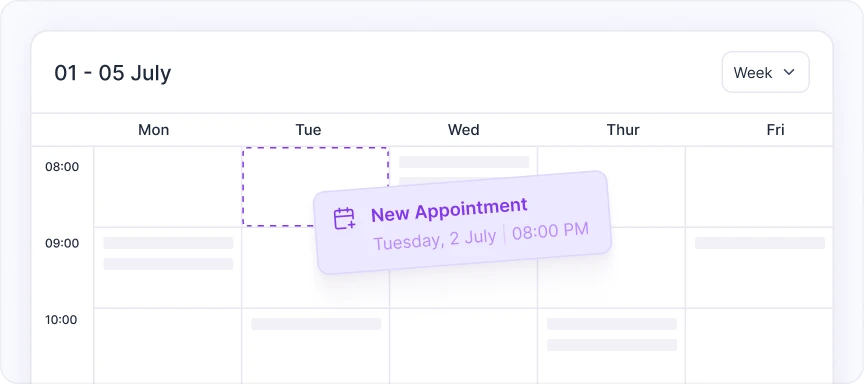
NewOaks AI takes chatbot development to the next level with its cutting-edge AI capabilities. Unlike Chatbot.com, it doesn’t just respond to queries—it learns from your data to provide context-aware, accurate answers. This makes interactions feel more natural and engaging for your customers. Its ability to handle real-time support across multiple channels, including text, phone, and mobile apps, ensures you’re always available when your customers need you most.
Customization is another area where NewOaks AI shines. You can tailor your chatbot to reflect your brand’s personality and meet specific business needs. Whether you’re in healthcare, e-commerce, or finance, NewOaks AI adapts to your industry with ease. This level of personalization helps you build stronger connections with your audience, boosting customer engagement and satisfaction.
Competitive Pricing of NewOaks AI
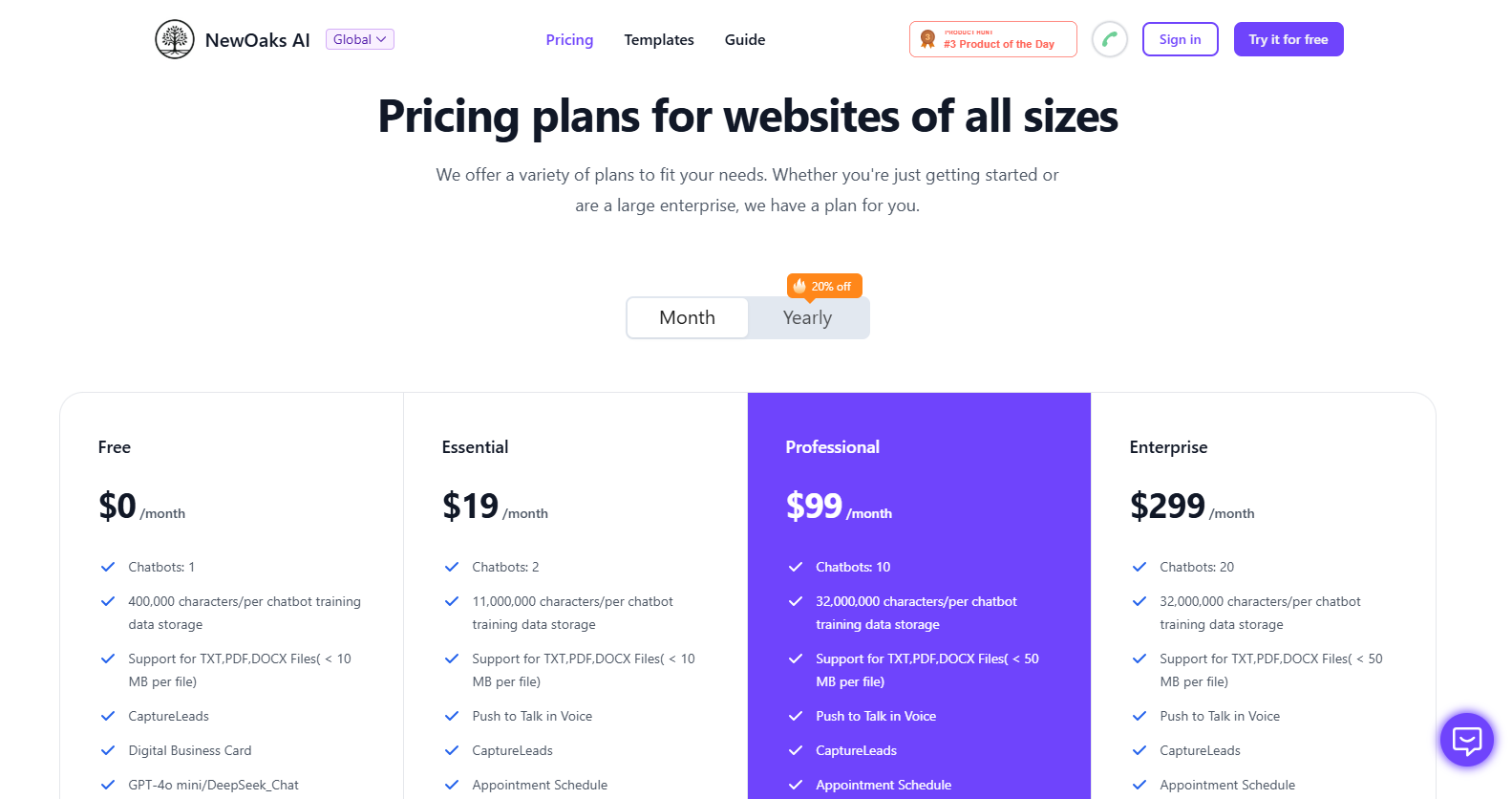
When it comes to pricing, NewOaks AI offers a straightforward and budget-friendly approach. While it requires a slightly higher initial investment compared to Chatbot.com, its flat monthly rate simplifies budgeting. At just $19/month, it’s more affordable than many competitors like Chatsome, which starts at $53.59/month. Plus, NewOaks AI includes a free trial, so you can test its features before committing.
The long-term benefits make it a smart choice. Its advanced AI capabilities and efficiency improvements can significantly boost your ROI. If you’re looking for a solution that balances cost and performance, NewOaks AI is worth considering.
Service | Starting Price | Free Trial |
|---|---|---|
NewOaks AI | $19/month | Yes |
Chatsome | $53.59/month | No |
Seamless Integrations with NewOaks AI
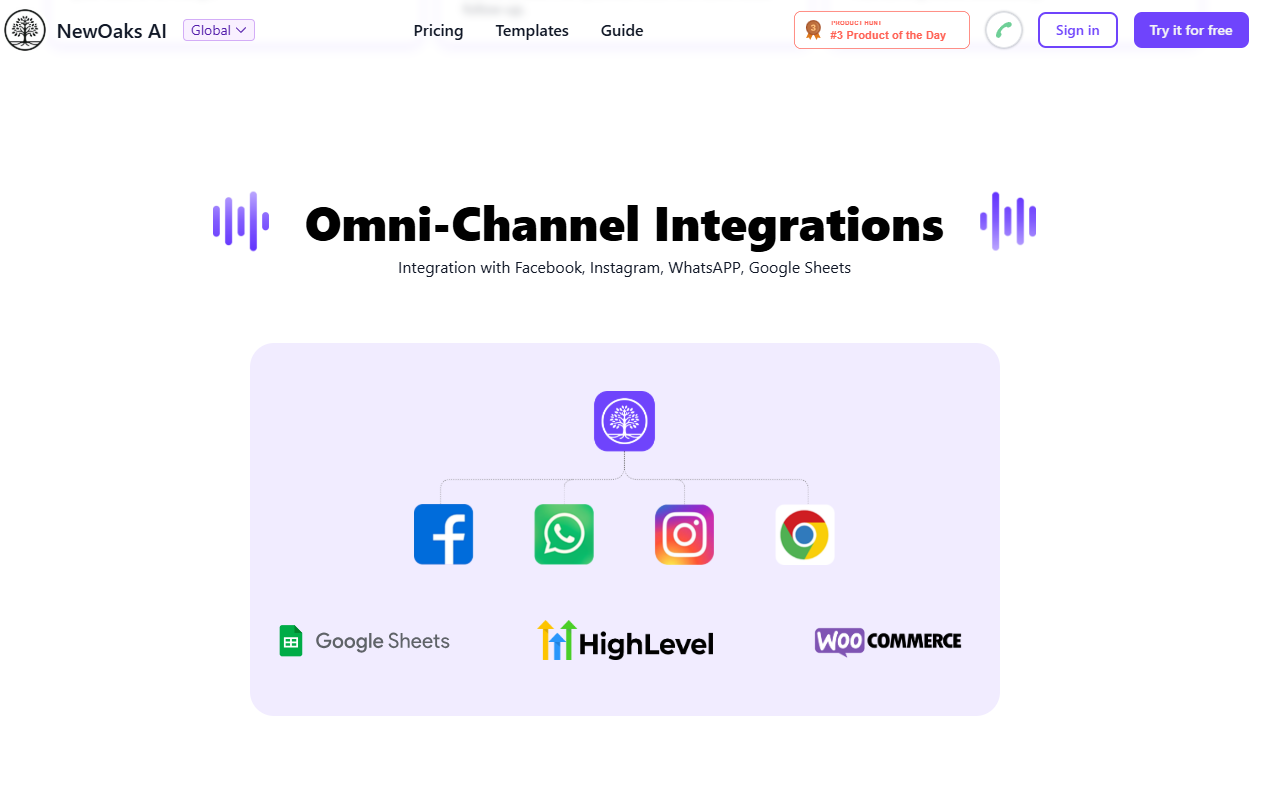
NewOaks AI excels in integration capabilities, making it a versatile choice for businesses. It connects effortlessly with your existing IT infrastructure, websites, and even text SMS services. This omni-channel integration ensures your chatbot works seamlessly across all platforms, enhancing customer engagement.
For businesses that rely on appointment bookings, NewOaks AI’s calendar integration is a game-changer. It allows customers to schedule appointments directly through the chatbot, saving time and improving efficiency. Whether you need APIs for software connections or website integration for embedding chatbots, NewOaks AI has you covered.
Integration Type | Description |
|---|---|
APIs | Allows connection with other software systems. |
IT solutions | Integrates with existing IT infrastructure. |
Website integration | Embeds chatbot functionality on websites. |
Text SMS services | Manages SMS conversations effectively. |
Calendar integration | Facilitates appointment booking through calendars. |
With its robust integration options, NewOaks AI ensures your chatbot fits seamlessly into your business operations, making it a powerful tool for growth.
Use Cases Where NewOaks AI Excels
NewOaks AI isn’t just another chatbot platform. It’s a game-changer for businesses across various industries. Whether you’re in retail, healthcare, or finance, this platform adapts to your needs and delivers results that stand out. Let’s dive into some specific scenarios where NewOaks AI truly shines.
Retail Businesses
Imagine running a retail chain and needing instant support for your customers. NewOaks AI handles product inquiries, tracks orders, and provides real-time assistance. One retail chain even reported a 40% boost in customer satisfaction scores after switching to NewOaks AI. That’s a big win for any business looking to enhance customer loyalty.Healthcare Providers
Managing appointments and patient interactions can be overwhelming. NewOaks AI simplifies this by automating appointment bookings and sending reminders via SMS. This not only saves time but also improves scheduling efficiency. If you’re in healthcare, you’ll appreciate how it reduces the workload while keeping patients happy.Financial Services
In finance, efficiency is everything. NewOaks AI streamlines client interactions by automating routine tasks like answering FAQs or processing requests. This allows your team to focus on more critical issues. It’s a smart way to improve operations and keep your clients satisfied.
Tip: If your business relies on real-time support or needs to manage high volumes of interactions, NewOaks AI is a perfect fit. Its ability to adapt to different industries makes it a versatile choice.
No matter your industry, NewOaks AI helps you deliver faster, smarter, and more personalized service. It’s not just about answering questions—it’s about creating meaningful connections with your customers.
How to Choose the Right Chatbot Platform for Your Business
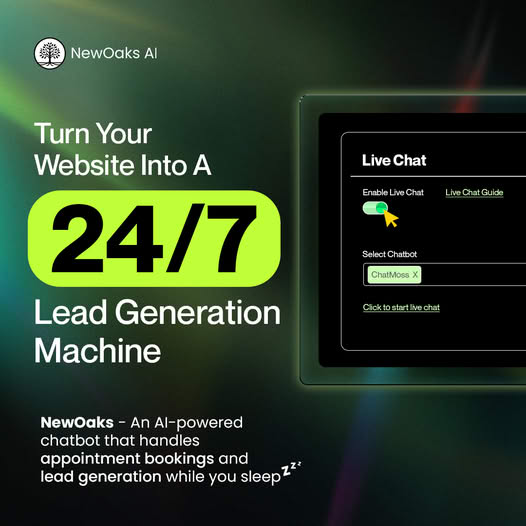
Define Your Business Needs
Before diving into chatbot development, you need to define your goals clearly. Start by asking yourself, “What do I want my chatbot to achieve?” Whether it’s improving customer support, automating appointment scheduling, or boosting sales, having a clear purpose will guide your decisions. Think about your target audience too. What are their preferences? How do they communicate? Tailoring your chatbot’s interactions to match their style can make a big difference.
Next, consider the scope of conversations your chatbot should handle. Should it answer basic FAQs, or do you need advanced AI capabilities for complex queries? Don’t forget about user experience. A seamless and intuitive design ensures customers enjoy interacting with your chatbot. Also, decide where you’ll deploy it—on your website, mobile app, or social media platforms. If your business operates globally, multilingual support might be essential. Lastly, plan for scalability. As your business grows, your chatbot should grow with it.
Evaluate Features and Integrations
Not all chatbot platforms are created equal. To find the right one, evaluate its features and integration capabilities. Look for platforms that connect seamlessly with your website, social media, and messaging apps. This ensures your chatbot can engage customers wherever they are. Advanced AI and Natural Language Processing (NLP) capabilities are also crucial. They enable your chatbot to understand and respond intelligently, creating a more human-like experience.
Scalability is another key factor. Choose a platform that can handle increased traffic as your business expands. Reporting and analytics features are equally important. They help you track performance and identify areas for improvement. A chatbot platform with robust integration options, like CRM tools, can streamline your operations and enhance efficiency. By focusing on these aspects, you’ll ensure your chatbot aligns perfectly with your business needs.
Consider Pricing and Scalability
Budget plays a big role in choosing a chatbot platform. While some platforms offer free plans, others charge based on features or usage. Compare pricing models to find one that fits your budget without compromising on quality. Keep in mind that investing in advanced AI capabilities can deliver long-term benefits, like improved efficiency and customer satisfaction.
Scalability is just as important. Your chatbot should adapt to your growing business. Look for platforms with flexible integration options and reliable support. They should handle increased traffic and complexity without breaking a sweat. A scalable chatbot platform ensures you’re prepared for future growth, making it a smart investment.
Test Usability and Support
When choosing a chatbot platform, usability and support can make or break your experience. You want a tool that’s easy to use and backed by reliable support. Testing these aspects before committing is essential. Let’s break down what you should look for.
First, consider the platform’s user experience (UX). A clean, intuitive interface makes a huge difference. If navigating the dashboard feels like solving a puzzle, it’s not the right fit. Look for a clutter-free layout and simple navigation. Even non-technical users should feel comfortable creating and managing chatbots.
Next, think about customization. Does the platform let you personalize the chatbot’s appearance? Branding matters, and a chatbot that reflects your style can strengthen your identity. Platforms offering visual customization options give you the flexibility to stand out.
Support and maintenance are equally important. Imagine running into an issue during peak hours and having no one to help. That’s a nightmare! Choose a platform with 24/7 support and proactive maintenance. This is especially critical for large enterprises handling high volumes of interactions.
Here’s a quick comparison of usability and support factors to test:
Factor | Description |
|---|---|
Support and Maintenance | Access to reliable support and ongoing maintenance is crucial for large enterprises. Look for 24/7 support and proactive maintenance options. |
User Experience (UX) | A well-designed user interface is essential for smooth interactions. A clutter-free layout and intuitive navigation enhance user experience. |
Interface and Ease of Use | The platform should be user-friendly, allowing even non-technical users to navigate and develop chatbots effortlessly. |
Customization Options | The ability to personalize the chatbot's appearance is important for branding. Look for platforms that offer visual customization options. |
Lastly, test the platform’s ability to handle specific tasks like automated appointment bookings. This feature can save time and improve efficiency, especially in industries like healthcare or retail. A chatbot that simplifies such processes is a game-changer.
By focusing on these factors, you’ll find a platform that’s not only easy to use but also reliable when it matters most.
Frequently asked questions about chatbot.com alternative
When you're exploring alternatives to Chatbot.com, it's natural to have questions. Choosing the right chatbot platform can feel overwhelming, especially with so many options available. To help you out, here are answers to some of the most common questions businesses ask when considering a switch.
1. Why should I consider switching from Chatbot.com?
Many businesses look for alternatives because they want better features, lower costs, or improved customer satisfaction. If you're finding Chatbot.com too expensive or limited in customization, exploring other platforms might be the right move. Modern AI chatbots often offer advanced capabilities like multilingual support, predictive analytics, and seamless integrations that can elevate your customer support.
2. How do I choose the best chatbot platform for my business?
Start by identifying your needs. Do you want to automate customer support, boost sales, or handle complex workflows? Look for platforms with AI-powered features that align with your goals. Also, consider scalability. As your business grows, your chatbot should adapt without extra costs. Finally, test usability. A user-friendly interface ensures you can manage your chatbot without technical expertise.
3. Are there affordable alternatives to Chatbot.com?
Yes! Many platforms offer competitive pricing without compromising on features. For instance, NewOaks AI provides advanced AI capabilities at just $19/month, making it a budget-friendly option. Compare pricing models and look for free trials to find a solution that fits your budget.
4. Can I integrate new chatbots with my existing tools?
Absolutely. Most modern chatbot platforms support integrations with CRM systems, social media, and messaging apps. This ensures your chatbot works seamlessly across all channels, enhancing customer engagement.
Tip: Always check if the platform supports the tools you already use. This saves time and avoids compatibility issues.
5. What industries benefit most from AI chatbots?
AI chatbots are versatile and work well in industries like retail, healthcare, and finance. Whether you're managing appointments, answering FAQs, or driving sales, a well-designed chatbot can streamline operations and improve customer satisfaction.
By addressing these questions, you can make an informed decision and choose a chatbot platform that aligns with your business needs.
Discover More
Exploring chatbot alternatives can feel overwhelming with so many options available. But don’t worry—you’ve got plenty of resources to help you make the best choice. Whether you’re looking for detailed comparisons or practical guides, there’s a wealth of information out there to support your decision-making process.
Here are some helpful resources you might want to check out:
Top 10 Chatbase Alternatives and Competitors in 2024: This list dives into platforms that rival Chatbase, offering insights into their features and benefits.
9 Best ChatBot Alternative Options & Competitors to Try for Free in 2024: If you’re on a budget, this guide highlights free options that still pack a punch.
Fed Up with ChatBot.com? Here are 5 Excellent Alternatives: This resource focuses on platforms with standout features like natural language processing and seamless integrations.
You’ll also find platforms with active forums or user groups. These communities are great for sharing tips, troubleshooting issues, and learning from others’ experiences. Tutorials and documentation can also be game-changers. They help you unlock the full potential of your chosen platform, ensuring you get the most out of its features.
If you’re still unsure, consider grouping competitors by categories. For example, some platforms excel in customer service, while others focus on sales or lead generation. This approach makes it easier to compare options based on your specific needs.
Pro Tip: Don’t just rely on features. Think about how well a platform aligns with your business goals. The right chatbot isn’t just a tool—it’s a partner in your success.
By exploring these resources, you’ll gain a clearer picture of what’s out there. Take your time, weigh your options, and choose a chatbot that fits your business like a glove.
Choosing the right chatbot platform can transform how you engage with customers. In 2025, businesses have plenty of alternatives to Chatbot.com, each offering unique strengths. From the versatility of NewOaks AI to the sales-driven features of Drift, every platform caters to specific needs. Understanding the limitations of options like ChatGPT and focusing on functionality and ease of use can help you make an informed decision.
NewOaks AI stands out as a top contender. Its advanced AI, scalability, and industry-specific solutions make it a leading choice for businesses aiming to enhance customer interactions. Whether you need multilingual support or seamless integrations, it delivers unmatched value.
To find the best chatbot platform for your business, start by defining your goals. Test platforms thoroughly, monitor performance, and gather feedback. This approach ensures you choose a solution that aligns perfectly with your needs and drives success.
FAQ
1. What makes NewOaks AI different from Chatbot.com?
NewOaks AI stands out with its advanced AI, industry-specific solutions, and seamless integrations. It adapts to your business needs, offering unmatched customization and scalability. Unlike Chatbot.com, it provides a flat pricing model and excels in real-time support across multiple channels.
Tip: If you need a chatbot that grows with your business, NewOaks AI is a great choice.
2. Can I switch from Chatbot.com to another platform easily?
Yes, most alternatives, like NewOaks AI, offer migration tools or support teams to help you transition smoothly. You can import data, integrate existing systems, and set up your new chatbot without much hassle.
3. Are there free alternatives to Chatbot.com?
Absolutely! Platforms like ManyChat and Tidio offer free plans with basic features. These options are perfect if you're just starting out or have a limited budget. However, for advanced capabilities, you might need to upgrade to a paid plan.
4. How do I know which chatbot platform is right for me?
Start by identifying your goals. Do you need advanced AI, multilingual support, or seamless integrations? Compare features, pricing, and scalability. Testing free trials can also help you decide which platform aligns best with your business needs.
5. Is NewOaks AI suitable for small businesses?
Yes, NewOaks AI works well for businesses of all sizes. Its affordable pricing and scalability make it ideal for small businesses. You can start with basic features and expand as your business grows, ensuring you only pay for what you need.
Note: Small businesses benefit from NewOaks AI’s customization and real-time support features.
See Also
Comprehensive Insights on Chatbot API Integration for 2024
Complete Overview of Chatbot Expenses in 2024
Discovering Top WhatsApp Bots: AI Chatbots for 2024

