Best Open Source Chatbot Frameworks Ranked in 2025
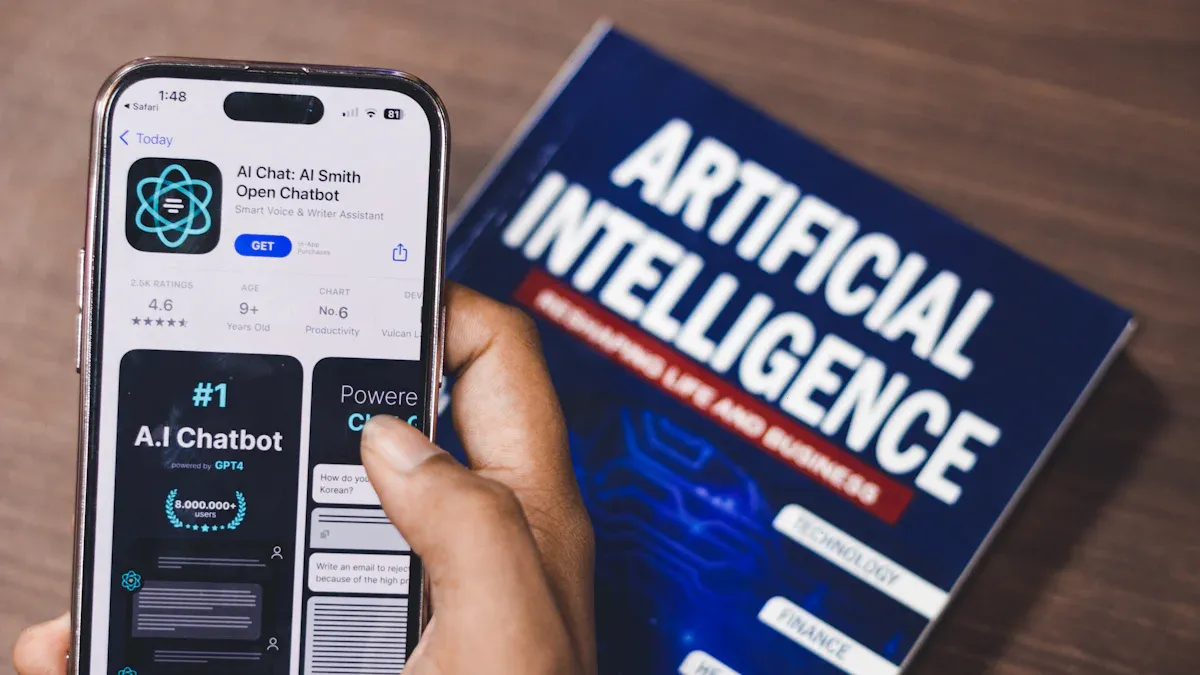
Open-source chatbot tools have transformed industries by saving money, and their chatbot open-source ranking reflects their effectiveness. Companies using these tools have cut customer support costs by 30%, while also solving 80% of common questions with ease. The top chatbot tools in 2025 are not only smart and flexible but also highly regarded in the chatbot open-source ranking. Rasa and Botpress excel in customization, making them popular choices. Meanwhile, the Microsoft Bot Framework is ideal for larger projects. These tools empower you to build chatbots that meet your specific needs, making the selection of the right chatbot tool crucial for success.
Key Takeaways
Open-source chatbots save 30% on support costs and answer 80% of common questions.
Rasa and Botpress are great for custom needs. Microsoft Bot Framework works well for big projects.
Think about your team's skills before picking a chatbot. Some need coding skills.
Good community help and guides are important for building chatbots.
Match features to your budget to get the best deal.
Top 5 Open Source Chatbot Frameworks in 2025

Rasa
Features
Rasa is one of the top chatbot tools. It has strong language understanding and manages conversations well. It works with many languages and can be customized easily. Developers use Rasa to make chatbots that fit their needs. It also connects smoothly with other platforms and tools.
Evidence Description | Details |
|---|---|
Unique Market Position | |
Community Engagement | Rasa grows through its active open-source community. |
Strategic Partnerships | Rasa partners with others to improve and expand its features. |
Benefits
Rasa lets developers create chatbots for specific business goals. Its open-source design encourages teamwork and new ideas. The strong community helps improve the tool and share resources. Businesses can learn from Rasa’s real-world success stories.
Rasa shows how its AI assistants work in real life.
Open-source tech gives businesses access to the newest AI tools.
Drawbacks
Rasa can be hard for beginners to learn. Setting it up and running it needs technical skills. While it’s free, hosting and scaling can cost more for big projects.
Pricing
Rasa is free to use as an open-source tool. But businesses might pay for hosting, scaling, or extra features.
Botpress
Features
Botpress is a flexible chatbot platform for developers. It has a visual builder, language processing, and works with popular messaging apps. It also tracks messages and alerts for unusual activity.
Metric | Description |
|---|---|
Scalability | |
Monitoring Tools | Admins can track messages and get alerts for odd activity. |
Benefits
Botpress makes chatbot building easier with its simple tools. Its big community helps users share ideas and solve problems together.
Botpress has a large group of bot creators.
The community helps with teamwork and sharing ideas.
Drawbacks
Botpress doesn’t customize as much as Rasa. Some advanced features take extra time to set up.
Pricing
Botpress is free for small projects. Bigger businesses can pay for advanced features.
DeepSeek (with Newoaks AI Chatbot as an Example)
Features
DeepSeek handles tough questions quickly, making it a strong chatbot choice. It has affordable API pricing and works with many platforms. Developers use it for chatbots that analyze data well.
Metric | Description |
|---|---|
Efficient Query Processing | DeepSeek handles hard questions fast, helping developers and analysts. |
Cost-Effectiveness | It’s a cheaper option for startups and small businesses. |
Lower Operational Expenses | DeepSeek’s API costs less, charging $0.55 per million input tokens and $2.19 per million output tokens. |
Benefits
DeepSeek is a good choice for small businesses and startups. It saves time and money with its fast query processing. Its low costs make it great for budget-conscious companies.
Drawbacks
DeepSeek focuses on tough questions, so it’s not ideal for simple tasks. Its smaller community means fewer resources and slower help.
Pricing
DeepSeek uses a pay-as-you-go plan. It charges $0.55 per million input tokens and $2.19 per million output tokens, making it affordable for businesses.
Microsoft Bot Framework (Open Source Components)
Features
The Microsoft Bot Framework is a powerful tool for making chatbots. It works with many programming languages, so more developers can use it. You can create chatbots for text, voice, or image-based chats. It connects easily with Microsoft Azure, adding advanced AI and cloud features.
Feature | Description |
|---|---|
Natural Language Understanding (NLU) | Helps chatbots understand and manage conversations better. |
Multi-Channel Deployment | Works on Teams, Slack, and Facebook Messenger. |
Scalability | Handles big and complex chatbot projects. |
Benefits
This framework is secure and grows with your needs. It works well for businesses needing strong, flexible chatbots. Azure makes building chatbots faster and easier by offering ready-to-use tools.
It handles big projects across many platforms.
Chatbots can use text, voice, or images to interact.
Open-source parts let developers share ideas and improve the tool.
Drawbacks
Beginners might find this framework hard to use. You need to know coding and cloud services to get started. Using Azure can also cost more for smaller companies.
Pricing
The framework is free because it’s open-source. But using Azure services, like hosting or extra features, can cost money. Prices depend on how big your chatbot project is.
ChatterBot
Features
ChatterBot is a simple tool for creating chatbots. It uses machine learning to make better replies over time. You can train it with your own data to fit your needs. It also works in many languages, making it useful worldwide.
Feature | Description |
|---|---|
Machine Learning-Based | Learns from users to improve its answers. |
Language Support | Works in different languages for global use. |
Easy Integration | Simple to set up with Python programs. |
Benefits
ChatterBot is great for beginners learning to build chatbots. It’s easy to use and can be changed to fit small projects. Its machine learning helps it grow smarter with more training.
You can quickly make and train a chatbot.
Open-source design lets you try new ideas.
It’s perfect for small projects or learning purposes.
Drawbacks
ChatterBot isn’t good for very complex tasks. It doesn’t support multiple platforms or advanced features. Also, it needs a lot of training data to give accurate answers.
Pricing
ChatterBot is free because it’s open-source. But you might need to spend money on training data or hosting, depending on your project.
Comparison of the Best Open Source Chatbot Frameworks
Key Metrics for Comparison
When picking an open-source chatbot, focus on important factors. These include speed, growth ability, and how well it connects to other tools.
Response Time: How fast a chatbot answers is very important. Quick replies make users happy. About 64% of people care about speed as much as cost. Tools like Rasa and Botpress are great at this with their smart language features.
Scalability: If your chatbot needs to handle more users, it must grow well. Microsoft Bot Framework and Rasa are good at managing bigger workloads. They work well for growing businesses.
Integration Capabilities: Chatbots should connect easily with other apps and tools. Botpress and DeepSeek are excellent at linking with popular messaging apps and APIs.
By checking these factors, you can find the best chatbot for your needs.
Summary of Features, Benefits, and Drawbacks
Here’s a simple comparison of the top open-source chatbot tools:
Framework | Key Features | Benefits | Drawbacks | Pricing |
|---|---|---|---|---|
Rasa | Smart language tools, very flexible | Customizable, strong community help | Hard for beginners to learn | Free, extra hosting costs |
Botpress | Easy builder, works on many platforms | Simple to use, helpful community | Fewer advanced options | Free for small projects |
DeepSeek | Quick answers, budget-friendly | Saves money, great for small businesses | Small community, less support | Pay-as-you-go |
Microsoft Bot Framework | Works with many languages, Azure tools | Handles big projects, very secure | Needs coding skills | Free, Azure costs extra |
ChatterBot | Learns over time, easy to set up | Good for beginners, easy to change | Best for small tasks | Free, extra hosting costs |
Each tool has its own strengths. Rasa is great for making custom chatbots. Botpress is perfect for beginners. If you need a chatbot for a growing business, Microsoft Bot Framework is a good choice. For small projects, ChatterBot works well.
By knowing these differences, you can choose the right chatbot for your goals.
How to Pick the Best Open Source Chatbot Framework
Understanding Your Business Goals
To pick the right chatbot framework, know your business needs. Do you want better customer service, task automation, or user engagement? Each framework has unique strengths for different goals. For example, Botpress is great for quick setups with visual tools. Rasa works well for big projects needing advanced machine learning.
The chatbot market is growing fast, expected to reach $3.62 billion by 2030. This shows how important chatbots are for businesses. By 2027, 25% of companies may use chatbots as their main customer service tool, says Gartner. This trend makes it crucial to pick a framework that fits both current and future needs.
Checking Your Team’s Skills and Resources
Your team’s skills matter when choosing a chatbot framework. Platforms like Rasa and Botpress need coding knowledge. Others, like OpenDialog, are easier for non-technical teams with no-code tools. If your team lacks skills, you might need training or hire developers.
Open-source tools are free to use, but development costs can grow. You may need staff to customize and scale your chatbot. Paid tools cost more upfront but often include support and maintenance. Think about your budget and resources before deciding.
Looking at Community and Documentation
A helpful community and clear guides make chatbot projects easier. Open-source platforms improve through community updates and shared ideas. Rasa and Botpress have active communities offering support and updates.
Smaller tools like Chaskiq and BotUI may lack strong integrations and support. Before choosing, check the community size and activity. Look for platforms with detailed guides to help with setup and fixes.
Tip: Pick a framework with good community help and clear guides. This saves time and avoids problems during development.
Balancing Features with Budget
Picking the right chatbot tool means balancing features and costs. Think about how much it will cost to set up and what benefits it brings. A cost-benefit check helps you see if it fits your goals. This includes both direct costs and benefits like better service and faster work.
Different tools have different pricing plans, so match them to your needs. For example, IBM Watson Assistant has a free plan for small projects. Amazon Lex charges based on use, which is good for changing needs. Kore.ai uses subscriptions for businesses needing advanced tools. Here's a simple comparison:
Platform | Key Features | Pricing Model |
|---|---|---|
IBM Watson Assistant | NLP, multi-channel support, cloud deployment | Free tier, paid plans |
Kore.ai | Automation tools, integration capabilities | Subscription-based |
Amazon Lex | Voice and text chat capabilities | Pay-as-you-go |
Think about how often you’ll use the chatbot and your project size. Free tools like Rasa or Botpress are good but may need extra spending for hosting or coding. These tools are great for businesses with tech skills and need custom options.
To decide, compare your usage with pricing plans. If your chatbot will handle lots of users, Amazon Lex might be worth it. If you’re starting small, free or low-cost tools like Rasa could work better.
Tip: Match your budget to the features you really need. Don’t pay extra for tools you won’t use.
Balancing costs and features helps you get the best value while staying on budget.
Picking the right chatbot tool can change how you help customers. The 2025 chatbot rankings show Rasa, Botpress, and Microsoft Bot Framework as top choices. Each tool is good at different things. Choose one that matches your business goals.
More businesses use chatbots for 24/7 customer support.
Chatbots save money and make work faster by automating tasks.
Knowing what your chatbot should do helps it fit your needs.
Try out these tools to see what they can do. Begin with small tests, learn, and improve your chatbot to work better for you.
FAQ
1. What is an open-source chatbot framework?
An open-source chatbot framework helps you create chatbots. It includes ready-made tools and code you can change. Since it’s open-source, the code is free to use and adjust for your needs.
2. Which chatbot framework is best for beginners?
Botpress and ChatterBot are good for beginners. Botpress has a visual tool to build chatbots. ChatterBot is easy to use with Python. Both have simple guides and don’t need much technical knowledge.
3. Can I use these frameworks for free?
Yes, all these frameworks are free to use. But you might pay for hosting or extra features. Costs depend on how big or complex your project is.
4. How do I choose the right chatbot framework?
Think about your goals and skills first. Rasa or Microsoft Bot Framework is great for advanced needs. For smaller projects or tight budgets, try ChatterBot or DeepSeek. Always test a framework before deciding.
5. Do I need coding skills to use these frameworks?
Some frameworks, like Rasa and Microsoft Bot Framework, need coding skills. Others, like Botpress, are easier with no-code options. Check your team’s skills before picking a framework.
Tip: If you’re new to coding, start with Botpress or ChatterBot. They are beginner-friendly.

