Top Open Source Chatbot Platforms Ranked for 2025

The growth of open-source chatbot platforms has transformed automation. Businesses and developers utilize these tools to create smart systems that enhance customer service and streamline operations.
The global chatbot market is projected to grow 23% annually from 2023 to 2028. This expansion is driven by the demand for improved customer support and the integration of AI technologies.
Open-source tools are not only flexible but also cost-effective. They cater to both small startups and large enterprises. By considering the chatbot open-source ranking, you can select the best AI chatbots to maintain a competitive edge in this rapidly evolving industry.
Key Takeaways
Open-source chatbots like Rasa and Botpress are flexible. They can be customized, so they work for all businesses.
Platforms like Botpress and OpenDialog are easy to use. People without coding skills can make chatbots fast and easily.
Adding open-source chatbots to current systems makes them better. This also gives users a smooth and simple experience.
Picking the best platform depends on what your business needs. You might want fast setup, special features, or low costs.
Key Takeaways
Summary of Top Platforms
In 2025, some chatbot tools stand out. Rasa is popular for its strong language understanding and flexibility. Botpress is easy to use, great for all skill levels. Newoaks AI works well with open-source models like Deep Seek. Microsoft Bot Framework is trusted by big companies. OpenDialog is great for designing conversations. Botkit is loved by developers and has a helpful community.
These tools are top-ranked because they meet many business needs. Whether you’re a small startup or a big company, these platforms help you build AI chatbots that fit your goals.
Why Open-Source Chatbots Are Ideal in 2025
Open-source chatbot tools are very useful in 2025. They let you change and customize them to fit your needs. Hugging Face offers over 650,000 pre-trained models to build smart chatbots easily. Rasa Pro and Rasa Studio make chatbot creation simple for both tech and non-tech teams.
These tools improve constantly thanks to community help. People add features and fix problems, keeping the tools up-to-date. This teamwork also lowers costs, so businesses of all sizes can use them.
Open-source chatbots also work well with systems you already have. This makes them easy to set up and grow as your needs change. Using these tools helps you stay ahead in the competitive AI chatbot world.
Top Open Source Chatbot Platforms for 2025
Rasa
Features
Rasa is one of the best chatbot tools. It has strong language understanding and manages conversations well. You can use it on your own servers or online. It can grow with your needs and supports custom setups.
Benefits
Rasa is a top choice for smart chatbots. It has been downloaded over 50 million times, showing its popularity. A study says Rasa can give a 181% return on investment in a year. Its active community keeps it updated and reliable.
Drawbacks
Rasa is powerful but needs technical skills to use. Beginners might find it hard to learn. Its advanced tools may not suit small projects.
Pricing
Rasa is free and open-source. But features like Rasa Pro and Rasa Enterprise cost extra. These paid options include better analytics and special support for big companies.
Botpress
Features
Botpress is easy to use with a simple design. It has retry flows, message hooks, and connects to many platforms. You can track performance with admin tools that send alerts for issues.
Benefits
Botpress works for all skill levels. Its features make chatbot building faster. It stays reliable as your user base grows, making it a top tool for 2025.
Drawbacks
Botpress has unclear guides, which can confuse users. Its basic analytics might not give deep insights into user actions.
Pricing
Botpress is free and open-source. Paid plans offer extra features and support for businesses needing more tools.
Newoaks AI
Features
Newoaks AI is great for interaction and quick setup. It has strong SMS tools, appointment booking, and website integration. These features make it a strong competitor in chatbot platforms.
Benefits
Newoaks AI is affordable, perfect for small businesses and startups. It works with open-source models like Deep Seek, making it more powerful. Its design allows it to grow with your business.
Drawbacks
Newoaks AI doesn’t have as much community support as bigger platforms like Rasa. This could mean slower updates and fewer extra resources.
Integration with Open-Source LLMs like Deep Seek
Newoaks AI works well with open-source models like Deep Seek. This lets you create smarter chatbots that answer tough questions accurately.
Microsoft Bot Framework
Features
Microsoft Bot Framework is a strong chatbot tool. It uses advanced Natural Language Understanding (NLU) to improve conversations. You can use it on platforms like Teams, Slack, and Facebook Messenger. It can handle big projects and grow with your needs.
Feature | Description |
|---|---|
Natural Language Understanding (NLU) | Helps chatbots understand and manage conversations better. |
Multi-Channel Deployment | Works with Teams, Slack, and Facebook Messenger. |
Scalability | Handles large and complex chatbot projects easily. |
Benefits
This framework is secure and flexible for businesses. It’s great for companies needing strong chatbots. Azure tools make building chatbots faster and easier. It grows with your business as your needs change.
Safe and flexible for growing companies.
Azure tools speed up chatbot creation.
Great for making strong chatbot systems.
Drawbacks
Microsoft Bot Framework can be hard for beginners to use. It depends on Azure, which might cost more for small businesses. Setting it up needs technical skills, which can be tough for non-developers.
Pricing
The framework is free as an open-source tool. But using Azure services for hosting or extra features costs money. Prices depend on the Azure tools you pick.
OpenDialog
Features
OpenDialog is great for creating chatbot conversations. It helps build chatbots that handle tricky interactions well. It works with systems you already use, making it useful for many industries. OpenDialog also has tools to test and improve chatbot chats.
Benefits
OpenDialog saves time and makes work easier for businesses. Its chatbots can handle 70% of tasks, reducing support team work. Customers like quick answers, and OpenDialog provides smooth experiences.
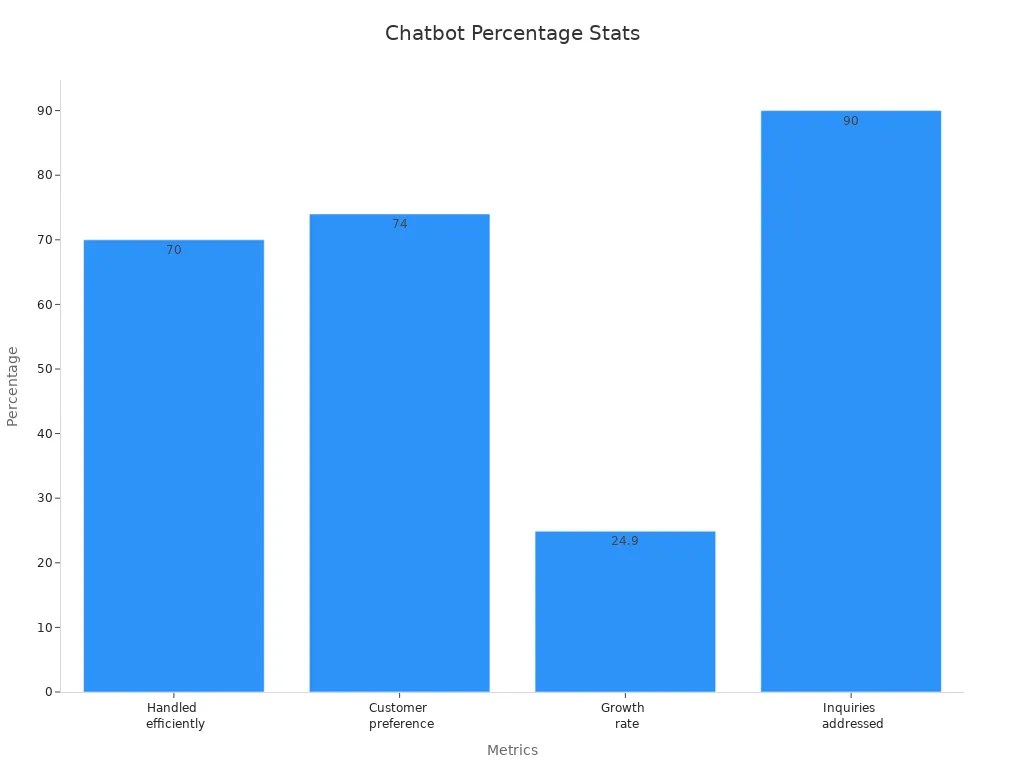
Drawbacks
OpenDialog doesn’t offer as much customization as other tools. Its smaller user community means fewer resources for help. These issues might slow down work on advanced projects.
Pricing
OpenDialog is free and open-source. Paid plans offer extra features like better analytics and special support.
Botkit
Features
Botkit is a simple platform for developers to make chatbots. It has many pre-made modules and works with popular messaging apps. Since it’s open-source, you can change anything about your chatbot.
Benefits
Botkit is easy to use, so developers love it. Its active community shares lots of tips and help. The platform’s design makes building chatbots fast, so you can launch quickly.
Drawbacks
Botkit is made for developers, so it’s harder for non-tech users. It needs coding, which can be tough for beginners. It also doesn’t have advanced analytics like other platforms.
Pricing
Botkit is completely free to use. There are no extra costs, making it a good choice for developers on a budget.
Comparison Table of Top Platforms
Key Metrics for Chatbot Open-Source Ranking
When choosing a chatbot platform, look at key factors. These include how easy it is to use, how well it grows with your needs, and how it connects with other systems. These factors help you pick the right tool for your goals. For example, Rasa and Botpress are flexible. They let you change workflows to fit your business. Microsoft Bot Framework is very secure, making it great for big companies.
Community support is also very important. Open-source tools improve with active communities that fix problems and add features. Rasa and Botkit have strong developer groups, so they keep getting better. Ease of use matters too. Botpress is simple for beginners, and OpenDialog has easy tools for planning conversations.
Scalability, Integration, and Cost Comparison
Scalability shows how well a chatbot handles more users. Tools like Rasa and Microsoft Bot Framework are built for complex tasks. They can grow with your business without slowing down. This makes them perfect for companies that want to expand.
Open-source platforms are also great at connecting with other systems. They work with custom AI models and data, making them flexible. For example, Newoaks AI connects with open-source tools like Deep Seek to make smarter chatbots. Botkit works with popular messaging apps, which is helpful for developers.
Costs are another thing to think about. Most tools are free, but paid plans give extra features like better analytics and support. OpenDialog and Botpress are budget-friendly for small businesses. Rasa Pro is good for big companies needing special tools. These platforms also follow safety rules, making them reliable for tough jobs.
How to Pick the Best Chatbot Platform
Know Your Goals
Business Needs
Think about what your business needs from a chatbot. Do you want faster replies or help with specific questions? Clear goals help your chatbot match your needs. If you need quick setup and easy design, Botpress is a good choice. It has a simple interface and scores 8.7/10 for setup ease. For big projects, Rasa is great. It uses advanced machine learning and lets you customize workflows.
Business Need | Best Open-Source Option | Why It Fits |
|---|---|---|
Quick Setup & Visual Design | Botpress | Easy-to-use design tools with a setup score of 8.7/10 |
Enterprise-Scale Projects | Rasa | Smart machine learning and flexible customization options |
Developer Needs
If you’re a developer, pick platforms that allow custom AI work. Rasa has flexible APIs and self-hosting, perfect for unique solutions. For teams without coding skills, OpenDialog is ideal. It has no-code tools for quick chatbot creation.
Check Your Skills
Easy Platforms for Beginners
Some platforms are simple and don’t need coding skills. Botpress and OpenDialog are beginner-friendly. They have easy interfaces and ready-made tools. These make chatbot building simple for everyone.
Advanced Platforms for Experts
For skilled developers, Rasa and Microsoft Bot Framework are great. They offer strong tools for complex chatbots but are harder to learn. Rasa needs coding knowledge but handles tricky conversations well. Microsoft Bot Framework also requires coding but works for big projects.
Think About Costs
Free vs. Paid Options
Your budget matters when choosing a platform. Free tools like Botkit and OpenDialog are great for small projects. Paid plans give extras like better analytics and support. Freemium models let you try basic features before paying.
Long-Term Costs
Look at future costs when picking a platform. Think about how many users you’ll have and which features you need. Rasa Pro has advanced tools but costs more. Botpress is cheaper and good for small businesses. Affordable platforms save money by automating tasks and improving customer service.
Think About Integration Needs
Works with Current Tools
Pick a chatbot that works with tools you already use. This saves time and makes setup easier. Many top platforms connect with messaging apps, CRM systems, and other tools.
For example, Rasa works with Facebook Messenger, Slack, Telegram, and Twilio. It also lets you use custom language models and manage chats well. Microsoft Bot Framework links to Skype, Slack, and Facebook Messenger. It adds features like speech recognition and smart services.
Platform | Key Features | Works With |
|---|---|---|
Rasa | - Manages chats | Facebook Messenger, Slack, Telegram, Twilio |
Microsoft Bot Framework | - Smart chats | Skype, Slack, Facebook Messenger |
Choosing a platform with good connections helps your chatbot fit into your workflow. This gives users a smooth experience across all channels.
Use Open-Source LLMs like Deep Seek
Adding open-source large language models (LLMs) like Deep Seek makes chatbots smarter. These models help chatbots understand and answer hard questions better.
For example, Newoaks AI works well with Deep Seek. This lets you make chatbots that give clear and accurate answers. It’s great for businesses with tricky customer questions or special needs. Using LLMs helps chatbots do more than just basic tasks. They can have meaningful conversations too.
Platforms that support LLMs keep your chatbot flexible as AI improves. This helps you stay ahead and meet user expectations in a competitive market.
Picking the best chatbot platform can change how you talk to users. Each tool has special features to meet different needs. For example:
Tools like Rasa and Botpress let you customize easily, even without coding.
These platforms can grow with your business as more people use them.
Open-source tools like Newoaks AI and Botkit keep costs low while helping you create new ideas.
These features solve common problems, like not having enough skilled workers (65%) or worrying about high setup costs (49%). By matching your goals to the right platform, you can fix these issues and build smart, safe systems. Open-source tools let you stay creative and flexible, keeping your chatbot strong in a fast-changing world.
FAQ
What is an open-source chatbot platform?
An open-source chatbot platform helps you create chatbots. Its code can be changed to fit your needs. You can add features and connect it to other tools. These platforms are free and have active developer communities for support.
How do open-source chatbots save costs?
Open-source chatbots don’t need expensive licenses. You can host them yourself, avoiding third-party fees. Communities share free updates and plugins, cutting development and maintenance costs.
Which platform is best for beginners?
Botpress and OpenDialog are great for beginners. They are easy to use with simple tools. You don’t need coding skills to start. This makes them perfect for small businesses or non-tech users.
Can I integrate open-source chatbots with my existing tools?
Yes, most open-source chatbots work with other tools. For example, Rasa connects to Slack, Facebook Messenger, and Twilio. These connections help your chatbot work smoothly with your systems.
Are open-source chatbots secure?
Open-source chatbots are safe if set up correctly. Platforms like Rasa and Microsoft Bot Framework have strong security features. Hosting them yourself gives you control over data privacy and rules.
See Also
Discovering Top WhatsApp Bots: AI Chatbots for 2024
Comprehensive Guide to Chatbot API Integration for 2024
Complete Overview of Chatbot Pricing for 2024
NewOaks AI or Fin: Selecting the Ideal AI Chatbot
In-Depth Guide to Intercom's Fin AI Chatbot: Features and Comparisons

