Crafting a ChatGPT-Powered SMS Bot: Your Ultimate How-To Guide
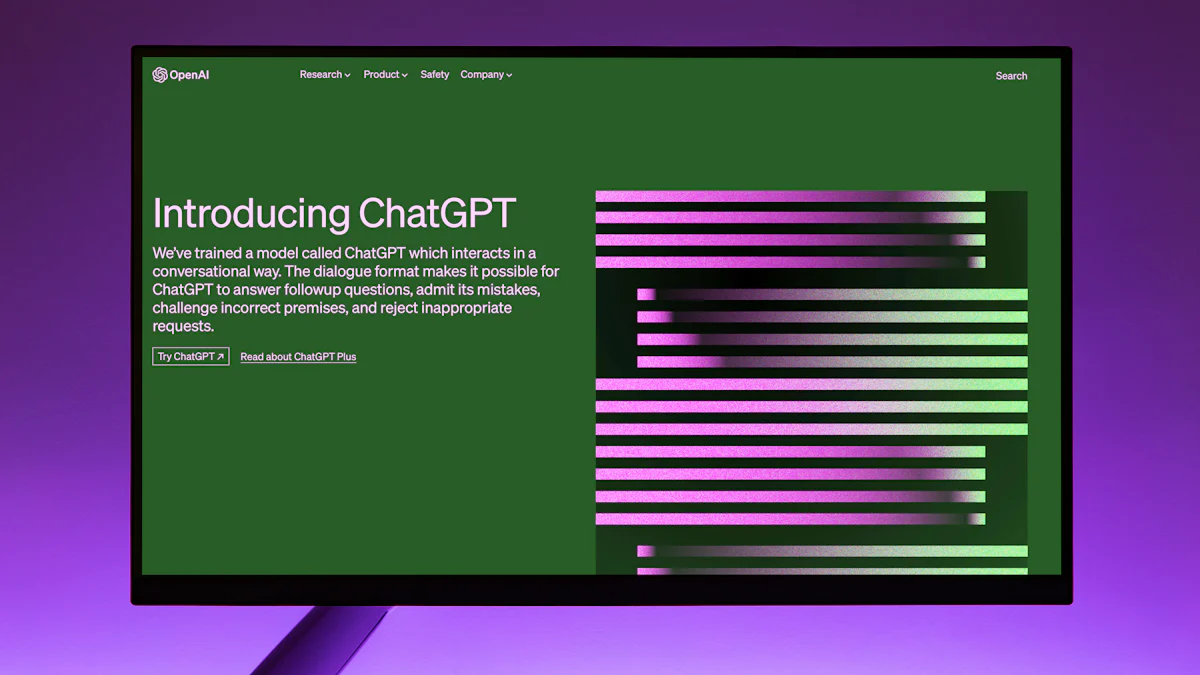
Embark on a journey into the realm of SMS bots powered by custom ChatGPT. Unleash the potential of personalized interactions and seamless communication with this innovative technology. Discover the advantages of integrating a custom ChatGPT for your SMS needs, revolutionizing how you engage with your audience. This comprehensive guide will walk you through the process, from setup to deployment, empowering you to create your very own SMS bot tailored to your unique requirements.
Setting Up the Environment

Tools and Accounts Needed
To kickstart your journey in crafting a cutting-edge SMS bot powered by custom ChatGPT, you need to ensure you have the essential tools and accounts in place. Let's dive into what you'll require:
Twilio Account
First and foremost, having a Twilio account is fundamental for seamless integration with your SMS bot project. Twilio provides a robust platform for communication, enabling you to send and receive text messages effortlessly.
OpenAI API Access
Access to the OpenAI API opens up a world of possibilities for enhancing the capabilities of your SMS bot. By leveraging the power of OpenAI, you can tap into advanced language models and artificial intelligence functionalities that will elevate the user experience.
Initial Configuration
Once you have set up your accounts and tools, it's time to delve into the initial configuration steps that will lay the foundation for your ChatGPT-powered SMS bot.
Installing Necessary Libraries
Begin by installing the necessary libraries that will facilitate seamless communication between Twilio, OpenAI, and your custom ChatGPT model. These libraries serve as building blocks for integrating various components of your SMS bot.
Setting Up API Keys
Next, ensure you have all the required API keys configured correctly. These keys act as access points to connect different services together, enabling smooth data flow and interactions within your SMS bot ecosystem.
By establishing a solid environment with the right tools, accounts, libraries, and configurations in place, you are one step closer to creating a dynamic ChatGPT-powered SMS bot that will revolutionize how you engage with your audience. Stay tuned as we progress towards building an interactive AI experience tailored to meet your unique requirements.
Building the SMS Bot
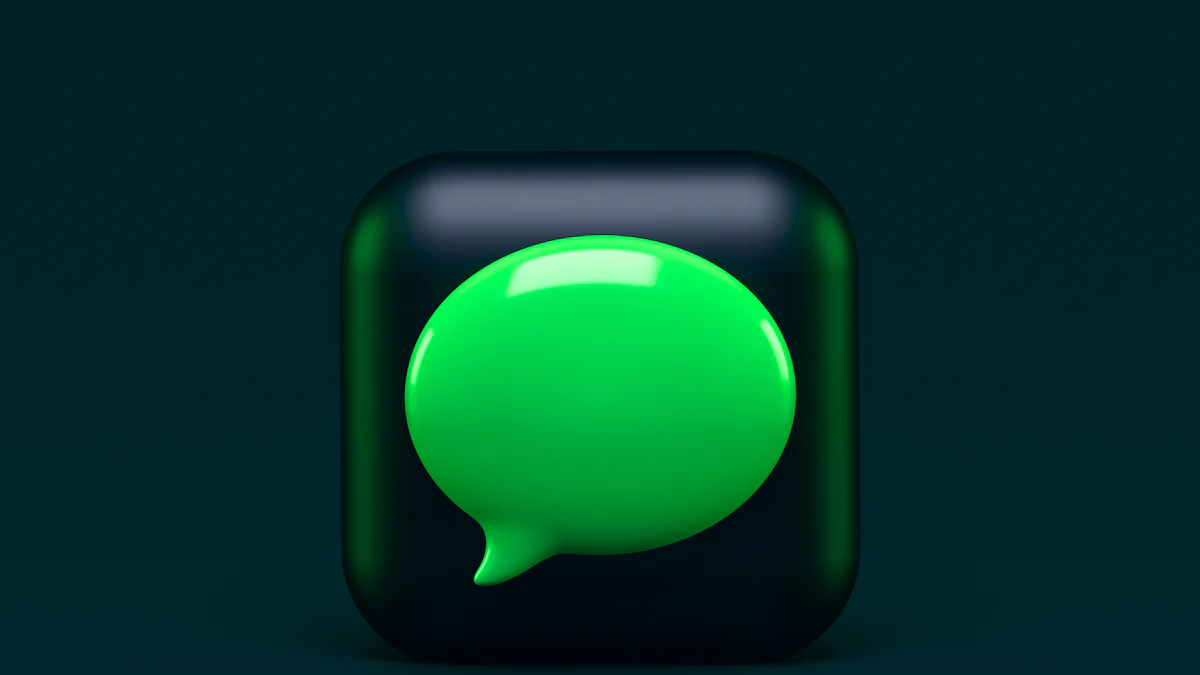
Creating the Chat Interface
To kickstart the creation of your SMS bot powered by a custom ChatGPT, it's essential to focus on designing a seamless chat interface that enhances user engagement. By carefully crafting the user flow, you can ensure a smooth and intuitive experience for anyone interacting with your bot.
Designing the User Flow
When designing the user flow for your SMS bot, consider the journey you want your users to take. Map out a logical sequence of interactions that guides users through various prompts and responses, ensuring they receive relevant information or assistance at each step. A well-thought-out user flow can significantly enhance the overall user experience and keep individuals engaged with your bot.
Integrating with Twilio
Integrating your custom ChatGPT-powered SMS bot with Twilio opens up a world of possibilities for seamless communication. By leveraging Twilio's robust platform, you can ensure reliable message delivery and real-time interaction with users. The integration with Twilio allows you to reach a wider audience through SMS, enabling personalized conversations that resonate with each individual.
Implementing ChatGPT
With the foundation of your chat interface in place, it's time to delve into implementing ChatGPT to infuse intelligence and interactivity into your SMS bot. By connecting to the OpenAI API, you gain access to advanced language models that can understand and generate text responses based on user inputs.
Connecting to OpenAI API
Integrating your custom ChatGPT model with the OpenAI API empowers your SMS bot with sophisticated language processing capabilities. This connection enables your bot to interpret user messages accurately, generate contextually relevant responses, and provide a more personalized interaction experience.
Handling User Inputs
Effectively handling user inputs is crucial for ensuring smooth communication between users and your SMS bot. By implementing robust mechanisms to process and analyze incoming messages, you can tailor responses based on user queries or requests. Understanding how to manage diverse user inputs will help create a dynamic conversational flow that keeps users engaged and satisfied.
By focusing on creating an intuitive chat interface, integrating seamlessly with Twilio, and implementing advanced ChatGPT capabilities, you are well on your way to developing a powerful SMS bot that offers personalized interactions and enriches user experiences.
Testing and Deployment
Testing the SMS Bot
To ensure the seamless functionality of your SMS bot before deployment, rigorous testing is essential. By simulating user interactions, you can identify potential areas for improvement and fine-tune the bot's responses. Here's how you can effectively test your SMS bot:
Simulating User Interactions:
Send a variety of messages to the bot to assess its responsiveness.
Test different scenarios to gauge how well the bot handles diverse user inputs.
Analyze the accuracy and relevance of the bot's responses across various contexts.
Debugging Common Issues:
Identify any recurring issues or errors during testing.
Address common pitfalls such as misinterpretation of user messages or delayed responses.
Implement fixes to enhance the overall performance and reliability of your SMS bot.
Deploying the Bot
Once thorough testing is complete, it's time to deploy your SMS bot into the real world. Choosing an appropriate hosting solution is crucial for ensuring optimal performance and scalability. Follow these steps to successfully deploy your ChatGPT-powered SMS bot:
Choosing a Hosting Solution:
Select a hosting provider that aligns with your specific requirements and budget.
Consider factors such as server capabilities, scalability options, and technical support.
Opt for a reliable hosting solution that guarantees minimal downtime and efficient resource management.
Monitoring and Maintenance:
Regularly monitor the performance metrics of your deployed SMS bot to track its effectiveness.
Implement proactive maintenance strategies to address any emerging issues promptly.
Stay informed about updates or enhancements in technology that could further optimize your ChatGPT-powered SMS bot.
By meticulously testing your SMS bot, addressing common issues, and deploying it on a robust hosting platform, you pave the way for engaging user interactions and seamless communication experiences. Embrace this journey of innovation and witness firsthand the transformative power of a custom ChatGPT in revolutionizing SMS communication.
Advanced Customizations
Enhancing the Bot's Capabilities
To take your SMS bot to the next level, consider enhancing its capabilities with additional features and fine-tuning its responses for a more personalized user experience.
Adding More Features
Integrate Multi-Channel Support: Expand the reach of your SMS bot by integrating it with other messaging platforms like Facebook Messenger or WhatsApp. This multi-channel approach allows users to interact with your bot across various platforms seamlessly.
Implement Smart Responses: Incorporate intelligent response mechanisms that analyze user queries and provide contextually relevant answers. By leveraging advanced algorithms, you can enhance the conversational flow and accuracy of your bot's responses.
Enable Interactive Elements: Introduce interactive elements such as buttons or quick replies to engage users in dynamic conversations. These features empower users to navigate through different options easily, enhancing their overall interaction with the bot.
Fine-Tuning Responses
Personalize User Interactions: Tailor responses based on user preferences or historical interactions to create a more personalized experience. By understanding user behavior patterns, you can anticipate their needs and deliver customized responses that resonate with them.
Optimize Response Time: Streamline the response generation process to ensure quick and efficient interactions with users. Minimizing response time enhances user satisfaction and encourages continued engagement with your SMS bot.
Implement Contextual Understanding: Enhance your bot's ability to interpret contextual cues within conversations for more meaningful interactions. By analyzing previous messages and maintaining context throughout the conversation, you can provide coherent and relevant responses.
Scaling the Bot
As your SMS bot gains traction and attracts a larger audience, it's essential to focus on scaling its capabilities to handle increased traffic while ensuring reliability in every interaction.
Handling Increased Traffic
Optimize Server Performance: Upgrade server resources and optimize configurations to accommodate higher volumes of incoming messages efficiently. Ensuring seamless scalability prepares your bot for handling spikes in traffic without compromising performance.
Implement Load Balancing: Distribute incoming message requests across multiple servers using load balancing techniques to prevent bottlenecks during peak usage periods. This strategy improves response times and maintains consistent performance levels under varying loads.
Monitor Traffic Patterns: Analyze traffic patterns regularly to identify trends and anticipate surges in activity proactively. By monitoring key metrics, you can adjust resources dynamically to meet demand fluctuations effectively.
Ensuring Reliability
Backup Data Regularly: Implement robust data backup procedures to safeguard critical information and ensure continuity in case of unexpected failures or disruptions. Regular backups minimize data loss risks and maintain operational stability.
Enhance Security Measures: Strengthen security protocols to protect user data and maintain trust in your SMS bot platform. Implement encryption standards, access controls, and authentication mechanisms to fortify defenses against potential threats.
Perform Routine Maintenance: Conduct regular maintenance checks and updates to keep your bot running smoothly without interruptions. Proactive maintenance practices prevent downtime issues and uphold the reliability of your SMS communication channel.
Recap the Main Steps of Creating a ChatGPT-Powered SMS Bot:
Implement a chat interface with Twilio for seamless communication.
Infuse intelligence by connecting to OpenAI API for advanced capabilities.
Test rigorously and deploy your bot efficiently for optimal performance.
Emphasize the Potential Benefits and Applications:
Using ChatGPT enhances personalization and engagement in SMS interactions.
Businesses can save time, provide high-level personalization, and boost campaign performance.
Encourage Readers to Start Building Their Own SMS Bots:
Dive into the world of AI-powered SMS bots with ChatGPT today!
Create compelling messages that engage your audience effectively.
See Also
Mastering ChatGPT and Twilio for Toll-Free SMS Communication
Creating a Business Chatbot with Custom ChatGPT: Step-by-Step
Step-by-Step Guide to Building a ChatBot with ChatGPT and Zapier
Transforming Entertainment Chatbots with ChatGPT: The Ultimate Custom Experience
Integrating ChatGPT as a Website Chatbot: The Ultimate Guide

