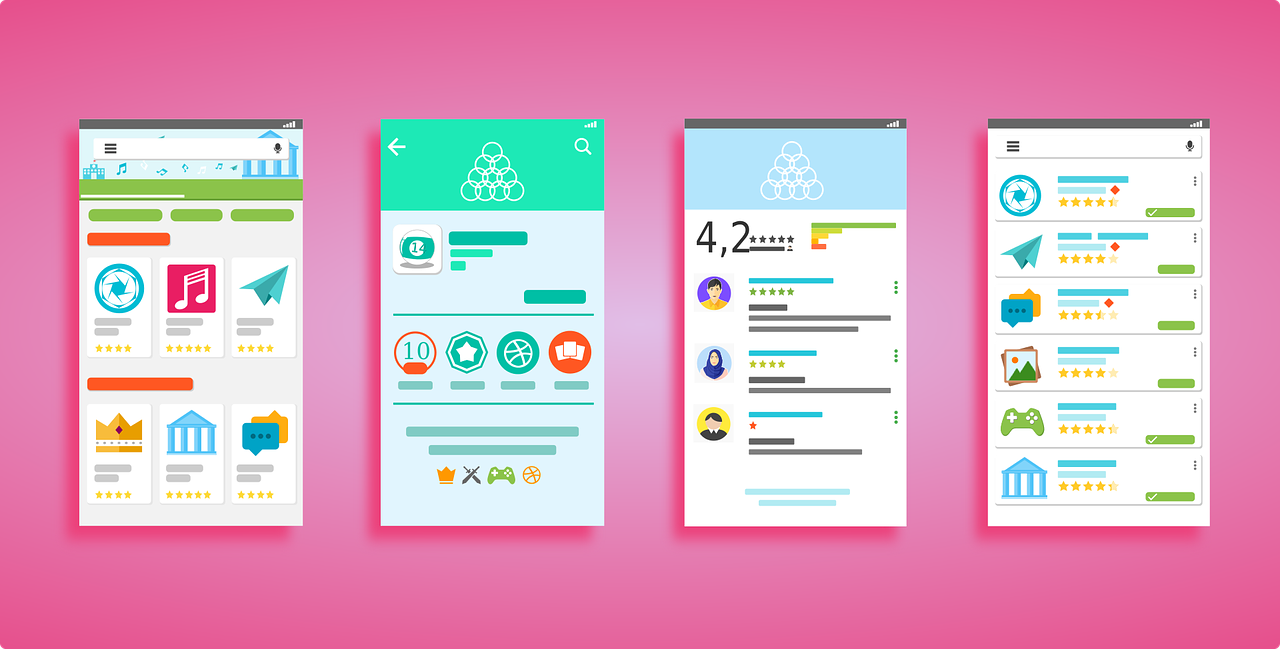The Ultimate Guide to Creating Custom AI Chatbots with Zapier Interfaces
Exploring AI Chatbots
AI chatbots have revolutionized the way businesses interact with their customers, providing efficient and personalized support around the clock. These intelligent virtual assistants simulate human conversation and are capable of understanding natural language, making them an invaluable tool for enhancing customer engagement.
One key aspect that enhances the capabilities of AI chatbots is the integration of chatbot widgets. These widgets serve as a user interface component for AI chatbots, allowing businesses to embed them seamlessly into their websites or applications. By leveraging the power of chatbot widgets, businesses can provide instant assistance to their users, automate repetitive tasks, and streamline customer interactions.
Zapier Interfaces play a crucial role in enhancing chatbot capabilities by enabling seamless integration with various platforms and services. With Zapier's extensive library of integrations, developers can easily connect their AI chatbots to popular tools like CRM systems, project management software, email marketing platforms, and more. This integration empowers businesses to leverage the full potential of their AI chatbots by automating workflows and accessing valuable data from different sources.
Customizing the behavior and responses of AI chatbots is another important aspect to consider. Every business has unique requirements and brand guidelines that need to be reflected in their chatbot interactions. By customizing the behavior and responses of AI chatbots, businesses can ensure that they align with their brand voice and provide a tailored experience to their users.
In summary, exploring AI chatbots reveals their immense power in transforming businesses' customer support processes. By utilizing Zapier Interfaces and customizing the behavior and responses of these intelligent virtual assistants through chatbot widgets, businesses can unlock new levels of efficiency, personalization, and customer satisfaction.
Understanding Chatbot Widgets
Chatbot widgets are essential components that enable businesses to integrate AI chatbots seamlessly into their websites or applications. These widgets serve as the user interface for AI chatbots, allowing users to interact with the virtual assistant and receive instant responses.
What are Chatbot Widgets?
Chatbot widgets are small, interactive elements that can be embedded on web pages or within applications. They provide a visually appealing and user-friendly way for users to engage with AI chatbots. These widgets typically appear as a chat window or a floating button on the screen, prompting users to initiate a conversation.
The purpose of chatbot widgets is to facilitate smooth and efficient communication between businesses and their customers. By placing these widgets strategically on their websites or applications, businesses can offer immediate assistance, answer frequently asked questions, provide product recommendations, and even process transactions.
Using chatbot widgets in websites or applications brings several benefits:
Improved User Experience: Chatbot widgets make it easy for users to interact with AI chatbots without leaving the current page or application. This convenience enhances the overall user experience by providing quick access to information and support.
24/7 Availability: With chatbot widgets, businesses can offer round-the-clock support to their customers. Users can engage with the AI chatbot at any time, regardless of business hours or time zones.
Efficient Customer Service: Chatbot widgets automate customer service processes by handling common queries and providing instant responses. This frees up human agents' time, allowing them to focus on more complex issues while ensuring prompt assistance for routine inquiries.
Types of Chatbot Widgets
There are various types of chatbot widgets available in the market today, each catering to different use cases and preferences:
Embedded Chat Windows: These chat windows are typically displayed at the bottom corner of a webpage and expand when clicked upon. They provide a compact yet functional interface for users to interact with the AI chatbot.
Floating Buttons: Floating buttons are small icons that hover on the side of a webpage or application. When clicked, they expand into a chat window, allowing users to initiate conversations with the AI chatbot.
Full-Screen Overlays: Full-screen overlays take over the entire screen when activated, providing a more immersive and focused chatbot experience. These overlays are useful for applications where deep engagement with the AI chatbot is required.
Examples of popular chatbot widgets in the market include NewOaks AI, Intercom, Drift, Tawk.to, and Zendesk Chat. These widgets offer customizable designs and features to suit different business needs.
In summary, understanding chatbot widgets is crucial for businesses looking to enhance their customer support and engagement strategies. By leveraging these user-friendly interfaces, businesses can provide seamless interactions with their AI chatbots, resulting in improved user experiences and increased customer satisfaction.
Seamless Integration with Zapier AI Chatbot
Zapier Interfaces provide a seamless and powerful solution for integrating AI chatbots into various platforms and services. With Zapier's extensive capabilities, businesses can automate workflows, connect different applications, and enhance the functionality of their AI chatbots.
Introduction to Zapier Interfaces
Zapier Interfaces offer a wide range of capabilities and features that enable businesses to streamline their processes and improve efficiency. These interfaces act as connectors between different apps, allowing data to flow seamlessly from one platform to another. When it comes to AI chatbots, Zapier Interfaces play a crucial role in enhancing their functionality.
By integrating an AI chatbot with Zapier, businesses can automate repetitive tasks and create powerful workflows. For example, when a user interacts with the chatbot and requests specific information or performs an action, Zapier can trigger actions in other connected apps based on predefined rules. This automation eliminates manual effort and ensures that data is synchronized across multiple systems.
Integrating Zapier AI Chatbot
Integrating an AI chatbot with Zapier is a straightforward process that involves a few simple steps:
Create a Zap: A "Zap" is a workflow created in Zapier that connects two or more apps together. Start by logging into your Zapier account (or creating one if you don't have it) and click on "Make a Zap" to begin.
Choose Trigger App: Select the app or platform where your AI chatbot is hosted as the trigger app. This is the app that will initiate the workflow when specific events occur.
Configure Trigger Event: Specify the event within your chatbot platform that will trigger the workflow. For example, it could be when a new message is received or when a specific keyword is detected.
Connect Action App: Choose the app where you want to send data or perform an action based on the trigger event. This could be a CRM system, email marketing platform, project management tool, or any other app that Zapier supports.
Map Data Fields: Map the data fields from your chatbot platform to the corresponding fields in the action app. This ensures that the right information is passed between systems accurately.
Test and Enable: Test the integration to ensure everything is working correctly, then enable it to start automating your workflows.
Integrating an AI chatbot with Zapier offers several benefits for businesses:
Chatbot Automation: By connecting your AI chatbot with Zapier, you can automate various tasks and processes, reducing manual effort and improving efficiency.
Synergy of Zapier and AI Chatbot: The combination of Zapier's automation capabilities and AI chatbots' conversational abilities creates a powerful synergy that enhances business operations and customer interactions.
In summary, seamless integration with Zapier empowers businesses to unlock the full potential of their AI chatbots. By automating workflows and connecting different apps through Zapier Interfaces, businesses can enhance their productivity, improve customer experiences, and achieve greater operational efficiency.
Building Your Own AI Chatbot
Building your own AI chatbot allows you to create a personalized virtual assistant that can engage with users, provide information, and automate tasks. Whether you're a developer or a business owner, developing a custom chatbot can be an exciting and rewarding endeavor.
Getting Started with AI Chatbot Development
To start building your own AI chatbot, consider the following essential steps:
Define Objectives: Clearly define the objectives and purpose of your chatbot. Determine what tasks it should perform, what problems it should solve, and how it will benefit users or your business.
Choose the Right Platform or Framework: Selecting the right platform or framework is crucial for efficient development. Consider factors such as ease of use, scalability, natural language processing capabilities, and integration options with other tools or platforms.
Gather Training Data: Collect relevant training data to teach your chatbot how to understand user queries and provide accurate responses. This data can include sample conversations, frequently asked questions (FAQs), and relevant documents.
Train Your Chatbot: Use machine learning techniques to train your chatbot on the collected data. This involves using algorithms to analyze patterns in user input and generate appropriate responses based on predefined rules or models.
Test and Refine: Continuously test your chatbot's performance by engaging in conversations and evaluating its responses. Refine its behavior based on user feedback and improve its accuracy over time.
Designing Chatbot Conversations
Designing effective chatbot conversations is crucial for providing a seamless user experience. Consider the following best practices:
Keep It Simple: Use clear language and avoid complex jargon to ensure that users understand the chatbot's prompts and responses easily.
Provide Options: Offer users multiple response options when appropriate to guide them through the conversation flow effectively.
Use Natural Language Processing: Leverage natural language processing (NLP) techniques to enable your chatbot to understand and respond to user queries more accurately. NLP helps the chatbot interpret context, sentiment, and intent behind user messages.
Personalize Interactions: Tailor the chatbot's responses based on user preferences or previous interactions to create a personalized experience.
Allow Escalation: Provide users with an option to escalate the conversation to a human agent when necessary. This ensures that complex issues or specific requests can be addressed by a human with expertise.
By following these steps and best practices, you can create an AI chatbot that meets your specific requirements and delivers valuable experiences for your users.
Customizing Behavior and Responses
Customizing the behavior and responses of your AI chatbot is essential to create a personalized and engaging user experience. By tailoring the chatbot's behavior and responses, you can ensure that it aligns with your brand voice, meets user expectations, and provides relevant information.
Personalizing AI Chatbot Behavior
To personalize the behavior of your AI chatbot, consider the following methods:
Define Personality: Give your chatbot a distinct personality that reflects your brand image. Determine its tone of voice, level of formality, and overall demeanor to create a consistent and relatable character.
Use Dynamic Responses: Incorporate dynamic responses that adapt based on user input or context. For example, if a user mentions their location, the chatbot can provide location-specific recommendations or information.
Leverage User Data: Utilize data collected from users' interactions to personalize the chatbot's behavior. This can include preferences, past conversations, purchase history, or any other relevant information that enhances the user experience.
Integrate Natural Language Processing (NLP): NLP plays a crucial role in enhancing chatbot responses by enabling better understanding of user queries. By leveraging NLP techniques, such as sentiment analysis or entity recognition, you can improve response accuracy and provide more meaningful interactions.
Tailoring Responses to User Needs
To tailor responses to user needs effectively, consider the following strategies:
Understand User Intent: Analyze user queries to determine their intent accurately. This involves identifying keywords, context clues, and patterns in conversation to provide relevant responses.
Provide Relevant Information: Ensure that your chatbot delivers accurate and helpful information based on user queries. Tailor responses by considering factors like user preferences, previous interactions, or specific requests.
Utilize AI Algorithms: Leverage AI algorithms like machine learning or deep learning to improve the chatbot's response accuracy over time. These algorithms can analyze user feedback, learn from past conversations, and continuously enhance the chatbot's performance.
By customizing the behavior and responses of your AI chatbot, you can create a more engaging and personalized experience for users. This level of customization helps build trust, increases user satisfaction, and encourages repeat interactions.
Optimizing Performance and User Experience
Optimizing the performance and user experience of your AI chatbot is crucial for ensuring its effectiveness and maximizing user satisfaction. By focusing on improving response time, accuracy, scalability, and user interface design, you can create a seamless and enjoyable chatbot experience.
Improving AI Chatbot Performance
To enhance the performance of your AI chatbot, consider the following strategies:
Optimize Response Time: Minimize latency by optimizing the processing speed of your chatbot. This can be achieved through efficient coding practices, using lightweight frameworks, or leveraging cloud-based infrastructure for faster response times.
Enhance Accuracy: Continuously train and fine-tune your chatbot's machine learning models to improve its accuracy in understanding user queries and providing relevant responses. Regularly update training data to keep up with evolving language patterns.
Ensure Scalability: Design your chatbot architecture to handle high traffic volumes without compromising performance. Utilize cloud-based solutions that offer scalability options to accommodate increased demand during peak periods.
Enhancing User Experience with AI Chatbots
To provide an exceptional user experience with your AI chatbot, consider the following approaches:
Design Intuitive User Interfaces: Create a visually appealing and easy-to-navigate user interface for your chatbot interactions. Use clear instructions, intuitive buttons or menus, and visual cues to guide users through conversations effectively.
Utilize User Feedback: Actively seek feedback from users to understand their pain points, preferences, and suggestions for improvement. Incorporate this feedback into iterative updates of your chatbot to continuously enhance the user experience.
Offer Personalization Options: Provide users with options to customize their chatbot experience based on their preferences. This could include choosing a preferred language, adjusting notification settings, or tailoring content recommendations.
By optimizing the performance of your AI chatbot and prioritizing user experience enhancements, you can create a chatbot that delivers fast, accurate responses while providing an intuitive and engaging interface for users.
Real-Life Case Studies and Future Trends
Examining real-life case studies of AI chatbot implementation provides valuable insights into the benefits and impact they can have on businesses. Additionally, exploring future trends in AI chatbots sheds light on the advancements and potential applications that lie ahead.
Success Stories of AI Chatbot Implementation
Numerous businesses have successfully implemented AI chatbots to enhance their customer engagement and streamline their operations. Some notable examples include:
Banking Industry: Banks have leveraged AI chatbots to provide personalized financial advice, answer customer queries, and facilitate transactions. These chatbots have significantly improved response times, reduced wait times, and enhanced overall customer satisfaction.
E-commerce Sector: Online retailers have integrated AI chatbots into their platforms to assist customers with product recommendations, order tracking, and support inquiries. This has led to increased sales conversions, improved customer retention rates, and more efficient customer service processes.
Hospitality Industry: Hotels and travel companies utilize AI chatbots to handle booking inquiries, provide destination information, and offer concierge services. These chatbots have improved response accuracy, reduced human errors, and provided 24/7 support for travelers.
These success stories highlight the tangible benefits that AI chatbots can bring to various industries by improving efficiency, enhancing customer experiences, and driving business growth.
Future Trends in AI Chatbots
The future of AI chatbots holds exciting possibilities as technology continues to advance. Some emerging trends in the field include:
Natural Language Processing Advancements: As natural language processing technology evolves, AI chatbots will become even better at understanding complex queries and providing contextually relevant responses.
Multilingual Capabilities: Chatbots will become more proficient in handling multiple languages seamlessly, allowing businesses to serve a global audience effectively.
Voice-Enabled Chatbots: Voice-enabled chatbot interfaces will become increasingly prevalent as voice recognition technology improves. This will enable users to interact with chatbots through voice commands, making interactions more natural and convenient.
Integration with IoT Devices: AI chatbots will integrate with Internet of Things (IoT) devices, allowing users to control smart home systems, appliances, and other connected devices through chatbot interfaces.
Emotional Intelligence: Future AI chatbots may possess emotional intelligence capabilities, enabling them to understand and respond empathetically to user emotions, further enhancing the user experience.
By staying informed about these future trends in AI chatbots, businesses can prepare for upcoming advancements and leverage them to gain a competitive edge.
Embracing the Future of AI Chatbots
As AI chatbot technology continues to evolve, businesses have a tremendous opportunity to unlock its potential and revolutionize their operations. By embracing the latest trends and leveraging tools like Zapier Interfaces, you can create customized and optimized AI chatbots that deliver exceptional user experiences.
With Zapier Interfaces, businesses can seamlessly integrate AI chatbots into their existing systems and workflows. This integration allows for efficient automation, improved customer engagement, and streamlined processes. By utilizing chatbot widgets as a user interface component, businesses can provide instant assistance and personalized interactions on their websites or applications.
Customizing your AI chatbot is key to ensuring it aligns with your brand voice and meets user expectations. Personalizing the behavior, responses, and even the personality of your chatbot creates a unique experience that resonates with users. Through natural language processing techniques, you can enhance response accuracy and provide more meaningful interactions.
Staying ahead of the curve by embracing future trends in AI chatbots is essential for maintaining a competitive edge. As advancements continue in natural language processing, multilingual capabilities, voice-enabled interfaces, IoT integration, and emotional intelligence features, businesses can leverage these developments to further enhance their chatbot experiences.
In conclusion, by embracing the future of AI chatbots with Zapier Interfaces, you can harness their power to transform your business. Customize and optimize your AI chatbot to deliver exceptional user experiences that drive customer satisfaction and loyalty. Stay informed about emerging trends in the field to ensure you are at the forefront of this exciting technology.
See Also
A Comprehensive Guide to Intercom's Fin AI Chatbot: Features, Comparison, and Integration Options
Optimize Your Sales Funnel with AI Chatbots: A Step-by-Step Tutorial
Mastering ChatGPT and Twilio for Toll-Free SMS: A Comprehensive Guide
A Detailed Tutorial on Building a Custom ChatGPT Chatbot for Business
Developing a ChatBot with ChatGPT and Zapier: A Comprehensive Tutorial