How to Create A WhatsApp Chatbot in Just 5 Minutes! (2024)

Embark on the journey of exploring the realm of WhatsApp chatbots, where innovation meets communication. Discover the pivotal role these digital assistants play in enhancing customer interactions and streamlining business operations. Unveil the power of personalized marketing messages that captivate consumers, leading to a surge in engagement and conversions. And the best part? You'll be amazed by how swiftly you can craft your very own chatbot in just 5 minutes using chat bubbles for WhatsApp! Let's delve into this transformative world together with custom ChatGPT solutions and NewOaks AI.
Understanding WhatsApp Chatbots
What is a WhatsApp Chatbot?
In the realm of digital communication, WhatsApp chatbots stand out as interactive and personalized assistants. They engage users with quizzes, challenges, and rewards, making interactions enjoyable and captivating. These bots offer instant responses, enhancing customer service and satisfaction by understanding natural language for seamless conversations. Businesses benefit from automating tasks like scheduling appointments and processing orders efficiently.
Definition and basic functionality
Enhance user engagement through personalized experiences.
Provide instant responses for efficient customer service.
Automate tasks to ensure accuracy and efficiency.
Examples of WhatsApp chatbots in use
Customer Service: Handling queries and providing recommendations.
Sales Support: Assisting in lead qualification and recovering abandoned carts.
Marketing Assistance: Sending tailored messages based on consumer data.
Why Create a WhatsApp Chatbot?
WhatsApp chatbots streamline digital interactions by directly engaging with users across various functions like customer service, sales, bookings, and surveys. They offer 24/7 support, quick response times, multi-language support, and efficient handling of routine tasks for improved customer satisfaction.
Benefits for businesses and individuals
Efficiently handle multiple tasks simultaneously.
Provide personalized experiences for higher customer satisfaction.
Facilitate transactions leading to increased revenue.
Use cases and applications
Customer Engagement: Inquiring about product availability or placing orders seamlessly.
Brand Loyalty: Building trust through meaningful conversations.
Targeted Marketing: Sending promotions based on consumer data.
Preparing to Build Your WhatsApp Chatbot
Prerequisites
Tools and software needed
To embark on your WhatsApp chatbot creation journey, ensure you have the necessary tools and software at your disposal. These include a reliable internet connection, a computer or mobile device, and access to the chat bubbles for WhatsApp platform. Having these essentials will pave the way for a smooth chatbot building experience.
Setting up a WhatsApp Business Account
Before diving into the world of chatbots, it's crucial to set up your WhatsApp Business Account. This account serves as the foundation for your chatbot operations, allowing you to interact with customers seamlessly. By verifying your business details and providing essential information, you establish a trustworthy presence on the platform.
Choosing a Platform
Overview of popular chatbot platforms
Explore the diverse landscape of chatbot platforms available for creating your WhatsApp bot. From user-friendly interfaces to advanced customization options, each platform offers unique features to cater to your specific needs. Popular platforms like Engati and Landbot provide intuitive tools for designing interactive chat flows that engage users effectively.
Criteria for selecting the right platform
When choosing the ideal platform for your WhatsApp chatbot, consider essential criteria such as ease of use, integration capabilities, and customer support services. Opt for a platform that aligns with your technical expertise and business requirements, ensuring a seamless bot-building process. By evaluating these factors carefully, you can select a platform that empowers you to create a successful WhatsApp chatbot effortlessly.
Step-by-Step Guide to Creating Your WhatsApp Chatbot

Step 1: Sign Up on the Chosen Platform
To begin your journey in crafting a personalized WhatsApp chatbot, initiate the process by signing up on the selected platform. Follow these detailed instructions meticulously to kickstart your chatbot creation experience:
Detailed instructions for signing up
Enter your email address and create a secure password.
Fill in your business details, including company name and industry.
Verify your email through the confirmation link sent to your inbox.
Tips for a smooth registration process
Ensure all provided information is accurate and up-to-date.
Familiarize yourself with the platform's interface for seamless navigation.
Step 2: Create a New Bot
With your account set up, it's time to delve into creating a new bot that resonates with your brand identity. Navigate through the platform interface effortlessly using these guidelines:
Navigating the platform interface
Explore the dashboard to locate the option for creating a new bot.
Click on the designated button to initiate the bot creation process.
Initial bot setup and configuration
Customize your bot's name and avatar to reflect your brand personality.
Configure basic settings such as language preferences and default responses.
Step 3: Design the Chat Flow
Crafting an engaging chat flow is essential to captivate users and deliver seamless interactions. Dive into structuring meaningful conversations with these strategic steps:
Planning the conversation structure
Outline key touchpoints you want users to engage with.
Define clear paths for different user queries or actions.
Adding messages and responses
Incorporate welcome messages that set the tone for user interactions.
Create dynamic responses tailored to specific user inputs.
Step 4: Integrate with WhatsApp
Connecting your bot to WhatsApp
Link your meticulously crafted bot seamlessly to the WhatsApp platform for enhanced user engagement.
Initiate the integration process by accessing the settings menu on your chosen platform.
Navigate to the 'Integration' section and select WhatsApp as your preferred channel.
Follow the on-screen instructions to establish a secure connection between your bot and WhatsApp.
Testing the integration
Validate the integration by sending test messages from your bot to ensure smooth communication.
Verify that responses are prompt and align with the intended chat flow structure.
Conduct thorough testing across various scenarios to identify and resolve any potential issues proactively.
Engage in real-time conversations with your bot through WhatsApp to experience its functionality firsthand before deployment.
Best Practices for WhatsApp Chatbots

Ensuring User Engagement
To enhance user engagement with your chat bubbles for WhatsApp, focus on creating captivating conversations that resonate with your audience. Start by understanding your users' preferences and tailoring your chatbot responses to their needs. Implement interactive elements such as quizzes or polls to keep users actively involved in the conversation. By personalizing the experience, you can establish a connection that encourages continued interaction.
Personalization strategies
Personalization is key to making your custom ChatGPT chatbot stand out. Utilize user data to deliver tailored messages that address individual preferences and behaviors. Incorporate the user's name or past interactions into the conversation to create a sense of familiarity. Additionally, consider segmenting users based on their interests to provide targeted recommendations or promotions. By personalizing each interaction, you can build stronger relationships with users and drive engagement.
NewOaks AI Integrates WhatsApp via Twilio
Consistent updates are essential to keep your NewOaks AI chatbot relevant and effective. Regularly review user feedback to identify areas for improvement and implement necessary changes promptly. Monitor performance metrics such as response times and user satisfaction levels to gauge the chatbot's effectiveness. By staying proactive in maintaining your chatbot, you can ensure optimal performance and continued user satisfaction.
1、Login to Twilio and Click "Explore Products"
2、Click "Messaging"
3、Click "WhatsApp senders"
4、Click "Get Started"
5、Click "Confirm"
6、Select a number
We recommend using a number that has not been registered with WhatsApp.
If your phone number is already connected to the WhatsApp consumer or small business application, please disconnect it prior to continuing below. If it is already connected to the WhatsApp Business API via a different provider, please open a support ticket to migrate the number instead.
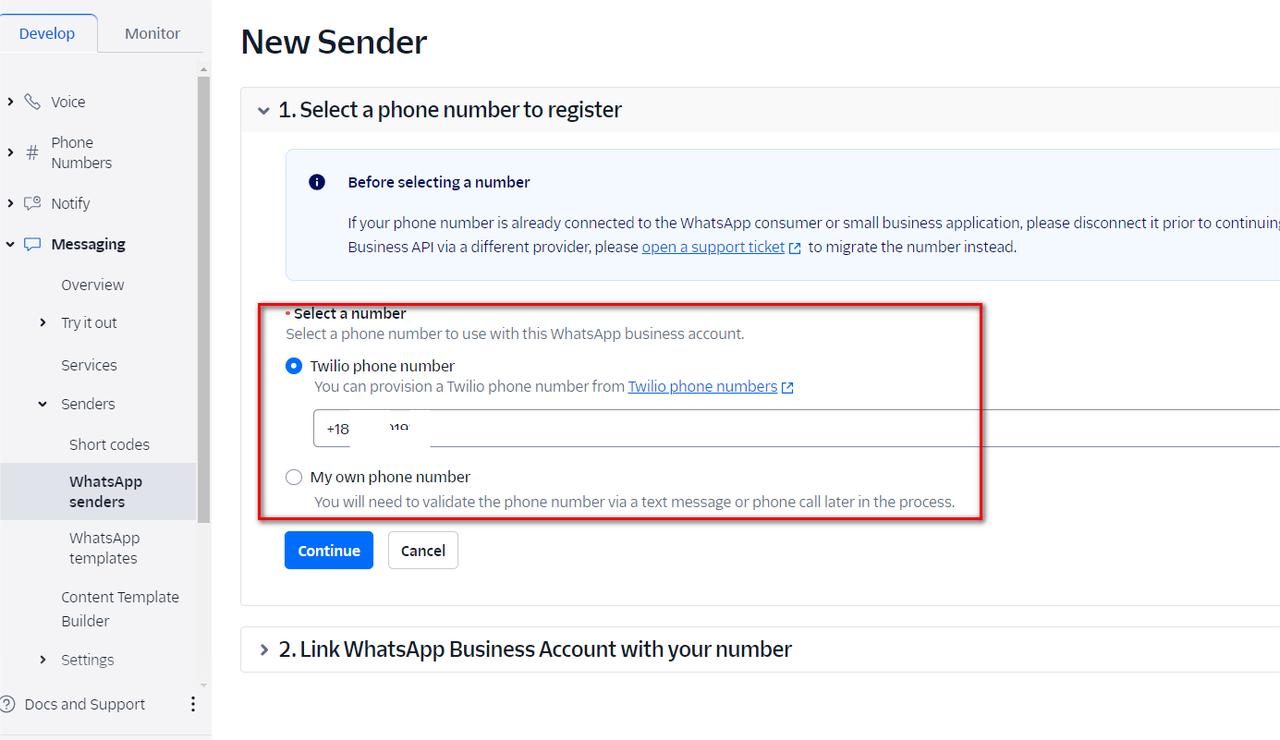
7、Click "Continue with Facebook"
7、Click "Continue as xxxx"
8、Click "Get Started"
9、Fill in your business information
10、Create or select your WhatsApp Business account
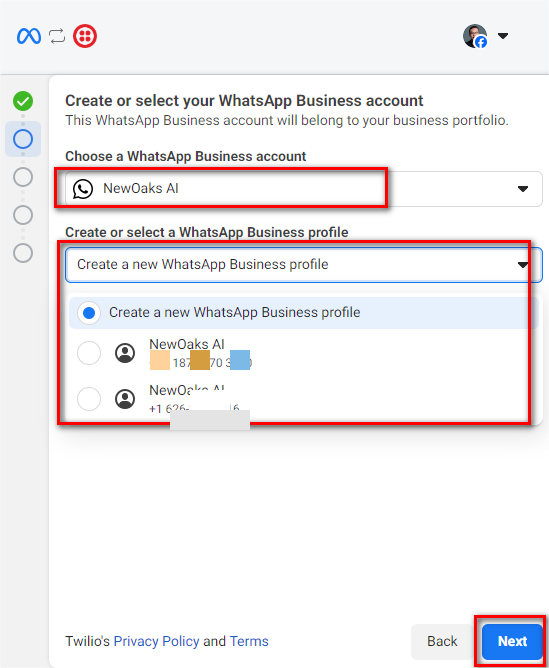
11、Select the category that best describes your business
12、Add a phone number for WhatsApp
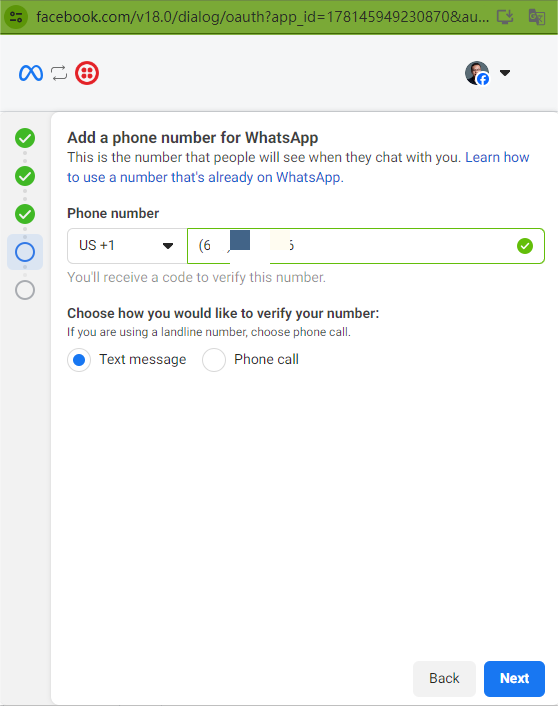
13、Verify your phone number
14、Click "Continue"
15、Your business portfolios are registered
16、Twilio is now registering your WhatsApp sender.Please refresh the page after two minutes
17、Click "Edit Sender"
18、Enter the callback address and basic account information and click the "Update WhatsApp Sender" button
19、Test
Monitoring performance and user feedback
Monitoring performance metrics is crucial for evaluating the success of your NewOaks AI chatbot. Track key indicators such as conversation completion rates, user retention, and overall engagement levels to assess the bot's impact. Additionally, gather feedback from users through surveys or direct interactions to understand their experiences better. Use this feedback to make informed decisions about optimizing the chatbot's functionality and enhancing the overall user experience.
Recap the swift process of creating your WhatsApp chatbot effortlessly in just 5 minutes. Start building your personalized assistant now to enhance customer interactions and streamline operations. Explore additional resources for further learning and stay ahead in the realm of AI-powered solutions. Embrace the future of WhatsApp chatbots, where innovation meets seamless communication, transforming how businesses engage with their audience. Experience the power of personalized interactions that foster brand loyalty and customer satisfaction, setting you apart in the digital landscape.
See Also
Discovering Top WhatsApp AI Chatbots for 2024
Mastering Chatbot API Integration for 2024
Unveiling WhatsApp Chatbots with OpenAI's ChatGPT
Transforming Entertainment Chatbots with ChatGPT: Premium Custom Chat Experience
Comprehensive Tutorial for Building Custom ChatGPT Business Chatbot

