The Definitive Guide to Creating Chatbot UI Designs
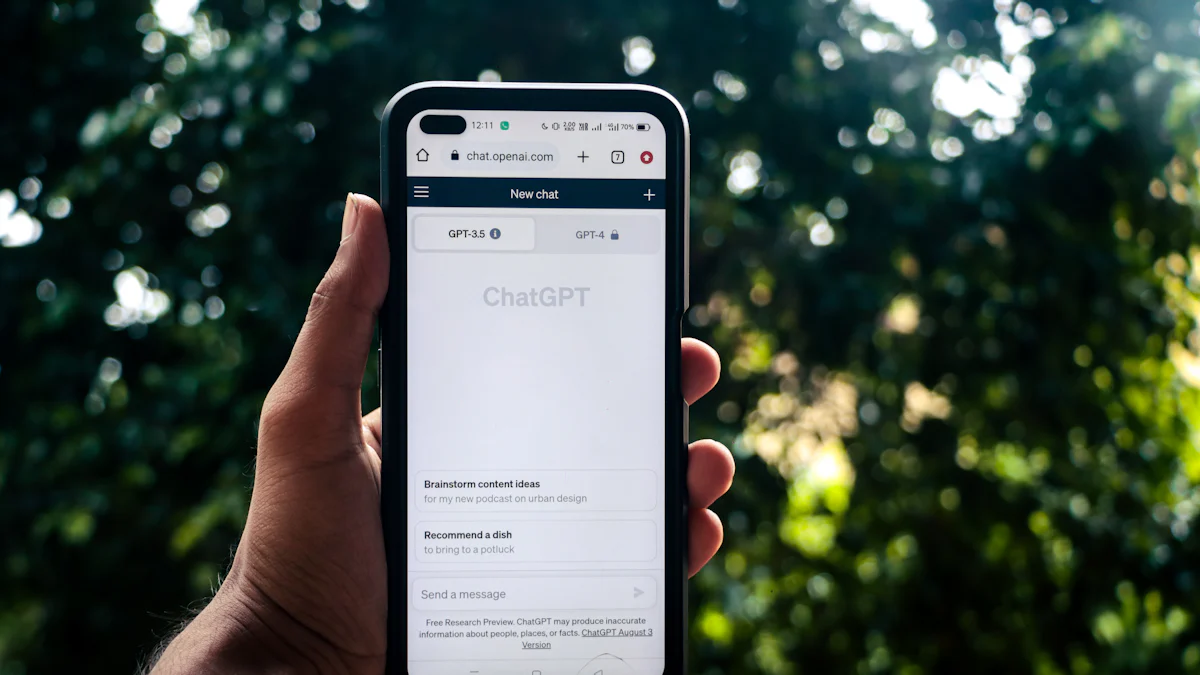
The Importance of Chatbot UI Design
In the world of chatbots, user interface (UI) design plays a crucial role in creating exceptional user experiences. A well-designed chatbot UI can make interactions seamless and intuitive, leading to higher user satisfaction and engagement.
When it comes to chatbot interactions, understanding the key differences between UI and UX is essential. While UI focuses on the visual and interactive elements of a chatbot, UX encompasses the overall experience and satisfaction of the user. Both UI and UX are interconnected, with each playing a vital role in chatbot design.
Choosing the right color palette and organizing visual elements are critical aspects of chatbot UI design. The color palette sets the tone for the conversation and can evoke specific emotions or associations. By selecting colors that align with the chatbot's purpose and brand identity, designers can create a cohesive and visually appealing interface.
Additionally, organizing visual elements effectively enhances user engagement. Icons, buttons, and images are all part of the visual elements that contribute to the chatbot's interface. Proper organization ensures that users can navigate through the conversation easily and understand the information presented to them.
By prioritizing chatbot UI design, businesses can create a positive user experience that fosters trust and loyalty. Whether you're a designer, developer, or business owner, understanding the importance of chatbot UI design is crucial for creating exceptional chatbot experiences.
UI vs UX: Key Differences and Relationship
Understanding UI and UX
UI, which stands for user interface, focuses on the visual and interactive elements of a chatbot. It encompasses the design of buttons, icons, menus, and other components that users interact with. On the other hand, UX, or user experience, encompasses the overall experience and satisfaction of the user when interacting with the chatbot. It involves understanding user needs, conducting research, and designing interactions that meet those needs.
The relationship between UI and UX is symbiotic in chatbot design. While UI focuses on creating an aesthetically pleasing and intuitive interface, UX ensures that the chatbot provides a seamless and satisfying experience for users. Both UI and UX are crucial in designing a successful chatbot.
Balancing UI and UX in Chatbot Design
To create a positive user experience, it is essential to seamlessly integrate both UI and UX in chatbot design. The design should align with the goals and objectives of the chatbot while considering user feedback.
A well-balanced approach involves iterating on both UI and UX based on user feedback to continuously improve the chatbot's performance. By analyzing user interactions, designers can identify pain points or areas for improvement in both UI design elements (such as layout or visual cues) and UX considerations (such as conversation flow or response accuracy). This iterative process helps refine the chatbot's design to better meet user expectations.
By striking a balance between UI and UX in chatbot design, businesses can create engaging experiences that not only look visually appealing but also provide value to users. Remember that successful chatbots are those that prioritize both aspects equally.
Designing with Color: Choosing the Right Palette
The Impact of Color in Chatbot UI
Color plays a significant role in chatbot UI design as it has the power to evoke emotions and influence user perception. When choosing colors for your chatbot, it's important to consider the purpose of the chatbot and its brand identity. Colors can convey different meanings and associations, so selecting the right color palette is crucial.
Color psychology and cultural associations also come into play when designing a chatbot UI. Different colors have different psychological effects on users. For example, blue can evoke a sense of trust and reliability, while red can create a sense of urgency or excitement. Cultural associations with colors may vary across different regions, so it's essential to consider your target audience when selecting colors.
Creating a Harmonious Color Palette
To create a visually appealing and balanced color palette for your chatbot UI, it's helpful to apply color theory principles. Consider using complementary or analogous colors that work well together. Complementary colors are opposite each other on the color wheel and create contrast, while analogous colors are adjacent to each other and create harmony.
When designing with color, ensure there is sufficient contrast between text and background colors for readability. High contrast makes it easier for users to read text and improves overall accessibility. Test different color combinations to find the optimal palette for your chatbot. A/B testing can help determine which color schemes resonate best with your target audience.
Remember that choosing the right color palette goes beyond aesthetics; it also impacts user experience. By carefully selecting colors that align with your chatbot's purpose and brand identity, you can create a visually appealing interface that enhances user engagement.
Organizing Visual Elements for Better Engagement
The Role of Visual Elements in Chatbot UI
Visual elements such as icons, buttons, and images play a crucial role in enhancing the chatbot's interface. They not only make the chatbot visually appealing but also contribute to better user navigation and understanding. Well-organized visual elements can guide users through the conversation and improve their overall experience.
When organizing visual elements in chatbot UI design, it's important to consider the hierarchy of information. Group related elements together to create a cohesive and intuitive interface. For example, place buttons or options that are related to a specific task or topic in close proximity to each other. This helps users quickly locate the desired actions or information.
Whitespace is another important aspect of organizing visual elements. Effective use of whitespace reduces clutter and improves readability. It provides breathing space between different UI elements, making it easier for users to focus on the content and interact with the chatbot without feeling overwhelmed.
Consistency is key when it comes to visual elements across different chatbot screens. Ensure that icons, buttons, fonts, and other UI elements maintain a consistent style throughout the chatbot. This creates familiarity for users and makes it easier for them to navigate from one screen to another seamlessly.
By organizing visual elements thoughtfully, designers can enhance user engagement and create a more intuitive chatbot interface. Remember to consider the hierarchy of information, use whitespace effectively, and maintain consistency across different screens for a cohesive user experience.
Creating a Chatbot Personality: The Power of Empathetic Text
The Role of Chatbot Personality in UI Design
A chatbot's personality plays a crucial role in UI design as it humanizes the interaction and builds rapport with users. By giving the chatbot a distinct personality, it becomes more relatable and trustworthy to users. A well-defined personality helps establish a connection between the user and the chatbot, making the conversation feel more natural and engaging.
When defining the chatbot's personality, it's important to consider the target audience and brand voice. Understanding who will be interacting with the chatbot allows designers to tailor its personality to match their preferences and expectations. Additionally, aligning the chatbot's personality with the brand voice ensures consistency across all touchpoints.
Crafting Empathetic Text for Chatbot UI
Empathetic text is key to creating a positive user experience in chatbot UI design. Using conversational language helps make interactions feel more natural and less robotic. Avoid jargon or complex terms that may confuse or alienate users. Instead, opt for clear and concise language that is easy to understand.
Personalizing responses based on user input adds an extra layer of engagement to the chatbot experience. Tailor responses to address specific user needs or provide relevant information based on their input. This creates a sense of personalization and makes users feel heard and understood.
Injecting humor or personality into the chatbot's responses can also enhance user engagement, but it should be done judiciously and align with the overall tone of the conversation. Humor can help create a friendly atmosphere, but it's essential to ensure that it doesn't detract from providing helpful information or solving user queries.
By crafting empathetic text for your chatbot UI, you can create a more personalized and engaging experience for users. Remember to consider your target audience, use conversational language, personalize responses, and inject appropriate humor or personality when designing your chatbot's interactions.
Crafting Personalized Experiences: Leveraging User Personas
Understanding User Personas in Chatbot UI
User personas are fictional representations of the target audience and their specific needs. They help designers understand the characteristics, preferences, and pain points of different user groups. Leveraging user personas in chatbot UI design allows for the creation of personalized experiences that cater to the unique requirements of each user segment.
When defining user personas, consider demographics such as age, gender, location, and occupation. These factors provide insights into the diverse backgrounds of your target audience. Additionally, delve into their preferences and behaviors to gain a deeper understanding of what motivates them and how they interact with technology.
Designing for User Personas
Once user personas have been established, it's important to tailor the chatbot's responses and recommendations based on these profiles. By using user data and behavior patterns, you can provide relevant and targeted information that aligns with each persona's specific needs.
For example, if one user persona represents tech-savvy individuals who prefer concise answers, the chatbot can respond with direct and to-the-point information. On the other hand, if another persona represents users who appreciate detailed explanations, the chatbot can provide more comprehensive responses.
Continuously updating and refining user personas based on user feedback and insights is crucial for maintaining relevance. As users interact with the chatbot over time, collect feedback to identify areas for improvement or new segments that may emerge. This iterative process ensures that your chatbot remains aligned with evolving user expectations.
By leveraging user personas in chatbot UI design, you can create personalized experiences that resonate with your target audience. Understanding their unique needs allows you to tailor interactions accordingly, providing a more engaging and valuable experience.
Seamless Interactions: Designing for Conversation Flow
The Importance of Conversation Flow in Chatbot UI
Conversation flow is a critical aspect of chatbot UI design as it directly impacts user engagement and satisfaction. A smooth conversation flow ensures that users can interact with the chatbot intuitively and effortlessly. When the conversation flows seamlessly, users are more likely to stay engaged and have a positive experience.
To design for a smooth conversation flow, it's important to make the chatbot interactions intuitive and easy to follow. Users should be able to understand how to navigate through the dialogue without confusion or frustration. Clear prompts or suggestions can guide users on what actions they can take or what information they need to provide.
Considering user input variations is also crucial in designing conversation flow. Users may express their needs or ask questions in different ways, so the chatbot should be able to understand and respond appropriately. Natural language processing techniques can help interpret user intent and context accurately, allowing for more effective communication.
Best Practices for Conversation Flow Design
When designing conversation flow, there are several best practices to consider:
Use natural language processing (NLP) technologies: NLP enables the chatbot to understand user intent and context, making interactions more conversational and human-like.
Offer multiple response options: Providing users with multiple response options helps guide them through the conversation and prevents them from feeling stuck or unsure about what to do next.
Test and iterate on conversation flow: Regularly testing the chatbot's conversation flow allows you to identify any issues or areas for improvement. Iterate based on user feedback and behavior patterns to optimize the overall user experience.
By focusing on designing a seamless conversation flow, you can create a chatbot that engages users effectively, provides relevant information, and delivers an exceptional user experience.
Exploring Chatbot UI Platforms: NewOaks AI and Drift
Introduction to Chatbot UI Platforms
Chatbot UI platforms offer a range of tools and frameworks that simplify the process of designing chatbot interfaces. These platforms provide designers, developers, and businesses with the necessary resources to create visually appealing and user-friendly chatbots. Two popular chatbot UI platforms worth exploring are NewOaks AI and Drift.
Key Features and Benefits of NewOaks AI and Drift
NewOaks AI is a user-friendly platform that offers customizable design options for chatbot interfaces. It provides pre-built templates that can be easily customized to match your brand's visual identity. The platform also offers integration options, allowing seamless implementation into existing systems. With NewOaks AI, you can quickly design and deploy chatbots without extensive coding knowledge.
Drift is another well-known chatbot UI platform that specializes in conversational marketing features. It offers advanced targeting capabilities, allowing businesses to engage with their audience at the right time and with personalized messages. Drift also provides lead generation capabilities, enabling businesses to capture valuable information from users during conversations. The platform prioritizes user experience by offering a smooth interface that encourages meaningful interactions.
Both NewOaks AI and Drift prioritize user experience in their respective platforms. They understand the importance of creating engaging chatbot interfaces that deliver value to users. These platforms aim to streamline the design process by providing intuitive tools and features for designing visually appealing chatbots.
Elevating Chatbot UI Design: Key Takeaways
In conclusion, chatbot UI design is essential for creating exceptional user experiences. By understanding the key differences between UI and UX, designers can create a holistic chatbot interface that prioritizes both visual appeal and overall user satisfaction.
To elevate chatbot UI design, several key factors should be considered. Choosing the right color palette and organizing visual elements play a significant role in enhancing the chatbot's personality and engagement. Colors evoke emotions and influence user perception, while well-organized visual elements improve navigation and understanding.
Crafting empathetic text further enhances the chatbot's personality. Using conversational language, personalizing responses, and injecting appropriate humor or personality make the chatbot feel relatable and trustworthy to users.
Leveraging user personas allows for personalized experiences in chatbot interactions. Tailoring responses and recommendations based on user personas ensures that the chatbot meets specific needs and preferences. Continuously updating and refining user personas based on feedback helps maintain relevance over time.
Designing for seamless conversation flow is crucial to keep users engaged. Intuitive interactions, clear prompts or suggestions, natural language processing, and offering multiple response options contribute to a smooth conversation flow.
Lastly, exploring chatbot UI platforms like NewOaks AI and Drift can streamline the design process by providing customizable templates, integration options, advanced targeting capabilities, lead generation features, and seamless integration with existing systems.
By considering these key takeaways in chatbot UI design—choosing the right colors, organizing visual elements effectively, crafting empathetic text, leveraging user personas, designing for seamless conversation flow—and exploring suitable platforms—chatbots can deliver exceptional user experiences that leave a lasting impression.
See Also
A Comprehensive Guide to Building an Appointment Booking Chatbot with ManyChat
A Complete Guide to Generating Helpdesk Tickets with a Chatbot
A Definitive Guide to Intercom's Fin AI Chatbot: Features, Comparison, and Integration
A Detailed Walkthrough to Developing a Custom ChatGPT Chatbot for Business
A Comprehensive Guide to Embedding ChatGPT as a Chatbot on Websites

