Simplify Date Management in Google Sheets with Date Picker Tool
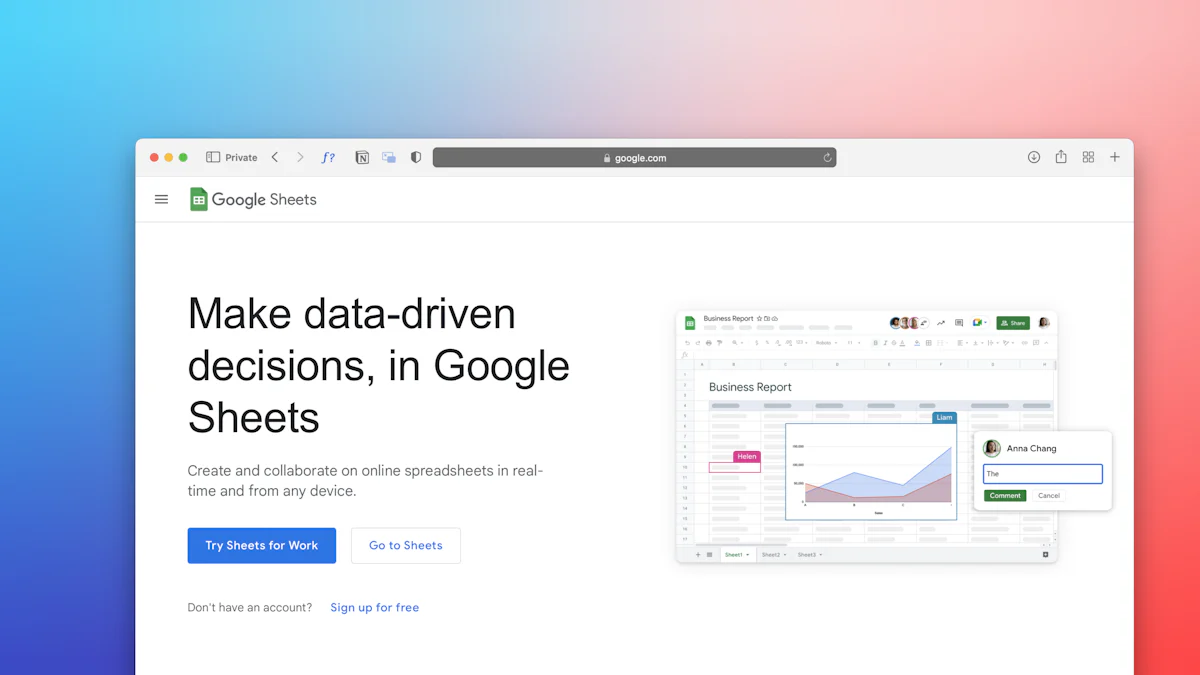
Effortless Date Management in Google Sheets
In the realm of Google Sheets, simplifying date management is crucial for efficient data entry and accuracy. By utilizing automated date selection through a Date Picker Tool, users can streamline their workflow by eliminating manual input errors and ensuring a consistent date format throughout the spreadsheet. This tool not only enhances productivity but also reduces the chances of mistakes that could impact data integrity.
Date pickers are particularly beneficial when working with project timelines, event planning, data analysis involving date ranges, calendar creation, and milestone tracking. Bardeen emphasizes the importance of automating tasks related to adding or updating data on specific schedules within Google Sheets. With these functionalities in place, users can experience a seamless process of selecting dates visually and navigating between months and years effortlessly.
Introduction to Date Picker Tool
Overview of Date Picker Tool
The Date Picker Tool in Google Sheets revolutionizes date management by offering a user-friendly interface that simplifies data entry processes. This tool allows users to select dates effortlessly, eliminating the need for manual input and reducing the likelihood of errors. By providing a visual representation of calendars, the Date Picker Tool enhances the user experience and streamlines the process of choosing specific dates within a spreadsheet.
Benefits of Ensuring Date Format Consistency
Consistency in date format is crucial for maintaining data integrity and ensuring accurate analysis within Google Sheets. The Date Picker Tool plays a vital role in enforcing uniformity across all date entries, preventing discrepancies that may arise from variations in formatting. By standardizing the date format throughout the spreadsheet, users can enhance clarity, facilitate data visualization, and simplify any future date-related calculations or comparisons.
Incorporating the Date Picker Tool into Google Sheets not only improves efficiency in data entry but also reinforces best practices for maintaining organized and reliable datasets. By leveraging this tool's capabilities, users can elevate their productivity levels and enhance the overall quality of their spreadsheet management.
How to Access and Implement Date Picker Tool
Accessing the Date Picker Tool
Accessing the Date Picker Tool in Google Sheets is a straightforward process that enhances date management efficiency. To locate the tool, users can simply navigate to the "Extensions" menu at the top of the Google Sheets interface. From there, selecting "Add-ons" and then "Get add-ons" will open a window where users can search for the Date Picker Tool. Once located, users can install the tool with just a few clicks, making it readily available for use within their spreadsheets.
Implementing the Date Picker Tool
Upon activating the Date Picker Tool, users can enjoy its intuitive features for selecting dates visually. By clicking on a cell where a date entry is required, a calendar interface will pop up, allowing users to choose the desired date effortlessly. Additionally, the tool offers tips for quick navigation between months and years, enabling users to efficiently scroll through different timeframes without manual input.
The visual demonstration provided by the Date Picker Tool not only simplifies data entry but also enhances user experience by offering a more interactive way to input dates into Google Sheets. With these functionalities at their disposal, users can streamline their workflow and ensure consistent date formatting throughout their spreadsheets.
Enhancing Productivity with Date Picker Tool
Improving Efficiency in Data Entry
The Date Picker Tool in Google Sheets significantly improves efficiency by eliminating the need for manual date entry. This automation feature not only saves time but also reduces the risk of input errors, ensuring accurate data management. By simply selecting dates visually from a calendar interface, users can streamline their workflow and focus on other essential tasks within their spreadsheets. The tool's ability to standardize date formats across the document further enhances productivity by maintaining consistency throughout the dataset.
Boosting Data Visualization
In addition to improving data entry efficiency, the Date Picker Tool boosts data visualization within Google Sheets. By providing a visual representation of dates through the calendar interface, users can easily select specific dates without the need for manual typing. This visual approach enhances user experience by offering an intuitive way to navigate through different timeframes and choose dates seamlessly. The combination of visual clarity and interactive date navigation not only simplifies the data input process but also contributes to a more engaging and user-friendly spreadsheet environment.
By leveraging the capabilities of the Date Picker Tool in Google Sheets, users can enhance their productivity levels, minimize errors in data entry, and elevate their overall experience with managing dates within spreadsheets.
Elevate Your Google Sheets Experience with Date Picker Tool
By incorporating the Date Picker Tool into your Google Sheets workflow, you can elevate your experience and optimize date management processes. This tool offers efficient date selection capabilities that enhance workflow by eliminating manual data entry tasks. The visual representation of dates not only improves accuracy but also contributes to maintaining data integrity within your spreadsheets.
Moreover, the Date Picker Tool streamlines the data entry process, saving time and increasing productivity. With standardized date formats and intuitive navigation features, users can ensure consistency across their documents while enjoying a more user-friendly interface for managing dates.
In conclusion, embracing the Date Picker Tool in Google Sheets empowers users to work more effectively, reduce errors, and enhance overall productivity. Elevate your spreadsheet experience today by leveraging this powerful tool for seamless date management.
See Also
Efficient Organization Using a Digital Calendar Interface
Maximizing Digital Calendar Benefits with NewOaks AI
Future-Proofing Your Meetings: Integrating Zoom with Outlook
Transforming Appointment Booking with Personalized ChatGPT
Enhancing Efficiency: Microsoft Bookings vs Calendly - The Ultimate Appointment Solution

