How to Create Effective AI Phone Scheduling Prompts

Imagine never having to juggle calendars or make endless phone calls to schedule an appointment. That’s where an ai phone scheduling prompt comes in. It’s a tool that simplifies automating routine phone calls by using AI to handle booking tasks. These prompts ensure effective scheduling by providing clarity and reducing errors. AI-powered bots and ai booking chatbots can coordinate time zones, manage rescheduling, and even offer smart suggestions. This automation saves time, boosts efficiency, and enhances the appointment booking process. Whether it’s seamless booking or improving customer support ai, AI transforms scheduling into a stress-free experience.
Key Takeaways
Keep your AI scheduling prompts clear and simple. Use straightforward language to ensure the AI understands your instructions without confusion.
Define the goal of your prompt clearly. Specify what you want the AI to achieve, whether it's booking appointments or sending reminders.
Provide context to enhance the AI's performance. Include details like client preferences and previous interactions to ensure accurate and relevant responses.
Utilize templates for efficiency. They help maintain consistency and save time when managing repetitive scheduling tasks.
Regularly test and refine your prompts. Iteration is key to improving the AI's accuracy and effectiveness in handling scheduling tasks.
Key Elements of an Effective AI Phone Scheduling Prompt
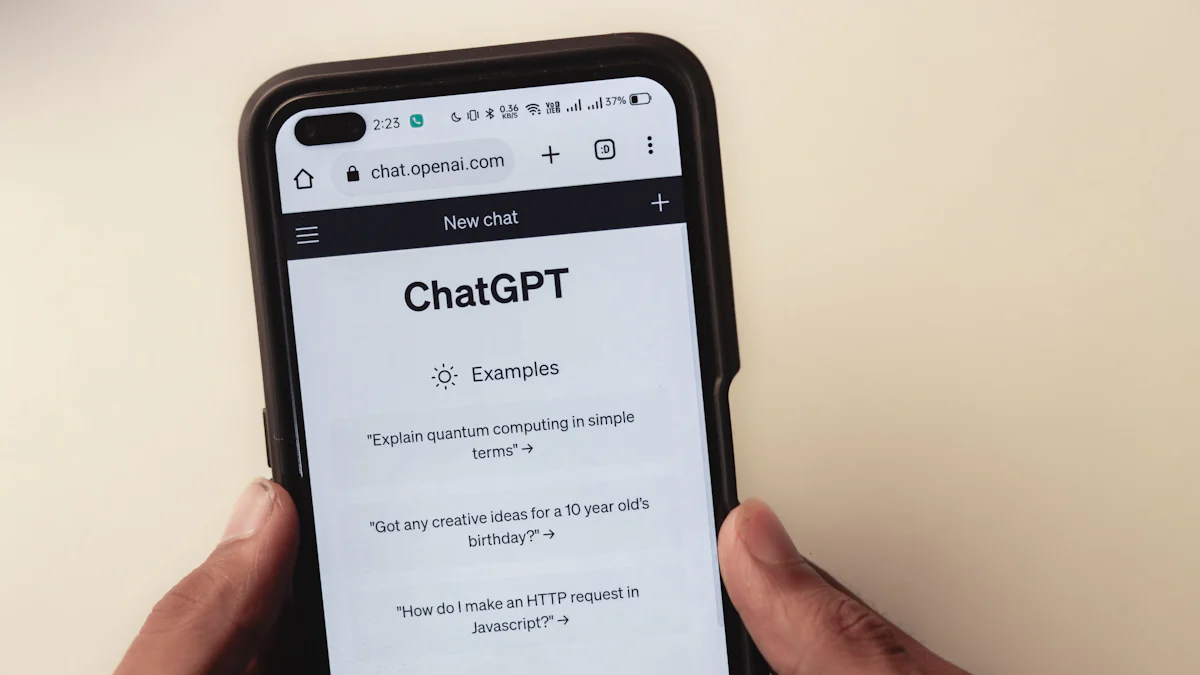
Creating an effective AI phone scheduling prompt requires attention to detail. Let’s break it down into three essential elements: clarity and simplicity, defining the goal, and providing context.
Clarity and Simplicity
When crafting a prompt, keep it simple and direct. You want the AI to understand your instructions without confusion. Use plain language and avoid jargon. For example, instead of saying, “Initiate a comprehensive dialogue to ascertain the client’s availability,” you could say, “Ask the client when they’re free to schedule an appointment.” Short, straightforward sentences work best.
Break your prompt into manageable chunks. If you’re asking the AI to handle multiple tasks, separate them clearly. For instance, start with, “Confirm the client’s preferred date,” then follow with, “Check if the time slot is available.” This approach reduces errors and ensures the AI stays on track.
Also, keep your prompt concise. A lengthy prompt can overwhelm the AI and lead to inaccurate responses. Aim for a word count of 450–550 words to maintain focus and clarity.
Defining the Goal
Every AI phone scheduling prompt needs a clear purpose. What do you want the AI to achieve? Defining the goal helps the AI stay focused and deliver accurate results. Start by outlining the AI’s role. For example, “Your task is to assist with ai appointment booking by confirming dates and times with clients.”
Next, set specific objectives. If the goal is to send a reminder, state it explicitly: “Send a reminder to the client about their upcoming appointment.” You can also define a call flow to guide the AI. For instance, begin with an introduction, gather the necessary details, and conclude with a confirmation.
By clearly defining the goal, you ensure the AI knows exactly what to do, whether it’s booking a meeting or managing reschedules.
Providing Context
Context is key to making your AI scheduler effective. Without it, the AI might provide irrelevant or incomplete responses. Include details like the client’s preferences, previous interactions, or specific needs. For example, if a client prefers morning slots, mention that in the prompt: “The client prefers appointments before noon.”
Providing context also helps the AI tailor its responses. If the client has already rescheduled once, the AI can acknowledge this: “I see you’ve rescheduled before. Let’s find a time that works best for you.” This level of personalization improves the overall experience.
When you include context, the AI becomes more accurate and efficient, making the scheduling process smoother for everyone involved.
Step-by-Step Guide to Creating AI Phone Scheduling Prompts
Identify the Scheduling Objective
The first step in creating an effective ai phone scheduling prompt is to define your scheduling objective. What do you want the AI to accomplish? Start by identifying the core goals. For example, do you need the AI to streamline appointment booking, send reminders, or handle rescheduling conflicts? Knowing the purpose will help you craft a focused and efficient prompt.
Here’s how you can identify your scheduling objective:
Define your scheduling goals. Are you trying to save time, reduce back-and-forth communication, or manage a workforce’s calendar?
Outline the target audience. Are you scheduling for clients, team members, or external stakeholders?
Establish key criteria. Consider time zones, availability, and any specific preferences.
Common objectives include syncing calendars, suggesting optimal time slots, and organizing virtual meetings. Once you’ve nailed down the purpose, you’ll have a solid foundation for your ai appointment booking prompt.
Include Necessary Details
Details are the backbone of any effective scheduling prompt. Without them, your AI scheduler might miss the mark. Be as specific as possible when providing information. For instance, include the timeline, tasks, deadlines, and any special requirements. If you’re booking an appointment, mention the client’s preferences, available dates, and the purpose of the meeting.
Here are some examples of detailed prompts:
“Schedule a team meeting on [insert date]. Include a 15-minute introduction, assign roles to presenters, and allocate time for Q&A.”
“Book a client call for next week. Propose three time slots and confirm their availability.”
“Send a reminder to the team about the upcoming project deadline on [insert date].”
The more details you include, the better your AI chatbot can perform. This ensures accuracy and reduces the need for follow-ups.
Test and Refine the Prompt
Once you’ve created your prompt, it’s time to test it. Start by inputting the prompt into your AI system and evaluating the response. Does the AI understand the instructions? Are the results accurate and relevant? If not, refine the prompt to address any shortcomings.
Here’s a simple process to follow:
Start with an initial prompt.
Evaluate the AI’s response for clarity and accuracy.
Adjust the prompt to fix any issues. For example, add context or rephrase unclear instructions.
Test the refined prompt and review the results.
Repeat until the AI delivers the desired outcome.
Experimenting with different structures and phrasings can also improve performance. For instance, structured prompts with clear steps often yield better results than open-ended ones. Testing and refining might take time, but it ensures your ai phone scheduling prompt works seamlessly.
Tips and Best Practices for AI Appointment Scheduling
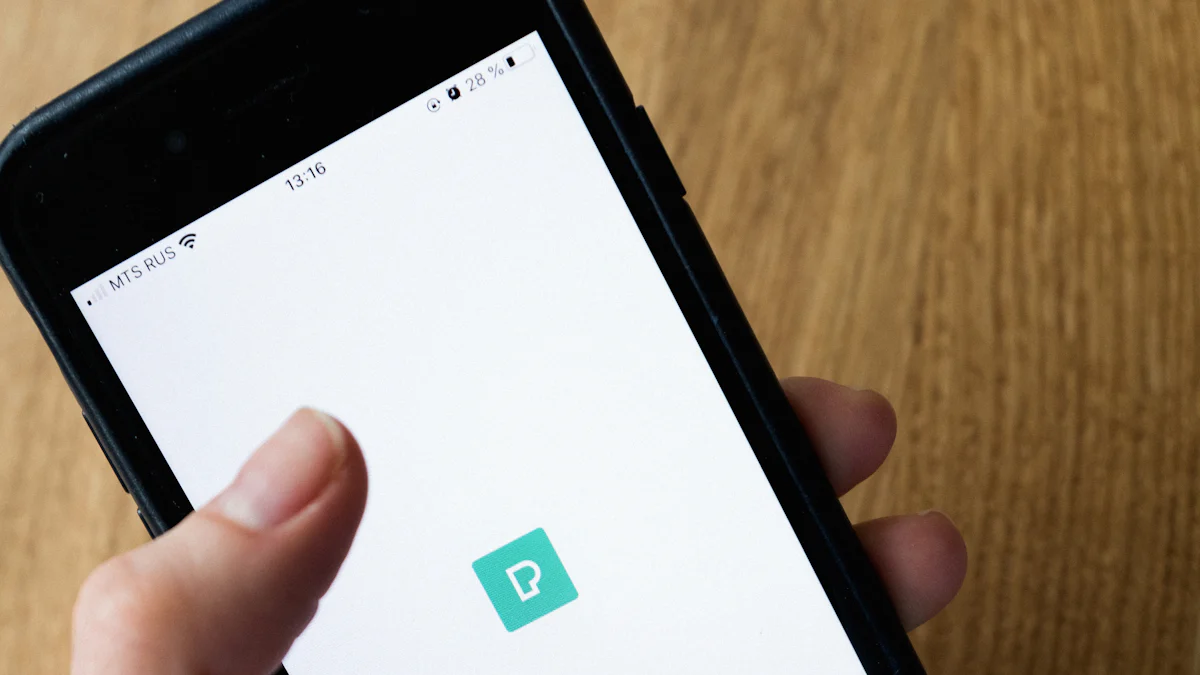
Adapting Prompts for Different Scenarios
Every scheduling situation is unique, so your prompts need to adapt. Whether you're managing a workforce calendar or handling client bookings, flexibility is key. Start by defining the AI appointment scheduler's purpose and scope. For example, is the goal to streamline ai appointment booking or resolve scheduling conflicts? Clear objectives help the AI stay on track.
Provide detailed background information. Include variables like time zones, client preferences, or meeting formats. For instance, if you're scheduling a virtual meeting, specify the platform and time zone. Simulating realistic conditions also helps. Add buffer times or contingency plans to handle unexpected changes. Regularly test and refine your prompts to ensure they work across different scenarios.
Here’s a quick tip: Incorporate example dialogues or fallback responses. This ensures the AI appointment booking chatbot can handle errors gracefully. A well-adapted prompt makes scheduling smoother and more efficient.
Using Templates for Efficiency
Templates save time and ensure consistency. They’re especially useful when you’re managing repetitive tasks like ai appointment booking. With templates, you can easily create project timelines, assign tasks, and monitor progress. For example, a template for a team meeting might include a detailed agenda, time allocations, and roles for participants.
Here’s a table with some effective templates:
Prompt | Description |
|---|---|
Create a detailed agenda for an upcoming team meeting. | Stay organized and on track for your next team meeting by letting ClickUp AI craft a detailed agenda for you. |
Generate a professional email to schedule a meeting with a potential client. | Impress your potential clients with a well-crafted meeting invitation email generated by ClickUp AI. |
Create a visual calendar layout for the month. | Visualize your month at a glance with a customized calendar layout from ClickUp AI. |
Generate a reminder notification for an upcoming meeting. | Don't let important meetings slip your mind! Use ClickUp AI to create a reminder notification that includes all the necessary details and preparation tasks. |
Using templates with an ai appointment booking bot ensures accuracy and saves you from starting from scratch every time.
Avoiding Common Mistakes
Crafting effective prompts isn’t just about what you include—it’s also about what you avoid. One common mistake is vagueness. If your prompt lacks detail, the AI appointment booking chatbot might deliver unfocused results. Always be specific. For example, instead of saying, “Schedule a meeting,” specify the date, time, and participants.
Another pitfall is using overly complex language. Keep it simple. Clear instructions are easier for the AI to process. Neglecting context is another issue. Without it, the AI might miss critical details. Always include relevant information, like client preferences or previous interactions.
Finally, don’t settle for the first response. Test and refine your prompts. Iteration helps you identify gaps and improve performance. Avoiding these mistakes ensures your ai phone scheduling prompt works effectively every time.
Effective AI phone scheduling prompts are game-changers for streamlining booking processes. Clear and concise prompts lead to faster responses, reducing wait times and improving customer satisfaction. Including context ensures the AI understands user needs, delivering relevant and accurate results.
To recap, focus on three key elements: clarity, consistency, and context. Follow the steps—define objectives, specify details, and refine your prompts. Use templates and adapt them for different scenarios to save time and maintain efficiency.
Now it’s your turn! Experiment with crafting your own ai appointment booking prompts. Test them, refine them, and watch how they transform your scheduling tasks into seamless experiences.
FAQ
What is an AI phone scheduling prompt?
An AI phone scheduling prompt is a set of instructions you give to an AI system to automate scheduling tasks. It helps the AI understand what to do, like booking appointments or sending reminders, making the process faster and more efficient.
How do I make my AI scheduling prompts more effective?
Keep them clear and simple. Use plain language and include all necessary details, like dates, times, and preferences. Test your prompts to ensure the AI understands and delivers accurate results. Refining them over time improves their effectiveness.
Can AI handle rescheduling conflicts?
Yes, AI can manage rescheduling conflicts. By including context, like availability or preferences, the AI can suggest alternative time slots and resolve issues quickly. This makes the process smoother for everyone involved.
Are templates useful for AI appointment scheduling?
Absolutely! Templates save time and ensure consistency. You can use them for repetitive tasks like booking meetings or sending reminders. They also help you maintain accuracy and streamline your scheduling process.
What should I avoid when creating AI scheduling prompts?
Avoid being vague or overly complex. Be specific about what you want the AI to do. Don’t forget to include context, like time zones or preferences. Always test and refine your prompts to avoid errors.
See Also
Transforming Appointment Scheduling With AI For Better Efficiency
Boosting Appointment Scheduling Efficiency Through AI Booking Solutions
Enhancing Website Interaction Using Pre-Chat AI Technology
Simplifying Walk-In Appointments Using Custom ChatGPT Solutions
Enhancing Your Sales Process With AI Chatbots: A Comprehensive Guide

