How to Use GHL Chat Bot to Automate Customer Support

Managing customer support can feel overwhelming, especially when you're juggling multiple tasks. That’s where the GHL Chat Bot comes in. It simplifies automation, helping you respond faster and keep your customers happy. With GoHighLevel, this chatbot becomes a powerful tool to streamline your workflow and handle repetitive tasks effortlessly.
Why does this matter? Studies show that 63% of customers leave after one bad experience. Plus, 35% of requests happen outside business hours. The GHL Chat Bot ensures you’re always available, offering instant responses and personalized interactions. Companies like Domino’s Pizza and Bank of America have already seen success by reducing response times with chatbots.
By integrating with GoHighLevel, the GHL Chat Bot connects to your CRM, automates follow-ups, and even handles FAQs. It’s not just about saving time—it’s about delivering better service.
Key Takeaways
The GHL Chat Bot automates customer support, providing instant responses and improving customer satisfaction, especially during off-hours.
Setting up the GHL Chat Bot is straightforward: log in to GoHighLevel, activate the chatbot feature, and customize responses to align with your brand.
Integrating the chatbot with your CRM and communication tools enhances efficiency by automating follow-ups and qualifying leads, allowing your team to focus on complex tasks.
Customizing the chatbot with your branding and personalized responses creates a cohesive experience, making interactions more engaging for customers.
By automating FAQs and scheduling, the GHL Chat Bot saves time and reduces operational costs, ultimately boosting your business's return on investment.
Setting Up the GHL Chat Bot
Getting started with the GHL Chat Bot is easier than you might think. Follow these steps to install, configure, and test your chatbot for seamless customer support.
Installing the GHL Chat Bot
Accessing the chatbot feature in GoHighLevel
To begin, log in to your GoHighLevel account. Navigate to the "Settings" section, then locate the "Chat Widget Messaging" option. This is where you’ll find the chatbot feature. If you don’t see it, ensure your account permissions include access to this tool.
Activating the chatbot for your account
Once you’ve accessed the chatbot feature, activate it by toggling the "Enable Chatbot" button. This step connects the chatbot to your highlevel chat widget, allowing it to interact with customers. You can now start customizing it to fit your business needs.
Tip: If you encounter integration issues, double-check your account settings and permissions. Poor integration can lead to fragmented customer experiences, so it’s worth addressing early.
Challenge | Description |
|---|---|
Poor Integration | A fragmented setup can frustrate users by delivering inconsistent information across channels. |
Understanding Customer Intent | Chatbots often struggle with vague or complex queries, which can lead to customer dissatisfaction. |
Personalization & Customization | Without proper branding, chatbots may feel generic and fail to engage customers effectively. |
Configuring Basic Settings
Setting up default responses
Default responses are the backbone of your chatbot. They ensure consistent communication with your customers. Here’s how to set them up:
Add a friendly greeting to welcome users when they start a conversation.
Provide helpful responses when the chatbot finds relevant solutions.
Ask for clarification if the chatbot doesn’t understand a query.
Offer fallback responses for questions it can’t answer.
To edit these responses, go to the "Behavior" tab in your chatbot settings. Adjust each message to match your brand’s tone and style.
Adding business information and branding
Personalize your chatbot by including your business name, logo, and colors. This creates a cohesive experience for your customers. Don’t forget to set the tone—whether it’s formal or casual—to reflect your brand’s personality.
Description | |
|---|---|
Base Prompt | Defines the chatbot’s tone and expectations for interactions. |
OpenAI Model | Selects the AI model that powers your chatbot’s responses. |
Temperature | Adjusts the creativity of responses, balancing between accuracy and flair. |
Testing the Chatbot
Running test conversations
Before going live, test your chatbot to ensure it works as expected. Start with simple queries, then move on to more complex scenarios. Use tools like unit testing to check individual components and integration testing to see how everything works together.
Troubleshooting setup issues
If something doesn’t work, don’t panic. Common issues include incorrect settings or missing integrations. Review your configurations and test again. For persistent problems, consult GoHighLevel’s support team.
Description | |
|---|---|
Unit Testing | Verifies individual components perform as expected. |
Integration Testing | Ensures all parts work together seamlessly. |
End-to-End Testing | Simulates real-world conditions to validate overall functionality. |
User Acceptance Testing | Gathers feedback from actual users to confirm usability and relevance. |
By following these steps, you’ll have a fully functional chatbot ready to enhance your customer support. Whether you’re using it to create GoHighLevel contacts or automate sales and marketing tasks, the GHL Chat Bot is a game-changer.
GHL Chat Bot + GoHighLevel Integration
Integrating the GHL Chat Bot with GoHighLevel tools takes your customer support to the next level. It connects seamlessly with your CRM, communication tools, and social media platforms, making it easier to manage customer interactions and automate repetitive tasks. Let’s dive into how you can make the most of this integration.
Connecting to CRM and Communication Tools
Syncing with GoHighLevel CRM
When you sync the chatbot with GoHighLevel CRM, you unlock a world of possibilities. The chatbot provides instant, accurate responses to customer inquiries, improving engagement and satisfaction. It also automates routine tasks, like qualifying prospects and gathering essential details, so you can focus on closing deals.
Enhanced customer interaction through immediate responses.
Increased efficiency by automating repetitive tasks.
Cost-effectiveness by reducing the need for large support teams.
Automating email and SMS follow-ups
Automating follow-ups is a game-changer for your business. Here’s how you can set it up:
Create workflows in GoHighLevel to design sequences that align with your goals.
Set triggers to automatically send emails after form submissions.
Personalize your emails to resonate with your audience.
Add filters and schedule SMS follow-ups for better engagement.
This process ensures no potential lead slips through the cracks while saving you time and effort.
Integrating with Social Media Platforms
Setting up for Facebook Messenger
The GHL Chat Bot makes it easy to connect with customers on Facebook Messenger. This integration ensures you’re accessible where your customers prefer to engage. You can set up automated responses, qualify leads, and even create tailored workflows for specific inquiries.
Using for Instagram DMs
Instagram DMs are another powerful channel for customer interaction. With the chatbot, you can automate responses, handle FAQs, and guide users through your sales funnel. This multi-channel communication approach keeps your business connected and responsive.
Automating Customer Support Tasks
Creating workflows for FAQs
FAQs are a perfect starting point for automation. Use the chatbot to create workflows that address common questions, like business hours or pricing. This reduces response times and frees up your team for more complex issues.
Setting up triggers for lead qualification
Triggers help you identify sales-ready leads quickly. For example:
Benefit | Description |
|---|---|
Instantly identify high-quality leads and focus on the best opportunities. | |
Save Time & Increase Efficiency | Automate post-call actions to focus on closing deals. |
Reduced Human Error | Ensure no high-potential leads are overlooked. |
Scalability | Handle increasing lead volumes without additional resources. |
By automating these tasks, you’ll streamline your workflow and ensure no opportunity is missed.
Customizing the GHL Chat Bot
Customizing your GHL Chat Bot ensures it aligns perfectly with your business needs and brand identity. Let’s explore how you can personalize responses, design effective chat flows, and add branding elements to create a standout chatbot experience.
Personalizing Responses
Adding custom scripts for specific queries
Your chatbot becomes more effective when it handles specific queries with precision. Start by understanding your target audience and defining the chatbot's purpose. Then, craft scripts that reflect your brand’s tone and address common customer needs. For example, you can create a new chatbot response for inquiries about pricing or troubleshooting. Don’t forget to include fallback responses for unexpected queries. Adding humor or cultural nuances can also make interactions more engaging.
Using dynamic variables for tailored messages
Dynamic variables let your chatbot deliver personalized messages. For instance:
If a visitor’s browser language is French, route them to a French-speaking agent.
If the visitor’s URL ends in “/pricing,” guide them to a sales-oriented path.
Use contact data like “region” or “account type” to offer tailored chatbot branches.
These variables ensure every interaction feels relevant and personal.
Designing Chat Flows
Mapping conversation paths
A well-mapped conversation path keeps users engaged. Start by conducting user research to understand their needs. Then, define the flow by creating sample conversations. Develop scripts with a consistent tone and plan for error handling. Testing and refining the flow ensures your chatbot delivers a smooth experience.
Using conditional logic for advanced interactions
Conditional logic takes your chatbot to the next level. For example, your chatbot can respond differently based on user mood or weather conditions. You can also set flags like “ask_human” to decide whether to route a query to a live agent. These advanced interactions make your chatbot smarter and more responsive.
Branding the Chatbot
Adding logos and colors
Branding your chatbot with your logo and color scheme creates a professional and consistent image. It also fosters trust and loyalty among your customers. A visually appealing chatbot enhances the overall user experience.
Customizing tone and language
Your chatbot’s tone should match your brand’s personality. For a playful brand, you might use puns or emojis. For a more formal business, keep the tone professional. Adapting the tone based on customer sentiment can also improve engagement. For example, avoid jokes in serious situations but use a friendly tone to make interactions memorable.
By customizing your GHL Chat Bot, you can create a unique and effective tool that reflects your brand and meets your customers’ needs.
Practical Use Cases and Benefits
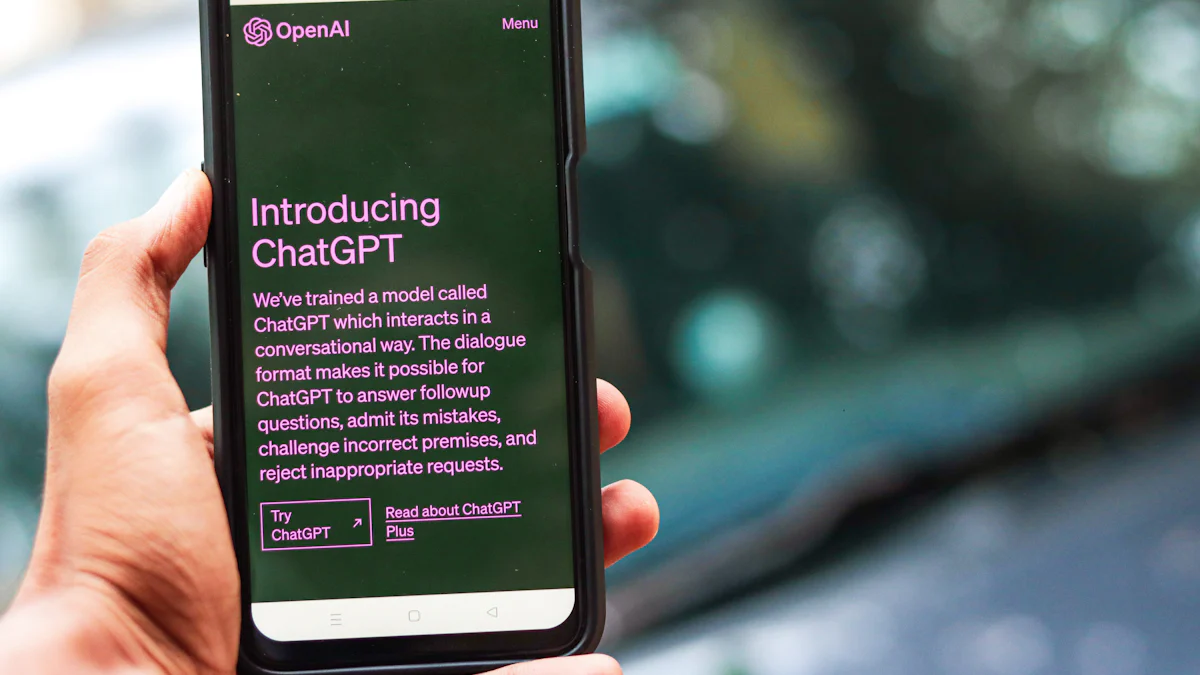
Real-World Applications
Handling FAQs and common inquiries
The GHL Chat Bot shines when it comes to answering FAQs. It can handle questions about business hours, pricing, or product details without breaking a sweat. This means your customers get instant answers, and you save time for more pressing tasks. By automating these repetitive inquiries, you can focus on building stronger customer relationships. Plus, the chatbot ensures consistent responses, which helps maintain your brand’s professionalism.
Scheduling appointments and reminders
Scheduling appointments has never been easier with GoHighLevel. Here’s how you can use the chatbot for this task:
Add appointments to your campaign:
Automatically with GoHighLevel’s appointments feature.
Manually through the Conversations tab.
Using a third-party app for automation.
Set up triggers for automated reminders.
Manually add appointments if needed.
Integrate with a third-party app if applicable.
This process ensures your customers never miss an appointment, and it helps grow your business by keeping operations smooth.
Benefits for Businesses
Reducing response times and improving efficiency
The GHL Chat Bot improves customer service by providing instant, accurate responses. It handles multiple conversations at once, cutting down response times and operational costs. With multi-channel communication, it connects with customers on websites, social media, and messaging apps. This integration centralizes your communication efforts, whether you’re handling leads or scheduling appointments.
Freeing up human agents for complex tasks
By automating repetitive tasks, the chatbot allows your team to focus on more complex customer issues. This not only improves efficiency but also enhances customer relationships. Your agents can spend more time solving problems that require a human touch, which leads to better satisfaction rates.
Comparing GHL Chat Bot and Newoaks AI
Features of Newoaks AI as an alternative
Newoaks AI offers some impressive features:
Conversational appointment scheduling and lead capture.
Multi-source training for accurate responses.
Extensive integration options with platforms like Twilio, Facebook, and WhatsApp.
High scalability for businesses of all sizes.
Pros and cons of Newoaks AI vs. GHL Chat Bot
Feature/Aspect | GHL Chat Bot | Newoaks AI |
|---|---|---|
Ease of Use | Simple setup with GoHighLevel tools. | Slightly steeper learning curve. |
Integration Options | Seamless with GoHighLevel CRM. | Broader platform compatibility. |
Scalability | Ideal for small to medium businesses. | Suitable for businesses of all sizes. |
Cost | Affordable for most users. | Higher cost for advanced features. |
Both tools have their strengths, but the GHL Chat Bot stands out for its seamless integration with GoHighLevel, making it the perfect choice if you already use this platform to grow your business.
Setting up the GHL Chat Bot is straightforward. You install it, configure its settings, and test it to ensure smooth operation. Integration with GoHighLevel tools enhances its functionality, allowing you to automate tasks like lead qualification and follow-ups. Customization ensures the chatbot aligns with your brand and delivers a personalized experience.
Automating customer support with the GHL Chat Bot offers several benefits:
Benefit | Description |
|---|---|
Provides instant, accurate responses to inquiries, enhancing customer satisfaction. | |
Automating lead generation and scheduling | Qualifies prospects through interactive conversations, saving time and ensuring no leads are missed. |
Reducing operational costs and increasing ROI | Handles multiple conversations simultaneously, reducing the need for large support teams and boosting return on investment. |
If you’re already using GoHighLevel, the GHL Chat Bot is a cost-effective way to streamline workflows and improve customer engagement. For businesses needing advanced AI features or industry-specific solutions, Newoaks AI is worth exploring. Both options can transform your customer support strategy, so choose the one that fits your needs best.
Ready to take your customer support to the next level? Whether you choose the GHL Chat Bot or Newoaks AI, you’ll be investing in tools that save time, reduce costs, and enhance customer satisfaction.
FAQ
How does the GHL Chat Bot improve customer support?
The chatbot provides instant responses, handles FAQs, and automates repetitive tasks. It ensures your customers get quick answers, even outside business hours. This improves satisfaction and frees up your team for more complex issues.
Can I integrate the chatbot with my existing GoHighLevel tools?
Yes, you can! The chatbot works seamlessly with GoHighLevel. It connects to your CRM, automates follow-ups, and syncs with communication tools. This integration streamlines your workflow and enhances efficiency.
Is the GHL Chat Bot easy to customize?
Absolutely! You can personalize responses, design chat flows, and add branding elements like logos and colors. This ensures the chatbot reflects your business identity and delivers a unique experience for your customers.
Does the chatbot work on social media platforms?
Yes, it does. You can integrate it with platforms like Facebook Messenger and Instagram DMs. This allows you to engage with customers where they’re most active, ensuring consistent communication across channels.
What if the chatbot doesn’t understand a query?
If the chatbot can’t answer a question, it uses fallback responses to guide the customer. You can also set it to escalate complex queries to a live agent, ensuring no customer feels ignored.
See Also
Boosting Assistance: Tailored ChatGPT for Helpdesk Automation
Comprehensive Instructions for Building a Custom ChatGPT Bot
Complete Handbook for Generating Helpdesk Tickets via Chatbot
Responsible ChatGPT Implementation in Business Automation: Addressing Issues
Engage Your Data: Detailed Guide to Training Custom AI ChatGPT

