Guide to Building a Free Chatbot Flow
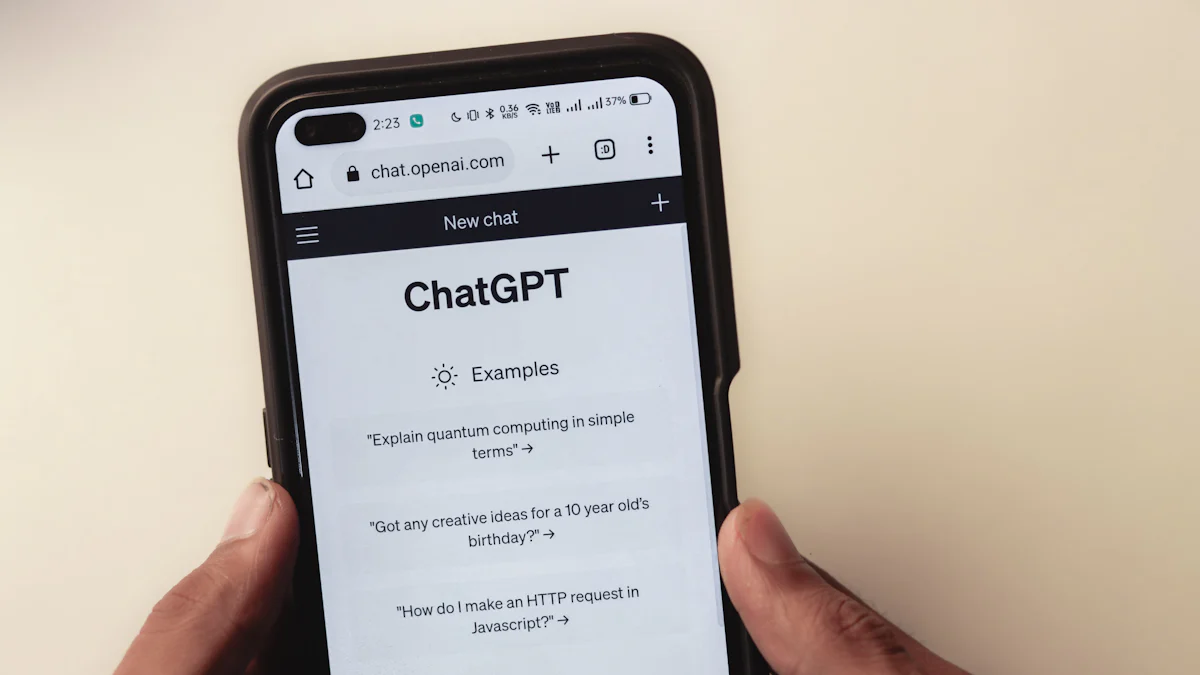
Chatbots have revolutionized modern communication. Businesses now use chatbots to interact with customers efficiently and cost-effectively. According to a recent survey, 88% of customers had at least one conversation with a chatbot within the past year. Chatbot workflows streamline these interactions by guiding users through predefined paths. Utilizing a flow builder to create a custom ChatGPT can offer numerous benefits. Business leaders report that chatbots have increased sales by 67%. A well-designed chatbot workflow can enhance customer satisfaction and reduce operational costs.
Understanding Chatbots
What is a Chatbot?
Definition and Basic Concepts
A chatbot is a software application that simulates human conversation. Users interact with chatbots through text or voice commands. The chatbot processes the input and provides appropriate responses. Chatbots use natural language processing (NLP) to understand and generate human language. Machine learning algorithms help chatbots improve over time.
Types of Chatbots
Chatbots come in different types. Rule-based chatbots follow predefined rules and scripts. These chatbots handle simple tasks and provide specific responses. AI-powered chatbots use machine learning and NLP. These chatbots understand context and provide more dynamic interactions. Hybrid chatbots combine rule-based and AI-powered features. These chatbots offer flexibility and improved user experiences.
Why Use a Chatbot?
Benefits for Businesses and Users
Chatbots offer several benefits. Businesses use chatbots to provide 24/7 customer support. This reduces the need for human agents. Chatbots handle multiple conversations simultaneously. This increases efficiency and reduces wait times. Users appreciate quick and accurate responses. This enhances customer satisfaction. Chatbots also gather valuable data. Businesses use this data to improve products and services.
Common Use Cases
Chatbots serve various purposes. E-commerce websites use chatbots for product recommendations. Banks use chatbots for account inquiries and transactions. Healthcare providers use chatbots for appointment scheduling and patient information. Educational institutions use chatbots for student support and information dissemination. Travel agencies use chatbots for booking and itinerary management. Each use case demonstrates the versatility of chatbots.
Planning Your Chatbot Workflow
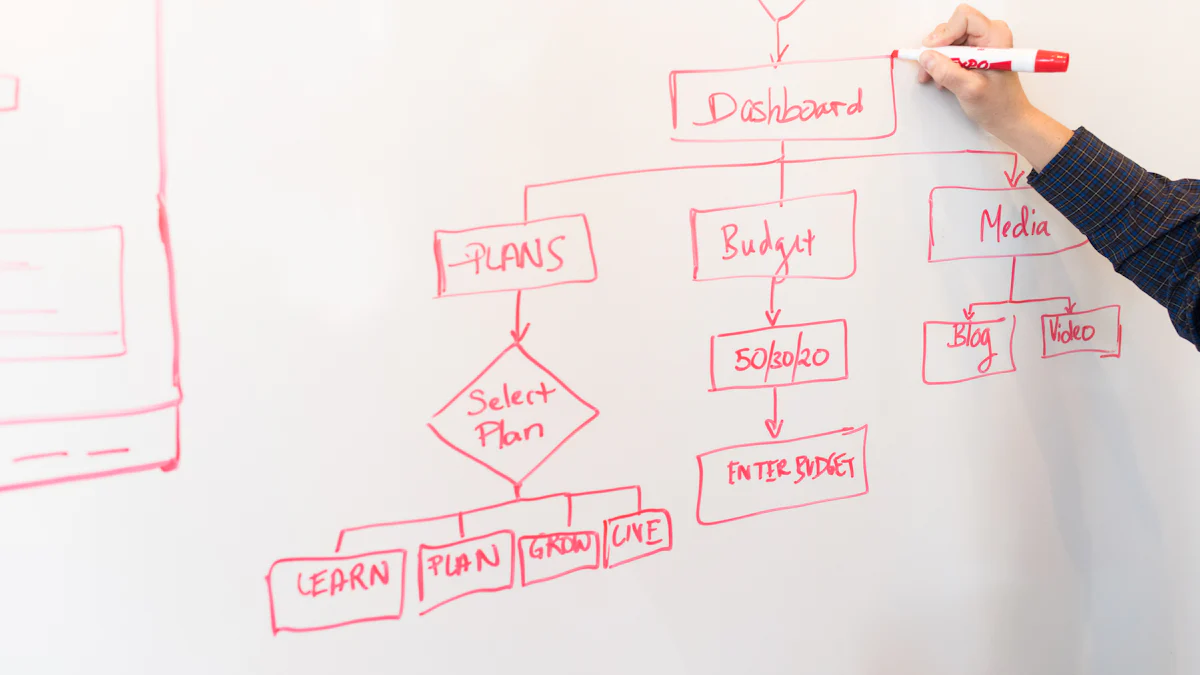
Identifying Objectives
Setting Clear Goals
Setting clear goals forms the foundation of an effective chatbot workflow. Start by defining the primary purpose of the chatbot. Determine whether the chatbot will provide customer support, gather user data, or assist with sales. Clear objectives guide the design process and ensure alignment with business needs.
A well-defined goal helps in measuring the chatbot's success. For example, if the goal is to reduce customer service response time, track metrics like average response time and customer satisfaction scores. Establishing specific, measurable, achievable, relevant, and time-bound (SMART) goals can lead to more focused development efforts.
Understanding User Needs
Understanding user needs is crucial for creating a successful chatbot. Conduct user research to gather insights into user preferences and pain points. Surveys, interviews, and focus groups can provide valuable information. Analyze existing customer interactions to identify common questions and issues.
User research informs the design of the chatbot's conversation flow. Addressing user needs enhances the chatbot's effectiveness and user satisfaction. Remember, the faster the customer can solve their issues, the better. Companies that focus on their users' important needs and set realistic targets often build successful bots.
Designing the Conversation Flow
Mapping Out User Interactions
Mapping out user interactions involves creating a visual representation of the chatbot's conversation flow. Start by outlining the main paths users might take during interactions. Use flowcharts or diagrams to illustrate these paths. Identify key decision points where users might need to choose between different options.
Consider the various scenarios users might encounter. For example, a customer support chatbot might need to handle inquiries about product availability, order status, and return policies. Each scenario should have a clear path to resolution. A well-mapped conversation flow ensures that users receive accurate and timely responses.
Creating a User-Friendly Experience
Creating a user-friendly experience requires attention to detail. Use simple and clear language in the chatbot's responses. Avoid jargon and technical terms that might confuse users. Ensure that the chatbot's tone matches the brand's voice. A friendly and approachable tone can enhance user engagement.
Incorporate feedback loops to gather user input. Allow users to rate their experience and provide comments. Use this feedback to make continuous improvements. Test the chatbot with real users to identify any issues and refine the conversation flow. A user-friendly chatbot not only meets user needs but also provides a seamless and enjoyable experience.
Tools for Building a Free Chatbot
Overview of Free Chatbot Platforms
Popular platforms and their features
Several free chatbot platforms offer robust features. Dialogflow, owned by Google, allows users to create chatbots integrated with messaging platforms like Facebook Messenger, Slack, and Telegram. The platform provides a user-friendly interface and pre-built templates for a quick start.
Wit.ai, owned by Facebook, is another popular choice. It deploys bots on Facebook Messenger and offers a well-documented open-source chatbot API. This makes it easy for developers to get started quickly.
Tidio offers a drag-and-drop interface for designing chatbot conversations. Users can create complex interactions without coding knowledge. Chatfuel also provides a step-by-step guide for building powerful chatbots for free.
Freshworks has a bot builder that simplifies the process. Users log in, click on the Chatbots icon, and enter the bot name to start building. Engati enables users to create intelligent chatbots through a visual drag-and-drop interface and a library of templates.
SendPulse focuses on creating automated chatbot flows to answer customer questions or collect user information. Botup simplifies building chat flows, handling requests, resolving complaints, and providing instant responses.
Flow XO offers a free plan that can be scaled up as the business grows. Appy Pie empowers users to create AI assistants and AI voice agents with the ability to deploy them anywhere. HubSpot provides a free chatbot builder with additional premium features in Marketing Hub and Sales Hub editions for automating conversations.
Selzy offers a visual interface for creating conversational bots without coding skills.
Pros and cons of each platform
Each platform has its strengths and weaknesses. Dialogflow offers extensive integration options and a user-friendly interface. However, it may require some technical knowledge to fully utilize its features. Wit.ai excels in deploying bots on Facebook Messenger but may not offer as many integrations as other platforms.
Tidio and Chatfuel provide easy-to-use interfaces, making them ideal for beginners. However, they may lack advanced features needed for complex interactions. Freshworks and Engati offer comprehensive tools for building chatbots but may require a learning curve to master.
SendPulse and Botup focus on specific use cases like automated flows and customer service. These platforms may not offer the flexibility needed for other applications. Flow XO and Appy Pie provide scalable solutions but may come with limitations on the free plans.
HubSpot offers a robust free chatbot builder with premium features available. This makes it suitable for businesses looking to scale. Selzy provides a simple interface but may lack advanced customization options.
Choosing the Right Platform
Factors to consider
When choosing a chatbot platform, consider several factors. Evaluate the ease of use. A user-friendly interface can save time and reduce the learning curve. Assess the integration options. Ensure the platform supports the messaging channels used by your audience.
Consider the scalability of the platform. Choose a solution that can grow with your business needs. Review the available features. Identify whether the platform offers the tools required for your specific use case.
Analyze the support and resources provided. Access to tutorials, documentation, and customer support can be crucial for successful implementation. Lastly, consider the cost. While many platforms offer free plans, evaluate the pricing for premium features.
Matching platform features to your needs
Match the platform features to your specific needs. For customer support, choose a platform like SendPulse or Botup that focuses on automated flows and quick responses. For marketing and sales, consider HubSpot with its robust automation features.
For simple interactions, platforms like Tidio and Chatfuel provide easy-to-use interfaces. For more complex requirements, Dialogflow and Wit.ai offer advanced capabilities and extensive integrations.
For scalability, Flow XO and Appy Pie provide solutions that can grow with your business. Evaluate the unique features of each platform and align them with your goals. This ensures the chosen platform meets your needs effectively.
Step-by-Step Guide to Building Your Chatbot
Setting Up Your Account
Registering on the Chosen Platform
Start by selecting a chatbot platform that aligns with your goals. Popular options include Dialogflow, Tidio, and Chatfuel. Visit the platform's website and click on the registration button. Provide the required information, such as your name, email address, and password. Confirm your email address to activate your account.
Initial Setup Steps
Once registered, log in to your account. Navigate to the dashboard and locate the option to create a new chatbot. Enter a name for your chatbot. Choose a template if the platform offers one. Templates can speed up the initial setup process. Configure basic settings like language and time zone. Save your settings to proceed to the next step.
Creating the Chatbot Flow
Defining User Inputs and Responses
Define the user inputs your chatbot will handle. Common inputs include greetings, questions about products, and requests for support. List these inputs and think about the possible variations. For example, users might say "Hello," "Hi," or "Hey."
Next, create responses for each input. Ensure that responses are clear and concise. Use simple language to avoid confusion. For example, if a user asks about product availability, the response could be, "Our product is available in stock."
Implementing Conversation Logic
Implement conversation logic to guide users through interactions. Use the platform's flow builder to map out the conversation paths. Start with a greeting and follow with common user inputs. Add decision points where users can choose from multiple options. For example, after a greeting, users might choose to ask about products, place an order, or request support.
Ensure that each path leads to a resolution. If a user asks about product availability, provide the information and offer additional help. Use the flow builder to connect responses and create a seamless chatbot workflow.
Testing and Refining Your Chatbot
Conducting Initial Tests
Conduct initial tests to ensure the chatbot functions correctly. Use the platform's testing tools to simulate user interactions. Test various inputs and follow different conversation paths. Check for any errors or unexpected responses. Make sure the chatbot provides accurate and timely information.
Gathering Feedback and Making Improvements
Gather feedback from real users to identify areas for improvement. Ask users to rate their experience and provide comments. Analyze the feedback to find common issues or suggestions. Use this information to refine the chatbot workflow. Update responses, adjust conversation logic, and fix any errors. Continuously test and improve the chatbot to enhance user satisfaction.
Examples and Best Practices

Successful Chatbot Flows
Case Studies
Case Study: E-commerce Chatbot for Product Recommendations
An e-commerce company implemented a chatbot to assist customers with product recommendations. The chatbot used natural language processing (NLP) to understand customer preferences. The bot suggested products based on user input and browsing history. Sales increased by 30% within three months of deployment.
Case Study: Educational Chatbot in eLearning
An online education platform introduced a chatbot to support students. The chatbot answered questions about course material, deadlines, and technical issues. Students reported a 40% improvement in response time and a 25% increase in overall satisfaction. The chatbot also provided personalized study tips, enhancing the learning experience.
Case Study: Healthcare Chatbot for Appointment Scheduling
A healthcare provider launched a chatbot to streamline appointment scheduling. Patients used the chatbot to book, reschedule, or cancel appointments. The chatbot reduced administrative workload by 50%. Patient satisfaction scores improved due to the convenience and efficiency of the system.
Key Takeaways
Enhanced User Engagement: Chatbots can significantly improve user interaction and satisfaction.
Increased Efficiency: Automating routine tasks reduces operational costs and frees up human resources.
Personalization: Tailoring responses and recommendations to individual users enhances the overall experience.
Scalability: Chatbots handle multiple interactions simultaneously, making them ideal for growing businesses.
Tips for Optimization
Enhancing User Experience
Use Clear Language: Ensure that the chatbot's responses are simple and easy to understand.
Maintain Consistency: Align the chatbot's tone with the brand's voice for a cohesive user experience.
Provide Quick Responses: Speed is crucial. Users expect fast and accurate answers.
Incorporate Feedback Loops: Allow users to rate their experience and provide comments. Use this feedback to make continuous improvements.
Maintaining and Updating Your Chatbot
Regular Testing: Conduct regular tests to identify and fix any issues.
Update Content: Keep the chatbot's information up-to-date. This includes FAQs, product details, and policies.
Monitor Performance: Track key metrics such as response time, user satisfaction, and error rates.
Iterate Based on Feedback: Use user feedback to refine and enhance the chatbot's functionality.
How NewOaks AI Builds Flow Builder for Chatbot Automation
NewOaks AI offers a robust flow builder designed for chatbot automation. The platform provides a visual drag-and-drop interface. Users create complex conversation flows without coding knowledge. Pre-built templates and customizable options simplify the process.
Key Features of NewOaks AI Flow Builder:
Intuitive Interface: The drag-and-drop functionality makes it easy to design and modify chatbot workflows.
Advanced NLP Capabilities: The platform uses advanced NLP to understand and respond to user inputs accurately.
Integration Options: Seamless integration with various messaging platforms and CRM systems.
Scalability: The flow builder supports businesses of all sizes, from startups to large enterprises.
NewOaks AI's approach focuses on user-centric design. The platform emphasizes ease of use and flexibility. Businesses leverage these tools to create efficient and effective chatbot solutions.
Recapping the key steps in building a chatbot flow, we covered understanding chatbots, planning workflows, selecting tools, and creating and refining the bot. Each step contributes to a successful implementation. I encourage you to start building your own chatbot. The benefits include increased efficiency and enhanced user engagement. For further learning, explore additional resources and tutorials.
"The biggest testament to the success of the chatbot implementation was learners’ satisfaction. There was a quantifiable increase in learner engagement, with most users appreciating the instant, relevant aid provided by the chatbot."
See Also
Personalizing Chatbots Using SleekFlow and Artificial Intelligence: An Easy Guide
Detailed Tutorial on Building a Tailored ChatGPT Chatbot for Businesses
The Ultimate Manual for Designing Chatbot User Interfaces
Mastering the Creation of Personalized AI Chatbots with Zapier Connections
Uncovering the Advantages of Leveraging ChatBot API for Bot Development

