How to Use Automated Comments on Instagram

Automated comments on Instagram have become a game-changer for social media engagement. With over 2 billion monthly active users, Instagram's popularity continues to soar. Managing interactions manually can be overwhelming. Automated comments on Instagram offer a solution by saving time and ensuring consistent engagement. According to ManyChat, responding to comments manually can be a significant time commitment. Automation tools help streamline this process, allowing you to focus on other important tasks. Embrace the power of custom chatgpt solutions to enhance your Instagram strategy and boost your online presence.
Understanding Automated Comments
What Are Automated Comments?
Definition and Explanation
Automated comments on Instagram refer to pre-programmed responses that engage with users' posts or comments. These responses can be set up using various tools and software. Automated comments on Instagram help maintain a consistent presence on the platform. Brands use these tools to interact with followers without manual intervention. This automation enhances efficiency and engagement.
Common Uses and Examples
Brands use automated comments on Instagram for several purposes. Some common uses include:
Customer Service: Responding to frequently asked questions.
Engagement: Commenting on user-generated content to foster community.
Promotion: Announcing sales or special offers.
For example, a brand might use custom chatgpt solutions to reply to comments about product availability. Another example includes using automated responses to thank users for their feedback.
Benefits of Using Automated Comments
Time-Saving
Automated comments on Instagram save valuable time. Managing comments manually consumes hours each day. Automation tools handle repetitive tasks efficiently. This allows you to focus on more strategic activities. Tools like ManyChat streamline this process effectively.
Increased Engagement
Automated comments on Instagram boost engagement rates. Consistent interaction keeps your audience interested. Automated responses ensure no comment goes unnoticed. This increases the likelihood of users returning to your profile. Higher engagement often leads to better visibility on the platform.
Consistency in Interaction
Consistency is crucial for building a strong online presence. Automated comments on Instagram provide uniform responses. This consistency enhances the user experience. Users appreciate timely and relevant replies. Custom chatgpt solutions offer personalized interactions, improving overall satisfaction.
Setting Up Automated Comments

Choosing the Right Tool
Popular Tools and Software
Selecting the right tool for automated comments on Instagram can significantly impact your engagement strategy. Several popular tools exist to help you automate comments effectively.
Phantombuster: This tool allows you to create a free account and connect to Instagram using a browser extension. Phantombuster helps you set up automated comments by providing URLs of Instagram posts and specifying the comments you want to post.
InsAdder: This software specializes in effective auto-commenting. InsAdder offers features that allow you to manage multiple accounts and customize your comments.
ManyChat: ManyChat streamlines the process by integrating with Instagram to handle repetitive tasks efficiently. ManyChat also provides analytics to track engagement metrics.
Features to Look For
When choosing a tool for automated comments on Instagram, consider the following features:
User-Friendly Interface: A simple and intuitive interface makes it easier to set up and manage automated comments.
Customization Options: Look for tools that allow you to create personalized comment templates. Personalization improves engagement and user satisfaction.
Scheduling Capabilities: The ability to schedule comments ensures consistent interaction with your audience.
Analytics and Reporting: Tools with robust analytics help you monitor engagement metrics and adjust your strategy accordingly.
Integration with Other Platforms: Integration with other marketing tools enhances your overall strategy.
Step-by-Step Guide to Implementation
Creating an Account
Begin by creating an account with your chosen tool. Most tools offer a straightforward sign-up process. Provide your email address and create a password. Verify your email to activate your account.
Connecting Your Instagram Profile
After creating an account, connect your Instagram profile. Log in to your Instagram account through the tool's interface. Grant the necessary permissions to allow the tool to access your profile. This step ensures seamless integration for automated comments on Instagram.
Setting Up Comment Templates
Setting up comment templates is crucial for effective automation. Create templates that reflect your brand's voice and tone. Use custom chatgpt solutions to craft personalized and engaging responses. Avoid spammy language to maintain authenticity. Incorporate emojis to add personality and convey the right sentiment.
Scheduling and Automation Settings
Schedule your comments to ensure consistent engagement. Set specific times for your comments to be posted. Use the tool's automation settings to trigger comments based on specific keywords. This feature allows you to engage with users who comment on your posts. Monitor the performance of your automated comments and make necessary adjustments to improve effectiveness.
Best Practices for Using Automated Comments
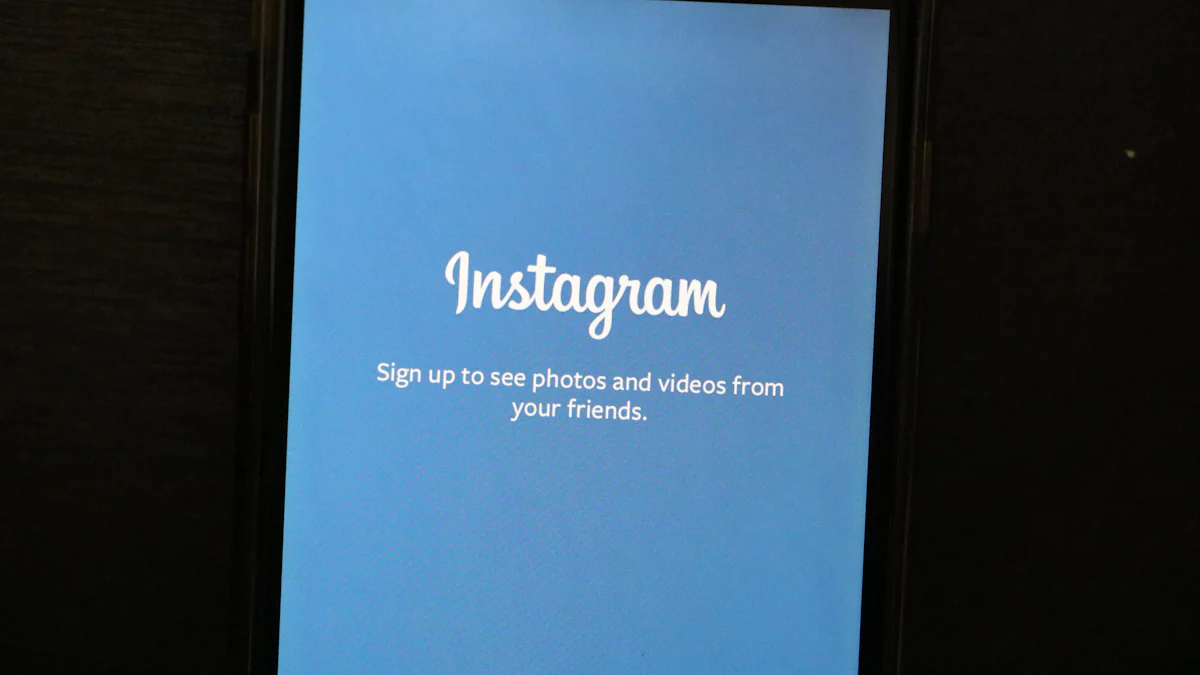
Crafting Effective Comments
Personalization Tips
Creating personalized automated comments on Instagram can significantly enhance user engagement. Use the recipient's name in comments to make interactions feel more genuine. Tailor responses to reflect the context of the user's post or comment. For example, if a user posts about a recent purchase, acknowledge the specific product and express gratitude. Incorporate emojis to add a friendly and approachable tone. Personalization shows users that your brand values their interaction, fostering a stronger connection.
Avoiding Spammy Language
Avoid spammy language to maintain credibility and trust. Generic comments like "Great post!" or "Nice picture!" can come across as insincere. Instead, craft comments that add value to the conversation. Offer genuine compliments or ask relevant questions. Avoid excessive use of promotional language. Overly promotional comments can deter users and damage your brand's reputation. Focus on meaningful interactions to build a loyal community.
Monitoring and Adjusting Your Strategy
Analyzing Engagement Metrics
Regularly analyze engagement metrics to assess the effectiveness of your automated comments on Instagram. Track key performance indicators (KPIs) such as comment response rate, user engagement, and follower growth. Use tools like ManyChat to gather detailed analytics. Identify patterns and trends in user interactions. High engagement rates indicate successful automation strategies. Low engagement may signal the need for adjustments.
Making Necessary Adjustments
Based on your analysis, make necessary adjustments to improve your strategy. If certain comments receive low engagement, revise them for better relevance. Experiment with different comment templates to see what resonates with your audience. Adjust the timing and frequency of your automated comments on Instagram to align with peak user activity. Continuously refine your approach to maximize impact. Effective monitoring and adjustments ensure that your automation efforts remain effective and engaging.
Additional Tips and Case Studies
Real-World Examples
Success Stories
Many brands have successfully implemented automated comments on Instagram. For instance, Triumph's official Instagram profile uses auto-comments to interact with fans. Triumph created auto-comment rules for specific emojis and keywords. This strategy allowed Triumph to manage answers efficiently. Fans felt appreciated and encouraged by the replies. This approach fostered continuous interaction with the brand.
Another success story involves ManyChat's Comments Automation feature. ManyChat users have reported significant improvements in engagement. Automated comments helped brands maintain a consistent presence. Users shared their results with the @manychat Instagram account. This demonstrated the effectiveness of automated comments in real-world scenarios.
Lessons Learned
Several lessons can be learned from these success stories. First, creating specific rules for auto-comments enhances relevance. Brands should focus on keywords and emojis that resonate with their audience. Second, maintaining a personal touch in automated comments is crucial. Users appreciate personalized interactions. Lastly, monitoring and adjusting strategies based on engagement metrics ensures continuous improvement.
Advanced Tips for Maximizing Impact
Integrating with Other Marketing Strategies
Integrating automated comments with other marketing strategies maximizes impact. Combine automated comments with email marketing campaigns. This approach creates a cohesive user experience. Use automated comments to direct followers to your website or landing pages. This drives traffic and increases conversion rates.
Collaborate with influencers to amplify your reach. Automated comments can support influencer campaigns by engaging with their followers. This strategy enhances visibility and credibility. Utilize cross-platform promotions to extend your reach. Automated comments can direct Instagram followers to other social media platforms. This fosters a more comprehensive online presence.
Leveraging Analytics for Improvement
Analytics play a vital role in optimizing automated comments. Regularly review engagement metrics to assess performance. Track key indicators such as comment response rate and follower growth. Tools like ManyChat provide detailed analytics for this purpose. Identify patterns in user interactions to refine your strategy.
Experiment with different comment templates to see what works best. Adjust timing and frequency based on peak user activity. Continuously monitor results and make necessary adjustments. This iterative process ensures that your automated comments remain effective and engaging.
By following these advanced tips and learning from real-world examples, you can maximize the impact of your automated comments on Instagram. Embrace the power of automation to enhance your social media strategy and drive meaningful engagement.
Automated comments on Instagram offer significant benefits. These tools save time and boost engagement. Automation ensures consistent interaction with your audience. Implement the strategies discussed to enhance your social media presence.
"Auto-commenters save you time. Spend it on resolving more complicated cases."
Start using automated comments today. Explore tools like ManyChat, Phantombuster, and InsAdder. Visit our resources page for more guidance. Embrace automation to elevate your Instagram strategy.
See Also
Boosting Instagram DM Communication with ChatGPT: A Detailed Tutorial
Discovering Social Media AI Integration: Tailored ChatGPT on Snapchat
Optimizing Website Interaction with Pre-Convo AI Integration
Improving Social Media Analytics with Custom ChatGPT and RTS Intercom

