How to Integrate an AI Chatbot for a WordPress Website
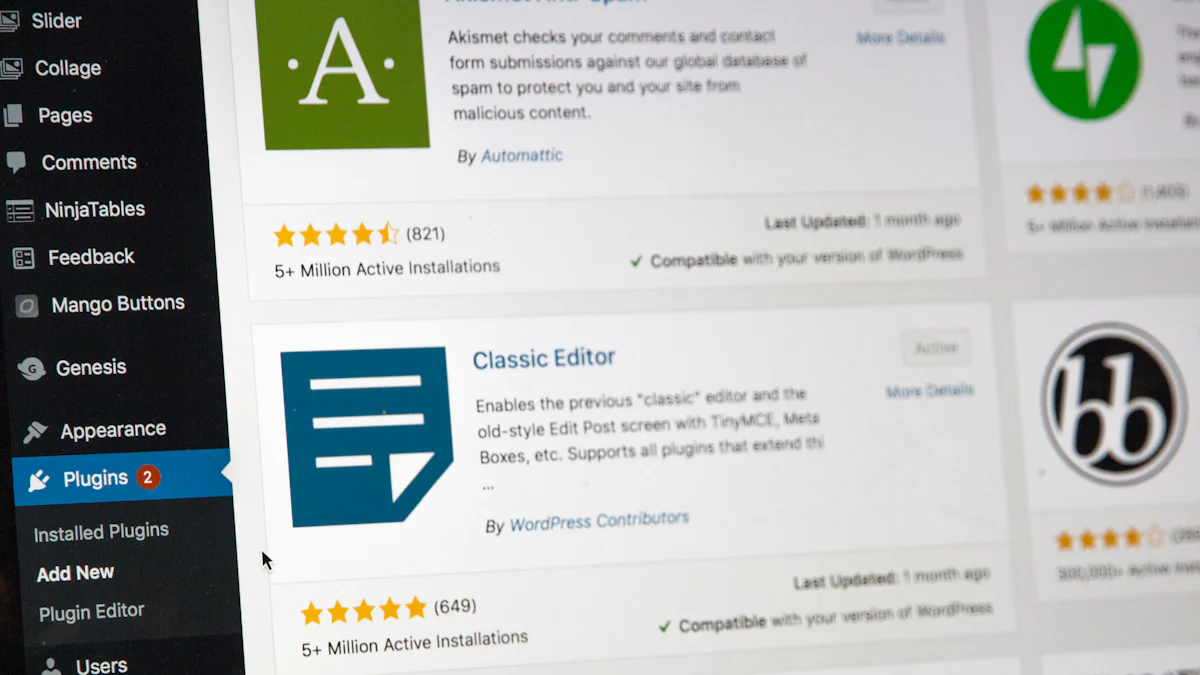
AI chatbots have revolutionized user experience on websites. Nearly half of US adults have turned to an AI chatbot for customer service in the past 12 months. Businesses can leverage this trend to enhance customer engagement and support. Websites with chatbots, especially WordPress websites, benefit significantly from integrating AI chatbots. These intelligent assistants provide instant responses, automate repetitive tasks, and improve overall user satisfaction. With the right tools, integrating an AI chatbot for a WordPress website becomes a straightforward process, offering substantial advantages for both businesses and their customers.
Understanding AI Chatbots
What is an AI Chatbot?
Definition and Basic Functionality
An AI chatbot is a software application that uses artificial intelligence to simulate human conversation. This intelligent assistant can interact with users through text or voice, providing responses based on pre-defined rules or machine learning algorithms. The primary function of an AI chatbot involves understanding user queries and delivering relevant information or performing specific tasks.
Examples of Popular AI Chatbots
Several AI chatbots have gained popularity due to their advanced capabilities and widespread use. ChatBot by New Oaks stands out for its seamless integration and real-time interaction. Another notable example includes WPBot, which offers automated live chat support and lead generation for WordPress websites. These chatbots enhance user experience by providing instant responses and personalized interactions.
Benefits of Using AI Chatbots
Improved Customer Support
AI chatbots significantly improve customer support by offering 24/7 assistance. Users receive immediate responses to their queries, reducing wait times and enhancing satisfaction. For instance, WPBot provides round-the-clock support, ensuring that users always have access to help when needed.
Increased User Engagement
Websites with chatbots experience higher user engagement. AI chatbots keep visitors engaged by initiating conversations, answering questions, and guiding them through the website. ChatBot by New Oaks excels in crafting engaging conversations, helping businesses build stronger relationships with their customers.
Automation of Repetitive Tasks
AI chatbots automate repetitive tasks, freeing up human resources for more complex activities. Tasks such as answering frequently asked questions, scheduling appointments, and collecting user information can be efficiently handled by chatbots. WP AI Chatbot by QuantumCloud integrates with various AI platforms to automate these tasks seamlessly, enhancing overall productivity.
Preparing Your WordPress Website
Checking Compatibility
WordPress Version Requirements
Ensure that the WordPress website runs on the latest version. Regular updates provide essential security patches and new features. An outdated WordPress version may cause compatibility issues with the AI chatbot for WordPress website.
Plugin Compatibility
Verify the compatibility of existing plugins with the AI chatbot plugin. Incompatible plugins may lead to conflicts, causing the website to malfunction. Check the plugin documentation for compatibility information. Websites with chatbots should operate smoothly without any plugin conflicts.
Backing Up Your Website
Importance of Backups
Backing up the website is crucial before integrating an AI chatbot for WordPress website. Backups protect against data loss during the integration process. A reliable backup ensures that the website can be restored to its previous state if any issues arise.
Recommended Backup Plugins
Several backup plugins offer robust solutions for WordPress websites. UpdraftPlus and BackupBuddy are highly recommended. These plugins provide automated backups and easy restoration options. Websites with chatbots benefit from regular backups, ensuring data integrity and security.
Choosing the Right AI Chatbot Plugin
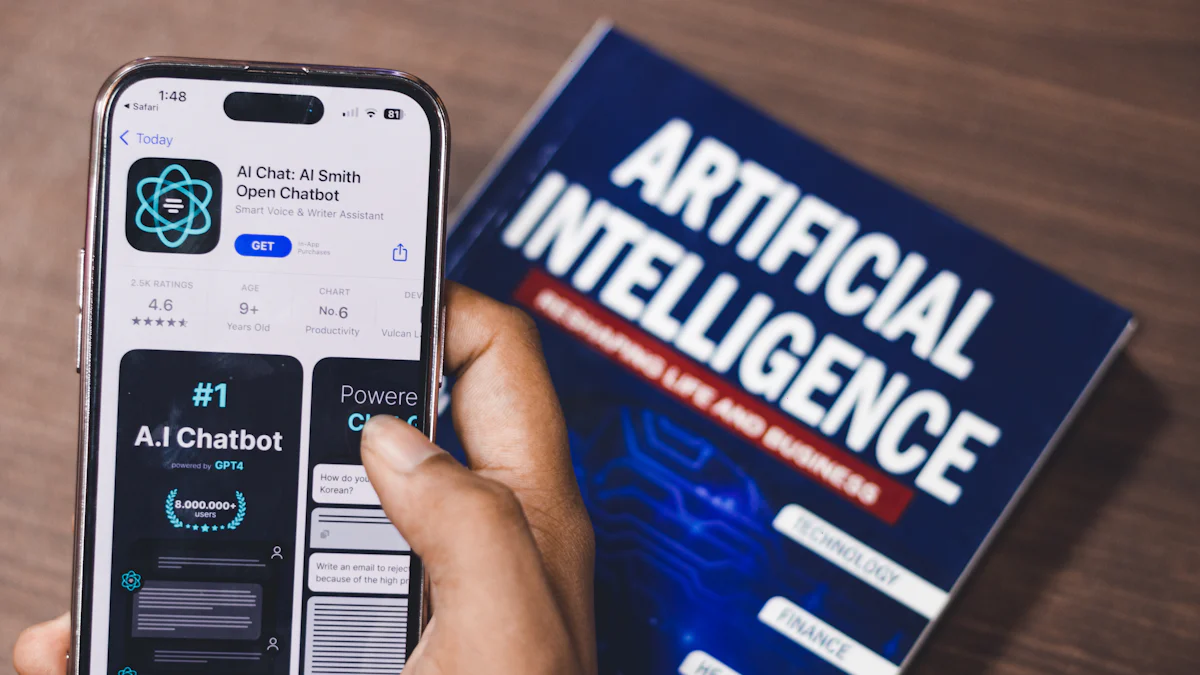
Popular AI Chatbot Plugins for WordPress
Overview of Top Plugins
Selecting the right AI chatbot plugin is crucial for enhancing user engagement on a WordPress website. Several plugins stand out due to their features and ease of use. Tidio offers live chat, chatbots, and email integration, making it a versatile choice for businesses. Crisp provides real-time chat support and integrates well with other customer relationship management tools. Zoho SalesIQ combines live chat and visitor tracking, offering a comprehensive solution for customer engagement. Svachat focuses on providing AI-driven responses and supports multiple languages, catering to a global audience.
Features Comparison
Comparing features helps in choosing the most suitable AI chatbot for a WordPress website.
Tidio: Offers live chat, chatbots, and email integration. Provides a user-friendly interface and customizable chat widgets.
Crisp: Includes real-time chat, CRM integration, and a knowledge base. Supports video calls and screen sharing.
Zoho SalesIQ: Combines live chat, visitor tracking, and analytics. Offers integration with other Zoho products.
Svachat: Focuses on AI-driven responses and supports multiple languages. Provides detailed analytics and reporting.
Each plugin offers unique features that cater to different business needs. Evaluating these features helps in making an informed decision.
Installation and Activation
Step-by-Step Installation Guide
Installing an AI chatbot plugin on a WordPress website involves a few simple steps:
Navigate to the WordPress dashboard.
Click on "Plugins" and then "Add New."
Search for the desired AI chatbot plugin (e.g., Tidio, Crisp, Zoho SalesIQ, Svachat).
Click "Install Now" next to the chosen plugin.
Once installed, click "Activate" to enable the plugin on the website.
Following these steps ensures a smooth installation process for any AI chatbot plugin.
Activating the Plugin
After installation, activating the plugin involves configuring basic settings:
Access the plugin settings from the WordPress dashboard.
Connect the plugin to the required AI services or accounts (e.g., Tidio account, Zoho account).
Customize the chatbot appearance and behavior according to the website's requirements.
Save the settings and test the chatbot to ensure proper functionality.
Activating the plugin and configuring settings allows the AI chatbot to start interacting with visitors on the website.
Configuring the AI Chatbot

Initial Setup
Connecting to AI Services
Connecting the AI chatbot to AI services forms the foundation of its functionality. Access the plugin settings from the WordPress dashboard. Locate the section for AI service integration. Enter the required API keys or credentials. For example, New Oaks Chatbot requires an API key from the New Oaks platform. Ensure that the connection is successful by testing the integration within the plugin settings.
Basic Configuration Settings
Basic configuration settings tailor the chatbot to meet specific needs. Navigate to the general settings tab within the plugin. Adjust the language preferences, time zone, and response delay settings. Enable or disable features such as voice interaction or multi-language support. Save the changes to apply the basic configuration settings. These adjustments ensure that the chatbot operates smoothly and aligns with the website's requirements.
Customizing the Chatbot
Personalizing Responses
Personalizing responses enhances user engagement and satisfaction. Access the response customization section in the plugin settings. Create a list of common queries and draft personalized responses. Use the chatbot's learning capabilities to improve responses over time. For instance, the Divi AI service can train on site documentation to provide more accurate answers. Regularly update the response database to reflect new information and changing user needs.
Setting Up Triggers and Actions
Setting up triggers and actions automates interactions based on user behavior. Define specific triggers such as page visits, button clicks, or form submissions. Link these triggers to corresponding actions like sending a welcome message, offering assistance, or providing product recommendations. Use the plugin's interface to map out these triggers and actions. Test each scenario to ensure that the chatbot responds appropriately. This setup creates a dynamic and interactive user experience.
By following these steps, configure the AI chatbot to deliver optimal performance and user satisfaction.
Testing and Deployment
Testing the Chatbot
Running Initial Tests
Testing the AI chatbot ensures optimal performance before deployment. Start by interacting with the chatbot on various devices. Use different browsers to check compatibility. Verify that the chatbot responds accurately to common queries. Test the chatbot's ability to handle multiple conversations simultaneously. Ensure that the chatbot maintains a consistent response time.
Conduct domain-specific tests to evaluate the chatbot's understanding of industry jargon. Analyze the chatbot's ability to provide relevant information. Use feedback from these tests to fine-tune the chatbot's algorithms. This process enhances the chatbot's conversational experience.
Common Issues and Fixes
Identify common issues during the testing phase. Connectivity problems often arise due to incorrect API key configurations. Double-check the API keys and credentials. Response accuracy issues may occur if the chatbot's training data is insufficient. Update the training data to include more examples. Monitor the chatbot for any unexpected behavior. Use logs to trace and resolve errors.
Address user feedback promptly. Users may report issues that were not identified during initial tests. Incorporate this feedback to improve the chatbot's performance. Regular updates ensure that the chatbot remains efficient and reliable.
Deploying the Chatbot
Going Live
Deploying the AI chatbot involves making it accessible to website visitors. Navigate to the plugin settings in the WordPress dashboard. Enable the chatbot for all users. Announce the chatbot's availability through a blog post or newsletter. Provide instructions on how to interact with the chatbot. Encourage users to engage with the chatbot for support and information.
Monitor the chatbot closely after going live. Track user interactions to identify any issues. Make necessary adjustments to improve the chatbot's performance. Ensure that the chatbot provides a seamless user experience.
Monitoring Performance
Regularly monitor the chatbot's performance to ensure continued efficiency. Use analytics tools to track key metrics such as response time, user engagement, and satisfaction rates. Analyze these metrics to identify areas for improvement. Adjust the chatbot's settings based on this analysis.
Gather user feedback to understand their experience. Use surveys or direct interactions to collect this feedback. Implement changes based on user suggestions. Continuous monitoring and iteration keep the chatbot aligned with user needs and business goals.
By following these steps, ensure that the AI chatbot delivers exceptional performance and enhances user engagement on the WordPress website.
Maintenance and Troubleshooting
Regular Maintenance
Updating the Plugin
Regular updates ensure that the AI chatbot remains functional and secure. Developers release updates to fix bugs, improve performance, and add new features. Navigate to the WordPress dashboard. Click on "Plugins" and locate the installed AI chatbot plugin. If an update is available, click "Update Now." This action installs the latest version of the plugin. Regular updates prevent potential security vulnerabilities and enhance the chatbot's capabilities.
Monitoring Chatbot Performance
Monitoring performance helps maintain the chatbot's efficiency. Use analytics tools to track key metrics such as response time, user engagement, and satisfaction rates. Access these tools from the plugin settings or the WordPress dashboard. Analyze the data to identify trends and areas for improvement. Adjust the chatbot's settings based on this analysis. Continuous monitoring ensures that the chatbot meets user expectations and business goals.
Troubleshooting Common Issues
Connectivity Problems
Connectivity problems often disrupt the chatbot's functionality. Incorrect API key configurations usually cause these issues. Double-check the API keys and credentials entered during the initial setup. Ensure that the keys match those provided by the AI service. Test the connection within the plugin settings. If the problem persists, contact the plugin's technical support team. Users have praised the swift response of support teams in resolving such issues. For example, a user reported receiving an effective solution within minutes after reaching out to WPBot's support team.
Response Accuracy Issues
Response accuracy issues affect the chatbot's reliability. Insufficient training data often causes these problems. Update the chatbot's training data to include more examples. Use the plugin's interface to add new queries and responses. Regularly review and refine the chatbot's responses based on user interactions. Feedback from users provides valuable insights for improving accuracy. One user highlighted WPBot's ability to offer accurate and helpful responses around the clock. Incorporating user feedback ensures that the chatbot remains a valuable asset for customer engagement.
By following these maintenance and troubleshooting steps, ensure that the AI chatbot continues to deliver exceptional performance and enhances user satisfaction on the WordPress website.
Future Insights
Advanced Features
Integrating with Other Services
Integrating AI chatbots with other services enhances their functionality. Businesses can connect chatbots to CRM systems, email marketing tools, and e-commerce platforms. This integration streamlines customer interactions and data management. For instance, linking a chatbot to a CRM system allows automatic updating of customer records. This ensures that businesses maintain accurate and up-to-date information.
AI chatbots can also integrate with social media platforms. This enables businesses to provide consistent support across multiple channels. Chatbots can manage inquiries from Facebook, Twitter, and Instagram, ensuring a unified customer experience. Additionally, integrating with payment gateways allows chatbots to facilitate transactions. This feature provides customers with a seamless purchasing process.
Using Analytics for Improvement
Analytics play a crucial role in enhancing chatbot performance. Businesses can use analytics tools to monitor key metrics such as response time, user engagement, and satisfaction rates. These insights help identify areas for improvement. For example, analyzing conversation logs can reveal common user queries. Businesses can then optimize the chatbot's responses to address these queries more effectively.
Machine learning algorithms enable chatbots to learn from interactions. Over time, chatbots improve their responses based on user behavior and feedback. This continuous learning process ensures that chatbots remain relevant and effective. By leveraging analytics, businesses can fine-tune their chatbots to deliver a superior user experience.
Trends in AI Chatbots
Emerging Technologies
Emerging technologies are shaping the future of AI chatbots. Natural Language Processing (NLP) and machine learning advancements enhance chatbot capabilities. These technologies enable chatbots to understand user intent and provide dynamic, contextual answers. AI chatbots can now simulate human-like conversations, making interactions more natural and engaging.
Generative AI represents another significant advancement. This technology allows chatbots to create responses rather than relying solely on pre-defined scripts. Generative AI chatbots can adapt to different conversation scenarios, providing more personalized interactions. This flexibility makes them suitable for complex customer service tasks.
Future Possibilities
The future of AI chatbots holds exciting possibilities. Conversational AI will continue to evolve, enabling chatbots to handle more sophisticated tasks. Businesses can expect chatbots to assist with tasks such as booking appointments, providing personalized product recommendations, and even conducting transactions.
AI chatbots will also become more integrated into everyday life. Voice-activated chatbots will gain popularity, allowing users to interact with them through smart speakers and mobile devices. This integration will make accessing information and services more convenient.
In conclusion, the advancements in AI technology will drive the evolution of chatbots. Businesses that embrace these innovations will benefit from improved customer engagement and operational efficiency. The future of AI chatbots promises to transform the way businesses interact with their customers.
Integrating an AI chatbot into a WordPress website enhances user engagement and customer support. Businesses can leverage tools like the New Oaks Chatbot to provide real-time assistance and automate repetitive tasks. Starting the integration process opens opportunities to explore advanced features, such as multi-channel interactions and data analytics. The future of AI chatbots in web development promises continuous improvements in conversational capabilities and user experience. Embracing these innovations ensures that businesses stay competitive and meet evolving customer expectations.
See Also
Personalize Shopify Messaging with Artificial Intelligence Chat Assistants
Optimizing Online Interaction through Pre-Chat Artificial Intelligence Integration
Simplify Conversations: Navigating Twilio Chatbot API for Web Platforms
Effectively Connect with Guests using a Squarespace Chat Assistant

