How to Integrate Custom ChatGPT for Facebook Messenger: A ManyChat Alternative
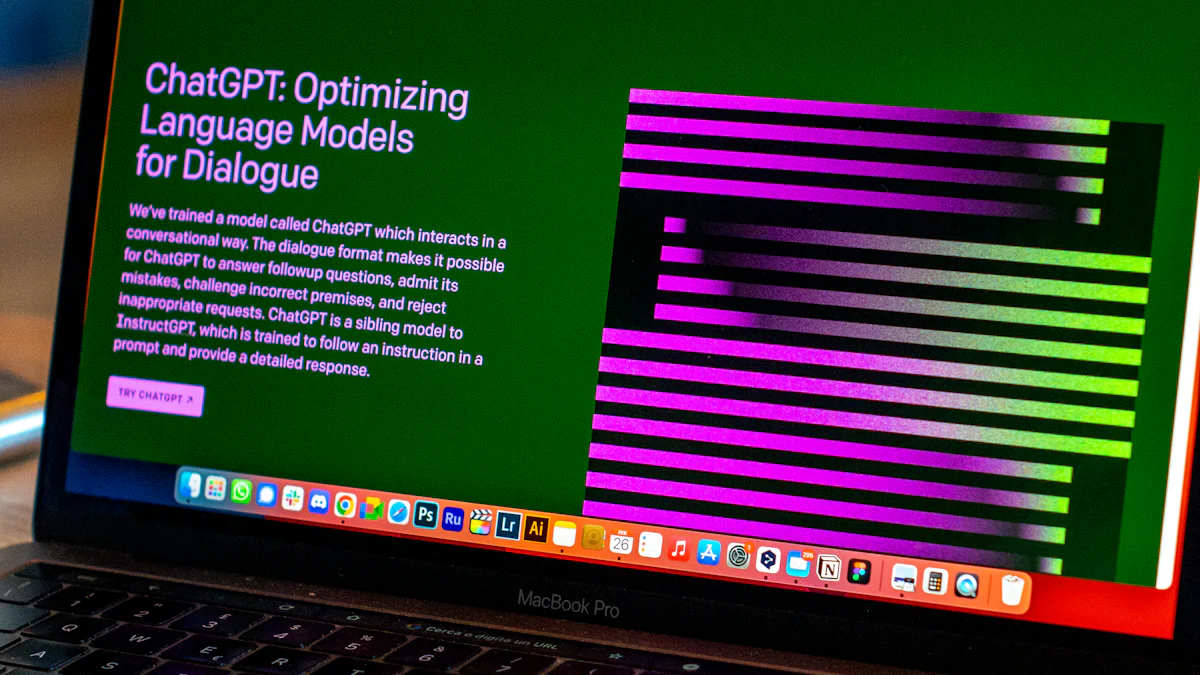
In today's digital landscape, chatbots play a pivotal role in customer engagement. With 74% of businesses and 69% of consumers expressing satisfaction with chatbot interactions, it's clear that these AI-driven tools are increasingly important. Enter Custom ChatGPT, a compelling ManyChat alternative that offers unparalleled customization options to tailor responses and cater to specific customer needs. This innovative platform empowers businesses to deliver personalized and contextually relevant responses, revolutionizing customer interactions and lead generation.
Preparing for Integration
As you embark on the journey of integrating Custom ChatGPT with Facebook Messenger, it's essential to lay a solid foundation by understanding your requirements and setting up the necessary infrastructure. This section will guide you through the crucial steps to ensure a seamless integration process that maximizes the potential of this Manychat alternative.
Understanding Your Requirements
Assessing Your Chatbot Needs
Before diving into the integration process, take a moment to evaluate your chatbot needs. Consider the specific functionalities and interactions you aim to achieve with your chatbot. Are you looking for personalized responses tailored to individual customer queries? Do you seek advanced customization options that go beyond standard chatbot capabilities? By assessing your chatbot needs comprehensively, you can align the integration process with your specific business objectives.
Comparing ManyChat and Custom ChatGPT
While ManyChat has been a popular choice for businesses seeking chatbot solutions, it's important to compare its features and limitations with those of Custom ChatGPT. Look at aspects such as customization flexibility, conversational depth, and adaptability to complex user queries. Understanding these differences will help you make an informed decision about which platform best aligns with your business requirements.
Setting Up Your Facebook Messenger
Creating a Facebook Page
To begin the integration process, ensure that you have a dedicated Facebook page for your business. If you already have one in place, review its settings to verify that it meets the necessary criteria for integrating a chatbot. A well-structured Facebook page forms the basis for establishing seamless communication channels with your audience through Messenger.
Configuring Messenger Settings
Navigate to your Facebook Business Manager account and access the Messenger settings. Ensure that all relevant configurations are in place to facilitate smooth interactions between your chatbot and customers. Pay special attention to privacy settings, response time configurations, and message tags to maintain compliance with Facebook's policies while delivering exceptional user experiences.
By meticulously preparing for integration through comprehensive assessments and strategic setup procedures, you pave the way for a successful implementation of Custom ChatGPT within Facebook Messenger.
Step-by-Step Integration Process
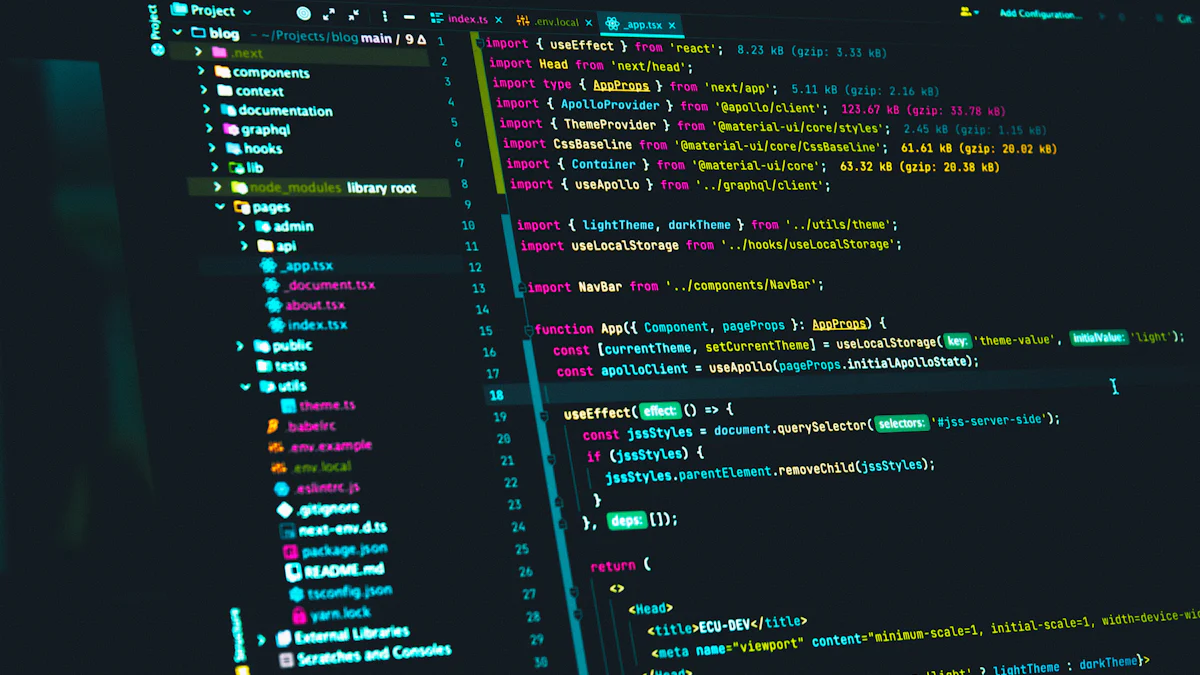
As you embark on the step-by-step integration process, it's essential to ensure a seamless connection between Custom ChatGPT and Facebook Messenger. This section will guide you through the intricacies of integrating these platforms, allowing you to unleash the full potential of this dynamic Manychat alternative.
Connecting Custom ChatGPT to Facebook Messenger
Accessing Integration Settings
To initiate the integration, access your Custom ChatGPT dashboard and navigate to the "Integration" section. Here, you'll find a dedicated tab for Facebook Messenger integration. Click on this tab to reveal a set of configuration options that enable seamless connectivity with Messenger.
Once inside the integration settings, you'll be prompted to authenticate your Facebook account. This authentication process is crucial for establishing a secure and reliable connection between Custom ChatGPT and your designated Facebook page.
Authenticating Your Account
Upon selecting the authentication option, you'll be directed to log in to your Facebook account. After successful login, grant the necessary permissions for Custom ChatGPT to interact with your Facebook page. These permissions are essential for enabling the chatbot to send and receive messages, access user information, and deliver personalized responses effectively.
With these authentication steps completed, Custom ChatGPT gains access to the robust features of Facebook Messenger, laying the groundwork for seamless interactions with your audience.
Customizing Your Chatbot
Designing the Conversation Flow
Once integrated with Facebook Messenger, it's time to delve into customizing your chatbot's conversation flow. Utilize Custom ChatGPT's intuitive interface to design engaging conversational paths that cater specifically to your audience's needs. Consider incorporating branching logic based on user input and crafting dynamic responses that adapt to varying user queries.
Implementing a well-defined conversation flow ensures that users experience a natural and contextually relevant interaction with your chatbot. By mapping out different conversation scenarios and responses, you can create an immersive experience that resonates with your audience.
Implementing Custom Responses
With Custom ChatGPT, you have unparalleled flexibility in implementing custom responses tailored to diverse user queries. Leverage its advanced AI capabilities to generate dynamic and personalized replies that align with specific user intents. Whether it's providing product recommendations, offering support resources, or delivering informative content, Custom ChatGPT empowers you to craft responses that reflect your brand's voice and resonate with your audience.
By harnessing these customization features effectively, you can elevate user engagement and foster meaningful interactions through personalized responses tailored precisely to individual user queries.
Incorporating these steps into your integration journey sets the stage for leveraging Custom ChatGPT within Facebook Messenger as a compelling alternative that offers unmatched customization capabilities.
Maximizing Your Custom ChatGPT's Potential
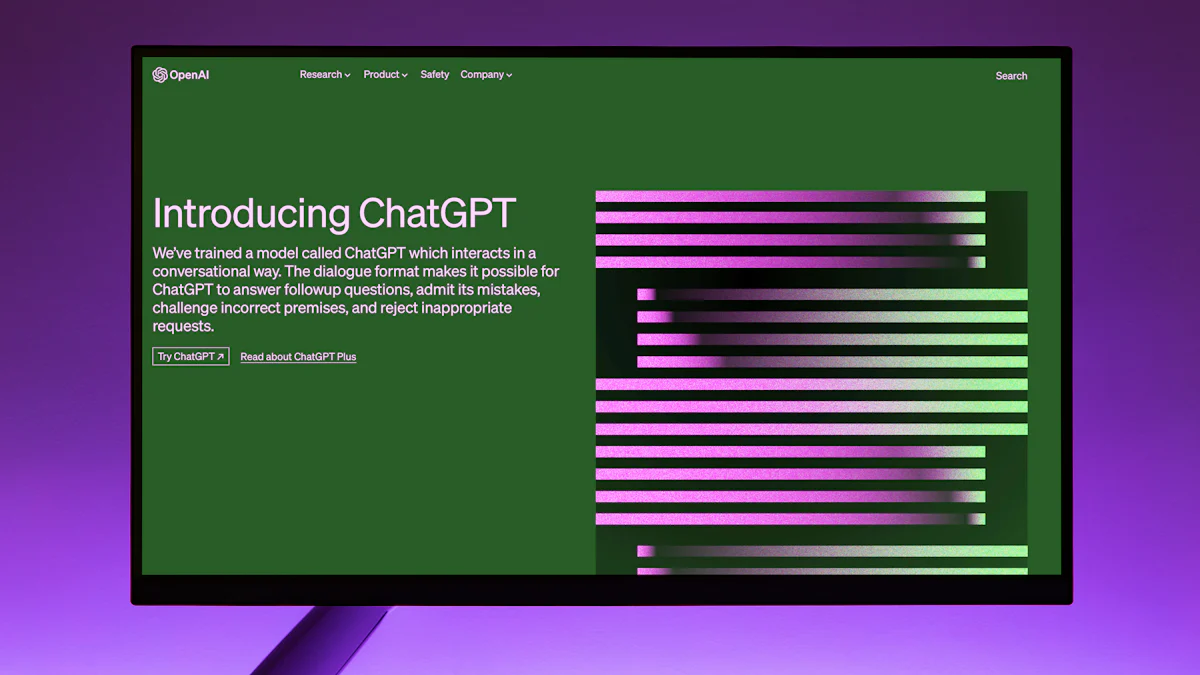
As you delve deeper into the integration of Custom ChatGPT within Facebook Messenger, it's crucial to explore advanced customization techniques that unlock the full potential of this innovative platform. By leveraging cutting-edge AI and machine learning capabilities, you can elevate user interactions and optimize performance to drive enhanced customer engagement and satisfaction.
Advanced Customization Techniques
Utilizing AI and Machine Learning
Custom ChatGPT empowers businesses to harness the power of AI and machine learning to deliver personalized interactions that resonate with individual customers. By integrating advanced algorithms, the platform revolutionizes the way businesses interact with their audience, fostering stronger connections and enhancing customer service capabilities. Through dynamic responses tailored to specific user intents, Custom ChatGPT ensures that every interaction is meaningful and impactful.
Case Studies:
Use of AI and machine learning in Custom ChatGPT has been shown to enhance customer experience and satisfaction.
Businesses leveraging AI-driven interactions have reported a remarkable increase in customer engagement.
Personalizing User Interactions
One of the key highlights of Custom ChatGPT is its ability to personalize user interactions at scale. By analyzing user input and behavior, the platform facilitates tailored responses that cater to individual needs, preferences, and queries. This level of personalization fosters a seamless and immersive experience for users, ultimately driving higher levels of satisfaction and engagement.
Case Studies:
A study on maximizing lead generation with Custom ChatGPT revealed valuable insights into tailoring user interactions for enhanced lead conversion.
Businesses utilizing personalized interactions through Custom ChatGPT have experienced a significant boost in customer retention rates.
Analyzing and Optimizing Performance
Tracking Engagement Metrics
To maximize the impact of Custom ChatGPT, it's essential to track engagement metrics meticulously. By monitoring key performance indicators such as response times, user feedback, and conversation completion rates, businesses can gain valuable insights into the effectiveness of their chatbot interactions. These metrics provide actionable data points for refining strategies and enhancing overall performance.
Case Studies:
Businesses leveraging Custom ChatGPT have successfully tracked engagement metrics to refine their chatbot strategies.
The analysis of engagement metrics has enabled businesses to identify areas for improvement in their chatbot interactions.
Adjusting Strategies Based on Insights
Armed with comprehensive engagement metrics, businesses can adjust their strategies based on actionable insights derived from chatbot performance. Whether it's refining conversation flows, optimizing response accuracy, or introducing new features based on user feedback, these adjustments are instrumental in continuously improving the efficacy of Custom ChatGPT.
Case Studies:
A case study on debunking myths surrounding AI models highlighted the importance of adjusting strategies based on insights gained from chatbot performance.
Businesses that have adapted their strategies based on insights from engagement metrics have witnessed substantial improvements in customer satisfaction levels.
By embracing advanced customization techniques and diligently analyzing performance metrics, businesses can unleash the full potential of Custom ChatGPT, driving unparalleled customer experiences while achieving business growth.
Leveraging NewOaks.ai for Enhanced Engagement
As businesses strive to enhance customer engagement and lead conversion, NewOaks.ai emerges as a powerful solution that complements the capabilities of Custom ChatGPT. By seamlessly integrating these innovative platforms, businesses can elevate their appointment booking process and engage leads through conversational SMS, unlocking a remarkable 50% increase in appointments with just 5 simple conversations.
Introduction to NewOaks.ai
Features and Benefits
24/7 SMS Feature: Ensures round-the-clock engagement with potential leads.
Conversational Nature: Provides a seamless and effortless appointment booking process.
Personalized Experience: Tailors interactions for each lead, fostering meaningful engagements.
How It Complements Custom ChatGPT
NewOaks.ai stands out with its active support and exceptional features, offering a game-changing experience for businesses seeking to excel in customer service and lead conversion. Testimonials from satisfied customers further reinforce the value provided by NewOaks.ai, showcasing how organizations have witnessed tangible benefits by partnering with this innovative platform for their SMS communication needs.
Getting Started with NewOaks.ai
Signing Up and Integration
To embark on your journey with NewOaks.ai, signing up is the first step towards revolutionizing your appointment booking process. The platform's intuitive interface empowers you to customize the conversation flow according to your specific requirements, ensuring that the interaction with your leads is tailored to your brand and services. With its lifetime deal offering exceptional tools for businesses, NewOaks.ai paves the way for continuous evolution and potential integrations with other innovative solutions.
Achieving a 50% Increase in Appointments
Businesses leveraging NewOaks.ai have reported significant improvements in customer retention rates, highlighting the platform's ability to drive growth through enhanced lead conversion. By engaging leads in a whole new way through conversational SMS, businesses can witness firsthand how this platform revolutionizes their appointment booking process.
In conclusion, the integration of Custom ChatGPT and NewOaks.ai presents a compelling opportunity for businesses to elevate their customer engagement strategies. By leveraging the personalized conversations unlocked by Custom ChatGPT chatbots from NewOaks AI, businesses can enhance lead generation outcomes and deliver exceptional customer experiences. This innovative approach to custom AI chat solutions offers a versatile option for revolutionizing customer interaction strategies. The seamless integration of Custom ChatGPT and NewOaks.ai holds the potential to reshape customer interactions, foster deeper connections, and drive business growth.
See Also
A Comprehensive Tutorial for Implementing ChatGPT as a Website Chatbot
Complete Guide to Integrating Intercom API for Custom ChatGPT
Step-by-Step Tutorial for Improving Communication with ChatGPT in Instagram DMs
Creating a Business Custom ChatGPT Chatbot: Step-by-Step Tutorial
Custom ChatGPT for Snapchat: Exploring AI Integration in Social Media

