Integrating Intercom API for Custom ChatGPT: A Comprehensive Tutorial
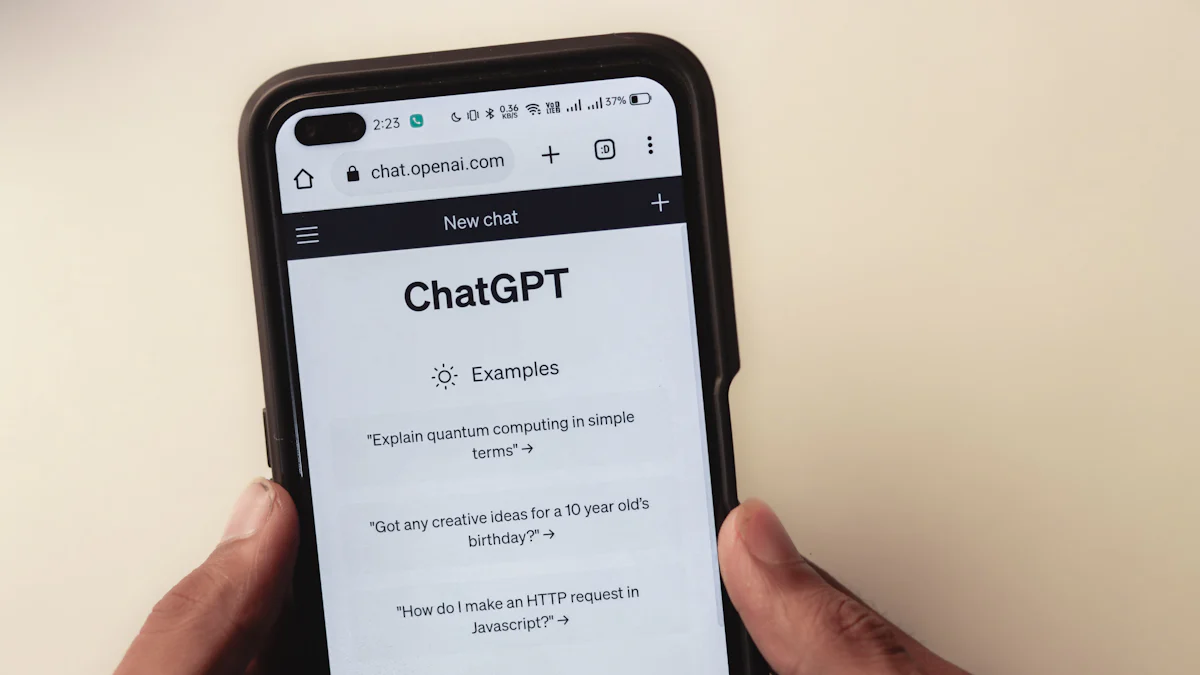
Getting Started with Intercom API
Integrating Intercom API into your chatbot can significantly enhance customer messaging and interactions. Understanding the basics of Intercom API is crucial for a seamless integration process.
When you start working with Intercom API, it's important to familiarize yourself with its functionalities and features. This will enable you to leverage its capabilities effectively in chatbot development. Additionally, gaining insights into the relevance of Intercom API in chatbot integration will provide a clear understanding of its significance in enhancing customer experiences.
Intercom API Usage: Integrating Intercom API offers a powerful way to streamline customer messaging and improve overall engagement.
In the upcoming sections, we'll delve deeper into the various aspects of Intercom API, including its benefits, customization options, and best practices for successful integration with custom ChatGPT.
Understanding Intercom API Basics
Overview of Intercom API
Intercom API is a powerful tool that enables seamless communication and interaction with customers. It offers a wide range of functionalities and features designed to enhance customer messaging and support personalized interactions. By integrating Intercom API into your chatbot, you can leverage its capabilities to streamline communication processes and improve overall engagement.
Key features of Intercom API include real-time messaging, user data management, and the ability to create customized conversation flows. These features play a crucial role in facilitating effective customer interactions and ensuring a personalized experience for each user.
Benefits of Intercom API
Integrating Intercom API into your chatbot brings several benefits to the table. Firstly, it enhances customer messaging by providing a platform for real-time communication and support. This ensures that users can receive prompt assistance and information whenever they need it.
Moreover, leveraging Intercom API allows for personalized customer interactions, enabling chatbots to deliver tailored responses based on individual user preferences and behavior. This level of customization contributes to an improved user experience, fostering stronger connections between customers and businesses.
Developing Custom ChatGPT
Custom ChatGPT Development Process
Creating a custom chatbot using ChatGPT involves a structured development process aimed at enhancing customer interactions. Custom ChatGPT development begins with defining the specific use cases and scenarios for which the chatbot will be utilized. This initial step sets the foundation for tailoring the chatbot's capabilities to meet the unique needs of the business and its customers.
Once the use cases are established, the next phase involves training the ChatGPT model with relevant data. This data could include frequently asked questions, product information, or any other content that is pertinent to the customer interactions the chatbot will handle. Training the model ensures that it can generate accurate and contextually relevant responses to user queries.
Uploading Data to Chatbot
Uploading data to the chatbot is a critical aspect of its development for effective communication. It involves integrating customer messaging data into the chatbot's knowledge base, enabling it to understand and respond appropriately to user inquiries. By leveraging customer messaging for chatbot data integration, businesses can ensure that their chatbots are equipped with up-to-date and relevant information to provide valuable assistance to users.
Additionally, uploading data allows businesses to continuously improve their chatbots by incorporating new insights gained from customer interactions. This iterative process of refining the chatbot's knowledge base based on real-world conversations contributes to more accurate and helpful responses over time.
By understanding these key aspects of developing custom ChatGPT and uploading data to a chatbot, businesses can lay a solid foundation for creating an intelligent and responsive conversational agent that significantly enhances customer interactions.
Integration Process Explained
Step-by-Step Integration Guide
Integrating ChatGPT with Intercom API involves a systematic process to ensure seamless communication and effective customer interactions. Here's a step-by-step guide to help you navigate the integration process:
Accessing Intercom API Credentials: Begin by obtaining the necessary API credentials from your Intercom account. These credentials, including the access token, will be essential for establishing a secure connection between ChatGPT and Intercom.
Setting Up Webhooks: Configure webhooks within your Intercom account to enable real-time data synchronization between the chatbot and Intercom platform. Webhooks play a vital role in ensuring that relevant user interactions are captured and processed effectively.
Implementing Custom Triggers: Define custom triggers within ChatGPT to initiate specific actions based on user interactions. These triggers can be tailored to respond to various user queries or behaviors, enhancing the chatbot's ability to engage with customers proactively.
Testing and Validation: Thoroughly test the integration to validate its functionality and performance. This includes conducting simulated interactions to ensure that ChatGPT seamlessly communicates with Intercom API and delivers accurate responses.
Monitoring and Maintenance: Once integrated, monitor the interaction logs and performance metrics to identify any potential issues or areas for improvement. Regular maintenance ensures that the integration remains efficient and continues to enhance customer engagement over time.
By following this comprehensive integration guide, businesses can establish a robust connection between ChatGPT and Intercom API, paving the way for enhanced customer messaging capabilities.
Optimizing Chatbot Integration
Maximizing the benefits of integrating ChatGPT with Intercom API requires strategic optimization strategies aimed at improving customer engagement:
Personalized Messaging Flows: Tailor messaging flows within ChatGPT to align with specific customer touchpoints, ensuring personalized interactions that resonate with users.
Data-Driven Insights: Leverage data insights derived from Intercom API to refine the chatbot's responses and adapt its communication style based on user preferences and behaviors.
Proactive Customer Support: Implement proactive support mechanisms within ChatGPT using Intercom messaging integration, enabling the chatbot to anticipate user needs and provide timely assistance.
Optimizing chatbot integration not only enhances customer engagement but also fosters stronger connections between businesses and their audience, ultimately contributing to an enriched user experience.
Exploring Alternative Solutions
Introduction to NewOaks AI
As an alternative to Intercom, NewOaks AI offers a compelling solution for businesses seeking advanced AI chatbot development. NewOaks AI stands out as a robust platform designed to elevate customer messaging and interactions, providing a viable alternative for organizations looking to enhance their chatbot capabilities.
NewOaks AI usage encompasses a wide array of features tailored to optimize customer engagement and support seamless communication. By exploring NewOaks AI, businesses can gain access to innovative tools that facilitate personalized interactions and real-time messaging, thereby elevating the overall customer experience.
Benefits of NewOaks AI
The advantages of using NewOaks AI for chatbot development are multifaceted. Leveraging NewOaks AI empowers businesses to harness cutting-edge technologies for improved customer messaging and interactions. This includes the ability to create customized conversation flows, manage user data effectively, and deliver tailored responses based on individual preferences.
By embracing NewOaks AI, organizations can unlock the potential for proactive customer support mechanisms and data-driven insights that refine the chatbot's communication style. These benefits collectively contribute to enhanced user experiences and foster stronger connections between businesses and their audience.
Case Studies and Best Practices
Successful Intercom API Integration
In the realm of successful Intercom API integration, numerous case studies highlight the seamless amalgamation of Intercom API with custom chatbots. These case studies serve as valuable demonstrations of how businesses have leveraged the capabilities of Intercom API to enhance their customer messaging and interactions. By implementing custom chatbots integrated with Intercom API, these businesses have achieved significant improvements in their communication processes and overall engagement levels.
Best Practices for Maximizing the Benefits of Intercom API Integration
Personalized Customer Experiences: Tailoring chatbot interactions based on user preferences and behaviors ensures personalized experiences that resonate with customers, fostering stronger connections and loyalty.
Real-time Support: Leveraging the real-time messaging capabilities of Intercom API enables chatbots to provide prompt assistance to users, addressing their queries and concerns in a timely manner.
Data-Driven Insights: Utilizing data insights derived from Intercom API empowers businesses to refine their chatbot responses, adapting communication styles based on user interactions for enhanced effectiveness.
Proactive Engagement: Implementing proactive support mechanisms within custom chatGPT through Intercom messaging integration allows chatbots to anticipate user needs and provide proactive assistance, further elevating customer satisfaction levels.
Implementing Custom ChatGPT
Implementing custom ChatGPT for customer messaging involves real-world examples that showcase the efficacy of tailored conversational agents in enhancing customer interactions. Businesses across various industries have successfully implemented custom ChatGPT to address customer inquiries, provide product information, and offer personalized recommendations, among other use cases.
Best Practices for Leveraging Custom Chatbots in Customer Interactions
Contextual Responses: Training custom ChatGPT models with relevant data enables them to generate accurate and contextually relevant responses to user queries, contributing to a more satisfying user experience.
Continuous Improvement: Regularly uploading data and refining the knowledge base of custom chatbots ensures that they evolve over time, providing increasingly helpful and accurate responses based on real-world conversations.
Seamless Integration: Integrating custom ChatGPT with platforms like Intercom API facilitates seamless communication processes and improves overall engagement levels by leveraging the combined strengths of both solutions.
Maximizing Intercom API Benefits
Integrating Intercom API into your custom ChatGPT chatbot presents a myriad of opportunities to maximize customer engagement and messaging capabilities. By harnessing the power of Intercom API, businesses can elevate their chatbot interactions to deliver personalized experiences and real-time support.
See Also
Conversing with Your Data: An In-Depth Manual for Training Custom AI ChatGPT
Executing Proactive Assistance: A Handbook for Intercom and Statuspage in Customer Satisfaction
Detailed Manual for Developing a Business-Oriented Custom ChatGPT Chatbot
Investigating AI Incorporation in Social Media: Custom ChatGPT for Snapchat
Simplify Communication: A Manual for Twilio Chatbot API on Websites

