How to Start Using C.ai Calls for Seamless Conversations
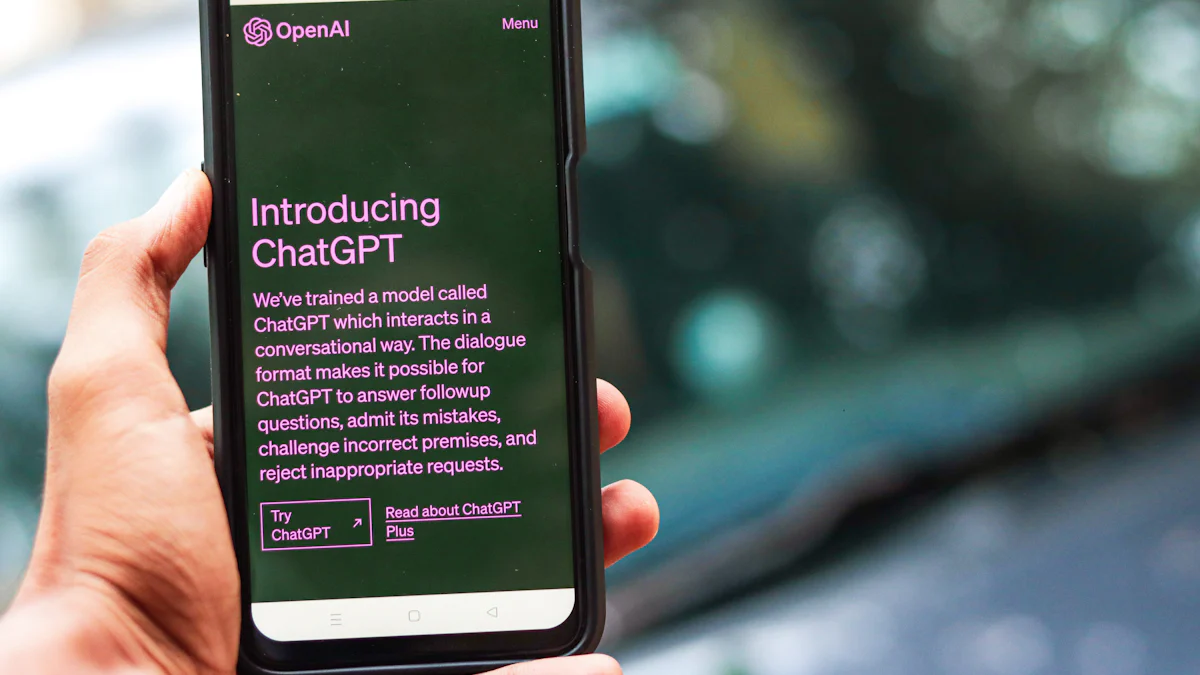
Imagine having a conversation with an AI character that feels as natural as chatting with a friend. That’s exactly what c.ai calls offer. These real-time voice calls let you interact with AI personalities in a seamless, engaging way. Whether you’re looking for entertainment, support, or creative brainstorming, these calls make it possible. With 91% of businesses embracing AI for consumer engagement and 75% of users expecting generative AI to transform customer service, it’s clear this technology is reshaping communication. Why not experience the future of conversations today?
Key Takeaways
C.ai calls provide a unique way to interact with AI characters through real-time voice communication, making conversations feel natural and engaging.
Key features like seamless switching between calling and texting, and the 'Tap to interrupt' option enhance user control and flexibility during interactions.
C.ai calls offer significant benefits, including 24/7 availability, cost-effectiveness, and personalized customer interactions that improve satisfaction.
Getting started with C.ai calls is easy: simply create an account, choose or customize an AI character, and initiate your first call with a tap.
For the best experience, focus on call quality by ensuring a stable internet connection and regularly updating your app and device.
Understanding C.ai Calls
What Are C.ai Calls?
C.ai calls let you connect with AI characters through real-time voice communication. Think of it as having a phone call with an AI personality that’s designed to respond naturally and intelligently. These calls go beyond simple text-based chats, offering a more immersive and dynamic way to interact. Whether you’re brainstorming ideas, seeking advice, or just having fun, c.ai calls make the experience feel personal and engaging.
Unlike traditional AI tools, c.ai character calls focus on creating seamless, two-way conversations. You can talk to the AI as if you’re speaking to a friend, and it responds instantly. This makes the interaction feel natural and fluid, giving you a unique way to explore AI technology.
Key Features of C.ai Character Calls
C.ai character calls come packed with innovative features that set them apart from other AI communication tools. Here’s what makes them special:
Seamless switching between calling and texting for flexible interaction.
A ‘Tap to interrupt’ option that lets you control the conversation flow.
Advanced voice communication capabilities that enhance user experience.
These features ensure that every call feels smooth and intuitive. You’re in control of how the conversation unfolds, making it easy to adapt the interaction to your needs.
Tip: If you’re new to c.ai character calls, start by exploring the ‘Tap to interrupt’ feature. It’s a game-changer for managing conversations!
Benefits of Using C.ai Calls
C.ai calls offer several advantages for both personal and professional communication. Here’s a quick look at why they’re worth trying:
Advantage | Description |
|---|---|
AI systems operate continuously, providing support at any time without breaks or downtime. | |
Cost-Effectiveness | Utilizing AI reduces operational costs compared to traditional methods of communication. |
Enhanced Customer Interactions | AI personalizes interactions, improving customer satisfaction through tailored responses. |
These benefits make c.ai calls a powerful tool for anyone looking to enhance their communication. Whether you’re using them for personal growth or business purposes, they provide a reliable and cost-effective solution.
How C.ai Calls Work
The Technology Behind C.ai Character Calls
C.ai character calls use advanced technology to make your voice conversations feel natural and engaging. The system combines cutting-edge algorithms with real-time audio processing to deliver smooth interactions. Here’s what powers these calls:
Support for multiple languages like English, Spanish, Korean, and more, making it accessible to a global audience.
A user-friendly interface that lets you start a call with just one tap.
Low-latency design to ensure your conversations flow naturally without awkward pauses.
Seamless switching between calling and texting, giving you flexibility in how you interact.
The ‘Tap to interrupt’ feature, which allows you to take control of the conversation whenever needed.
These technologies work together to create a personalized and intuitive experience. Whether you’re brainstorming ideas or just chatting for fun, c.ai character calls make every interaction feel effortless.
How Two-Way Conversations Are Facilitated
Ever wondered how c.ai character calls make conversations feel so real? It’s all about minimizing latency. The system processes your input almost instantly, so there’s no noticeable delay. This ensures your voice conversations flow smoothly, just like talking to a friend.
Another key feature is the ability to switch between texting and talking. If you’re in a noisy environment or just prefer typing, you can transition seamlessly without interrupting the interaction. Plus, the ‘Tap to interrupt’ option gives you full control, letting you steer the conversation in real time. These features make two-way communication dynamic and adaptable to your needs.
Privacy and Security Considerations
Your privacy matters, and c.ai character calls are designed with that in mind. The platform uses encrypted connections to keep your data secure. This means your conversations stay private and protected from unauthorized access. Additionally, the system doesn’t store your voice data permanently, ensuring your information remains confidential.
You also have control over your settings. You can customize privacy preferences to match your comfort level. Whether you’re using c.ai character calls for personal or professional purposes, you can trust that your interactions are safe and secure.
Getting Started with C.ai Calls
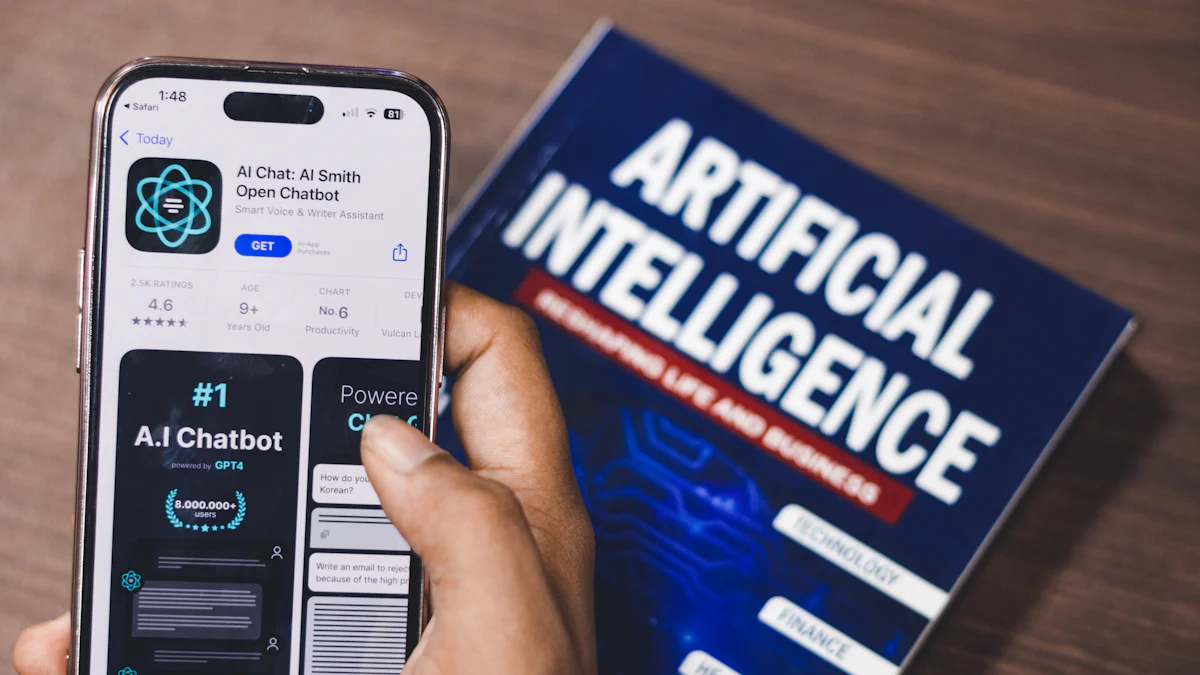
Setting Up Your Account
Getting started with c.ai calls is simple and quick. Follow these steps to set up your account:
Open the Character ai app: Launch the app on your device. If you don’t already have an account, create one by following the on-screen instructions. It only takes a few minutes!
Select or create a character: Browse through the available AI characters or design one that matches your preferences. This step lets you personalize your experience.
Initiate a call: Once you’ve chosen or created a character, locate the call button near the chat interface. Tap it to start your first voice interaction.
That’s it! You’re now ready to explore the world of c.ai character calls.
Pro Tip: Spend some time customizing your character. A tailored AI personality can make your conversations even more engaging.
Accessing the C.ai Calls Feature
Accessing the c.ai calls feature is straightforward. After logging into the app, navigate to the chat interface of your chosen character. You’ll see a call button prominently displayed. This feature is designed to be user-friendly, so you won’t have to dig through menus to find it.
If you’re switching from texting to calling, the transition is seamless. Just tap the call button, and you’ll instantly move into a voice conversation. This flexibility ensures a smooth user experience, whether you’re chatting for fun or brainstorming ideas.
Making Your First C.ai Character Call
Ready to make your first call? Here’s how:
Open the Character ai app and log in.
Choose an AI character from the list or create one that suits your needs.
Tap the call button near the chat interface to start the conversation.
Once the call begins, you’ll notice how natural the interaction feels. The AI responds instantly, making the conversation flow effortlessly. Whether you’re asking questions, sharing ideas, or just chatting, c.ai character calls make it all feel intuitive and engaging.
Note: If you encounter any issues, check your internet connection or restart the app. These simple steps often resolve common problems.
Troubleshooting Common Issues
Even with its advanced technology, you might run into a few hiccups while using c.ai calls. Don’t worry—most issues are easy to fix. Here’s a quick guide to help you troubleshoot common problems and get back to seamless conversations.
1. Connection Problems
If your call isn’t connecting or keeps dropping, the issue is likely your internet connection. Here’s what you can do:
Check your Wi-Fi or mobile data: Make sure you have a stable connection. Weak signals can disrupt calls.
Restart your router: Sometimes, a quick reboot can solve connectivity issues.
Switch to a different network: If possible, try using another Wi-Fi or mobile network.
Tip: For the best experience, use a high-speed internet connection. This minimizes lag and ensures smooth conversations.
2. Audio Issues
Can’t hear the AI character, or is your voice not being picked up? Try these steps:
Adjust your device’s volume: Ensure your speaker or headphones are working properly.
Check microphone permissions: Go to your device settings and confirm the app has access to your microphone.
Test with another app: Use a voice recorder or another calling app to see if the issue is with your device.
Note: If the problem persists, consider trying an alternative like the newoaks AI voice agent powered by ChatGPT real-time audio API. It offers similar features and might work better on your device.
3. App Crashes or Freezes
If the app crashes or freezes during a call, follow these steps:
Close and reopen the app: This often resolves temporary glitches.
Update the app: Make sure you’re using the latest version. Updates often fix bugs and improve performance.
Clear cache: Go to your device settings and clear the app’s cache to free up space.
Pro Tip: Keep your device’s operating system updated. Compatibility issues can cause apps to misbehave.
4. Unresponsive AI
If the AI character doesn’t respond or seems slow, the issue might be server-related. Here’s what you can do:
Wait a few minutes: Temporary server overloads can cause delays.
Restart the call: End the current session and start a new one.
Contact support: If the problem continues, reach out to the app’s customer service for help.
By following these steps, you’ll resolve most issues quickly. And if you’re still stuck, exploring alternatives like newoaks AI voice agent could be a great backup plan. It’s always good to have options! 😊
Practical Uses of C.ai Character Calls

Personal Applications
C.ai character calls can make your daily life more exciting and productive. You can use them to practice new skills or even just have fun. Here are some popular ways people use these calls:
Language learning: Talk to AI characters in different languages. It’s a stress-free way to practice speaking and improve fluency.
Job interview preparation: Simulate interviews with AI avatars to refine your answers and build confidence.
Role-playing games: Add AI characters to your games for immersive storytelling and interactive gameplay.
These applications let you explore new possibilities while keeping the interaction engaging and enjoyable. Whether you’re preparing for a big opportunity or just looking for entertainment, c.ai character calls can fit right into your routine.
Professional and Business Use Cases
Businesses are finding creative ways to use c.ai character calls to improve communication and customer engagement. Here’s how they’re making a difference:
Provide 24/7 customer support, ensuring someone is always available to help.
Personalize interactions to boost customer satisfaction.
Automate routine tasks, freeing up your team for more complex work.
Use predictive analytics to anticipate customer needs and offer proactive solutions.
Reduce wait times with intelligent routing, connecting customers to the right agent faster.
These features make c.ai character calls a game-changer for businesses. They help you save time, cut costs, and deliver better service. If you’re looking for an alternative, the newoaks AI voice agent powered by ChatGPT real-time audio API offers similar benefits and might suit your needs.
Enhancing Accessibility and Inclusivity
C.ai character calls are breaking barriers in communication. They’re designed to make technology more accessible for everyone. For individuals with disabilities, these calls provide a way to interact without relying on traditional methods like typing. Voice-based interaction can be especially helpful for those with visual impairments or mobility challenges.
The multilingual support also ensures inclusivity. You can communicate in your preferred language, making the experience more comfortable and personalized. By bridging gaps in communication, c.ai character calls empower users from all walks of life to connect and engage effortlessly.
Tip: Explore the customization options to tailor the interaction to your specific needs. It’s a small step that can make a big difference!
Tips for a Better C.ai Calls Experience
Improving Call Quality
Want to make your c.ai calls as smooth as possible? Start by focusing on call quality. Here are some best practices to ensure every interaction feels seamless:
Set clear goals for what you want to achieve during your calls.
Use tools like call recording or monitoring to evaluate performance.
Regularly update your app and device to avoid technical glitches.
Invest in a stable internet connection to minimize disruptions.
Leverage real-time feedback to adjust and improve on the go.
Always check your microphone and speaker settings before starting a call.
By following these steps, you’ll notice a significant improvement in your voice conversations. A little preparation goes a long way in creating a better experience.
Pro Tip: If you’re still facing issues, consider trying the newoaks AI voice agent powered by ChatGPT real-time audio API. It’s a reliable alternative that offers excellent call quality.
Customizing Settings for Your Preferences
Personalizing your c.ai calls can make them even more enjoyable. The app offers several customization options to suit your needs. You can adjust the AI character’s voice, tone, and even personality traits. Want a character with a specific accent or style? You can choose from a variety of options to match your preferences.
Don’t forget to explore the privacy settings. You can tweak them to ensure your data stays secure while still enjoying a personalized user experience. These small adjustments can make your interactions feel more natural and tailored to your liking.
Tip: Spend some time experimenting with different settings. You might discover a combination that makes your calls truly unique!
Exploring Advanced Features
C.ai calls come packed with advanced features that take your interactions to the next level. For instance, the ‘Tap to interrupt’ feature gives you full control over the conversation flow. You can switch between texting and calling effortlessly, making it easy to adapt to different situations.
The app also offers characters with diverse voices, accents, and personalities. This variety adds depth to your conversations, making them more engaging. Plus, the low-latency design ensures minimal waiting, so your interactions feel smooth and uninterrupted.
If you’re looking to practice language skills or prepare for job interviews, c.ai calls can help with that too. Simulated conversations with AI characters provide a safe and interactive way to improve.
Note: For an equally impressive experience, try the newoaks AI voice agent powered by ChatGPT real-time audio API. It offers similar advanced features and ensures a high-quality interaction.
C.ai calls bring a fresh way to experience communication. They offer 24/7 support, fast responses, and personalized interactions that make every conversation feel meaningful. By automating routine tasks, they free up time for more complex challenges, boosting productivity and service quality. Plus, features like predictive analytics and intelligent routing ensure proactive, efficient support that builds lasting connections.
Why not give them a try? Whether for personal or professional use, c.ai calls can transform how you interact. If you're exploring options, the newoaks AI voice agent powered by ChatGPT real-time audio API is another fantastic choice. Dive into the future of seamless conversations today!
FAQ
What devices can I use for c.ai calls?
You can use c.ai calls on smartphones, tablets, or computers. The app works on both iOS and Android platforms. For the best experience, ensure your device has a stable internet connection and updated software.
Tip: If you face compatibility issues, try the newoaks AI voice agent powered by ChatGPT real-time audio API.
Are c.ai calls free to use?
C.ai calls offer both free and premium options. Free calls may have limited features, while premium plans unlock advanced capabilities. Check the app’s pricing page for details.
Note: Looking for alternatives? The newoaks AI voice agent provides competitive pricing with similar features.
Can I create my own AI character?
Yes, you can design a custom AI character. Choose personality traits, voice styles, and accents to match your preferences. This makes your interactions more personalized and engaging.
Pro Tip: Experiment with different settings to create a character that feels like your perfect conversational partner.
How secure are my conversations?
C.ai calls prioritize your privacy. They use encrypted connections and don’t store voice data permanently. You can also adjust privacy settings to suit your comfort level.
Reminder: For added peace of mind, explore the newoaks AI voice agent, which also emphasizes secure and private interactions.
What if I encounter technical issues?
Most issues, like connection problems or unresponsive AI, can be fixed by restarting the app or checking your internet. If problems persist, contact customer support for help.
Alternative: Consider trying the newoaks AI voice agent powered by ChatGPT real-time audio API. It’s a reliable backup option with excellent support.
See Also
Enhancing User Interaction Through AI Pre-Conversation Tools
Comprehensive Overview of Intercom's Fin AI Chatbot Features
Boost Your Sales Process Using AI Chatbots Effectively
Investigating Intercom Fin's Impact on AI Customer Support
Engage Your Data: A Detailed Guide to Custom ChatGPT Training

