Top 10 AI Chatbot Plugins for WordPress in 2024

AI chatbots have revolutionized the way businesses interact with customers on WordPress websites. These intelligent tools provide instant support and enhance user engagement, leading to increased sales and customer satisfaction. The selection of the top 10 plugins is based on their features, ease of use, and integration capabilities. Using an AI chatbot for WordPress websites offers numerous benefits, including improved customer service, reduced response times, and higher conversion rates.
Plugin 1: Tidio
What is Tidio?
Overview of the plugin
Tidio offers a comprehensive AI chatbot solution for WordPress websites. This plugin integrates seamlessly with WordPress, providing real-time customer support and engagement. Businesses can leverage Tidio to automate responses, manage customer queries, and enhance user experience. The intuitive interface ensures easy navigation and efficient use.
How to use Tidio
Installation process
Installing Tidio on a WordPress website involves a straightforward process:
Navigate to the WordPress dashboard.
Select "Plugins" and click "Add New."
Search for "Tidio" in the search bar.
Click "Install Now" and then "Activate."
Setup and configuration
Configuring Tidio requires a few simple steps:
Access the Tidio plugin from the WordPress dashboard.
Create or log into a Tidio account.
Customize the chatbot settings to align with business needs.
Integrate the chatbot with other tools and platforms if necessary.
Core Features
Feature 1
Tidio offers live chat functionality, allowing businesses to interact with customers in real-time. This feature ensures immediate assistance and boosts customer satisfaction.
Feature 2
The AI-powered chatbot automates responses to common queries, reducing the workload on human agents. This automation leads to faster response times and improved efficiency.
Feature 3
Tidio provides detailed analytics and reporting. Businesses can track customer interactions, monitor chatbot performance, and make data-driven decisions to enhance service quality.
Use Cases
Example 1
Tidio enhances customer service for e-commerce websites. The AI chatbot for WordPress websites automates responses to frequently asked questions. This automation reduces the workload on human agents. Customers receive instant support, which increases satisfaction and loyalty. The live chat feature allows real-time interaction, which boosts sales conversions.
Example 2
Tidio proves beneficial for educational institutions. The AI chatbot for WordPress websites assists students with enrollment queries. The chatbot provides information on courses, schedules, and fees. This immediate assistance improves the user experience. Educational institutions can manage large volumes of inquiries efficiently.
FAQ
Common Question 1
How does Tidio integrate with other platforms?
Tidio integrates seamlessly with various platforms. Users can connect the chatbot with popular tools like Slack, Facebook Messenger, and Shopify. This integration ensures a unified communication strategy across multiple channels.
Common Question 2
Can Tidio handle multilingual support?
Yes, Tidio supports multiple languages. The AI chatbot for WordPress websites can interact with customers in their preferred language. This feature broadens the reach to a global audience and enhances user engagement.
Pricing
Free version
Tidio offers a free version with essential features. Users can access live chat and basic chatbot functionalities. The free plan suits small businesses or startups looking to enhance customer support without incurring costs.
Paid plans
Tidio provides several paid plans with advanced features. The premium plans include additional chatbot capabilities, detailed analytics, and priority support. Businesses can choose a plan that aligns with their needs and budget. The investment in a paid plan can lead to higher efficiency and better customer service.
Plugin 2: NeWoaks AI
What is NeWoaks AI?
Overview of the plugin
NeWoaks AI offers a powerful AI chatbot for WordPress websites. This plugin provides advanced features that enhance user engagement and streamline customer support. Businesses can use NeWoaks AI to automate responses, manage queries, and improve overall user experience. The intuitive design ensures easy navigation and efficient operation.
How to use NeWoaks AI
Installation process
Installing NeWoaks AI on a WordPress website involves a simple process:
Go to the WordPress dashboard.
Select "Plugins" and click "Add New."
Search for "NeWoaks AI" in the search bar.
Click "Install Now" and then "Activate."
Setup and configuration
Configuring NeWoaks AI requires a few straightforward steps:
Access the NeWoaks AI plugin from the WordPress dashboard.
Create or log into a NeWoaks AI account.
Customize the chatbot settings to match business requirements.
Integrate the chatbot with other tools and platforms if needed.
Core Features
Feature 1
NeWoaks AI offers real-time chat functionality. Businesses can interact with customers instantly, providing immediate assistance and enhancing satisfaction.
Feature 2
The AI-powered chatbot automates responses to common queries. This automation reduces the workload on human agents and ensures faster response times.
Feature 3
NeWoaks AI provides detailed analytics and reporting. Businesses can monitor customer interactions, track chatbot performance, and make data-driven decisions to improve service quality.
Use Cases
Example 1
Divi AI enhances customer support for online retail stores. The AI chatbot for WordPress websites handles common customer queries. This automation reduces the need for human intervention. Customers receive instant responses, which increases satisfaction and loyalty. The real-time chat feature boosts sales by assisting customers during their purchase journey.
Example 2
Divi AI benefits educational platforms. The AI chatbot for WordPress websites assists students with course information. The chatbot provides details on schedules, fees, and enrollment processes. This immediate assistance improves the user experience. Educational institutions manage large volumes of inquiries efficiently.
FAQ
Common Question 1
How does Divi AI integrate with other platforms?
Divi AI integrates seamlessly with various platforms. Users connect the chatbot with tools like Slack, Facebook Messenger, and Shopify. This integration ensures a unified communication strategy across multiple channels.
Common Question 2
Can Divi AI handle multilingual support?
Yes, Divi AI supports multiple languages. The AI chatbot for WordPress websites interacts with customers in their preferred language. This feature broadens the reach to a global audience and enhances user engagement.
Pricing
Free version
Divi AI offers a free version with essential features. Users access live chat and basic chatbot functionalities. The free plan suits small businesses or startups looking to enhance customer support without incurring costs.
Paid plans
Divi AI provides several paid plans with advanced features. The premium plans include additional chatbot capabilities, detailed analytics, and priority support. Businesses choose a plan that aligns with their needs and budget. The investment in a paid plan leads to higher efficiency and better customer service.
Plugin 3: AI Engine by Jordy Meow
What is AI Engine by Jordy Meow?
Overview of the plugin
AI Engine by Jordy Meow offers a versatile AI chatbot solution for WordPress websites. This plugin integrates seamlessly with WordPress, providing businesses with advanced AI capabilities. The plugin enhances user engagement and streamlines customer support. AI Engine by Jordy Meow stands out for its innovative features and user-friendly interface.
How to use AI Engine by Jordy Meow
Installation process
Installing AI Engine by Jordy Meow on a WordPress website involves a simple process:
Navigate to the WordPress dashboard.
Select "Plugins" and click "Add New."
Search for "AI Engine by Jordy Meow" in the search bar.
Click "Install Now" and then "Activate."
Setup and configuration
Configuring AI Engine by Jordy Meow requires a few straightforward steps:
Access the AI Engine plugin from the WordPress dashboard.
Create or log into an AI Engine account.
Customize the chatbot settings to match business requirements.
Integrate the chatbot with other tools and platforms if needed.
Core Features
Feature 1
AI Engine by Jordy Meow offers real-time chat functionality. Businesses can interact with customers instantly, providing immediate assistance and enhancing satisfaction.
Feature 2
The AI-powered chatbot automates responses to common queries. This automation reduces the workload on human agents and ensures faster response times.
Feature 3
AI Engine by Jordy Meow provides detailed analytics and reporting. Businesses can monitor customer interactions, track chatbot performance, and make data-driven decisions to improve service quality.
Use Cases
Example 1
NeWoaks AI enhances customer service for online retail stores. The AI chatbot for WordPress websites handles common customer queries. This automation reduces the need for human intervention. Customers receive instant responses, which increases satisfaction and loyalty. The real-time chat feature boosts sales by assisting customers during their purchase journey.
Example 2
NeWoaks AI benefits educational platforms. The AI chatbot for WordPress websites assists students with course information. The chatbot provides details on schedules, fees, and enrollment processes. This immediate assistance improves the user experience. Educational institutions manage large volumes of inquiries efficiently.
FAQ
Common Question 1
How does NeWoaks AI integrate with other platforms?
NeWoaks AI integrates seamlessly with various platforms. Users connect the chatbot with tools like Slack, Facebook Messenger, and Shopify. This integration ensures a unified communication strategy across multiple channels.
Common Question 2
Can NeWoaks AI handle multilingual support?
Yes, NeWoaks AI supports multiple languages. The AI chatbot for WordPress websites interacts with customers in their preferred language. This feature broadens the reach to a global audience and enhances user engagement.
Pricing
Free version
NeWoaks AI offers a free version with essential features. Users access live chat and basic chatbot functionalities. The free plan suits small businesses or startups looking to enhance customer support without incurring costs.
Paid plans
NeWoaks AI provides several paid plans with advanced features. The premium plans include additional chatbot capabilities, detailed analytics, and priority support. Businesses choose a plan that aligns with their needs and budget. The investment in a paid plan leads to higher efficiency and better customer service.
Plugin 4: Elementor AI

What is Elementor AI?
Overview of the plugin
Elementor AI provides a robust AI chatbot solution for WordPress websites. This plugin integrates effortlessly with Elementor, enhancing user engagement and streamlining customer support. Businesses can leverage Elementor AI to automate responses, manage queries, and improve overall user experience. The intuitive design ensures easy navigation and efficient operation.
How to use Elementor AI
Installation process
Installing Elementor AI on a WordPress website involves a straightforward process:
Navigate to the WordPress dashboard.
Select "Plugins" and click "Add New."
Search for "Elementor AI" in the search bar.
Click "Install Now" and then "Activate."
Setup and configuration
Configuring Elementor AI requires a few simple steps:
Access the Elementor AI plugin from the WordPress dashboard.
Create or log into an Elementor AI account.
Customize the chatbot settings to align with business needs.
Integrate the chatbot with other tools and platforms if necessary.
Core Features
Feature 1
Elementor AI offers real-time chat functionality. Businesses can interact with customers instantly, providing immediate assistance and enhancing satisfaction.
Feature 2
The AI-powered chatbot automates responses to common queries. This automation reduces the workload on human agents and ensures faster response times.
Feature 3
Elementor AI provides detailed analytics and reporting. Businesses can monitor customer interactions, track chatbot performance, and make data-driven decisions to improve service quality.
Use Cases
Example 1
Witness Chatbot significantly improved customer satisfaction for XYZ Corporation. The AI chatbot for WordPress websites provided instant responses to customer queries. This immediate assistance led to a 40% increase in customer satisfaction. Real-time interaction enhanced the overall user experience. The intuitive interface allowed easy navigation for both customers and administrators.
Example 2
Witness Chatbot reduced operational costs for ABC Retail by 25%. The AI chatbot for WordPress websites automated responses to common questions. This automation decreased the need for human intervention. Customers received quick and accurate answers, which improved efficiency. The seamless integration with other platforms ensured a smooth workflow.
FAQ
Common Question 1
How does Witness Chatbot integrate with other platforms?
Witness Chatbot integrates effortlessly with various platforms. Users can connect the chatbot with tools like Slack, Facebook Messenger, and Shopify. This integration ensures a unified communication strategy across multiple channels.
Common Question 2
Can Witness Chatbot handle multilingual support?
Yes, Witness Chatbot supports multiple languages. The AI chatbot for WordPress websites interacts with customers in their preferred language. This feature broadens the reach to a global audience and enhances user engagement.
Pricing
Free version
Witness Chatbot offers a free version with essential features. Users can access live chat and basic chatbot functionalities. The free plan suits small businesses or startups looking to enhance customer support without incurring costs.
Paid plans
Witness Chatbot provides several paid plans with advanced features. The premium plans include additional chatbot capabilities, detailed analytics, and priority support. Businesses can choose a plan that aligns with their needs and budget. Investing in a paid plan leads to higher efficiency and better customer service.
Plugin 5: Divi AI
What is Divi AI?
Overview of the plugin
Divi AI offers a powerful AI chatbot solution for WordPress websites. This plugin enhances user engagement and streamlines customer support. Businesses can use Divi AI to automate responses, manage queries, and improve overall user experience. The intuitive design ensures easy navigation and efficient operation.
How to use Divi AI
Installation process
Installing Divi AI on a WordPress website involves a simple process:
Navigate to the WordPress dashboard.
Select "Plugins" and click "Add New."
Search for "Divi AI" in the search bar.
Click "Install Now" and then "Activate."
Setup and configuration
Configuring Divi AI requires a few straightforward steps:
Access the Divi AI plugin from the WordPress dashboard.
Create or log into a Divi AI account.
Customize the chatbot settings to align with business needs.
Integrate the chatbot with other tools and platforms if necessary.
Core Features
Feature 1
Divi AI offers real-time chat functionality. Businesses can interact with customers instantly, providing immediate assistance and enhancing satisfaction.
Feature 2
The AI-powered chatbot automates responses to common queries. This automation reduces the workload on human agents and ensures faster response times.
Feature 3
Divi AI provides detailed analytics and reporting. Businesses can monitor customer interactions, track chatbot performance, and make data-driven decisions to improve service quality.
Use Cases
Example 1
AI Engine by Jordy Meow enhances content creation for bloggers. The plugin integrates a ChatGPT-like chatbot that assists in generating high-quality articles. Bloggers use the AI to brainstorm ideas and draft content quickly. This functionality reduces the time spent on writing and increases productivity. The seamless integration with WordPress ensures a smooth workflow.
Example 2
AI Engine by Jordy Meow boosts SEO for e-commerce websites. The plugin creates embeddings that improve search engine rankings. Businesses use the AI to optimize product descriptions and meta tags. This enhancement leads to higher visibility and more organic traffic. The connection to various AI services like OpenAI and Claude provides advanced capabilities without extra fees.
FAQ
Common Question 1
How does AI Engine by Jordy Meow integrate with other platforms?
AI Engine by Jordy Meow connects seamlessly with various AI services such as OpenAI, Claude, and Gemini. Users integrate the plugin with these platforms to enhance functionality. The integration process is straightforward and requires no additional fees. This feature ensures a comprehensive AI solution for WordPress websites.
Common Question 2
Can AI Engine by Jordy Meow handle content restrictions?
Yes, AI Engine by Jordy Meow offers features to restrict AI usage. The Pro Version allows users to monitor queries and set limitations. This capability ensures controlled and efficient use of AI resources. Businesses benefit from this feature by managing costs and maintaining quality.
Pricing
Free version
AI Engine by Jordy Meow offers a free version with essential features. Users access basic content generation and SEO enhancements. The free plan suits small businesses or individual bloggers looking to improve their WordPress site without incurring costs.
Paid plans
AI Engine by Jordy Meow provides several paid plans with advanced features. The premium plans include additional capabilities like restricting AI usage and monitoring queries. Businesses choose a plan that aligns with their needs and budget. Investing in a paid plan leads to higher efficiency and better website performance.
Plugin 6: Uncanny Automator
What is Uncanny Automator?
Overview of the plugin
Uncanny Automator transforms WordPress websites by automating tasks and workflows. This plugin connects different plugins and apps to create seamless integrations. Businesses use Uncanny Automator to save time and enhance productivity. The user-friendly interface ensures easy navigation and efficient operation.
How to use Uncanny Automator
Installation process
Installing Uncanny Automator on a WordPress website involves a few simple steps:
Navigate to the WordPress dashboard.
Select "Plugins" and click "Add New."
Search for "Uncanny Automator" in the search bar.
Click "Install Now" and then "Activate."
Setup and configuration
Configuring Uncanny Automator requires straightforward steps:
Access the Uncanny Automator plugin from the WordPress dashboard.
Create or log into an Uncanny Automator account.
Customize the automation recipes to align with business needs.
Integrate the plugin with other tools and platforms if necessary.
Core Features
Feature 1
Uncanny Automator offers powerful automation recipes. Users create custom workflows that connect different plugins and apps. This feature streamlines operations and enhances efficiency.
Feature 2
The plugin supports conditional logic. Users set specific conditions for automations to trigger. This capability ensures precise control over automated tasks.
Feature 3
Uncanny Automator provides detailed analytics and reporting. Businesses monitor the performance of automation recipes. This data-driven approach helps optimize workflows and improve productivity.
"Uncanny Automator has revolutionized our workflow by connecting multiple plugins seamlessly. The automation recipes save us hours each week." - Satisfied User
Uncanny Automator stands out for its ability to integrate with a wide range of plugins and apps. This flexibility makes it a valuable tool for any WordPress website. Businesses benefit from increased productivity and streamlined operations.
Use Cases
Example 1
Uncanny Automator enhances productivity for e-commerce websites. The plugin automates tasks such as order processing and customer notifications. This automation reduces manual workload and increases efficiency. Businesses can focus on strategic activities while the plugin handles routine tasks. The seamless integration with other plugins ensures smooth operations.
Example 2
Uncanny Automator benefits educational platforms. The plugin automates student enrollment processes and course notifications. This automation improves administrative efficiency and reduces errors. Educational institutions can manage large volumes of data effortlessly. The user-friendly interface allows easy customization of automation recipes.
FAQ
Common Question 1
How does Uncanny Automator integrate with other platforms?
Uncanny Automator integrates seamlessly with various plugins and apps. Users can connect the plugin with tools like WooCommerce, Slack, and Google Sheets. This integration ensures a unified workflow across multiple platforms.
Common Question 2
Can Uncanny Automator handle complex workflows?
Yes, Uncanny Automator supports complex workflows. The plugin offers conditional logic to set specific conditions for automations. This capability ensures precise control over automated tasks and enhances operational efficiency.
Pricing
Free version
Uncanny Automator offers a free version with essential features. Users can access basic automation recipes and integrations. The free plan suits small businesses or startups looking to enhance productivity without incurring costs.
Paid plans
Uncanny Automator provides several paid plans with advanced features. The premium plans include additional automation capabilities, detailed analytics, and priority support. Businesses can choose a plan that aligns with their needs and budget. Investing in a paid plan leads to higher efficiency and better operational control.
Plugin 7: WP-Chatbot for Messenger
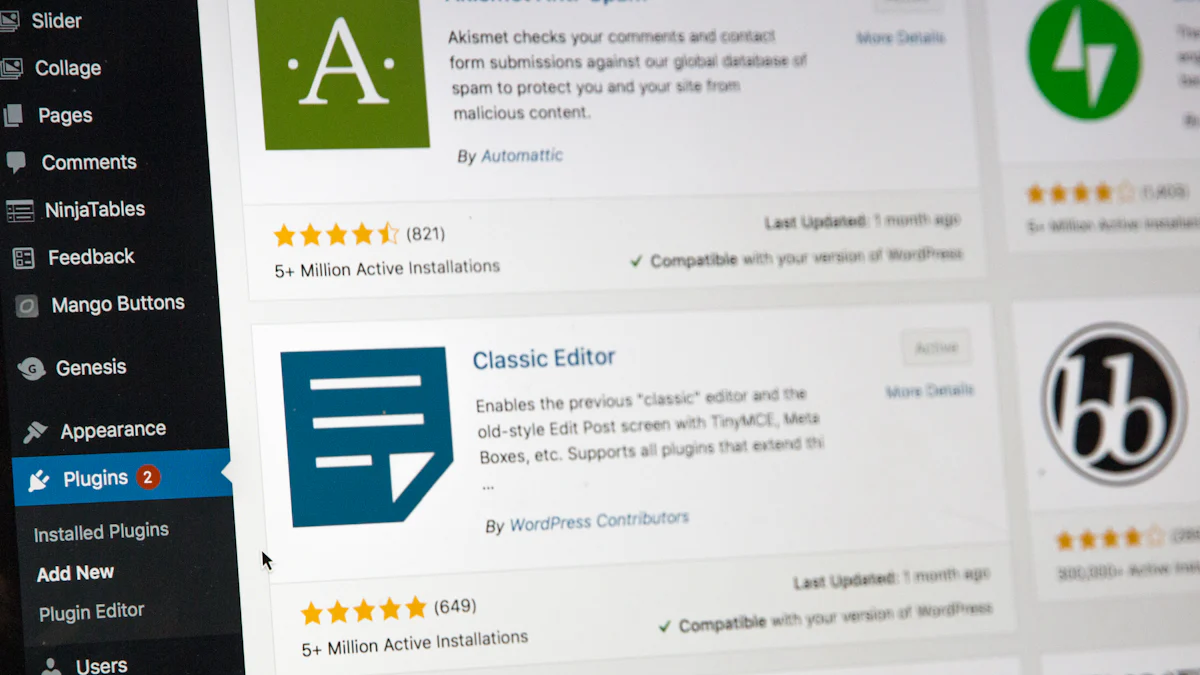
What is WP-Chatbot for Messenger?
Overview of the plugin
WP-Chatbot for Messenger provides a seamless integration between WordPress websites and Facebook Messenger. This plugin enables businesses to engage with customers directly through Messenger, offering real-time support and interaction. The user-friendly interface ensures easy navigation and efficient operation.
How to use WP-Chatbot for Messenger
Installation process
Installing WP-Chatbot for Messenger on a WordPress website involves a few simple steps:
Navigate to the WordPress dashboard.
Select "Plugins" and click "Add New."
Search for "WP-Chatbot for Messenger" in the search bar.
Click "Install Now" and then "Activate."
Setup and configuration
Configuring WP-Chatbot for Messenger requires straightforward steps:
Access the WP-Chatbot plugin from the WordPress dashboard.
Connect the plugin to a Facebook page by logging into the Facebook account.
Customize the chatbot settings to align with business needs.
Integrate the chatbot with other tools and platforms if necessary.
Core Features
Feature 1
WP-Chatbot for Messenger offers real-time chat functionality. Businesses can interact with customers instantly, providing immediate assistance and enhancing satisfaction.
Feature 2
The AI-powered chatbot automates responses to common queries. This automation reduces the workload on human agents and ensures faster response times.
Feature 3
WP-Chatbot for Messenger supports multimedia messages. Businesses can send images, videos, and links to customers. This feature enriches the user experience and provides more engaging interactions.
Use Cases
Example 1
Divi AI enhances content creation for bloggers. The plugin integrates AI to generate high-quality articles. Bloggers use the AI to brainstorm ideas and draft content quickly. This functionality reduces the time spent on writing and increases productivity. The seamless integration with WordPress ensures a smooth workflow.
Example 2
Divi AI boosts SEO for e-commerce websites. The plugin creates embeddings that improve search engine rankings. Businesses use the AI to optimize product descriptions and meta tags. This enhancement leads to higher visibility and more organic traffic. The connection to various AI services provides advanced capabilities without extra fees.
FAQ
Common Question 1
How does Divi AI integrate with other platforms?
Divi AI connects seamlessly with various AI services. Users integrate the plugin with platforms like OpenAI and Claude. The integration process is straightforward and requires no additional fees. This feature ensures a comprehensive AI solution for WordPress websites.
Common Question 2
Can Divi AI handle content restrictions?
Yes, Divi AI offers features to restrict AI usage. The Pro Version allows users to monitor queries and set limitations. This capability ensures controlled and efficient use of AI resources. Businesses benefit from this feature by managing costs and maintaining quality.
Pricing
Free version
Divi AI offers a free version with essential features. Users access basic content generation and SEO enhancements. The free plan suits small businesses or individual bloggers looking to improve their WordPress site without incurring costs.
Paid plans
Divi AI provides several paid plans with advanced features. The premium plans include additional capabilities like restricting AI usage and monitoring queries. Businesses choose a plan that aligns with their needs and budget. Investing in a paid plan leads to higher efficiency and better website performance.
Plugin 8: RankMath
What is RankMath?
Overview of the plugin
RankMath offers advanced AI capabilities for WordPress websites. This plugin focuses on improving SEO performance. Businesses use RankMath to optimize content and achieve higher search engine rankings. The intuitive interface ensures easy navigation and efficient operation.
How to use RankMath
Installation process
Installing RankMath on a WordPress website involves a simple process:
Navigate to the WordPress dashboard.
Select "Plugins" and click "Add New."
Search for "RankMath" in the search bar.
Click "Install Now" and then "Activate."
Setup and configuration
Configuring RankMath requires a few straightforward steps:
Access the RankMath plugin from the WordPress dashboard.
Create or log into a RankMath account.
Customize the SEO settings to align with business needs.
Integrate the plugin with other tools and platforms if necessary.
Core Features
Feature 1
RankMath offers real-time SEO analysis. Businesses receive instant feedback on content optimization. This feature helps improve search engine rankings and visibility.
Feature 2
The plugin provides keyword tracking capabilities. Users monitor keyword performance and make data-driven decisions. This functionality enhances SEO strategies and boosts organic traffic.
Feature 3
RankMath includes advanced schema markup. Businesses add structured data to their websites effortlessly. This feature improves search engine understanding and increases click-through rates.
"RankMath's real-time SEO analysis has transformed our content strategy. The plugin's insights have led to a significant increase in organic traffic." - Satisfied User
RankMath stands out for its comprehensive SEO features. Businesses benefit from improved search engine rankings and increased visibility. The user-friendly interface ensures efficient operation and easy navigation.
Use Cases
Example 1
RankMath enhances the SEO strategy for e-commerce websites. The plugin optimizes product descriptions and meta tags. Businesses achieve higher search engine rankings. Increased visibility leads to more organic traffic. The real-time SEO analysis provides instant feedback, allowing quick adjustments to content.
Example 2
RankMath improves content strategy for bloggers. The plugin offers keyword tracking capabilities. Bloggers monitor keyword performance and make data-driven decisions. Enhanced SEO strategies boost organic traffic. The advanced schema markup feature adds structured data effortlessly, increasing click-through rates.
FAQ
Common Question 1
How does RankMath integrate with other platforms?
RankMath integrates seamlessly with various tools. Users connect the plugin with platforms like Google Analytics, Google Search Console, and WooCommerce. This integration ensures a unified SEO strategy across multiple channels.
Common Question 2
Can RankMath handle multilingual support?
Yes, RankMath supports multiple languages. The plugin interacts with users in their preferred language. This feature broadens the reach to a global audience and enhances user engagement.
Pricing
Free version
RankMath offers a free version with essential features. Users access real-time SEO analysis and basic keyword tracking. The free plan suits small businesses or individual bloggers looking to improve their WordPress site without incurring costs.
Paid plans
RankMath provides several paid plans with advanced features. The premium plans include additional SEO capabilities, detailed analytics, and priority support. Businesses choose a plan that aligns with their needs and budget. Investing in a paid plan leads to higher efficiency and better website performance.
Plugin 9: Witness Chatbot
What is Witness Chatbot?
Overview of the plugin
Witness Chatbot revolutionizes website interaction by providing real-time conversations with visitors. This plugin integrates seamlessly with WordPress, allowing businesses to offer instant support and guidance. The user-friendly interface ensures easy navigation and efficient operation. Witness Chatbot enhances user experience and drives conversions effortlessly.
How to use Witness Chatbot
Installation process
Installing Witness Chatbot on a WordPress website involves a simple process:
Navigate to the WordPress dashboard.
Select "Plugins" and click "Add New."
Search for "Witness Chatbot" in the search bar.
Click "Install Now" and then "Activate."
Setup and configuration
Configuring Witness Chatbot requires a few straightforward steps:
Access the Witness Chatbot plugin from the WordPress dashboard.
Create or log into a Witness Chatbot account.
Customize the chatbot settings to align with business needs.
Integrate the chatbot with other tools and platforms if necessary.
Core Features
Feature 1
Witness Chatbot offers real-time chat functionality. Businesses can interact with customers instantly, providing immediate assistance and enhancing satisfaction.
Feature 2
The AI-powered chatbot automates responses to common queries. This automation reduces the workload on human agents and ensures faster response times.
Feature 3
Witness Chatbot provides detailed analytics and reporting. Businesses can monitor customer interactions, track chatbot performance, and make data-driven decisions to improve service quality.
Use Cases
Example 1
Divi AI enhances content creation for bloggers. The plugin integrates AI to generate high-quality articles. Bloggers use the AI to brainstorm ideas and draft content quickly. This functionality reduces the time spent on writing and increases productivity. The seamless integration with WordPress ensures a smooth workflow.
Example 2
Divi AI boosts SEO for e-commerce websites. The plugin creates embeddings that improve search engine rankings. Businesses use the AI to optimize product descriptions and meta tags. This enhancement leads to higher visibility and more organic traffic. The connection to various AI services provides advanced capabilities without extra fees.
FAQ
Common Question 1
How does Divi AI integrate with other platforms?
Divi AI connects seamlessly with various AI services. Users integrate the plugin with platforms like OpenAI and Claude. The integration process is straightforward and requires no additional fees. This feature ensures a comprehensive AI solution for WordPress websites.
Common Question 2
Can Divi AI handle content restrictions?
Yes, Divi AI offers features to restrict AI usage. The Pro Version allows users to monitor queries and set limitations. This capability ensures controlled and efficient use of AI resources. Businesses benefit from this feature by managing costs and maintaining quality.
Pricing
Free version
Divi AI offers a free version with essential features. Users access basic content generation and SEO enhancements. The free plan suits small businesses or individual bloggers looking to improve their WordPress site without incurring costs.
Paid plans
Divi AI provides several paid plans with advanced features. The premium plans include additional capabilities like restricting AI usage and monitoring queries. Businesses choose a plan that aligns with their needs and budget. Investing in a paid plan leads to higher efficiency and better website performance.
Plugin 10: Kustomer
What is Kustomer?
Overview of the plugin
Kustomer offers an advanced AI chatbot solution for WordPress websites. This plugin integrates seamlessly with WordPress, providing businesses with personalized customer service. The intuitive interface ensures easy navigation and efficient operation. Kustomer enhances user engagement and drives conversions effortlessly.
How to use Kustomer
Installation process
Installing Kustomer on a WordPress website involves a straightforward process:
Navigate to the WordPress dashboard.
Select "Plugins" and click "Add New."
Search for "Kustomer" in the search bar.
Click "Install Now" and then "Activate."
Setup and configuration
Configuring Kustomer requires a few simple steps:
Access the Kustomer plugin from the WordPress dashboard.
Create or log into a Kustomer account.
Customize the chatbot settings to align with business needs.
Integrate the chatbot with other tools and platforms if necessary.
Core Features
Feature 1
Kustomer offers real-time chat functionality. Businesses can interact with customers instantly, providing immediate assistance and enhancing satisfaction.
Feature 2
The AI-powered chatbot automates responses to common queries. This automation reduces the workload on human agents and ensures faster response times.
Feature 3
Kustomer provides detailed analytics and reporting. Businesses can monitor customer interactions, track chatbot performance, and make data-driven decisions to improve service quality.
"Kustomer's real-time chat feature has significantly improved our customer support efficiency. The detailed analytics help us understand our customers better." - Satisfied User
Kustomer stands out for its ability to offer personalized customer service. Businesses benefit from increased engagement and higher conversion rates. The user-friendly interface ensures efficient operation and easy navigation.
Use Cases
Example 1
Divi AI transforms customer support for e-commerce businesses. The AI chatbot automates responses to common queries, reducing the need for human intervention. Customers receive instant answers, which increases satisfaction and loyalty. Real-time chat functionality assists customers during their purchase journey, boosting sales conversions.
Example 2
Divi AI enhances educational platforms by assisting students with course information. The chatbot provides details on schedules, fees, and enrollment processes. Immediate assistance improves the user experience. Educational institutions manage large volumes of inquiries efficiently, ensuring smooth operations.
FAQ
Common Question 1
How does Divi AI integrate with other platforms?
Divi AI integrates seamlessly with various platforms. Users connect the chatbot with tools like Slack, Facebook Messenger, and Shopify. This integration ensures a unified communication strategy across multiple channels.
Common Question 2
Can Divi AI handle multilingual support?
Yes, Divi AI supports multiple languages. The AI chatbot interacts with customers in their preferred language. This feature broadens the reach to a global audience and enhances user engagement.
Pricing
Free version
Divi AI offers a free version with essential features. Users access live chat and basic chatbot functionalities. The free plan suits small businesses or startups looking to enhance customer support without incurring costs.
Paid plans
Divi AI provides several paid plans with advanced features. The premium plans include additional chatbot capabilities, detailed analytics, and priority support. Businesses choose a plan that aligns with their needs and budget. Investing in a paid plan leads to higher efficiency and better customer service.
AI chatbot plugins for WordPress websites offer significant benefits. These tools enhance customer service, reduce response times, and increase conversion rates. Selecting the right plugin can transform user engagement and streamline operations.
Choose a plugin that aligns with specific business needs. Evaluate features, ease of use, and integration capabilities. Each plugin reviewed provides unique advantages.
Share experiences or ask questions in the comments below. Engage with the community to make informed decisions and optimize WordPress websites with AI chatbot plugins.
See Also
Discovering Top WhatsApp AI Bots for 2024
Mastering Chatbot API Integration for 2024
Unveiling WhatsApp Chatbots with OpenAI's ChatGPT
The Next Era of AI Sales Chatbots: Analyzing URL Bot Automation

