Troubleshooting ChatGPT Error: A Guide for Handling Response Issues
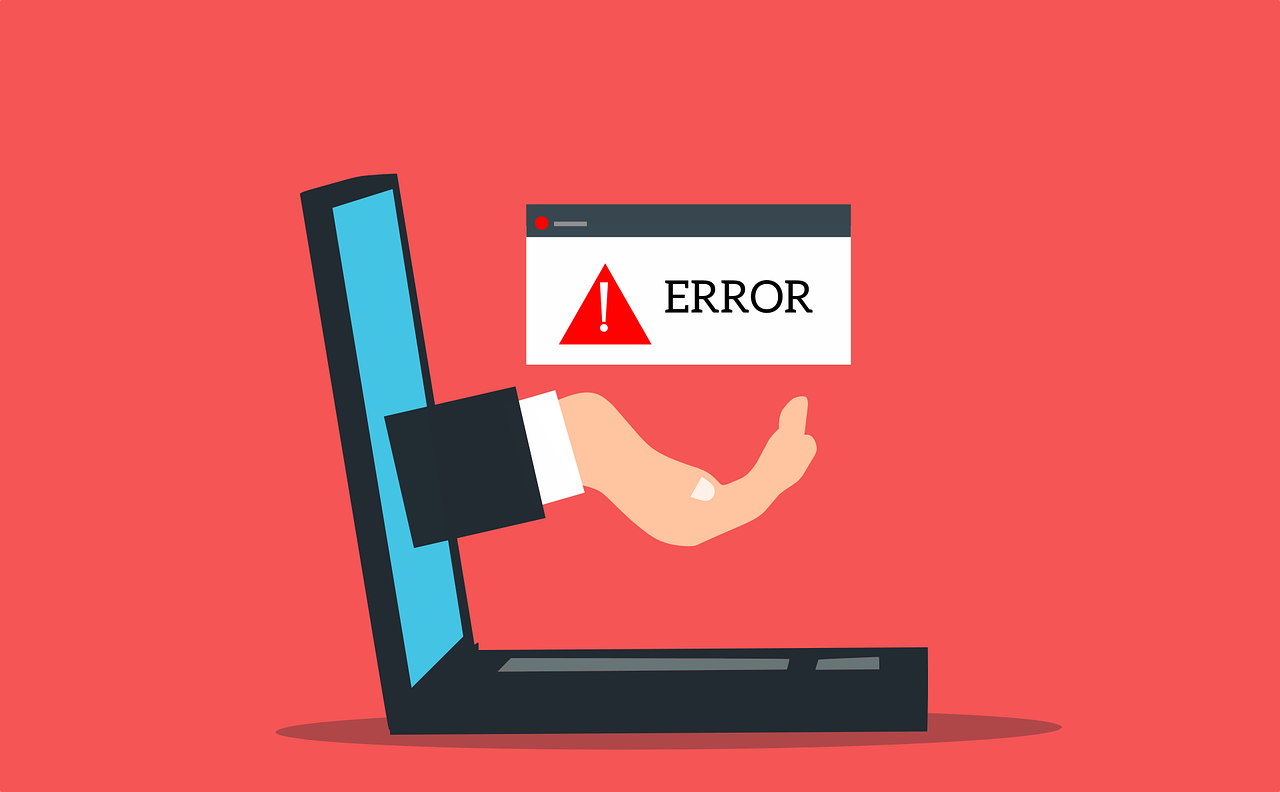
Understanding ChatGPT Errors
ChatGPT, an AI bot developed by OpenAI, is a powerful tool for generating human-like text responses. However, as with any AI bot or virtual assistant, it's not immune to errors. Understanding ChatGPT errors is crucial for effectively managing and troubleshooting issues that may arise during its use.
When interacting with ChatGPT, users may encounter various error messages or experience unexpected behavior. These errors can range from simple syntax issues to more complex response generation problems. Identifying and resolving these errors requires a solid understanding of how AI chatbots operate and the common issues they may encounter.
In this section, we'll explore the common error messages generated by ChatGPT and discuss techniques for recognizing and diagnosing issues with this AI bot. By gaining insight into these errors, users can better navigate and troubleshoot their interactions with ChatGPT.
Identifying ChatGPT Errors
Common ChatGPT Error Messages
When using ChatGPT, users may encounter several common error messages that indicate issues with the AI bot's functionality. These error messages can include "Request Timeout," which occurs when the bot takes too long to respond, and "Invalid Input," indicating that the input provided to ChatGPT is not in the expected format.
Another common error message is "Internal Server Error," which suggests a problem with the server hosting ChatGPT. Additionally, users might come across "Response Generation Failure," signaling that the AI bot failed to generate a suitable response for the given input.
Understanding these common error messages is essential for effectively troubleshooting and resolving issues with ChatGPT. By recognizing these messages, users can take appropriate steps to address specific errors and enhance their overall experience with the AI chatbot.
Recognizing AI Chatbot Issues
In addition to specific error messages, it's crucial to recognize broader issues that may affect AI chatbots like ChatGPT. These issues can manifest as inconsistent or irrelevant responses, repetitive output, or an inability to comprehend certain inputs.
Diagnosing these broader issues involves understanding how AI chatbots process information and generate responses. By recognizing patterns of undesirable behavior, users can identify underlying problems and apply targeted troubleshooting techniques to improve the performance of the virtual assistant bot.
Resolving AI Chatbot Issues
Troubleshooting Techniques for AI Chatbot Errors
When encountering errors with an AI chatbot, it's essential to employ effective troubleshooting techniques to diagnose and resolve these issues. Here are some methods for addressing errors in AI chatbots:
Error Log Analysis: Reviewing error logs can provide valuable insights into the root causes of AI chatbot errors. By analyzing these logs, users can identify patterns and trends that may indicate underlying issues affecting the bot's performance.
Input Validation: Ensuring that the input provided to the AI chatbot is in the expected format can help prevent common errors such as "Invalid Input." Implementing input validation mechanisms can enhance the bot's ability to process user queries accurately.
Testing Environment: Creating a controlled testing environment allows users to replicate error scenarios and observe the behavior of the AI chatbot under different conditions. This approach aids in identifying specific triggers for errors and testing potential solutions.
Version Control: Keeping track of updates and changes to the AI chatbot's software version is crucial for troubleshooting. It enables users to determine if an error is related to a recent update or modification, facilitating targeted problem-solving.
By leveraging these troubleshooting techniques, users can effectively address errors encountered while interacting with AI chatbots, ultimately improving their experience and optimizing the performance of virtual assistant bots.
Handling Response Issues
Effectively managing and addressing response issues in AI chatbots is vital for ensuring a seamless user experience. Here are strategies for handling response issues:
Contextual Understanding: Enhancing the AI chatbot's ability to comprehend contextual cues within user queries can minimize irrelevant or off-topic responses. Implementing context-aware algorithms improves the accuracy and relevance of generated responses.
Response Quality Assessment: Establishing a framework for evaluating response quality enables users to identify and address issues such as repetitive or nonsensical outputs. This involves setting benchmarks for response coherence, relevance, and linguistic correctness.
User Feedback Integration: Encouraging user feedback on AI chatbot responses facilitates continuous improvement. By integrating feedback loops, developers can gather insights into user preferences and pain points, informing adjustments to response generation algorithms.
Dynamic Response Generation: Implementing dynamic response generation techniques based on real-time user interactions enhances adaptability and responsiveness in generating contextually appropriate responses.
By implementing these strategies, users can proactively manage response issues in AI chatbots, fostering more meaningful interactions and delivering enhanced user satisfaction.
Managing ChatGPT Responses
Optimizing ChatGPT Responses
Optimizing responses from ChatGPT involves implementing best practices to enhance the quality and relevance of the AI bot's outputs. By optimizing responses, users can ensure that the generated content aligns more closely with their expectations and requirements.
Best Practices for Response Optimization
Contextual Adaptation: Tailoring responses to specific contexts and user queries improves the relevance and coherence of the AI bot's outputs. Contextual adaptation involves considering the conversational context, user intent, and previous interactions to generate more accurate and personalized responses.
Language Polishing: Implementing natural language processing techniques such as grammar checking, sentiment analysis, and language refinement enhances response quality. This ensures that the generated content is grammatically correct, emotionally appropriate, and culturally sensitive.
Diverse Output Generation: Enabling diversity in response generation prevents repetitive or monotonous outputs. Techniques such as response variation, paraphrasing, and creative content generation contribute to a more engaging and dynamic conversational experience.
Real-time Feedback Integration: Incorporating real-time user feedback into response optimization processes allows for continuous improvement. By analyzing user reactions and preferences, developers can refine response generation algorithms to better meet user expectations.
Enhancing User Experience
Improving the overall user experience with ChatGPT responses involves strategies aimed at maximizing user satisfaction and interaction quality.
Strategies for Enhanced User Experience
Personalization Capabilities: Empowering ChatGPT with personalized response capabilities based on user preferences fosters a more individualized interaction experience. Tailoring responses to reflect user interests, language style, or historical interactions creates a sense of personalization.
Multi-modal Interaction Support: Expanding ChatGPT's capabilities to support multi-modal inputs (e.g., text, images) enhances the richness of interactions. This enables users to engage with the AI bot through diverse communication channels, enriching the overall conversational experience.
Proactive Error Handling: Anticipating potential output problems or interaction challenges allows for proactive error handling within ChatGPT. Implementing error detection mechanisms and providing informative error messages helps users navigate issues seamlessly.
Seamless Integration with External Systems: Facilitating seamless integration with external systems or databases enables ChatGPT to provide more comprehensive and accurate information in its responses. Access to relevant external data sources enhances the value of interactions with the AI bot.
By focusing on these strategies, users can elevate their experience with ChatGPT by receiving more tailored, diverse, and contextually relevant responses while enjoying a smoother overall interaction flow.
User Tips for ChatGPT
Maximizing ChatGPT Utility
Leverage Contextual Prompts: Providing ChatGPT with clear and specific prompts can enhance the relevance and accuracy of its responses. By framing queries in a contextual manner, users can guide the AI bot to generate more tailored and useful outputs.
Explore Conversation History: Utilize the context of previous interactions with ChatGPT to build upon ongoing conversations. Referencing past exchanges can help maintain coherence and continuity in dialogue, maximizing the utility of the AI bot's responses.
Experiment with Input Variations: Testing different input formats and styles can reveal the range of capabilities within ChatGPT. Users can explore variations in phrasing, tone, or structure to uncover diverse response patterns and extract optimal utility from the AI bot.
Utilize Output Filtering: When receiving multiple responses from ChatGPT, consider filtering or selecting the most relevant outputs based on user preferences or specific use cases. This approach ensures that users extract maximum value from the generated content.
Regularly Update Knowledge Inputs: Incorporating new information and knowledge into interactions with ChatGPT expands its utility. Users can update the AI bot on recent developments or specific data points to receive up-to-date and relevant responses.
Integrate External Tools: Explore integrating external tools or plugins that complement ChatGPT's functionality, such as language translation services or content summarization tools, to enhance its overall utility for diverse tasks.
Effective Communication with ChatGPT
Clear Articulation of Queries: Expressing queries in a clear and concise manner aids ChatGPT in understanding user intent effectively. Using well-structured language and avoiding ambiguity fosters more accurate and relevant responses from the AI bot.
Contextual Clarifications: Providing additional context or background information when necessary can assist ChatGPT in delivering more nuanced responses tailored to specific scenarios or topics under discussion.
Acknowledge Feedback Promptly: When receiving responses from ChatGPT, acknowledging its output by affirming relevance or providing corrective feedback helps refine subsequent interactions, leading to improved communication over time.
Respectful Interaction Practices: Maintaining respectful language and tone during interactions with ChatGPT contributes to a positive conversational environment while promoting effective communication dynamics between users and the AI bot.
Encourage Conversational Flow: Engage in natural back-and-forth dialogue with ChatGPT rather than isolated queries, fostering a more cohesive conversational experience that aligns with human-like interaction patterns.
Embrace Learning Opportunities: Embracing opportunities to understand how ChatGPT processes information and generates responses facilitates better communication practices over time, enabling users to harness its full potential effectively.
Navigating ChatGPT: A User's Guide
Navigating ChatGPT effectively involves understanding how to troubleshoot common errors, optimize responses, and communicate with the AI bot seamlessly. By familiarizing yourself with the best practices for handling response issues and maximizing the utility of ChatGPT, you can enhance your overall experience. This guide aims to provide informative and educational content to assist users in navigating and troubleshooting ChatGPT effectively.
See Also
Incorporating Klaviyo into ChatGPT: A Manual for Personalized Chatbot Application
ChatGPT Article Condensation for Web Apps: An In-Depth Manual
Converse with Your Data: A Thorough Manual for Training ChatGPT with Personalized AI Chatbot
Training ChatGPT: A Detailed Manual for Personalized Data Training
Constructing a ChatBot using ChatGPT and Zapier: A Stepwise Manual

