How to Set Up Vapi AI for Outbound Call Campaigns
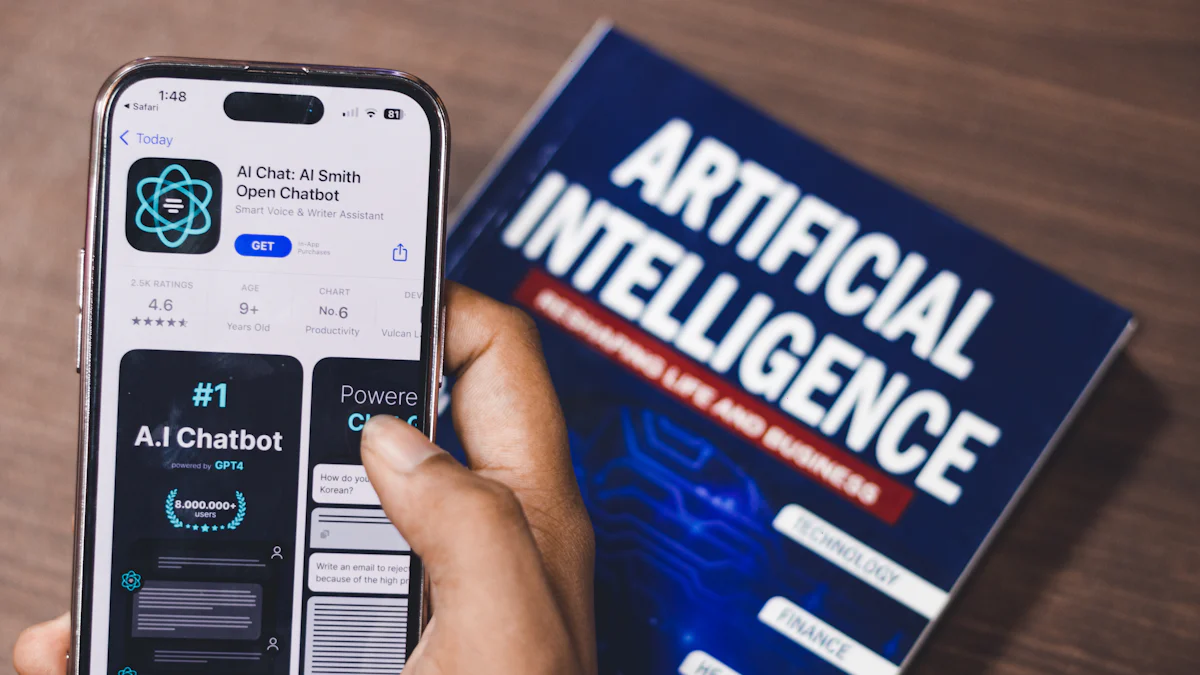
Imagine reaching thousands of potential customers in a single day without lifting a phone. Vapi AI outbound call technology makes this possible by combining advanced AI with seamless automation. It transforms outbound voice calls into efficient, personalized interactions that drive results. Businesses using AI report a 30% boost in lead conversion rates and a 20% rise in customer satisfaction. By automating follow-up calls and qualifying Facebook leads, you save time while improving communication. This innovation doesn’t just streamline outreach—it revolutionizes how you handle sales and follow-ups, ensuring every call counts.
Key Takeaways
Create your Vapi AI account easily by providing your details on the official website, ensuring a professional email for credibility.
Familiarize yourself with the Vapi dashboard to effectively manage calls, customize AI voice agents, and analyze performance metrics.
Customize your AI voice agents to reflect your brand's personality by selecting voice types and adjusting tone for better engagement.
Streamline lead management by importing leads from various sources, such as CSV files or direct API connections, to enhance qualification processes.
Design effective outbound call scripts that include strong introductions, open-ended questions, and clear calls-to-action to drive meaningful conversations.
Regularly monitor call performance metrics like engagement rates and conversion rates to identify trends and refine your outreach strategy.
Leverage Vapi AI's automation features to save time and improve communication, ensuring every outbound call delivers value.
Getting Started with Vapi AI for Outbound Voice Calls
Setting up Vapi AI for your outbound campaigns begins with a simple and intuitive process. This section will guide you through creating your account and navigating the dashboard, ensuring you’re ready to leverage the power of AI for efficient and effective outbound voice calls.
Creating an Account
Getting started with Vapi AI is quick and straightforward. Visit the official website and locate the registration form. Provide your name, email address, and a secure password. Double-check your details before submitting the form to ensure accuracy. Agree to the terms of service, and you’re all set to access the platform.
Once your account is created, you’ll gain access to the Vapi dashboard. This is where the magic happens. The dashboard serves as your control center, offering tools to configure AI voice agents, manage outbound calls, and monitor performance. By completing this step, you unlock the potential to automate your outreach and streamline your communication efforts.
Pro Tip: Use a professional email address when signing up. It ensures smoother communication and adds credibility to your campaigns.
Navigating the Dashboard
The Vapi dashboard is designed with user-friendliness in mind. Its clean layout and intuitive features make it easy to manage your outbound voice calls. Upon logging in, you’ll see a menu that organizes all the essential tools and settings.
Here’s what you can expect to find:
Call Management Tools: These allow you to schedule, monitor, and analyze your outbound calls. You can track call performance and make data-driven adjustments.
AI Voice Agent Configuration: Customize your AI assistant’s voice, tone, and behavior to align with your brand’s personality.
Lead Integration Options: Import and organize leads directly from platforms like Facebook, ensuring seamless qualification and follow-up.
Analytics and Reporting: Access detailed insights into call metrics, such as success rates and customer engagement levels.
To get started, explore each section of the dashboard. Familiarize yourself with the tools and experiment with the settings. This hands-on approach will help you understand how to optimize your campaigns.
Quick Tip: Bookmark the dashboard link for easy access. Regularly check the analytics section to identify trends and improve your strategy.
By mastering the account setup and dashboard navigation, you lay the foundation for successful AI-driven outbound campaigns. These steps ensure you’re equipped to handle large-scale outreach while maintaining a personal touch in every interaction.
Configuring AI Voice Agents for Outbound Call Campaigns

Customizing your AI voice agents is a critical step in creating impactful and efficient outbound campaigns. This section will guide you through setting up phone numbers and tailoring the AI voice to align with your brand’s identity. These steps ensure your outbound voice calls resonate with your audience and deliver a professional experience.
Setting Up Phone Numbers
To begin, you need a dedicated phone number for your outbound campaigns. Vapi AI makes this process seamless, offering two convenient options:
Purchase a New Number: You can buy a new number directly from the Vapi platform. This option is ideal if you want a fresh start or need a specific area code to target a particular region.
Import an Existing Number: If you already have a number through a service like Twilio, you can easily integrate it into the Vapi dashboard. This allows you to maintain consistency in your outreach efforts.
Once you’ve selected your number, configure it within the dashboard. Assign it to your campaign and ensure it’s ready for use. The platform’s intuitive interface simplifies this process, so you can focus on optimizing your outreach strategy.
Pro Tip: Use a local area code for your target audience. It increases the likelihood of recipients answering your calls, as they perceive the number as familiar.
Customizing the AI Voice
Your AI voice agents represent your brand during every interaction. Customizing their voice and tone ensures they reflect your company’s personality and values. With Vapi AI, you have full control over these settings.
Here’s how you can personalize your AI voice:
Select a Voice Type: Choose from a variety of voice options, including male, female, or even neutral tones. Pick a voice that aligns with your brand’s image.
Adjust Tone and Behavior: Modify the tone to match the nature of your campaign. For example, use a friendly and conversational tone for customer engagement or a professional tone for business inquiries.
Set Automated Responses: Program the AI to handle common questions, provide product details, or troubleshoot issues. This ensures smooth and natural conversations with your leads.
Customization doesn’t stop at the voice. You can also script specific phrases or greetings to make interactions more personal. For instance, include the recipient’s name or reference their previous interactions with your business.
Quick Tip: Test different voice settings and gather feedback from your team. This helps you identify the most effective voice for your audience.
By setting up phone numbers and customizing your AI voice agents, you create a solid foundation for successful outbound campaigns. These steps empower you to deliver consistent, professional, and engaging communication, ensuring your outbound voice calls leave a lasting impression.
Integrating and Managing Leads to Qualify Facebook Leads
Effectively managing your leads is the backbone of any successful outbound campaign. With Vapi AI, you can streamline the entire lead qualification process, ensuring that every potential customer receives the attention they deserve. This section will walk you through importing leads and managing them to maximize engagement and boost conversion rates.
Importing Leads
Importing leads into Vapi AI is a seamless process designed to save you time and effort. The platform supports multiple methods to ensure flexibility and efficiency. Here’s how you can get started:
CSV File Uploads: If you have a list of leads stored in a spreadsheet, simply upload the file to the platform. Ensure the file includes essential details like names, phone numbers, and any relevant notes. This method is quick and ideal for bulk imports.
Direct API Connections: For a more automated approach, connect your lead generation tools directly to Vapi AI using its API. This is particularly useful for integrating Facebook leads captured through forms. Once connected, the system automatically imports new leads, eliminating manual data entry.
Manual Entry: For smaller campaigns or one-off additions, you can manually input lead details into the dashboard. This option provides flexibility for unique cases.
After importing, the platform extracts key information, such as the lead’s name and preferred contact number. This ensures your AI voice agents can personalize communication during calls. By automating this step, you reduce errors and free up time for other critical tasks.
Pro Tip: Regularly update your lead database to keep it accurate and relevant. Outdated information can hinder your outreach efforts and lower engagement rates.
Managing Leads
Once your leads are imported, managing them effectively becomes your next priority. Vapi AI offers robust tools to help you organize, track, and optimize your lead engagement strategy. Here’s how you can make the most of these features:
Segmentation: Group your leads based on criteria like location, interest level, or stage in the sales funnel. This allows you to tailor your outreach and improve the lead qualification process.
Lead Status Tracking: Assign statuses such as “New,” “Contacted,” or “Qualified” to each lead. This helps you monitor progress and prioritize follow-ups with high-potential prospects.
Automated Follow-Ups: Set up automated reminders or calls for leads who require additional engagement. This ensures no opportunity slips through the cracks and keeps your communication consistent.
Performance Insights: Use the analytics dashboard to evaluate how your leads are responding to your campaigns. Metrics like call success rates and lead conversion rates provide valuable insights for refining your strategy.
By managing your leads effectively, you create a structured approach to outreach. This not only improves engagement but also enhances your ability to qualify Facebook leads and drive sales. The combination of automation and strategic organization ensures your campaigns remain efficient and impactful.
Quick Tip: Regularly review your lead performance metrics. Identifying trends early can help you adjust your strategy and improve conversion rates.
With Vapi AI, integrating Facebook leads and managing them becomes a streamlined process. These tools empower you to focus on meaningful interactions, ensuring your outbound calls deliver results and strengthen your overall sales pipeline.
Designing Effective Outbound Call Scripts
Creating effective outbound call scripts is essential for driving meaningful conversations and achieving higher lead conversion rates. A well-structured script ensures clarity, while personalization enhances engagement, making your calls more impactful. This section will guide you on how to structure your scripts and tailor interactions to resonate with your audience.
Structuring Your Script
A clear and concise structure forms the backbone of effective outbound call scripts. It keeps your communication focused and ensures that every call delivers value. Follow these steps to design a script that maximizes efficiency and engagement:
Start with a Strong Introduction
Begin your call by introducing yourself and your business. Clearly state the purpose of the call within the first few seconds. A compelling opening grabs attention and sets a professional tone. For example:"Hi [Lead’s Name], this is [Your Name] from [Your Company]. I’m reaching out to share how we can help you [specific benefit]."
Ask Open-Ended Questions
Engage your leads by asking questions that encourage them to share their needs or challenges. This approach builds rapport and helps you gather valuable insights for tailoring your pitch. For instance:"What challenges are you currently facing with [specific problem]?"
Present a Clear Value Proposition
Highlight how your product or service addresses their pain points. Use simple language to explain the benefits and focus on how it can improve their situation. Avoid overwhelming them with too much information.Include a Call-to-Action (CTA)
End your script with a clear next step. Whether it’s scheduling a follow-up call, sending additional information, or closing the sale, make your CTA specific and actionable. For example:"Would you be available for a quick follow-up call next week to discuss this further?"
Streamline for Efficiency
Keep your script concise to respect your lead’s time. If calls are taking too long, refine your script to focus on the most critical points. A streamlined script improves both your efficiency and the overall call experience.
Pro Tip: Practice your script with your team to ensure it sounds natural. Adjust based on feedback to make it more conversational and engaging.
Personalizing Interactions
Personalization transforms outbound voice calls into meaningful conversations. By tailoring your communication to each lead, you build trust and increase the chances of conversion. Here’s how you can personalize your interactions effectively:
Leverage CRM Data
Use information from your CRM to understand your lead’s preferences, past interactions, and pain points. Mentioning specific details, such as their name or previous inquiries, shows that you value their time and needs. For example:"I noticed you recently expressed interest in [specific product/service]. How can we assist you further?"
Adapt Your Tone and Approach
Match your tone to the lead’s personality and situation. A friendly and conversational tone works well for casual inquiries, while a professional tone suits business-focused discussions. This adaptability enhances engagement and makes your communication more relatable.Send Personalized Messages
Follow up with customized messages after your calls. Recap the key points discussed and provide additional resources tailored to their interests. Personalized follow-ups demonstrate your commitment to addressing their needs.Utilize AI for Tailored Messaging
AI tools like Vapi AI outbound call technology analyze data to craft personalized messages. These tools help you align your scripts with individual lead behaviors, ensuring every interaction feels relevant and impactful.
Quick Tip: Regularly update your scripts based on feedback and performance metrics. Continuous improvement ensures your calls remain effective and aligned with your audience’s expectations.
By structuring your scripts thoughtfully and incorporating personalization, you enhance the quality of your outbound voice calls. These strategies not only improve lead engagement but also streamline your lead qualification process, ultimately boosting your sales and lead conversion rates. With effective outbound call scripts, you can transform your outreach efforts into meaningful connections that drive results.
Fine-Tuning AI for Better Outbound Call Performance
Optimizing your AI voice agents is essential for delivering impactful and efficient outbound campaigns. Fine-tuning ensures your system adapts to your business needs, improves lead engagement, and enhances overall call quality. This section will guide you through training the AI and adding custom functions to maximize performance.
Training the AI
Training your AI voice agents is a critical step in ensuring they perform effectively during outbound voice calls. By refining their responses and behaviors, you can create a more natural and engaging experience for your leads. Follow these steps to train your AI for better results:
Analyze Call Transcripts
Review call transcripts from previous campaigns to identify areas where the AI could improve. Look for patterns in customer queries, common objections, or moments where the conversation felt unnatural. Use these insights to adjust the AI’s responses.Incorporate Sentiment Analysis
Leverage Vapi AI’s sentiment analysis tools to understand how leads react during calls. Positive sentiment indicates successful interactions, while negative sentiment highlights areas for improvement. Adjust the AI’s tone and phrasing based on this feedback.Simulate Real Conversations
Use the platform to run mock calls with your team. Simulated conversations help you test the AI’s ability to handle various scenarios, such as answering questions, addressing objections, or qualifying leads. Make adjustments to improve its conversational flow.Update Scripts Regularly
Keep your call scripts up-to-date with the latest information about your products or services. Ensure the AI reflects these updates to provide accurate and relevant responses during calls.Monitor Performance Metrics
Track key metrics like call duration, conversion rates, and lead qualification success. Use this data to identify trends and refine the AI’s behavior for better outcomes.
Pro Tip: Focus on continuous improvement. Regularly revisit the AI’s training to ensure it evolves alongside your business goals and customer expectations.
Adding Custom Functions
Custom functions allow you to tailor your AI voice agents to meet specific campaign objectives. By integrating advanced features, you can enhance the AI’s capabilities and deliver a more personalized experience for your leads. Here’s how to add custom functions effectively:
Set Up Automated Responses
Program the AI to handle frequently asked questions or provide detailed product information. For example, if a lead asks about pricing, the AI can instantly share the relevant details without human intervention.Enable Lead Qualification Logic
Use custom functions to qualify leads during calls. Configure the AI to ask targeted questions that assess the lead’s interest level, budget, or readiness to purchase. Based on their responses, the system can categorize leads as “Qualified” or “Unqualified.”Integrate Scheduling Tools
Add functionality for scheduling appointments or follow-up calls directly within the conversation. This feature streamlines the process and ensures no opportunities are missed.Personalize Greetings and Responses
Customize the AI to address leads by name or reference previous interactions. Personal touches make the conversation feel more human and build trust with your audience.Implement Call Transfers
Configure the AI to transfer calls to a human representative when necessary. For instance, if a lead expresses strong interest or has complex questions, the AI can seamlessly connect them to your sales team.Leverage External APIs
Integrate external services, such as CRM platforms or payment gateways, to expand the AI’s functionality. For example, the AI can update lead statuses in your CRM after each call or process payments during the conversation.
Quick Tip: Test each custom function thoroughly before deploying it in live campaigns. This ensures smooth operation and minimizes disruptions during calls.
By training your AI and adding custom functions, you unlock its full potential for outbound voice calls. These steps not only improve lead qualification but also enhance the overall efficiency of your campaigns. With a well-tuned system, you can deliver consistent, high-quality interactions that drive results and strengthen your sales pipeline.
Monitoring and Analyzing Outbound Call Performance

To ensure your outbound campaigns achieve maximum impact, you must focus on monitoring call performance and analyzing key metrics. This process helps you identify strengths, uncover areas for improvement, and refine your strategy to boost engagement and lead conversion rates. With AI-powered tools like Vapi AI, you gain access to detailed insights that empower you to make data-driven decisions.
Viewing Call Logs
Call logs serve as the foundation for understanding how your outbound voice calls are performing. They provide a comprehensive record of every interaction, enabling you to track progress and pinpoint trends. With Vapi AI, accessing and interpreting these logs becomes a seamless experience.
Here’s what you can uncover in your call logs:
Answered vs. Missed Calls: Identify how many calls were successfully connected compared to those missed or abandoned. This ratio highlights the effectiveness of your outreach efforts.
Call Duration: Analyze the average length of your calls. Short calls may indicate disinterest, while longer ones often suggest higher engagement levels.
Call Outcomes: Review whether calls resulted in lead qualification, follow-ups, or conversions. This data helps you assess the success of your scripts and AI voice agents.
Pro Tip: Regularly review call logs to spot patterns. For example, if certain times of day yield higher answered call rates, adjust your campaign schedule accordingly.
By leveraging these insights, you can optimize your outreach strategy and ensure your AI-driven campaigns consistently deliver results.
Measuring Success Metrics
Tracking success metrics is essential for evaluating the overall performance of your outbound campaigns. These metrics provide a clear picture of how well your AI voice agents are engaging leads and driving conversions. Focus on the following key indicators to measure success effectively:
Engagement Rate
Companies using automated outbound campaigns report a 30% higher engagement rate. Monitor how often leads actively participate in conversations or respond positively to your outreach. A high engagement rate indicates that your AI is resonating with your audience.Lead Conversion Rates
Measure how many leads transition into qualified prospects or customers. This metric directly reflects the effectiveness of your AI scripts and call strategies. If conversion rates are low, revisit your approach to identify gaps.Cost per Call
Calculate the cost per call by dividing the total campaign expenses by the number of outbound calls made. This metric helps you evaluate the efficiency of your campaigns and identify opportunities to reduce costs without compromising quality.Customer Satisfaction Scores
Use post-call surveys or feedback tools to gauge how satisfied leads are with their interactions. Positive scores indicate that your AI voice agents are delivering a professional and engaging experience.First-Call Resolution Rates
Track how often leads’ questions or concerns are resolved during the first call. High first-call resolution rates demonstrate the effectiveness of your AI in addressing needs promptly.
Quick Tip: Set benchmarks for each metric and compare them against industry standards. This practice helps you stay competitive and ensures continuous improvement.
By focusing on these metrics, you gain a deeper understanding of your campaign’s performance. Monitoring call performance and analyzing these indicators allow you to fine-tune your AI system, improve engagement, and drive higher lead conversion rates.
Setting up Vapi AI outbound call campaigns transforms how you connect with your audience. By following the steps outlined—configuring AI voice agents, designing effective scripts, and managing leads—you create a streamlined system that enhances efficiency and results. AI empowers you to automate outbound voice calls, qualify Facebook leads, and personalize interactions, ensuring every call delivers value.
This technology adapts to diverse industries, from e-commerce to healthcare, making it a versatile tool for improving lead engagement and boosting sales. Start leveraging AI today to revolutionize your outreach and optimize your lead qualification process. The future of efficient communication is here—embrace it.
FAQ
What is Vapi AI, and how does it work for outbound call campaigns?
Vapi AI is an advanced voice AI platform designed to automate outbound calls. It uses artificial intelligence to simulate natural human conversations, enabling you to engage leads, qualify prospects, and follow up efficiently. By automating these tasks, Vapi AI helps you save time, reduce costs, and improve the overall effectiveness of your outreach campaigns.
Can I use my existing phone number with Vapi AI?
Yes, you can integrate your existing phone number into the Vapi AI platform. This feature allows you to maintain consistency in your outreach efforts. If you prefer, you can also purchase a new number directly through the platform, which is especially useful for targeting specific regions or demographics.
How does Vapi AI help qualify Facebook leads?
Vapi AI integrates seamlessly with Facebook lead generation tools. You can import leads directly from Facebook using API connections or CSV uploads. Once imported, the AI voice agents engage these leads through personalized calls, asking targeted questions to assess their interest and readiness to purchase. This process ensures that only qualified leads move forward in your sales pipeline.
Is it possible to customize the AI voice to match my brand?
Absolutely! Vapi AI allows you to fully customize the voice, tone, and behavior of your AI agents. You can choose from various voice types, adjust the tone to suit your campaign, and even program specific greetings or responses. This customization ensures that every interaction aligns with your brand’s identity and values.
How do I monitor the performance of my outbound campaigns?
The Vapi AI dashboard provides detailed analytics and reporting tools. You can view call logs, track metrics like engagement rates and conversion rates, and analyze call outcomes. These insights help you identify trends, measure success, and refine your strategy for better results.
Can Vapi AI handle objections or complex questions during calls?
Yes, Vapi AI is equipped to handle objections and answer common questions. You can train the AI to respond effectively by analyzing call transcripts and updating its scripts. For more complex inquiries, the AI can transfer the call to a human representative, ensuring a seamless experience for your leads.
What industries can benefit from using Vapi AI?
Vapi AI is versatile and can adapt to various industries, including e-commerce, healthcare, real estate, and education. Any business that relies on outbound calls for lead generation, customer engagement, or follow-ups can benefit from this technology. Its ability to personalize interactions makes it a valuable tool across diverse sectors.
How secure is the data stored on the Vapi AI platform?
Vapi AI prioritizes data security and complies with industry standards to protect your information. The platform uses encryption and secure protocols to safeguard sensitive data, ensuring that your leads’ details remain confidential and protected.
Do I need technical expertise to use Vapi AI?
No, Vapi AI is designed with user-friendliness in mind. The intuitive dashboard makes it easy to set up campaigns, customize AI agents, and monitor performance. Even if you lack technical expertise, you can quickly learn to navigate the platform and leverage its features effectively.
How can I get started with Vapi AI?
Getting started is simple. Visit the Vapi AI website, create an account, and explore the dashboard. Follow the step-by-step guides to set up your phone numbers, customize your AI voice agents, and import your leads. Once everything is configured, you can launch your first outbound campaign and start seeing results immediately.
Pro Tip: Take advantage of Vapi AI’s support resources, such as tutorials and customer service, to maximize the platform’s potential for your business.
See Also
Enhance Your Sales Strategy Using AI Chatbots Effectively
Boost Website Interaction Through AI Pre-Conversation Tools
The Impact of AI on After-Hours Call Center Support
Improve Support Workflow Using Pre-Chat Forms in Salesforce
Comprehensive Guide to Building Tailored AI Chatbots with Zapier

