What Are Website Widgets and How Do They Benefit Your Site?
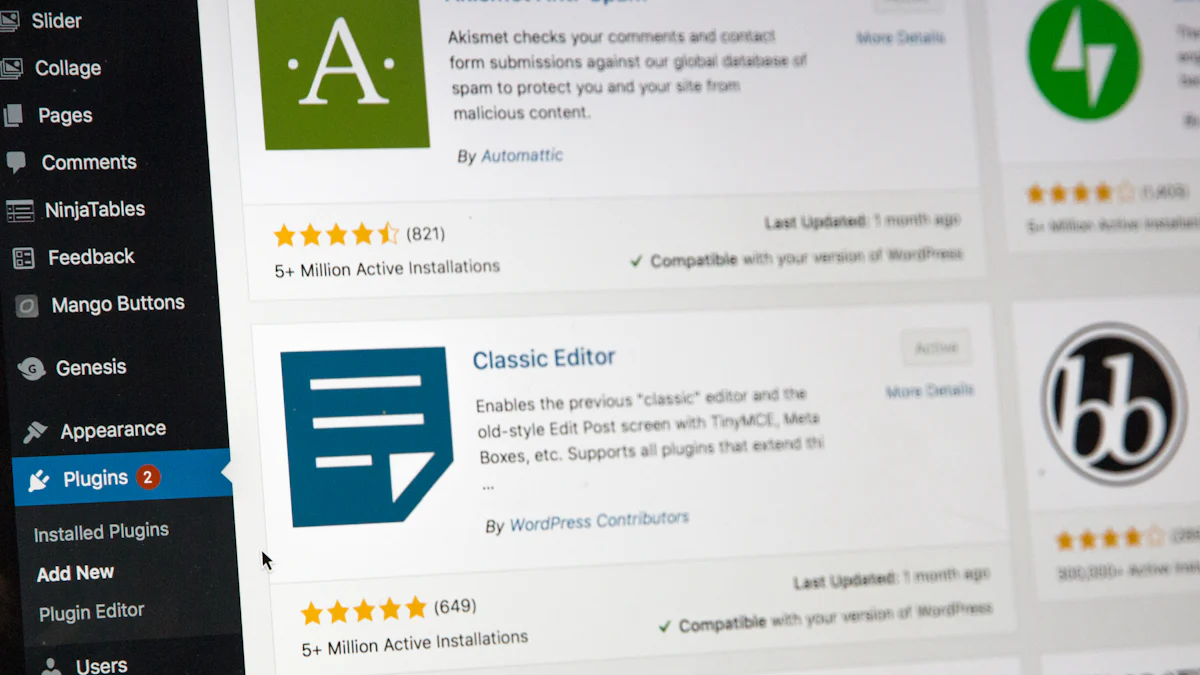
Website widgets are small applications embedded into web pages to enhance functionality and user experience. These tools play a crucial role in modern web design by providing features like social media integration, contact forms, and chat boxes. Widgets can improve navigation, increase engagement, and offer real-time updates. For instance, integrating a custom chatgpt widget can provide instant AI response to visitor queries, enhancing customer satisfaction. Newoaks AI offers innovative solutions for adding these dynamic elements to websites. Understanding the importance of widgets sets the stage for exploring their benefits and implementation.
Understanding Website Widgets

Definition and Overview
What are website widgets?
Website widgets are small applications embedded into web pages. These tools enhance functionality and user experience. Widgets can display real-time information, provide interactive elements, and improve visual appeal. Common locations for widgets include the sidebar, header, or footer of a webpage. Examples include social media feeds, chat boxes, and weather updates.
Historical context and evolution
Widgets have evolved significantly since their inception. Initially, developers used basic HTML and JavaScript to create simple widgets. Over time, advancements in web technologies have allowed for more complex and dynamic widgets. Major platforms like WordPress have adopted widgets as standard features. This widespread acceptance underscores the importance of widgets in modern web design.
Common Types of Website Widgets
Social media widgets
Social media widgets connect websites with social media platforms. These widgets display live feeds from platforms like Facebook, Twitter, and Instagram. Users can view recent posts, follow accounts, and share content directly from the website. Social media widgets enhance engagement and keep content fresh.
Contact forms and chat widgets
Contact forms and chat boxes facilitate communication between website visitors and site owners. Contact forms collect visitor information and inquiries. Chat boxes enable real-time communication, providing instant support and assistance. Integrating a custom chatgpt widget can offer AI response to visitor queries, enhancing customer satisfaction. Companies like Newoaks AI provide innovative solutions for adding these dynamic elements to websites.
Media and content widgets
Media and content widgets display various types of media, such as videos, images, and articles. These widgets can embed YouTube videos, image galleries, and blog post previews. Media and content widgets enrich the user experience by providing diverse and engaging content.
E-commerce widgets
E-commerce widgets support online shopping activities. These widgets can display product catalogs, shopping carts, and customer reviews. E-commerce widgets streamline the purchasing process and improve user experience. They also help increase sales and customer retention.
Benefits of Using Website Widgets

Enhanced User Experience
Improved navigation
Website widgets can significantly improve navigation. Navigation widgets like menus and breadcrumbs help users find information quickly. These tools reduce the time visitors spend searching for content. Improved navigation leads to a more satisfying user experience.
Increased engagement
Widgets boost user engagement by providing interactive elements. Social media feeds, comment sections, and polls keep visitors involved. Interactive widgets encourage users to spend more time on the site. Increased engagement often results in higher retention rates.
Functionality and Performance
Added features without coding
Widgets add features to a website without requiring coding skills. Site owners can integrate contact forms, chat boxes, and media players easily. This accessibility allows for quick updates and enhancements. Adding features without coding saves time and resources.
Faster load times
Optimized widgets contribute to faster load times. Lightweight widgets minimize the impact on page speed. Faster load times improve user satisfaction and reduce bounce rates. Efficient widgets ensure a smooth browsing experience.
SEO and Marketing Advantages
Better search engine rankings
Widgets can improve search engine rankings. SEO-friendly widgets like review displays and social sharing buttons enhance visibility. Higher rankings attract more organic traffic. Better search engine performance increases the likelihood of conversions.
Increased conversion rates
Effective widgets lead to higher conversion rates. E-commerce widgets like product recommendations and shopping carts streamline the buying process. Personalized widgets offer tailored suggestions to users. Increased conversion rates drive business growth and success.
Implementing Website Widgets
Choosing the Right Widgets
Assessing your website's needs
Website owners must first assess their site's specific needs. Identifying the primary goals of the website helps in selecting appropriate widgets. For example, an e-commerce site may benefit from product review widgets. A blog might need social media integration. Evaluating the target audience's preferences also plays a crucial role. Understanding these needs ensures that the chosen widgets will enhance user experience and functionality.
Researching available options
After assessing the needs, researching available widget options becomes essential. Numerous widgets exist for various purposes. Popular categories include chat boxes, social media feeds, and contact forms. Exploring different providers like Newoaks AI can offer innovative solutions. Reading reviews and comparing features helps in making an informed decision. Selecting the right widgets ensures optimal performance and user satisfaction.
Installation and Configuration
Step-by-step guide to adding widgets
Adding widgets to a website involves a few straightforward steps:
Choose a widget provider: Select a reliable source like Newoaks AI.
Sign up or log in: Create an account or log in to the provider's platform.
Select the desired widget: Browse through the available options and choose the one that fits your needs.
Copy the embed code: Most providers offer an embed code for easy integration.
Paste the code into your website: Insert the code into the appropriate section of your webpage, such as the sidebar or footer.
Save and publish: Save the changes and publish the updated webpage.
Following these steps ensures a smooth installation process.
Customization tips
Customizing widgets enhances their effectiveness. Adjusting the appearance to match the website's design creates a cohesive look. Many widgets allow color, size, and layout modifications. For instance, a custom chatgpt widget can be tailored to fit the site's theme. Adding personalized messages or branding elements improves user engagement. Regularly updating the content within widgets keeps them relevant and engaging.
Best Practices
Regular updates and maintenance
Regular updates and maintenance are crucial for optimal widget performance. Outdated widgets can slow down the website and affect user experience. Checking for updates from the widget provider ensures compatibility with the latest web technologies. Performing routine maintenance helps in identifying and fixing any issues. Keeping widgets up-to-date guarantees a seamless user experience.
Monitoring performance and user feedback
Monitoring widget performance and user feedback provides valuable insights. Analyzing metrics like load times and user interactions helps in assessing widget effectiveness. Gathering feedback from users can highlight areas for improvement. For example, if visitors frequently use chat boxes, enhancing AI response capabilities can boost satisfaction. Implementing changes based on feedback ensures continuous improvement.
Website widgets play a vital role in enhancing website functionality and user experience. Widgets improve navigation, increase engagement, and offer real-time updates. Website owners should explore and implement various widgets to create a dynamic and interactive online presence.
"By incorporating different types of website widgets, website owners can create a dynamic and interactive online presence that encourages active user participation." - Website Owner
Staying updated with new widget trends ensures that websites remain competitive and engaging. Regularly updating and maintaining widgets guarantees optimal performance and user satisfaction.
See Also
Boost Your Auto Retail Site with a Personalized Chatbot
Advantages of Embedding chatid in Your Website
Mastering Chatbox Integration for Enhanced Customer Support

