How to Use a WooCommerce Questionnaire to Narrow Down Product Choices with AI Chatbot and Custom ChatGPT

Personalized shopping experiences have become essential in today's e-commerce landscape. Studies show that 86% of consumers consider personalization crucial in their purchasing decisions. WooCommerce, a leading e-commerce platform, can integrate WooCommerce AI chatbots and custom ChatGPT to enhance customer interactions. The combination of these tools offers significant benefits. Businesses can provide tailored product recommendations, improve customer satisfaction, and boost sales. Utilizing a WooCommerce AI chatbot and custom ChatGPT creates a seamless, engaging shopping experience for customers.
Setting Up the WooCommerce Questionnaire
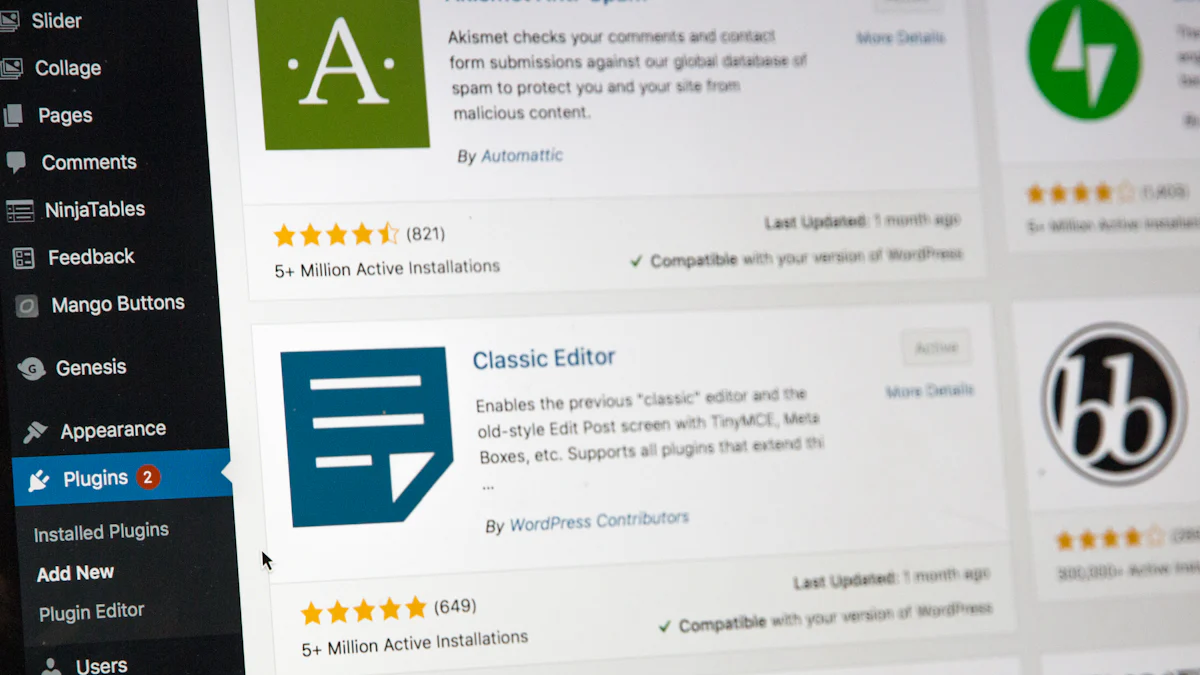
Installing WooCommerce
Step-by-step installation guide
To begin, download the WooCommerce plugin from the WordPress repository. Navigate to the WordPress dashboard and select "Plugins" followed by "Add New." Search for WooCommerce and click "Install Now." After installation, activate the plugin.
Configuring basic settings
Once activated, configure the basic settings. Access the WooCommerce setup wizard, which guides through essential configurations like store details, currency settings, and shipping options. Ensure accurate information to provide a seamless shopping experience.
Creating the Questionnaire
Choosing the right questions
Selecting appropriate questions is crucial. Focus on questions that help understand customer preferences and needs. For example, ask about product types, price ranges, and specific features. This information will aid in providing tailored recommendations.
Designing the questionnaire layout
Designing an intuitive layout enhances user engagement. Use clear headings and concise instructions. Ensure each question flows logically to the next. Consider using multiple-choice questions for ease of response. A well-structured layout improves completion rates.
Implementing Conditional Logic
Setting up conditional questions
Conditional logic personalizes the questionnaire further. Set up questions that appear based on previous answers. For instance, if a customer selects "Electronics," follow-up questions should focus on electronic products. This approach narrows down choices effectively.
Testing the questionnaire flow
Testing ensures a smooth user experience. Complete the questionnaire multiple times, simulating different customer responses. Identify any issues or confusing elements. Adjust as needed to ensure clarity and functionality. A well-tested questionnaire leads to higher customer satisfaction.
Integrating the AI Chatbot
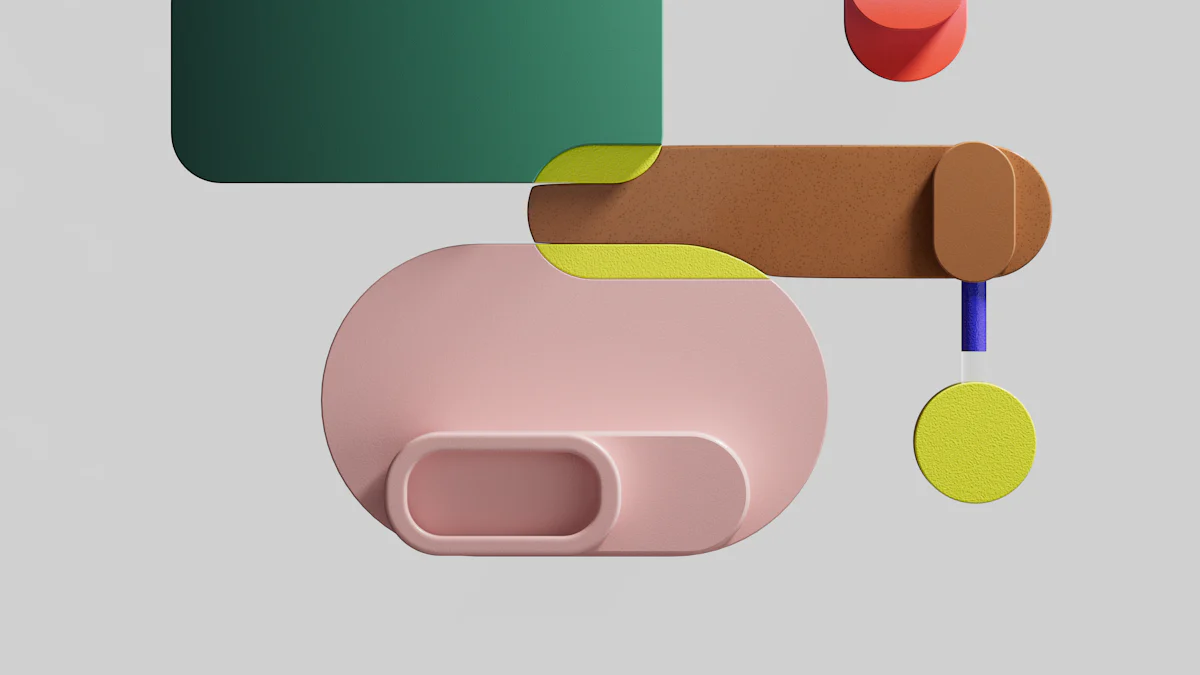
Choosing the Right AI Chatbot
Popular AI chatbot options
Selecting an effective AI chatbot for WooCommerce involves understanding the available options. Popular choices include New Oaks Chatbot, Tidio, and Drift. Each offers unique features tailored to different business needs. The New Oaks Chatbot stands out due to its seamless integration and quick setup. Tidio provides a user-friendly interface with robust customer support capabilities. Drift excels in lead generation and sales conversion.
Factors to consider
Several factors should guide the selection of an AI chatbot. Compatibility with WooCommerce ensures smooth integration. Evaluate the chatbot's ability to handle inquiries and provide personalized recommendations. Consider the ease of installation and configuration. Assess the chatbot's scalability to accommodate business growth. Prioritize chatbots that offer 24/7 customer support to enhance user experience.
Setting Up the AI Chatbot
Installation and configuration
Installing the New Oaks Chatbot on a WooCommerce site involves straightforward steps. Download the chatbot plugin from the official website. Navigate to the WordPress dashboard, select "Plugins," and click "Add New." Upload the downloaded file and activate the plugin. Access the chatbot settings to configure basic options like greeting messages and response patterns.
Connecting the chatbot to WooCommerce
Connecting the chatbot to WooCommerce requires API integration. Obtain API keys from the WooCommerce settings. Input these keys into the chatbot configuration panel. This connection enables the chatbot to access product information and customer data. Verify the integration by testing common queries related to product availability and order status.
Enhancing User Interaction
Customizing chatbot responses
Customizing responses enhances the chatbot's effectiveness. Tailor messages to reflect the brand's tone and style. Use the New Oaks Chatbot's interface to modify default responses. Incorporate dynamic elements like customer names and product details. This personalization improves engagement and customer satisfaction.
Using the chatbot to guide questionnaire completion
The chatbot can assist customers in completing the WooCommerce questionnaire. Program the chatbot to prompt users with relevant questions. For instance, if a customer shows interest in electronics, the chatbot can ask about preferred brands or features. This guidance streamlines the questionnaire process and narrows down product choices effectively.
Customizing ChatGPT for Your Needs
Understanding Custom ChatGPT
Overview of ChatGPT capabilities
ChatGPT has revolutionized customer interactions in e-commerce. This AI model can understand natural language, generate human-like responses, and provide personalized recommendations. Businesses use ChatGPT to handle inquiries, offer product suggestions, and engage customers effectively. The versatility of ChatGPT makes it a valuable asset for enhancing customer experience.
Benefits of customization
Customizing ChatGPT offers numerous advantages. Tailoring the AI to specific business needs can boost sales and decrease customer service expenses. Customization allows businesses to train ChatGPT on unique data, ensuring responses align with brand voice and customer expectations. This approach enhances customer satisfaction and automates repetitive support tasks, freeing up resources for other critical activities.
Customization Process
Defining your customization goals
Setting clear customization goals is essential. Identify the primary objectives, such as improving customer support, increasing sales, or gathering insights from customer interactions. Define the specific functionalities needed, like handling product inquiries or providing personalized recommendations. Clear goals guide the customization process and ensure the AI meets business requirements.
Implementing custom responses
Implementing custom responses involves training ChatGPT on relevant data. Use historical customer interactions, product information, and brand guidelines to create bespoke prompts and scripts. This training ensures ChatGPT generates accurate and contextually appropriate responses. Regularly monitor and refine the AI's performance to maintain high-quality interactions and adapt to evolving customer needs.
Integrating Custom ChatGPT with WooCommerce
Technical integration steps
Integrating ChatGPT with WooCommerce requires several technical steps. First, obtain API keys from both ChatGPT and WooCommerce. Use these keys to establish a connection between the platforms. Configure the integration settings to allow ChatGPT access to product data and customer information. Test the integration by simulating common customer queries to ensure seamless functionality.
Ensuring seamless user experience
Ensuring a seamless user experience involves continuous monitoring and optimization. Analyze customer interactions to identify areas for improvement. Adjust ChatGPT's responses based on feedback and performance metrics. Regular updates and refinements keep the AI aligned with business goals and customer expectations. A well-integrated ChatGPT enhances the overall shopping experience, driving customer satisfaction and loyalty.
Troubleshooting and Optimization
Common Issues and Solutions
Questionnaire-related issues
Questionnaire-related issues can disrupt the user experience. One common problem involves questions not displaying correctly. Ensure that all conditional logic settings function properly. Verify that each question follows a logical sequence. Another issue might involve incomplete responses. Simplify questions to encourage completion. Use multiple-choice options to make responses easier.
AI chatbot-related issues
AI chatbot-related issues can affect customer satisfaction. A frequent problem includes inaccurate responses. Regularly update the chatbot's knowledge base. Incorporate new product information and common customer inquiries. Another issue involves slow response times. Optimize the chatbot's server settings. Ensure that the chatbot operates efficiently under high traffic conditions.
Optimizing Performance
Analyzing user feedback
Analyzing user feedback provides valuable insights. Collect feedback through surveys and direct interactions. Identify common pain points and areas for improvement. Use this data to refine the questionnaire and chatbot functionalities. Regularly review feedback to stay aligned with customer needs.
Continuous improvement strategies
Continuous improvement strategies enhance overall performance. Implement regular updates to the AI chatbot and questionnaire. Monitor key performance indicators such as completion rates and response accuracy. Use A/B testing to experiment with different approaches. Adjust strategies based on performance metrics. Consistent optimization ensures a superior user experience and drives better results.
Utilizing a WooCommerce questionnaire, AI chatbot, and custom ChatGPT offers numerous benefits. Businesses can provide tailored product recommendations, enhance customer satisfaction, and boost sales. The New Oaks Chatbot ensures quick and accurate responses, improving the customer service experience. ChatGPT's 24/7 availability increases customer engagement and loyalty. Implementing these tools will elevate the shopping experience and streamline support processes. Embrace these technologies to transform customer interactions and drive business growth. Start integrating these solutions today for a competitive edge.
See Also
Enhance Shopify Chat Experience using AI Chatbots
Creating a Business ChatGPT Chatbot: Step-by-Step Tutorial
Optimizing Sales Funnel with AI Chatbots: Detailed Guide
Boosting Website Engagement with Pre AI Integration
Practical Tutorial: Customizing Chatbots with SleekFlow and AI

